“The art of communication is the language of leadership.” – James Humes. This quote highlights the importance of effective prompts when interacting with AI models like ChatGPT. With 200 million weekly users, mastering prompt writing is key for content creators and marketers to boost their work1. The quality and relevance of ChatGPT’s responses depend heavily on how users communicate with it. Therefore, writing effective prompts is crucial.
Understanding the intricacies of this interaction can transform a basic user experience into a personalized and valuable one. This article explores the essential elements of crafting prompts that not only meet but exceed ChatGPT’s capabilities.
Key Takeaways
- Clear communication is pivotal in obtaining tailored responses.
- Crafting an effective prompt significantly enhances output quality.
- Understanding user intent is crucial for precise interactions.
- Experimenting with prompts leads to better user experiences.
- Utilizing prompt engineering can result in professional advancements.
Understanding ChatGPT and Its Capabilities
ChatGPT, developed by OpenAI in 2022, has transformed how we interact with technology. It’s based on neural networks and has quickly become a tool for creating text that feels human. It’s the fastest-growing app in history, hitting 100 million users in just two months2. This rapid growth shows how quickly ChatGPT is being adopted across different fields.
What is ChatGPT?
ChatGPT is a versatile AI model that can handle a variety of tasks. It processes vast amounts of data to create responses that are both informative and creative. With over a billion visitors worldwide, its reach and usefulness are undeniable3.
How Does ChatGPT Work?
ChatGPT works by analyzing user prompts and generating responses that fit the context. However, using too much jargon or complex sentences can confuse it2. Crafting clear, concise prompts is key to successful interactions. This approach unlocks ChatGPT’s full potential, making communication more effective3.
Common Use Cases for ChatGPT
ChatGPT is used in many industries, including healthcare, marketing, and HR. It’s great for casual chats, creative writing, and educational support. Understanding prompt engineering is crucial for getting the most out of ChatGPT. By experimenting with different prompts, users can find what works best for their needs, enhancing their experience3.
Importance of Crafting Effective Prompts

Crafting effective prompts is crucial for unlocking AI’s full potential, like ChatGPT. The importance of effective prompts is immense, as they lay the groundwork for meaningful AI dialogue. Clear instructions help AI grasp intent and context better, enhancing communication. Research reveals a 70% boost in relevance with well-structured prompts, thanks to specific goals4. Refining prompts based on feedback improves user experience and fosters deeper AI interaction.
Why Prompts Matter
Prompts are vital as they determine the AI’s response. A well-crafted prompt guides AI to produce relevant and user-aligned outputs. This increases the likelihood of meeting user needs. Including explicit context or constraints in prompts can significantly improve response quality5. This synergy between user intent and AI interpretation leads to more accurate results.
The Impact of Clarity on Results
Clarity in prompts directly affects the quality of AI responses. Vague or generalized prompts often result in generic answers. Studies show that specifying tone and style preferences can increase audience engagement by 85%, highlighting clarity’s value4. Providing specific details can also boost accuracy by 60%, showcasing the importance of precise prompt crafting4. By prioritizing clarity, users can enhance their AI interactions.
Users who have shared experiences report meaningful interactions thrive on clear and detailed prompts, reinforcing the significance of thoughtful prompt design6.
Tips for Writing Clear Prompts
Writing clear prompts is crucial for getting the most out of ChatGPT. By using specific techniques, users can improve the quality of responses. Key tips include using straightforward language, adding specific details, limiting the request’s scope, and providing essential context.
Use Simple Language
Using simple and accessible language is key for better communication. ChatGPT can understand requests more clearly when they are straightforward. Avoiding complex jargon increases the chances of getting effective ChatGPT prompts that meet user expectations.
Be Specific and Detailed
Specificity is crucial in crafting prompts. Detailed and descriptive tasks help ChatGPT focus on fulfilling requests effectively. Lucas Pimentel suggests that clear, accurate instructions lead to better AI responses7. This detail allows the AI to understand exactly what the user wants.
Limit the Scope of the Request
To avoid confusion, users should limit their requests’ scope. Narrowing the topic helps ChatGPT concentrate on specific aspects, leading to more relevant answers. This approach reduces ambiguity and boosts clarity, essential for effective prompt writing.
Provide Context
Contextual information is vital for shaping responses. Offering background relevant to the request enhances ChatGPT’s ability to generate coherent and pertinent outputs. Pimentel notes that context helps the AI deliver better results7. Providing the framework for the query can lead to more productive interactions.
Structuring Your Prompts Effectively

Creating effective prompts is key to getting valuable responses from ChatGPT. It’s important to know the difference between various question types. This knowledge helps shape conversations that are both productive and insightful. The distinction between open-ended and closed questions is crucial in how the AI responds.
Open-Ended versus Closed Questions
Open-ended questions prompt detailed answers, encouraging deeper engagement. On the other hand, closed questions usually require a simple yes or no. Knowing when to use open-ended questions can lead to more informative interactions with ChatGPT. This ensures users get answers that are relevant to their questions7.
Using Examples for Clarity
Adding examples to prompts improves clarity by setting a clear context for the AI. When users provide specific scenarios, ChatGPT can better match the desired style. Examples help convey expectations and enhance the quality of responses8.
Organizing Information in Bullet Points
Using bullet points in prompts can simplify communication by breaking down complex ideas. Bullet points clearly outline multiple aspects of a topic, guiding ChatGPT to address each point accurately. This structure increases the chance of getting comprehensive and relevant information in response to user queries.
Experimenting with Different Formats
Exploring various types of prompts can significantly improve interactions with ChatGPT. By trying out different formats, users can discover unique outputs and find the best styles for their needs. Conversational prompts, for instance, are great for dialogue and interactive experiences. They make interactions more engaging, perfect for tasks that need back-and-forth discussions.
Conversational Prompts
Conversational prompts mimic human dialogue, offering a more natural interaction with AI. By asking questions or making statements as if in a conversation, users get responses that feel more personal and relevant. This is crucial for customer support or casual chats, showing ChatGPT’s versatility in real-world use.
Instructional Prompts
Instructional prompts guide ChatGPT to complete specific tasks or give structured answers. They are great for clear, actionable results, making them essential for users seeking precise outcomes. They’re especially useful in content marketing or creating tutorials. Tailoring these prompts for the audience ensures the output meets their needs9.
Creative Prompts
Creative prompts unleash ChatGPT’s creative side, leading to innovative ideas and responses. They help in brainstorming and content creation. By experimenting with different styles, users can explore ChatGPT’s potential in advertising and storytelling, enhancing the quality of interaction10. The right format makes responses more tailored to specific needs, changing how we interact with AI.
Utilizing Prompt Length Wisely
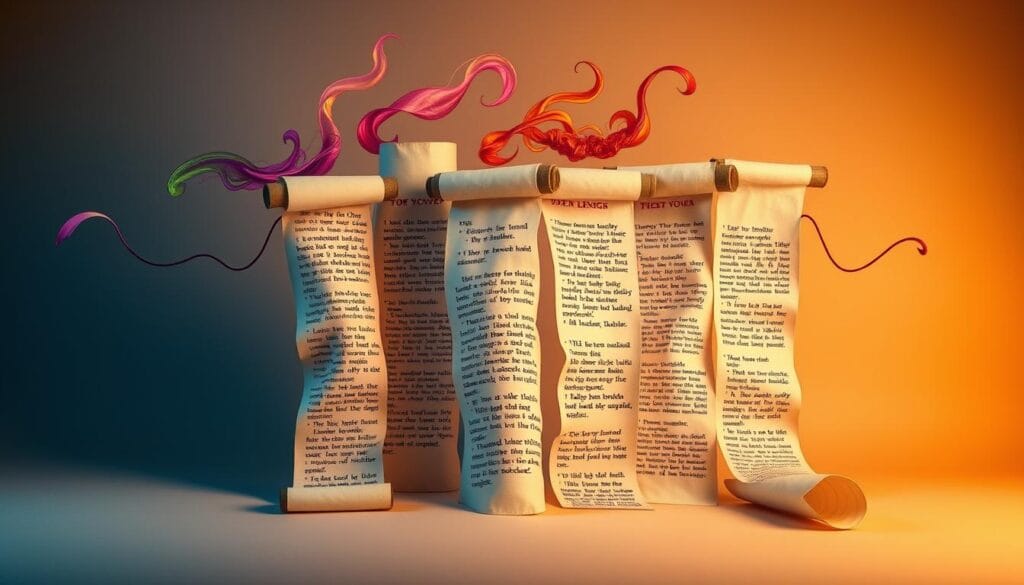
Understanding the nuances of prompt length is crucial for achieving desired outcomes when using AI models like ChatGPT. The effectiveness of prompts can be significantly influenced by whether they are short or long. Selecting the appropriate prompt length can enhance clarity and focus, leading to better responses.
Short Prompts: When to Use Them
Short prompts are beneficial when users seek concise information or specific answers. They reduce the cognitive load on ChatGPT, making it easier to process and respond quickly. This is particularly useful when users require straightforward answers without extensive context. Effective prompt strategies often utilize brevity to elicit direct responses, promoting engagement and efficiency.
Long Prompts: Advantages and Disadvantages
Long prompts allow for a richer context and detail, which can lead to enhanced quality of responses. While these prompts can provide comprehensive guidance, they may sometimes overwhelm the model. It is vital to strike a balance between providing sufficient context and avoiding unnecessary complexity in long prompts. As seen in various applications, managing prompt length helps in tailoring interactions to meet specific needs, enhancing overall user experience. This balance is fundamental in crafting effective prompt strategies that resonate with both the user’s intent and the model’s capabilities.
Leveraging Follow-Up Questions

Engaging with ChatGPT through follow-up questions is crucial for enhancing the quality of responses. This iterative questioning process allows users to clarify earlier answers or explore subjects more deeply. By refining responses, users can obtain richer and more nuanced information, leading to a more informative dialogue.
How to Refine Responses
To effectively refine responses, users should seamlessly integrate follow-up questions. This method encourages ChatGPT to elaborate or adjust its initial output based on user feedback. For instance, if a response lacks detail, asking specific follow-up questions can significantly enhance the *depth and relevance* of the information provided. Emphasis on clear and specific prompts is essential for achieving the optimal user experience with AI-generated content.
Encouraging Depth in Answers
Encouraging detailed answers not only enhances the output quality but also transforms a simple interaction into a dynamic conversation. Users can ask targeted questions that guide the AI toward areas of interest, unlocking more comprehensive insights. This strategy is particularly valuable in fields like marketing and SEO, where tailored information can directly impact performance and efficiency. Discovering additional layers through follow-up questions is key for those seeking to optimize their content creation processes.Learn more about effective prompting strategies to maximize the potential of ChatGPT111213.
Incorporating Feedback Loops

Feedback loops are crucial for refining the prompting process with AI models like ChatGPT. They allow users to evaluate outputs and adjust their questions, leading to better interactions. Through iterative prompting, users can continually enhance ChatGPT’s performance by refining their inputs and responses.
Iterative Prompting for Improvement
Iterative prompting lets users tailor their prompts based on AI responses. This approach combines human insight with AI capabilities, promising hybrid exceptional outputs. Engaging with different feedback prompts, like S.T.A.R and S.W.O.T, can lead to more detailed conversations. Users benefit from techniques that boost response quality and relevance14.
Moreover, a growing preference for authentic narratives shows the value of genuine interactions14.
Analyzing Responses to Adapt Prompts
By analyzing AI responses, users can fine-tune their future prompts. This method nudges the AI toward broader problem-solving, encouraging more comprehensive answers15. Chaining prompts leads to in-depth discussions, especially in complex topics15.
Using self-questioning mechanisms within AI responses also boosts accuracy, reducing misinformation as discussions evolve15. This practice sets up a framework for successful content creation, leading to improvements in tone, style, clarity, and structure over time.
Understanding Limitations and Boundaries

Users must be aware of ChatGPT’s limitations to use it effectively. Knowing what ChatGPT can’t do sets realistic expectations. This knowledge helps avoid pitfalls during interactions.
Recognizing What ChatGPT Can’t Do
ChatGPT is a powerful tool, but it has its limits. It can’t provide subjective opinions or personal advice due to its programming. Many treat ChatGPT like a generic advisor, missing out on personalized advice.
Significant issues with AI responses often arise from missing background information16. This highlights the need to understand its boundaries for meaningful interactions.
Avoiding Ambiguous Language
Ambiguous language can result in unsatisfactory outcomes. Clear, specific instructions improve response quality. Detailed prompts help align results with user expectations, providing relevant context is key1716.
Breaking down complex problems into simpler steps helps ChatGPT deliver more comprehensive answers1718. Users should aim for clarity, actively guiding the conversation towards their goals.
Using System Messages and Instructions

In the world of ChatGPT, grasping the concept of system messages is crucial. These messages act as guides, directing ChatGPT on how to process user inputs and craft suitable responses. Unlike regular prompts, system messages come with specific instructions and limitations. These are designed to boost accuracy, creativity, and personalization19.
What are System Messages?
System messages play a key role in setting the context for ChatGPT’s responses. They help tailor answers to meet user requirements across various tasks like chatbots, content creation, and translation19. The sequence of system and user messages is critical for ChatGPT’s ability to understand and execute instructions effectively20.
Crafting Effective Instructions
Clarity is essential when crafting instructions for ChatGPT. Conflicting guidelines can hinder its performance, making clear and direct instructions crucial20. Effective crafting instructions might involve defining specific roles for the AI, like a nutritionist or travel blogger. This enables it to produce content that aligns with user expectations. System prompts can range from 200 to 500 words, covering a broad spectrum of topics to address user requests comprehensively19.
Incorporating User Inputs

Adding user inputs makes ChatGPT’s responses more relevant. Personalizing prompts lets users shape the content’s quality and specificity. This ensures the output meets individual needs and preferences.
Personalizing Prompts for Better Outcomes
Personalized prompts enhance the user experience. When prompts mirror user context, responses become more applicable and insightful. Studies show specific prompts boost user satisfaction, reducing robot-generated errors21.
Personalization allows GPT models to adapt to various needs, making them useful in many areas22.
Using Variables to Customize Requests
Customizing requests with variables is a strategic move. Variables that change with user input lead to a wide range of responses. This approach enriches conversations and makes them relevant and targeted21.
Many successful applications refine prompts over time, focusing on contextual details for better results22. Feedback loops are crucial for improving these customizations, enhancing output quality23.
Reviewing and Adjusting Prompt Performance

It’s crucial to review prompt performance regularly to enhance interactions with ChatGPT. This involves monitoring success metrics and refining prompts based on feedback. Managers should collect relevant data to spot trends, helping them understand their prompt strategies’ strengths and weaknesses. For example, a study showed a 20% increase in engagement metrics for marketing teams in the next quarter. This highlights the power of feedback in boosting performance24.
Tracking Success and Iteration
Managers need to track various metrics to gauge performance. These include engagement levels, feedback quality, and employee self-assessments. A monthly employee check-in template can help discuss achievements and challenges, guiding prompt adjustments. This approach improves output quality and interactions24. By systematically adjusting interactions, managers can set SMART goals, supporting team growth and aligning tasks with goals24.
Learning from ChatGPT’s Feedback
Feedback from ChatGPT is key to improving future prompts. Engaging in a dialogue with ChatGPT can turn data into insights for reviews. By using a structured feedback framework, managers can provide actionable feedback. This enhances prompt performance and strengthens the bond between managers and team members25.
Resources for Further Learning
For those looking to improve their skills with ChatGPT, numerous resources are available. Online tutorials and guides are key tools for mastering prompt writing and exploring ChatGPT’s capabilities. They offer structured insights, making complex information easier to understand and apply. This is particularly useful for creating tailored prompts and improving interactions with the AI26.
Online Tutorials and Guides
Many platforms provide detailed tutorials on prompt writing, enhancing one’s ChatGPT skills. By engaging with these tutorials, users can try out various formats and styles. This experimentation leads to better results, from simple questions to complex requests27. The guides also deepen understanding of using context and audience specifications in prompts, boosting usability and productivity.
Community Forums and Best Practices
Community forums offer a valuable space for exchanging tips and best practices for ChatGPT. These platforms allow users to share their experiences, discuss strategies, and learn from others. This fosters a supportive environment for ongoing learning28. Participating in these discussions clarifies common questions and inspires new ways to use AI, supporting the growth of solopreneurship with tools like ChatGPT26.
FAQ
What are effective strategies for writing ChatGPT prompts?
How important is the clarity of prompts when using ChatGPT?
Can you explain the difference between open-ended and closed questions?
How does prompt length affect the quality of ChatGPT responses?
What role do follow-up questions play in using ChatGPT?
How can users incorporate feedback loops with ChatGPT?
What are system messages and how can they be used effectively?
How can users personalize their prompts for better outcomes?
What should users keep in mind regarding the limitations of ChatGPT?
Where can users find resources to improve their ChatGPT skills?
Source Links
- How To Write ChatGPT Prompts To Get The Best Results
- 15+ ChatGPT Prompts Tips to get the best results | Quixy
- 215+ ChatGPT Prompts You Can’t Miss To Try Out In 2024
- The Anatomy of a Perfect ChatGPT Prompt: How to Write Prompts that Get the Best Results
- Effective Prompts for AI: The Essentials – MIT Sloan Teaching & Learning Technologies
- A Guide to Crafting Effective Prompts for Diverse Applications
- How To Write Effective Prompts For ChatGPT: 7 Essential Steps For Best Results
- Mastering Prompt Structure for ChatGPT-4o Success
- Enhance Your ChatGPT Prompts with These 15 Tips
- How To Write ChatGPT Prompts To Get The Best Results: Your 2024 Guide
- Unlocking ChatGPT’s Potential: Mastering ChatGPT Prompts |
- How To Write ChatGPT Prompts: Your 2024 Guide
- 234 ChatGPT Prompts (& How to Write Your Own)
- Feedback Loops With ChatGPT
- Significantly boost the quality of your ChatGPT prompts with nudging, chaining prompts, and feedback loops.
- How to Make Better Decisions with ChatGPT
- How to Write Prompts to Get the Best Results
- Understanding ChatGPT’s Limitations: Boundaries of the Language Model
- 85 Best System Prompts To Get Better ChatGPT Responses
- Need help deciding what to put in System vs User prompt for dialogue generation
- How to Write Prompts for Your GPT Chatbot
- ChatGPT — prompt the right Way!
- Improve Prompt for Better Results
- 51 ChatGPT Prompts for Performance Review [UPDATED]
- How to Use ChatGPT to Write a Performance Review: A Manager’s Guide
- Ultimate Prompting Guide to Using ChatGPT for Learning
- Getting started with prompts for text-based Generative AI tools
- 6 ways to write better ChatGPT prompts – and get the results you want faster







