As Steve Jobs once said, “Technology is nothing. What’s important is that you have faith in people, that they’re basically good and smart, and if you give them tools, they’ll do wonderful things with them.” This philosophy resonates deeply in the world of software creation, where the right tools can transform the way we build and interact with applications.
In today’s fast-paced digital landscape, leveraging advanced tools has become essential for delivering high-quality applications. These tools not only streamline the development process but also enhance the overall user experience. From optimizing performance to refining user interface design, the possibilities are endless.
With the integration of modern technologies, developers can now achieve more in less time. This shift has led to improved load times and better engagement metrics, making it easier to meet user expectations1. Whether you’re a seasoned developer or just starting out, these tools offer actionable insights that can elevate your projects to new heights.
Key Takeaways
- Advanced tools streamline the software creation process.
- They enhance user experience and application performance.
- Modern technologies improve load times and engagement metrics.
- Actionable insights benefit both experienced and new developers.
- Integration of these tools leads to higher quality applications.
Introduction to Mobile App Development with AI

The journey of mobile app creation has transformed dramatically over the years. From simple interfaces to complex functionalities, the evolution of design has been driven by user needs and technological advancements. Today, the integration of advanced tools has reshaped the way developers approach their projects.
The Evolution of Mobile App Design
In the early days, apps were basic, focusing on core features with minimal user interaction. Over time, design trends shifted toward intuitive interfaces and seamless user experiences. This change was fueled by the growing demand for apps that are both functional and visually appealing.
Modern tools have played a crucial role in this evolution. For instance, platforms like Uizard and Sketch2Code automate the conversion of design mockups into functional code, reducing manual effort significantly2. These advancements have made it easier for developers to create apps that meet user expectations.
The Impact of AI on App Development
Advanced technologies have become a catalyst for change in the development process. By automating critical tasks, they allow developers to focus on innovation and creativity. For example, tools like GitHub Copilot generate code snippets based on natural language inputs, speeding up the coding process3.
These innovations have also improved accessibility and usability. Predictive analytics tools analyze user behavior to forecast preferences, enabling developers to optimize app functionalities3. This data-driven approach ensures that apps are not only efficient but also tailored to user needs.
Real-world examples highlight the benefits of these tools. Media compression platforms like Cloudinary reduce file sizes without compromising quality, enhancing app performance2. Such advancements have expedited development cycles, making it possible to deliver high-quality apps faster than ever before.
Harnessing AI Prompts for Developing Mobile App Content

Efficiency in creation is no longer a luxury but a necessity in today’s digital age. Intelligent systems are transforming how developers approach their projects, offering tools that simplify complex processes. These innovations are reshaping the landscape of app development, making it easier to deliver high-quality results.
Defining AI Prompts in App Development
In the context of mobile app development, AI prompts are suggestions or commands that guide the creation process. These prompts can range from optimizing user interfaces to generating code snippets. By leveraging these tools, developers can streamline both creative and technical workflows4.
For example, platforms that convert design mockups into functional code reduce manual effort significantly. This automation allows developers to focus on innovation rather than repetitive tasks4.
Key Benefits for Developers and Users
From a developer’s perspective, AI-driven suggestions accelerate prototyping. Tools that analyze user behavior can also provide actionable insights, enabling faster iterations5. This leads to more efficient design processes and quicker time-to-market.
For users, these advancements translate into enhanced usability. Personalized experiences, powered by intelligent systems, can increase engagement by up to 30%4. Features like predictive text and voice assistants further improve satisfaction and efficiency5.
Real-world examples highlight the potential of these tools. Apps that integrate AI for photo editing report a 25% increase in user satisfaction due to improved quality and creative options4. Such innovations demonstrate the scalability and customization potential of AI-driven solutions.
Streamlining Your App Content Workflow

Modern tools are reshaping how developers handle content. By integrating advanced solutions, teams can simplify complex processes and focus on innovation. This approach not only saves time but also enhances the quality of the final product.
Integrating Tools to Simplify Processes
Platforms like ChatGPT and Writesonic are transforming workflows. These tools automate repetitive tasks, such as generating code snippets or optimizing interfaces. This reduces manual effort and accelerates development cycles6.
For instance, ChatGPT can generate prototype code in minutes, compared to hours with traditional methods6. This efficiency allows developers to focus on more complex aspects of their projects.
Automation also improves management. Tools that analyze user behavior provide actionable insights, enabling faster iterations7. This leads to quicker time-to-market and better alignment with user needs.
Enhancing User Experiences
Streamlined workflows directly impact user satisfaction. Personalized content and recommendations can increase engagement by up to 30%6. Features like predictive text and voice assistants further improve usability7.
Reduced turnaround times and improved accuracy also play a role. Apps that integrate these tools report higher user retention rates8.
Best Practices for Integration
To merge traditional processes with modern tools, start by identifying repetitive tasks. Use platforms like ChatGPT to automate these steps. This frees up time for creative problem-solving.
Additionally, keep prompts clear and concise for optimal results8. Providing specific examples can also enhance the quality of outputs8.
By adopting these strategies, developers can create more efficient workflows and deliver exceptional user experiences.
Optimizing Mobile App Performance and User Experience

In the competitive world of software, performance is the cornerstone of user satisfaction. Ensuring your product runs smoothly and efficiently can make or break its success. With the increasing demand for speed and reliability, developers must focus on refining both technical and experiential aspects.
Improving Load Times and Battery Life
Users expect apps to load quickly and consume minimal resources. On average, 60% of users will uninstall an app after experiencing just a few crashes9. To avoid this, developers should focus on optimizing code and reducing HTTP requests. Efficient resource allocation can reduce an app’s size by 65% and improve load times by 35%9.
Battery life is another critical factor. Apps that drain battery quickly are often abandoned. By implementing efficient coding techniques, developers can minimize battery drain and enhance user retention10.
Enhancing Testing and User Feedback Mechanisms
Rigorous testing is essential to identify bottlenecks and ensure smooth performance. Tools like Firebase provide analytics, crash reporting, and performance monitoring, helping developers address issues proactively9.
Collecting user feedback is equally important. A/B testing can involve comparing short vs. long onboarding flows or testing different button colors to identify what works best9. This data-driven approach ensures apps are tailored to user preferences.
By incorporating feedback into iterative development cycles, developers can create products that meet user expectations and stand out in a competitive market10.
Designing Engaging and Accessible App Interfaces
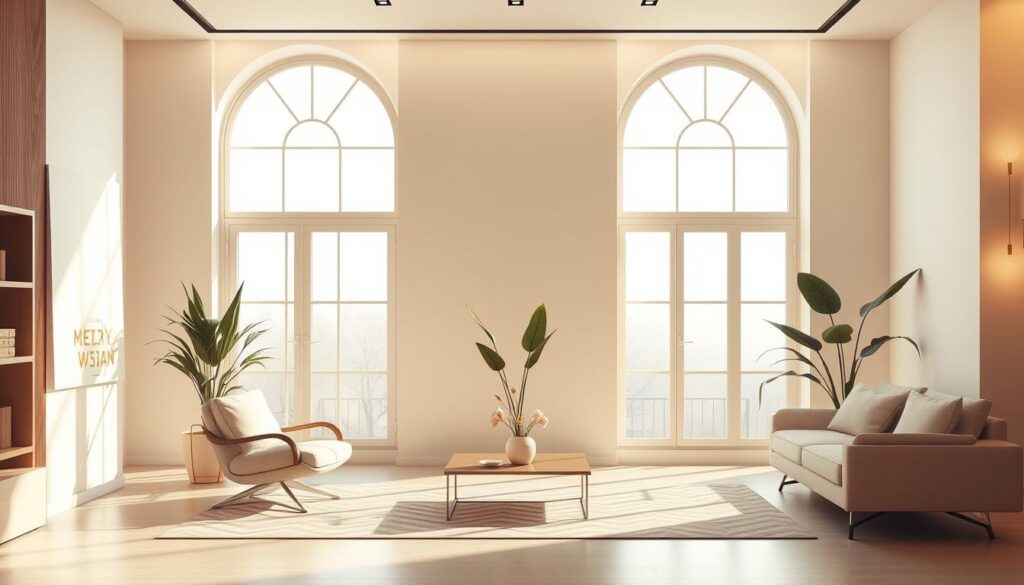
Designing interfaces that captivate and include everyone is no longer optional—it’s essential. With the growing demand for inclusivity, developers must prioritize both engagement and accessibility to meet user expectations. A well-designed interface not only looks good but also functions seamlessly for all users, including those with disabilities.
Best Practices for UI/UX Design
Creating an interface that users love starts with understanding their needs. Research shows that clear and frequent communication in user interfaces can enhance satisfaction and task completion rates by 25%11. This means using simple language, intuitive navigation, and consistent design elements.
Accessibility is equally important. Approximately 15% of the global population lives with some form of disability, making it crucial to design interfaces that support multiple navigation methods11. For example, ensuring keyboard navigation can expand your user base by an estimated 20%11.
Data-Driven Design and User Engagement
Data plays a key role in creating interfaces that resonate with users. By analyzing behavior patterns, developers can identify pain points and optimize the user experience. Tools like Google’s Lighthouse help identify accessibility issues, ensuring compliance with WCAG 2.1 standards12.
For instance, high contrast and scalable text options significantly enhance readability for users with visual impairments12. These small changes can lead to a 30% increase in user success rates11.
Ensuring Accessibility for All Users
Accessibility isn’t just a feature—it’s a necessity. Around 7.5 million people in the U.S. alone rely on assistive technologies like screen readers11. Properly labeling buttons and functions can decrease confusion for these users by up to 60%11.
Additionally, implementing live captioning and text-only versions of PDFs ensures that users with hearing or visual impairments can fully engage with your content12.
Real-World Case Studies
Real-world examples highlight the impact of thoughtful design. Apps that integrate accessibility features report higher user retention rates and improved feedback13. For instance, Salesforce Lightning components have improved compliance with accessibility standards by 40%11.
By focusing on inclusivity and performance, developers can create interfaces that not only meet but exceed user expectations.
Integrating Analytics, Feedback & Optimization Strategies

Understanding user behavior is the key to creating apps that truly resonate. By leveraging data effectively, developers can refine their strategies to meet user needs and enhance overall experiences. This approach ensures that apps not only perform well but also engage users meaningfully.
Leveraging Data for Enhanced User Engagement
Analytics play a crucial role in optimizing performance. Tools like Firebase provide detailed insights into user interactions, helping developers identify bottlenecks and improve functionality14. By analyzing these metrics, teams can make informed decisions that align with user expectations.
Collecting and using feedback is equally important. A/B testing, for example, allows developers to compare different features and determine what works best14. This method ensures that updates are based on real user preferences, leading to higher satisfaction rates.
Data-driven strategies can significantly improve app success. For instance, personalized recommendations can boost engagement by up to 30%14. By tailoring experiences to individual needs, developers can create apps that users love and trust.
Real-world examples highlight the power of analytics. Apps like Spotify use data to curate playlists, resulting in a 25% increase in user retention14. These insights demonstrate how integrating analytics can drive better engagement and long-term success.
To align metrics with higher retention rates, developers should focus on actionable strategies. For example, improving load times and reducing crashes can lead to a 35% increase in user satisfaction14. By addressing these key areas, apps can stand out in a competitive market.
For more insights on integrating advanced strategies, check out this comprehensive guide.
Customizing AI Chatbots and Enhancing Functionality
Custom chatbots are revolutionizing how businesses interact with their customers. By tailoring these tools to specific needs, companies can deliver faster, more efficient support while improving user satisfaction. These solutions are not just about automation; they’re about creating meaningful interactions that resonate with users.
Creating Chatbots for Better Customer Support
Building a custom chatbot starts with understanding your audience. By analyzing user behavior, you can design a tool that addresses their specific needs. For example, a chatbot for an e-commerce platform might focus on product recommendations, while one for a service-based business could prioritize scheduling and FAQs.
Embedding chatbots into websites or apps can significantly reduce response time. Studies show that organizations using these tools report a 50% reduction in customer service response times15. This efficiency not only improves user experience but also frees up resources for more complex tasks.
Custom solutions can also enhance user satisfaction. Compared to generic chatbots, tailored versions lead to a 30% increase in user satisfaction15. This is because they are designed to understand specific language patterns and user intent, making interactions feel more personal.
Benefits Across Platforms
Integrating chatbots into various platforms offers numerous advantages. For instance, businesses that use these tools for product recommendations see cart abandonment rates decrease by up to 20%15. This demonstrates how chatbots can directly impact sales and customer retention.
Another benefit is 24/7 availability. Around 64% of users find this feature the most valuable, as it ensures support is always accessible16. This round-the-clock service can significantly enhance user trust and loyalty.
Best Practices for User-Friendly Design
To ensure your chatbot is both functional and user-friendly, focus on the interface. A well-designed chatbot should have intuitive navigation and clear responses. Tools leveraging Natural Language Processing (NLP) can improve understanding of user intent by approximately 90%15.
Regularly monitoring performance metrics is also crucial. Organizations that do this see a 20% improvement in response accuracy over time15. This ensures your chatbot remains effective and aligned with user needs.
By following these best practices, businesses can create chatbots that not only streamline operations but also enhance customer engagement. These tools are more than just a trend; they’re a strategic investment in better user experiences.
Real-World Examples and Innovative Strategies
Case studies reveal how advanced tools transform development workflows. By examining real-world projects, developers can gain actionable insights to improve their own processes. These examples highlight the power of iterative testing and innovative strategies in creating high-quality applications.
Case Studies in Mobile App Content Development
One notable example is a fitness app that integrated personalized coaching. This approach reduced the risk of injury and improved workout effectiveness by 25%17. Another case study involved an e-commerce platform that used data-driven recommendations to increase sales conversion rates by 20%17.
These projects demonstrate the importance of building solutions tailored to user needs. By focusing on specific pain points, developers can create apps that resonate with their audience.
Innovative Strategies for Better Results
Innovative strategies often involve leveraging data to enhance user experiences. For instance, an education platform used adaptive learning materials to boost student engagement by 30%17. Similarly, a customer service chatbot reduced response times by 50%, significantly improving user satisfaction17.
These strategies show how iterative testing and user feedback can lead to measurable improvements. By continuously refining their approach, developers can ensure their apps remain competitive.
Lessons Learned for Developers
One key takeaway is the value of education in adopting new tools. Developers who invest in learning advanced techniques can streamline their workflows and deliver better results. Another lesson is the importance of collaboration during event planning, as it ensures all team members are aligned with project goals.
Finally, these case studies emphasize the need for thorough testing. Apps that undergo rigorous testing report higher user retention rates and fewer crashes18. By following these best practices, developers can create apps that stand out in a crowded market.
Conclusion
This year has shown how technology continues to reshape workflows. From streamlining processes to enhancing user experiences, the integration of advanced tools has become a game-changer. Real-world examples highlight the value of these innovations, offering actionable insights for developers.
The evolution of design and functionality demonstrates the potential of modern solutions. By focusing on user needs, developers can create products that stand out. Tools that analyze behavior and provide personalized experiences have proven particularly effective19.
Looking ahead, the future holds even more promise. As technology evolves, workflows will become more efficient and user-centric. Embracing these advancements ensures that developers stay ahead in a competitive landscape.
For those eager to explore further, check out this comprehensive guide on leveraging advanced tools. By continuing to innovate, developers can unlock new possibilities and deliver exceptional results.
FAQ
How can AI improve mobile app development?
What are the benefits of using AI prompts in app design?
How does AI enhance user engagement in mobile apps?
What role does data play in optimizing app performance?
Can AI chatbots improve customer support in apps?
What are the best practices for UI/UX design in mobile apps?
How can developers leverage analytics for app success?
What are some real-world examples of AI in app development?
Source Links
- Top 15 AI Prompts for Software Development – Bind AI
- 10 Ways AI Can Speed Up your Mobile App Development | Guide for Developers | Blog
- The Ultimate Guide to AI App Development Using Generative AI
- Harnessing Gen AI in Mobile App Development for Innovation
- Harnessing AI in Mobile Apps: How AI is Revolutionizing UX
- Streamline App Development with GPT: AI Integration & Advantages
- App Builder AI: How Does It Streamline App Development?
- Best practices for generating AI prompts – Work Life by Atlassian
- The Ultimate Guide to Mobile App Optimization (2025) | VWO
- Mobile App Performance Optimization: Best Practices and Tips
- We Design AI Interfaces with Accessibility in Mind – Here’s How
- Top tips for accessible content: AI prompts and tools to get you there
- AI prompting guide for product designers
- How to Integrate AI into Your App: Comprehensive Guide | Uptech
- Crafting Custom Chatbots: Developing Custom AI Chatbots for Apps
- How to Integrate a Chatbot into a Mobile App: Tools, Process, Cost | Perpetio
- 6 Innovative AI App Ideas Transforming the Future
- Top 100 GenAI Applications with Real-Life Examples in 2025
- Effective Prompts for AI: The Essentials – MIT Sloan Teaching & Learning Technologies







