Have you ever wondered how you can transform your design ideas into functional code in minutes? The answer lies in a revolutionary tool that bridges the gap between design and development. This platform leverages AI to generate production-ready components, making it a game-changer for developers1.
By integrating Tailwind CSS and shadcn/ui, this tool ensures modern design standards are met effortlessly. It’s not just about speed; it’s about empowering you to focus on what truly matters—your project2.
Whether you’re building a web application or refining your code, this platform simplifies the process. It’s designed to streamline your development workflow, saving you time and effort. Ready to see how it works? Let’s dive in1.
Key Takeaways
- Bridges design and code with AI-driven components.
- Integrates Tailwind CSS for modern design standards.
- Reduces development time significantly.
- Supports seamless integration with shadcn/ui.
- Empowers developers to focus on their project goals.
Introduction to AI-Assisted UI Development

Artificial intelligence is revolutionizing how developers approach front-end design. By automating repetitive tasks, AI tools are transforming the way we build applications. This shift is not just about speed; it’s about enhancing the entire development process.
One of the most significant advancements is the use of natural language processing. Developers can now describe their needs in plain text, and AI generates the corresponding code. This minimizes manual effort and accelerates workflow efficiency3.
The Rise of AI in Front-End Development
AI is no longer a futuristic concept; it’s a practical tool in modern front-end development. Tools like ChatGPT, with over 200 million users, showcase the growing reliance on AI for coding tasks4. These tools are designed to stay updated with the latest technologies, ensuring developers always have access to cutting-edge solutions3.
How AI Tools Are Reshaping Developer Workflows
AI-assisted development is redefining traditional workflows. By automating tasks like code generation and iterative refinement, developers can focus on creativity and problem-solving. For example, crafting effective prompts allows for precise component creation, reducing the need for extensive revisions3.
Moreover, AI tools ensure accessibility and responsiveness in designs. They mandate the use of semantic HTML and ARIA roles, making applications inclusive and user-friendly3. This approach not only improves the experience but also aligns with modern front-end standards.
Understanding v0: Rapid UI Generation for React and Tailwind

What if you could create UI components with just a few words? This is the promise of v0.dev, a groundbreaking tool that leverages advanced machine learning models to transform natural language prompts into functional code. It’s designed to simplify the development process, allowing you to focus on creativity rather than manual coding5.
What v0.dev Is All About
v0.dev is a platform that bridges the gap between design and development. By using sophisticated AI, it converts your text descriptions into ready-to-use components. This eliminates the need for extensive coding knowledge, making it accessible to both beginners and experienced developers6.
Core Capabilities with React and Tailwind CSS
One of the standout features of v0.dev is its seamless integration with React and Tailwind CSS. The tool generates clean, production-ready code that adheres to modern design standards. It also incorporates shadcn/ui elements, ensuring consistency across your projects5.
The process is straightforward. You describe your desired component in plain language, and the AI interprets your prompt to generate the corresponding code. This capability not only speeds up development but also reduces the likelihood of errors6.
For example, you can create a fully functional UI in under five minutes using simple prompts. This efficiency is a game-changer for rapid prototyping and iterative design6.
By leveraging v0.dev, you gain access to a tool that combines functionality with ease of use. Whether you’re building a new application or refining an existing one, this platform empowers you to achieve your goals faster and more efficiently. To learn more about similar tools, check out this comprehensive guide.
Getting Started with v0.dev: Setup and Navigation
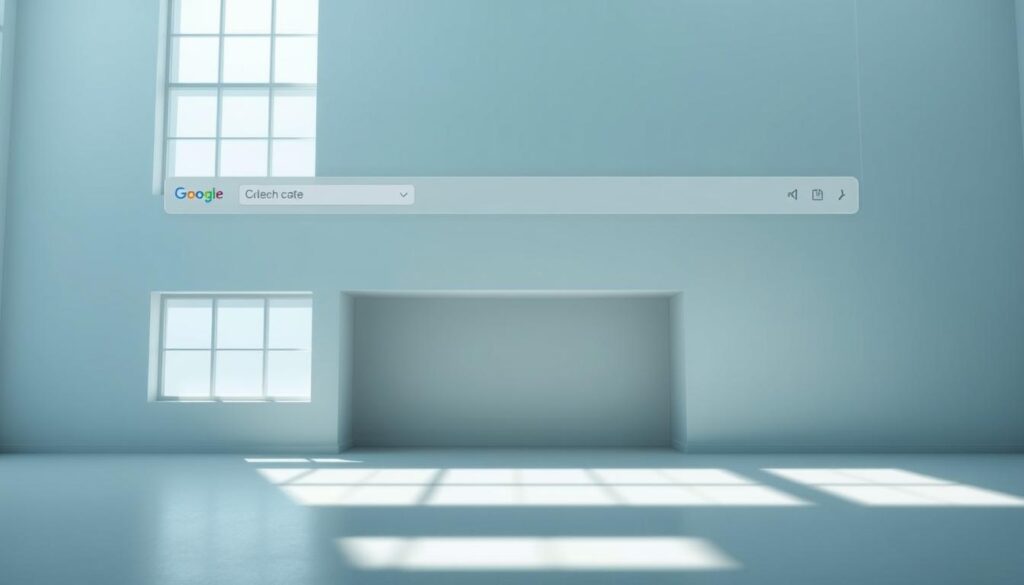
Starting your journey with v0.dev is straightforward and intuitive. The platform is designed to simplify the process of generating components, making it accessible for developers of all skill levels. By integrating seamlessly with Vercel’s dashboard, you can begin creating applications in just a few steps7.
To access the v0 interface, log into your Vercel account. Once inside, you’ll find a clean and organized dashboard. This layout ensures easy navigation, even for first-time users. The intuitive design allows you to focus on your project without unnecessary distractions8.
Accessing the v0 Interface via Vercel’s Dashboard
After logging in, you can start generating components by entering natural language prompts. This feature is a game-changer, as it eliminates the need for extensive coding knowledge. Simply describe your desired application element, and the AI will handle the rest7.
The dashboard also includes essential tools for customization and export. You can tweak the generated code to fit your specific needs, ensuring a smooth integration into your existing workflow. This flexibility is one of the platform’s standout features8.
For optimal results, set up your development environment beforehand. This preparation ensures that the generated components work seamlessly with your CSS and other frameworks. With these steps, you’ll be ready to accelerate your project setup from the get-go7.
To explore more about similar tools, check out this comprehensive guide. It provides additional insights into AI-driven development platforms.
Leveraging Natural Language Prompts for Component Generation
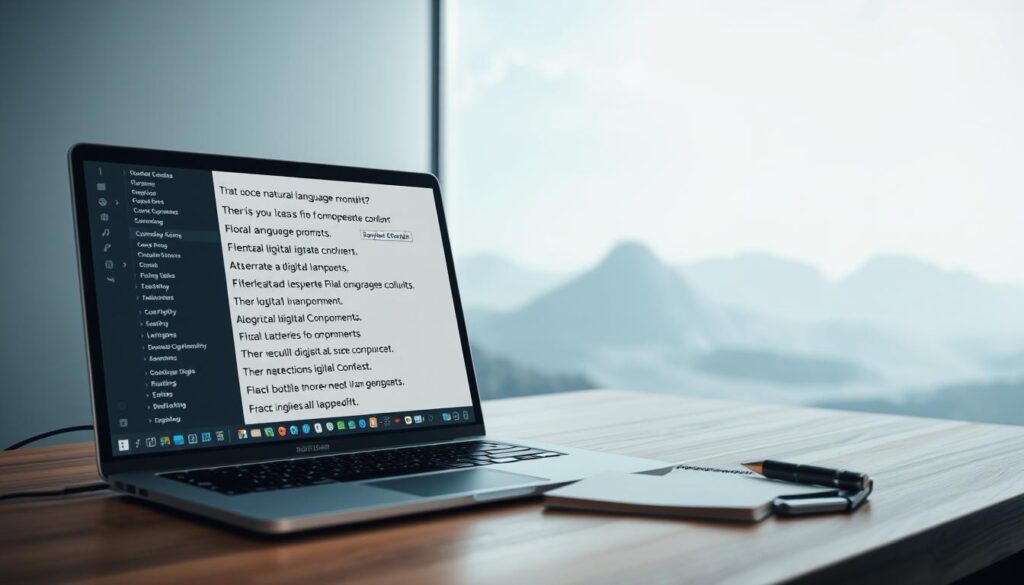
Mastering the art of crafting precise prompts can transform your workflow. By using natural language, you can guide AI tools to generate components that align with your vision. This approach not only saves time but also ensures consistency in your designs9.
Crafting Effective Prompts
Clear and descriptive prompts are essential for high-quality output. Start by outlining the functionality, design, and user needs of your component. For example, instead of saying “Create a button,” specify “Generate a responsive button with rounded corners and a hover effect.” This level of detail helps the AI understand your requirements10.
Include context about the intended use of the component. For instance, if you’re designing a navigation bar, describe its placement, color scheme, and interaction behavior. This ensures the generated code meets your expectations9.
Iterative Refinement for Optimal Output
Iterative refinement is key to achieving the best results. After generating the initial component, review it for accuracy and functionality. If adjustments are needed, tweak your prompt and regenerate the code. This process minimizes manual rework and enhances the quality of the output10.
For example, if the AI generates a button that’s too large, refine your prompt to specify the desired dimensions. This level of customization ensures the final product aligns with your design goals9.
“Detailed prompts and iterative refinement are the cornerstones of efficient AI-driven development.”
By leveraging these strategies, you can significantly reduce development time and focus on creativity. Whether you’re building a new application or refining an existing one, mastering prompt engineering is a game-changer10.
Rapid Prototyping and Ideation with v0.dev

Transforming your ideas into functional prototypes has never been easier. With AI-driven tools, you can accelerate your project from concept to reality in record time. This approach not only saves hours but also enhances your overall experience by allowing you to focus on creativity rather than manual coding.
One of the standout benefits of rapid prototyping is the ability to test and refine ideas quickly. You can generate functional components in minutes, enabling real-time feedback and iterative improvements. This significantly shortens the development process, giving you more time to perfect your design.
Building a Quick Prototype
Creating a prototype is now as simple as describing your vision. By using natural language prompts, you can generate ready-to-use components that align with your project goals. This eliminates the need for extensive coding knowledge, making it accessible to everyone.
For example, you can design a navigation bar or a responsive button in under five minutes. This speed is invaluable during the early stages of ideation, where quick iterations are crucial. By refining your prompts, you can fine-tune the output to match your exact requirements.
“Rapid prototyping empowers developers to focus on innovation, not just implementation.”
Early adopters have praised this approach for its efficiency and ease of use. By leveraging AI-generated components, you can streamline your workflow and bring your ideas to life faster. To explore more about similar tools, check out this comprehensive guide.
Integrating AI-Generated Components into Your Projects

Efficiently embedding AI-created elements into your projects is simpler than you think. With tools designed for seamless integration, you can incorporate generated components into your existing workflows without hassle. This process not only saves time but also enhances your overall development experience11.
Seamless Integration with Existing React Projects
Integrating AI-generated components into your React projects is straightforward. Start by copying the generated code into your project files. Ensure your environment is set up to support the necessary frameworks and libraries. This step ensures compatibility and smooth functionality11.
For example, if you’re using Tailwind CSS, verify that the utility classes align with your project’s style. This customization ensures consistency across your application. By following these steps, you can quickly embed AI-generated elements into your workflow12.
Customizing and Refining the Generated Code
After integration, refine the code to meet your specific needs. Use your developer expertise to tweak the generated components for better performance and alignment with your project’s goals. This process ensures the final output is both functional and visually appealing11.
For instance, you might adjust the CSS to match your brand’s color scheme or modify the layout for better responsiveness. These customization steps are crucial for achieving a polished result. Tools like v0.dev provide flexibility, allowing you to fine-tune the generated code with ease12.
“Customization is where developer expertise truly shines, transforming AI-generated components into tailored solutions.”
By leveraging available support resources and community tips, you can troubleshoot any issues and optimize your workflow. This approach ensures a smooth integration process and empowers you to focus on innovation rather than implementation11.
Expanding Your Component Library

Building a robust component library is essential for scalable projects. It ensures you have reusable elements that align with your design system, saving time and maintaining consistency13.
Using AI tools, you can quickly populate your library with new elements. Detailed prompts help generate components that match your project’s style and functionality. For example, you can create buttons, cards, or navigation bars with just a few words14.
Consistency in design is key to creating user-friendly interfaces. AI-generated elements ensure uniformity across your application, reducing the need for manual adjustments. This approach also speeds up the development process, allowing you to focus on innovation13.
While automation is powerful, manual refinement is equally important. Review and tweak generated components to ensure they meet your specific needs. This balance between automation and customization results in a robust and versatile library14.
“A well-stocked component library accelerates future projects and ensures consistency across designs.”
Thorough descriptions are crucial for maintaining quality. Clear prompts guide the AI to produce elements that align with your vision. For instance, specifying colors, spacing, and interactions ensures the generated code meets your expectations13.
To explore more about AI-driven design tools, check out this comprehensive guide. It provides insights into how AI is transforming creative workflows.
Best Practices for an Optimized Development Process

Optimizing your development process ensures both speed and quality in your projects. By following proven strategies, you can maintain high code standards while leveraging automation effectively. This balance is crucial for long-term success14.
Review, Testing, and Code Quality Checks
Systematic review and testing are essential for AI-generated code. Regular code refactoring and iterative improvements help maintain quality and performance. For example, implementing robust validation can reduce form abandonment rates by 25%7.
Create a checklist for quality control. Include accessibility standards, performance metrics, and user experience guidelines. This ensures your development process aligns with modern standards14.
Balancing Automation with Customization
Automation speeds up development, but customization ensures flexibility. For instance, while AI tools can generate components quickly, manual tweaks are often necessary to meet specific project needs7.
Integrate automated and manual testing approaches. This hybrid approach ensures thorough control over the final output. It also enhances long-term project stability and consistency14.
“Balancing automation with customization is the key to efficient and high-quality development.”
For more insights on optimizing your workflow, explore this AI-assisted development guide.
Exploring Alternative AI Tools and Their Unique Benefits
Choosing the right AI-powered tool can make or break your development workflow. With options like Tailwind Genie, Lovable, Bolt, and Replit, each offers distinct advantages tailored to different project needs. Understanding their strengths and limitations helps you make an informed decision15.
Comparing Core Functionalities
Tailwind Genie excels in generating CSS classes with minimal effort, making it ideal for developers focused on styling. Lovable, on the other hand, provides AI-generated content and workflow automation, catering to broader creative needs15.
Bolt stands out for its integration with multiple frameworks, offering flexibility for diverse projects. Replit, known for its collaborative features, is perfect for teams working on shared components16.
Unique Benefits and Drawbacks
Tailwind Genie’s simplicity is its strength, but it lacks advanced customization options. Lovable’s versatility comes at the cost of a steeper learning curve. Bolt’s multi-framework support is a plus, though it may require additional setup time15.
Replit’s collaborative environment is unmatched, but its pricing tiers may not suit smaller teams. Each tool has its niche, and the right choice depends on your specific project requirements16.
Real-World Scenarios
For a solo developer focused on styling, Tailwind Genie is a time-saver. Teams working on complex applications may prefer Bolt for its framework flexibility. Lovable is ideal for content-heavy projects, while Replit shines in collaborative coding environments15.
“The right tool depends on your project’s unique needs and your team’s workflow preferences.”
To explore more about these alternatives, check out this comprehensive guide. It provides detailed insights into each tool, helping you choose the best fit for your development process16.
Addressing Security and Performance Considerations
Ensuring both security and performance in your development workflow is essential for long-term success. AI-generated code can introduce unique challenges, such as unsanitized inputs and dependency risks. Addressing these issues proactively helps maintain a stable production environment17.
Mitigating Code Vulnerabilities and Injection Risks
One of the most common risks in AI-generated code is injection vulnerabilities. These occur when unsanitized inputs are processed, potentially exposing your system to attacks. To mitigate this, always validate and sanitize user inputs before processing them17.
Dependency management is another critical area. AI tools often rely on external libraries, which can introduce security flaws if not properly vetted. Regularly audit your dependencies and update them to the latest secure versions18.
Using secure defaults in your framework can also reduce risks. For example, ensure that your CSS and other styling elements are configured to prevent common exploits. This approach strengthens your overall security posture17.
Ensuring Efficient Performance and Robust Integration
Performance bottlenecks can arise when AI-generated code is not optimized. Regular performance testing helps identify and resolve these issues early. Tools like Qlib’s rolling retraining solution adapt to non-stationary environments, ensuring consistent performance17.
For seamless integration, ensure your development environment is compatible with the generated code. This includes verifying that your CSS and other styling elements align with your project’s requirements18.
Your team should also conduct regular code reviews. This practice not only improves code quality but also ensures that security and performance standards are met. By combining automation with manual oversight, you can achieve a balanced workflow17.
“Proactive security measures and performance optimization are the cornerstones of a stable development process.”
By following these best practices, you can create a secure and efficient workflow. This approach ensures that your projects meet both security and performance standards, providing a reliable foundation for your team’s success18.
Conclusion
In the ever-evolving world of web development, tools that streamline workflows are becoming essential. AI-driven platforms like v0.dev offer a unique approach, enabling you to accelerate your project timelines while maintaining high-quality standards. By automating repetitive tasks, these tools free up your team to focus on creativity and innovation19.
One standout feature is the seamless integration with existing frameworks. This ensures that generated components align with your development environment, reducing the need for extensive adjustments. However, balancing automation with manual customization remains crucial for achieving optimal results7.
As AI-assisted tools continue to evolve, their impact on user experience and workflow efficiency grows. By leveraging these insights, you can enhance your development process and stay ahead in the competitive tech landscape. Explore more about AI-powered solutions to meet your specific needs.
FAQ
What is v0.dev?
How does v0.dev integrate with existing React projects?
Can I customize the components generated by v0.dev?
What are the benefits of using natural language prompts in v0.dev?
How does v0.dev ensure code quality and performance?
Is v0.dev suitable for rapid prototyping?
What makes v0.dev different from other AI tools like Tailwind Genie?
How can I access v0.dev?
Can v0.dev be used in team environments?
Are there any limitations to using v0.dev?
Source Links
- Building Modern Web Applications with Vite and DaisyUI – Integration Guide – Blog
- 5 Tools I Use To Build Revenue-Generating AI Web Apps
- system-prompts-and-models-of-ai-tools/v0.txt at main · x1xhlol/system-prompts-and-models-of-ai-tools
- The 50 Best AI Tools in 2025 (Tried & Tested)
- Vercel v0 – AI-Powered UI Generator | Refine
- Making Designs Without a Designer
- Building a reusable multi-step form with React Hook Form and Zod – LogRocket Blog
- Changelog
- Best Tools for Coding With AI in 2025
- Making Designs Without a Designer
- V0.dev Guide 2025: AI-Powered UI Generation for React & Tailwind CSS Developers
- How to Generate Website UI and Components with AI Tools?
- GitHub – tokenami/tokenami: CSS-in-JS reinvented for scalable, typesafe design systems. A modern approach to just-in-time atomic CSS using CSS variables—no bundler required.
- The State of Vue.js Report 2025 | Co-created with Vue & Nuxt Core Teams
- Bolt Alternatives
- Simon Willison on prompt-engineering
- feedgrid.io
- Identosphere Blogcatcher | Planet Identity Reboot
- Top 25 Vibe Coding Tools That Will Transform Your Development Workflow in 2025







