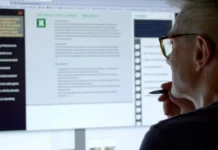YouTube Shorts Sees 200 Billion Views Daily: How AI Video Generators are Transforming Content Creation
YouTube Shorts has taken the digital landscape by storm, amassing a staggering 200 billion views daily. This meteoric rise places vertical video on an equal footing with traditional long-form content. Yet, despite this growth, many creators still find themselves investing hours into editing just a 60-second clip. Enter AI video generators, revolutionizing content creation and streamlining the video-making process.
In May 2025, Google made significant strides by integrating its Veo 3 text-to-video model directly into the Shorts camera. This allows creators to convert written prompts into instant eight-second previews, according to a report from TechRadar. Tools like Leonardo, known for rapid and high-fidelity video generation, are further accelerating this shift.
This article will dive into seven standout AI video generators, elucidating their specific use-cases, when to incorporate each into your workflow, and how to navigate YouTube’s anti-spam policies—all while keeping your reading time under five minutes.
How to Use This Guide
To make the most out of this article, we’ve organized each AI tool according to the tasks they handle best and ranked them on speed and reliability.
Identify Your Needs
- Need fresh footage? Jump to “Create from Scratch.”
- Sitting on hours of recordings? Check out “Repurpose & Auto-Edit.”
- Looking for a presenter without filming? Explore “On-Camera without a Camera.”
Within each section, you will find a decision tree, highlighting the best options and shedding light on any hidden costs. By the end, you’ll be primed to test two or three platforms that best fit your needs.
Starting below, we delve into the tools that generate brand-new visuals from minimal prompts.
<script async src="https://pagead2.googlesyndication.com/pagead/js/adsbygoogle.js?client=ca-pub-9958505722835444"
crossorigin="anonymous">
<ins class="adsbygoogle"
style="display:block; text-align:center;"
data-ad-layout="in-article"
data-ad-format="fluid"
data-ad-client="ca-pub-9958505722835444"
data-ad-slot="6218723755">
Leonardo AI: Turn Still Images into Motion in Seconds
Many AI video applications predominantly utilize stock footage. Leonardo AI’s Motion tool stands apart by animating a single image—be it generated or uploaded—through dynamic pans, zooms, or atmospheric effects like drifting snow. According to the platform’s documentation, each render lasts four seconds and completes in under a minute.
Why Speed Matters
With viewers making quick decisions in about two seconds, capturing attention is crucial. A snappy animated intro can provide the necessary window for engagement. Insert a logo into the Motion tab, tweak the intensity slider, and export a loop that feels handcrafted without the hassle of extra apps or timeline juggling.
Limitations
While this tool is incredibly fast, motion clips are capped at four seconds, and it lacks a multi-scene editor. Consider Leonardo as a rapid B-roll creator rather than an all-encompassing studio.
Quick Use Cases
- Logo sting at the beginning of every Short.
- Animated backdrop to transition between tips.
- Kinetic call-to-action in the last few seconds.
With its capacity for rapid customization, Leonardo is perfect for creators prioritizing originality and speed.
Runway ML: Generate Custom B-Roll from a Single Prompt
With Runway ML, a simple type like "drone shot over a neon-lit Tokyo alley" can yield a 5 to 10-second clip suitable for Shorts in roughly 60 seconds. Its Gen-4 Video feature converts plain language into vertical video, complete with customizable camera movements (pan, dolly, crane).
Streamlining the Workflow
- Enter a prompt and select a duration.
- Adjust camera motion or style weights, then hit Generate.
- Send the output to Runway’s cloud editor for additional edits.
Because everything functions in-browser, you can transition from concept to finished product in just a short work break.
Key Limitations
- Clips do not include audio; music or voice-over must be added later.
- Human faces might appear soft.
- Clips max out at ten seconds; string several together if longer runtimes are needed.
Pricing for Runway’s free tier allows unlimited low-priority renders, though waiting times may occur. The Creator plan starts at $12 per month, unlocking faster HD renders.
Quick Use Case
Record against a blank wall, use Runway’s one-click background removal, and drop your clip into a neon backdrop for an instant hook.
<script async src="https://pagead2.googlesyndication.com/pagead/js/adsbygoogle.js?client=ca-pub-9958505722835444"
crossorigin="anonymous">
<ins class="adsbygoogle"
style="display:block"
data-ad-format="autorelaxed"
data-ad-client="ca-pub-9958505722835444"
data-ad-slot="6793438825">
Opus Clip: One-Click Highlights for Long Videos
Opus Clip offers a revolutionary feature: paste a YouTube URL, and the platform scans the transcript, identifies high-emotion segments, and assigns a Virality Score (0–99) for engagement potential. Upon hitting Generate, the tool:
- Reframes each segment to 9:16 format and centers faces.
- Automatically adds animated captions with emojis.
- Lets you preview a ranked shortlist, saving you from sifting through an entire timeline.
Why It Scales
The free plan provides 60 processing minutes per month, sufficient to convert a 30-minute talk into about five Shorts. Upscale to Starter or Pro for increased render speeds and up to 300 minutes of processing monthly.
Essential Considerations
- Ensure audio clarity; unclear audio results in poor transcripts.
- Contextual jokes may miss due to fragmentation; always review and edit captions before exporting.
Opus Clip effectively transforms lengthy content into bite-sized clips, enabling consistent posting without the arduous editing hours.
Pictory: Turn Text Articles into Vertical Videos in Minutes
Pictory simplifies the process of converting written content into dynamic video format. By pasting a blog post URL or uploading a document, Pictory extracts key points and develops a storyboard of scenes that includes relevant stock footage, captions, and copyright-free music.
How It Works
- The AI breaks the text into scenes based on line breaks or sentences.
- It highlights keywords, selects visuals, and syncs captions automatically.
- Users can swap clips, trim lengths, or add an AI voice from a variety of languages before exporting a 9:16 video fit for platforms like YouTube, TikTok, or Reels.
Captivating Attention
Each new visual lands every few seconds—an effective tactic for retaining viewer attention, a practice consistent among successful Shorts creators.
Plans and Limits
- Free Trial: Enjoy 14 days of full access, although you can’t download once it ends.
- Starter Plan: $19 per month grants access to 30 videos and 10 hours of source content monthly.
Potential Drawbacks
Stock clips and basic AI voice-overs may need reinforcement for optimal impact. Always consider upgrading visuals or recording custom narration for personal touch.
A single evergreen article can generate multiple Shorts, a valuable option for periods of low footage availability.
Compare Your Options at a Glance
A quick comparison allows for swift decision-making. Here’s an overview of the tools discussed:
| Tool | Best Use Case | Stand-Out Edge | Free Plan? | Entry Price |
|---|---|---|---|---|
| Leonardo AI | Custom motion loops | Animations from any still image < 60 s | Credits on sign-up | Pay-per-credit |
| Runway ML | AI B-roll & effects | Gen-4 text-to-video scenes | Yes (low-priority queue) | $12 / mo (Creator) |
| Opus Clip | Mining long videos | Virality Score + auto-highlights | 60 min / mo | $0.20 per extra min |
| Pictory | Blog-to-video recaps | Auto-summarizes + storyboards | 14-day trial | $19 / mo (Starter) |
Prices verified in November 2025. Always check for updated pricing before subscribing.
Most free tiers are great for testing features but may introduce watermarks or limit usage. Leveraging these tools effectively can boost performance, ultimately paying for themselves.
Pro Tips for Making Shorts that Stick
While AI can elevate production speed, viewer retention depends on effective execution. Here are several best practices to enhance watch-time based on YouTube’s guidelines:
- Lead with tension. Start with a compelling statement, visually engaging text, or dynamic imagery to hook viewers fast.
- Shift visuals frequently. Keep engagement high by changing visuals or cutting scenes every 2–3 seconds—a strategy that encourages viewer commitment.
- Respect mobile safe zones. Ensure key texts stay within the center third—guides from platforms like Canva can assist with this.
- Combine tools for efficiency. For example, animate a logo in Leonardo, layer it with a Synthesia avatar, and then auto-caption it in VEED for a polished final product.
- Test and optimize. Upload variations of the same content and analyze engagement data to refine future posts.
Adhering to these fundamentals will turn each tool discussed into an asset that enhances, rather than hinders, your creativity.
FAQs Creators Keep Asking
Is YouTube okay with AI-generated Shorts?
Yes—YouTube encourages original content and unique value. Since July 15, 2025, the platform began withholding revenue from “mass-produced or repetitive” AI uploads; however, original, well-edited Shorts remain eligible for monetization.
Which free plan offers the longest testing period before paywalls?
Canva’s free tier allows watermark-free vertical video exports while testing features. VEED and Opus Clip also offer free starting points, but introduce watermarks or limited minutes after using their respective plans.
What is the fastest workflow for daily Shorts?
- Record a quick vertical video.
- Auto-caption and trim in VEED (≈5 min).
- Integrate trending audio using CapCut (≈2 min).
Total hands-on time can be under 10 minutes. For low-footage days, consider pasting your previous day’s blog URL into Pictory for rapid content generation.
How short is too short?
YouTube recommends a minimum length of six seconds. Content shorter than that may get lost in autoplay. Aim for 15–45 seconds to provide viewers with ample time to engage and interact.
If you have additional questions, please feel free to ask in the comments, and we’ll be sure to integrate popular inquiries into future updates of this guide.
Conclusion
AI video generators have transitioned from niche tools to essential components in modern content creation. These innovations allow individual creators to exponentially increase their productivity, rivaling full-production teams. Identify your primary challenges, pair them with the appropriate tools, and apply the expert strategies outlined here to ensure your content is not only produced quickly but also retains captivation until the last frame.
The future of video content is expedited by creativity and technology—embrace both, and watch your impact grow on platforms like YouTube Shorts. What challenges do you face in video creation, and which of these tools do you plan to leverage? Let us know in the comments!