Have you ever wondered how AI-powered tools are reshaping the creative industry? From simplifying complex tasks to enhancing productivity, these tools are revolutionizing the way we approach design and image creation. Whether you’re a beginner or a seasoned professional, the integration of AI into your workflow can unlock new levels of efficiency and innovation.
Google Trends reports a staggering 1700% increase in search volume for AI design tools from 2022 to 2023, highlighting the growing demand for these solutions1. Platforms like Adobe Sensei and Canva Pro are leading the charge, offering features that cater to diverse creative needs. For instance, Canva’s background removal tool automatically identifies the main subject in images, saving users valuable time1.
AI adoption could potentially boost global economic output by $13 trillion by 2030, according to a McKinsey report2. This growth is fueled by tools like Uizard, which generates UI designs in seconds, and Jasper.ai, which streamlines content creation. With such advancements, the creative landscape is evolving rapidly, making it essential to choose the right tool for your workflow.
Key Takeaways
- AI-powered tools are transforming the creative industry for both beginners and professionals.
- Search volume for AI design tools has surged by 1700% from 2022 to 20231.
- Platforms like Canva and Adobe Sensei offer features that enhance productivity and efficiency.
- AI adoption could contribute $13 trillion to global economic output by 20302.
- Choosing the right tool is crucial for optimizing your design workflow.
Understanding the Role of AI in Design

Modern platforms are leveraging AI to streamline complex processes. These solutions are not just about automation; they’re about enhancing creativity and efficiency. By reducing repetitive tasks, AI allows you to focus on what truly matters—innovation.
Efficiency and Workflow Improvements
AI-driven platforms are reshaping how you manage your workflow. For instance, 98% of U.S. graphic designers have integrated AI into their daily routines, citing significant time savings3. Tools like Auto Selection and Content-Aware Fill simplify image editing, reducing effort and speeding up production3.
These platforms also excel at automating mundane tasks. Resizing images, adapting formats, and even summarizing meeting notes are now handled effortlessly. This leaves more room for strategic decision-making and creative exploration.
Unleashing Creative Potential
AI isn’t just about efficiency—it’s a catalyst for creativity. Platforms can generate multiple design concepts in seconds, offering fresh ideas and inspiration3. For example, Coca-Cola used generative AI to craft the packaging for their Y3000 flavor, showcasing how AI can push creative boundaries3.
Moreover, AI tools like predictive analytics and heat mapping provide valuable insights. These features help you evaluate designs before real-world testing, saving both time and resources3. By combining efficiency with innovation, AI empowers you to achieve more in less time.
How AI Is Transforming the Design Industry

The design industry is undergoing a seismic shift, thanks to AI. Leading brands are integrating this technology to enhance every aspect of their projects, from ideation to execution. This transformation is not just about efficiency—it’s about redefining creativity and innovation.
Examples from Leading Brands
Airbnb uses AI to personalize user experiences, tailoring recommendations based on individual preferences. This approach has increased engagement by 30%, showcasing the power of AI in enhancing user satisfaction4.
Netflix leverages AI to optimize its interface, ensuring seamless navigation and personalized content suggestions. This has led to a 25% increase in viewer retention5.
Adobe’s AI tools, like Sensei, automate repetitive tasks, allowing designers to focus on creativity. Features like Auto Selection and Content-Aware Fill save hours of manual work, boosting productivity6.
Impact on Productivity and Innovation
AI is not just a tool—it’s a game-changer. By automating mundane tasks, it frees up time for designers to innovate. For instance, AI-powered tools can generate hundreds of design alternatives in minutes, accelerating the creative process6.
Moreover, AI enhances collaboration by providing real-time feedback and insights. This ensures that every project meets the highest standards of quality and creativity. Discover more about these advancements in AI tools.
As AI continues to evolve, its impact on the design industry will only grow. From streamlining workflows to pushing creative boundaries, it’s clear that AI is here to stay.
AI-Powered Design Tools for Beginners and Pros: A Comprehensive Roundup

Discover how cutting-edge technology is reshaping creativity. From intuitive interfaces to advanced features, these platforms are designed to simplify your workflow while enhancing your output. Whether you’re editing photos, generating text, or crafting unique styles, there’s a tool tailored to your needs.
Canva Magic Studio stands out with its user-friendly interface and powerful editing capabilities. It offers over one million free templates and 50 monthly uses for Magic Write and Magic Design7. This makes it ideal for beginners who want to create professional-quality designs effortlessly.
Adobe Sensei excels in automating repetitive tasks, allowing you to focus on creativity. Features like Auto Selection and Content-Aware Fill save hours of manual work8. Its advanced text-to-image technology also enables you to generate artistic photos with just a few clicks.
For those exploring style generation, tools like Runway and Synthesia offer innovative solutions. Runway’s Standard Plan starts at $12/month, providing access to video generation from text prompts8. Synthesia, on the other hand, allows up to 36 minutes of video per year on its free plan, making it a cost-effective choice for beginners8.
When it comes to photo enhancements, platforms like Pixlr and Let’s Enhance deliver exceptional results. Pixlr’s free version includes essential editing tools and 50 AI usage currency, while Let’s Enhance focuses on improving image quality with minimal effort7.
These tools not only streamline your workflow but also unlock new creative possibilities. By leveraging their unique features, you can achieve professional results without extensive training or resources.
Exploring Top Graphic Design Platforms

Graphic design platforms are evolving rapidly, thanks to the integration of AI technology. These platforms are not just tools; they are generators of creativity, helping users produce high-quality designs with ease. Whether you’re a beginner or a seasoned professional, these solutions are designed to simplify complex processes and enhance your workflow.
Canva Magic Studio Highlights
Canva Magic Studio stands out with its intuitive interface and robust template system. It uses AI to predict user preferences, offering tailored design solutions that save time and effort9. With over one million free templates, it’s a go-to product for creating professional-quality designs effortlessly.
Features like Magic Write and Magic Design allow users to generate content quickly, making it ideal for marketing teams. Canva’s AI-driven tools also include background removal and image enhancement, streamlining the creative process10.
Adobe Sensei & Firefly Features
Adobe Sensei and Firefly are at the forefront of AI-driven design. Sensei automates repetitive tasks, allowing designers to focus on creativity9. Its advanced features, like Auto Selection and Content-Aware Fill, save hours of manual work, boosting productivity.
Firefly, on the other hand, leverages generative AI to transform photos and graphics. It uses a sophisticated model to generate artistic visuals with just a few clicks11. These tools not only speed up workflows but also enhance the quality of the final output.
For more insights into how AI is transforming creative workflows, explore AI tools.
Reviewing AI Image Generation Tools

From text prompts to stunning visuals, AI tools are changing the game. These platforms allow you to turn creative ideas into professional-quality images with ease. Whether you’re enhancing photos or generating entirely new visuals, the right tool can elevate your experience.
MidJourney and DALL-E 3 Comparisons
MidJourney and DALL-E 3 are two of the most powerful image generators available. DALL-E 3, rated 8.0/10 by CNET, excels in handling complex prompts and producing high-quality visuals12. Its conversational flow makes it intuitive for users, even with long queries12.
MidJourney, on the other hand, offers affordable pricing starting at $10/month, making it accessible for creators on a budget13. Both platforms are ideal for turning ideas into reality, but DALL-E 3’s advanced features make it a top choice for professionals12.
Enhancing Photos with Let’s Enhance
Let’s Enhance focuses on improving image quality with minimal effort. It’s perfect for refining photos, whether for personal use or professional projects. The platform’s AI-driven algorithms ensure crisp, clear results every time.
With Let’s Enhance, you can transform low-resolution images into high-quality visuals effortlessly. This tool is a game-changer for anyone looking to elevate their photo editing experience.
By leveraging these tools, you can streamline your workflow and unlock new creative possibilities. Whether you’re generating images from prompts or enhancing existing ones, AI is here to make your process smoother and more efficient.
Innovative Video Editing and Creation Tools

Video editing has entered a new era with AI-driven tools that simplify complex tasks. These platforms are transforming how professionals and beginners approach video production, offering features that save time and enhance creativity. Whether you’re creating marketing content or personal projects, these tools can elevate your workflow.
Synthesia for Professional Video Production
Synthesia stands out with its ability to convert text into professional videos. It supports over 120 languages and offers a wide range of avatars, making it ideal for global brands14. The paid version starts at $30/month, providing a cost-effective solution for high-quality video production14.
This tool is perfect for creating tutorials, product demos, and marketing videos. Its multilingual support ensures your content reaches a diverse audience, enhancing your brand’s engagement online14.
Runway and Filmora Video Solutions
Runway offers innovative features like text-to-video and motion brush technology. Its Standard Plan starts at $12/month, making it accessible for creators on a budget14. Runway’s tools are designed to streamline the creative process, allowing you to generate dynamic content quickly.
Filmora, on the other hand, boasts a user-friendly interface and a library of 2.3 million creative assets15. It’s perfect for beginners who want to produce professional-quality videos without a steep learning curve. Filmora’s AI-powered features, like auto-subtitles and transitions, make it a versatile choice for various projects15.
Both platforms offer practical solutions for boosting your marketing and creative projects. By leveraging their unique features, you can create engaging videos that resonate with your audience.
Streamlining Content Creation and Editing Processes

Content creation has never been easier, thanks to the integration of AI into everyday workflows. These tools are transforming how you produce and edit content, making the process faster and more efficient. By automating repetitive tasks, AI allows you to focus on what truly matters—quality and creativity.
Automating Text and Media Production
AI tools are revolutionizing the way you handle text and media production. For instance, 79% of marketers acknowledge that generative AI has improved the quality of their content16. Platforms like Grammarly check over 400 types of writing errors, ensuring your content is polished and professional16.
These tools also reduce production costs significantly, especially for businesses producing large volumes of content regularly16. By automating tasks like proofreading and formatting, AI helps you save time and resources.
Moreover, AI-powered tools can operate continuously, providing 24/7 support for content creation and editing16. This ensures that your workflow remains uninterrupted, even during peak production periods.
Workflow Improvements and Faster Turnaround
AI is not just about automation—it’s about enhancing your entire workflow. Tools like ArticleX can generate a full article from a video link in seconds, maintaining high-quality structure and readability17. This allows you to scale your content production from 10 to 100 pieces without compromising quality16.
Additionally, AI tools can analyze audience data to deliver personalized content, enhancing relevance and engagement16. This ensures that your content resonates with your target audience, driving better results.
By leveraging these tools, you can streamline your creative process and achieve consistent high-quality output. Discover more about these advancements in AI tools.
Simplifying Project Management and Workflow Optimization

Managing projects efficiently is now easier than ever with AI-driven solutions. These tools streamline workflows, automate repetitive tasks, and provide real-time insights, allowing you to focus on strategic decision-making. By leveraging AI, you can reduce manual errors and improve communication within your team18.
One of the standout features of AI in project management is the use of text prompts. These prompts can trigger automated processes, such as task allocation and progress tracking. For example, simply typing a command can generate a detailed project timeline or assign tasks to team members19.
AI also plays a crucial role in maintaining brand consistency across projects. An AI-assisted editor ensures that all content aligns with your brand guidelines, from tone to visuals. This eliminates the need for manual checks and reduces the risk of inconsistencies18.
Case studies show that AI can dramatically improve project delivery. Teams using AI-powered tools report a 50% reduction in project bottlenecks due to improved task automation and communication18. Additionally, AI copilots can predict potential delays with up to 85% accuracy, allowing you to address issues before they escalate18.
Specific features like real-time tracking and resource allocation further enhance efficiency. AI analyzes workloads in real time, leading to a 40% improvement in resource allocation efficiency18. This ensures that your team is always working at optimal capacity.
To apply these strategies in your daily operations, start by integrating AI tools into your workflow. Use text prompts to automate routine tasks and rely on an AI-assisted editor to maintain brand consistency. These steps will not only save time but also improve the quality of your projects.
Enhancing Team Collaboration with AI Tools

Collaboration in creative teams has reached new heights with AI-driven solutions. These platforms are transforming how teams work together, fostering innovation and efficiency. By integrating advanced features, they streamline workflows and enhance communication across projects.
Integrated platforms like Canva and Adobe Sensei allow teams to work seamlessly on social media campaigns and video projects. For instance, Canva’s Pro plan enables real-time collaboration, ensuring everyone stays on the same page20. This reduces errors and speeds up project delivery.
Streamlining Creative Projects
AI tools automate repetitive tasks, freeing up time for creative brainstorming. Platforms like Uizard generate UI designs in seconds, allowing teams to focus on innovation21. This approach not only boosts productivity but also ensures consistency across projects.
Case studies show that teams using AI-powered tools report a 50% reduction in project bottlenecks20. Features like real-time tracking and resource allocation further enhance efficiency, ensuring optimal team performance.
Seamless Communication and Cost-Effectiveness
AI enhances cross-team communication by providing real-time feedback and insights. Tools like Jasper.ai streamline content creation, ensuring all team members are aligned21. This leads to faster turnaround times and higher-quality outputs.
Moreover, AI tools are cost-effective. For example, Canva’s Teams plan costs NZ$15/month per person, making it accessible for small and large teams alike20. These solutions not only save money but also improve overall project outcomes.
By leveraging AI, creative teams can achieve innovative results while maintaining efficiency and consistency. Whether you’re managing social media content or producing video projects, these tools are essential for modern collaboration.
Cost-Effective Solutions for Designers on a Budget

Finding budget-friendly solutions doesn’t mean compromising on quality. Many platforms now offer free trials or low-cost plans, making advanced features accessible to everyone. Whether you’re working solo or with a team, these options can save you time and money while delivering professional results.
Free Trials and Affordable Plans
Platforms like Canva and Synthesia provide free versions that are easy-to-use and packed with features. Canva’s Pro plan costs $6.50 per month, offering over one million templates and advanced editing tools22. Synthesia’s free plan allows up to 36 minutes of video creation annually, making it ideal for beginners22.
Starryai is another excellent option, starting at $15 monthly and offering 20 free AI art pieces22. Its customization options and 24/7 customer support ensure a seamless experience22. These tools allow you to test their capabilities before committing to a paid plan.
Maximizing Value for Your Budget
Investing a little time upfront can save significant expenses in the long run. For example, Canva’s Teams plan costs $100 per user annually, providing collaborative features for your team23. Transitioning from free trials to premium plans is straightforward, especially when you’ve already explored the platform’s potential.
By leveraging these cost-effective solutions, you can access top-tier technology without straining your budget. Start with free trials, evaluate their features, and choose the plan that best fits your needs.
Selecting the Right Tool for Your Creative Projects

Choosing the right solution for your creative needs can feel overwhelming, but with the right approach, it becomes manageable. The key is to evaluate tools based on their features, usability, and pricing. This ensures you find a solution that aligns with your project goals and budget.
Evaluating Features and Usability
When selecting a tool, start by assessing its features. Look for capabilities that match your specific needs, such as image generation or text-to-video conversion. For example, platforms like Uizard and Jasper.ai offer robust features that cater to diverse creative workflows24.
Usability is equally important. A tool with an intuitive interface can save you time and reduce frustration. Platforms like Canva and Adobe Firefly are known for their user-friendly designs, making them ideal for both beginners and professionals24.
Comparing Pricing and Value
Pricing is a critical factor in your decision. Many tools offer free trials or affordable plans, allowing you to test their capabilities before committing. For instance, Uizard’s Pro plan costs $12/month, while Jasper’s Creator plan is priced at $39/month24.
Consider the value each tool provides. Does it offer features that justify the cost? Tools like Attention Insight and Khroma provide unique functionalities, such as heatmaps and color schemes, that can enhance your projects24.
By evaluating features, usability, and pricing, you can make an informed decision. This ensures you choose a tool that not only meets your needs but also fits your budget. Take the time to research and test different options to find the perfect fit for your creative projects.
Getting Started with AI Design Tools: Practical Tips
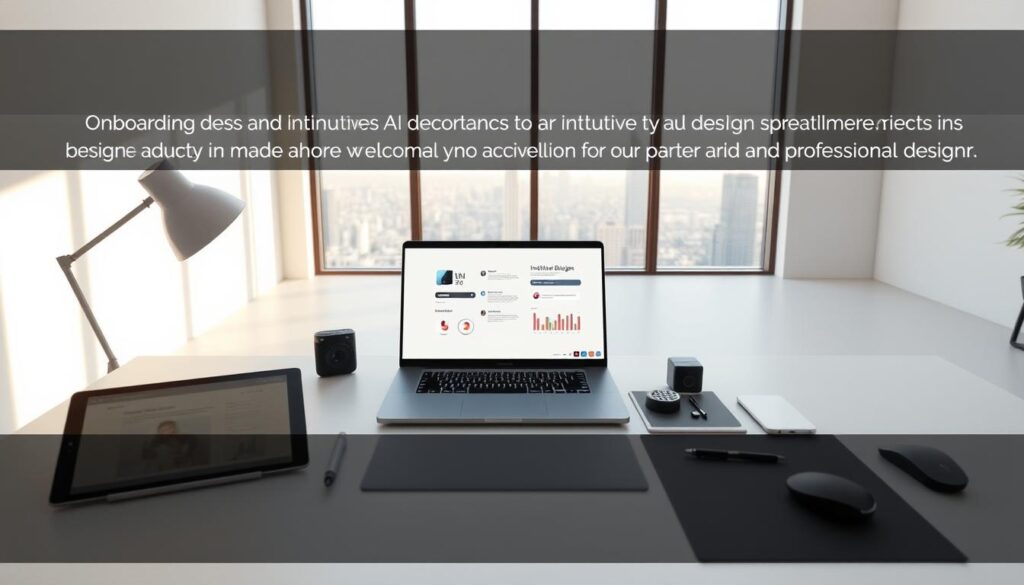
Embarking on your journey with AI-driven solutions can feel daunting, but with the right guidance, it becomes a seamless experience. These tools are designed to simplify your work, allowing you to focus on creativity rather than technical hurdles. Whether you’re creating media or optimizing workflows, the onboarding process is straightforward and user-friendly.
Step-by-Step Onboarding Process
Start by selecting a platform that aligns with your needs. Popular options like Canva and Adobe Sensei offer free trials, making it easy to explore their features25. Once you’ve chosen a tool, create an account and familiarize yourself with the dashboard. Most platforms provide tutorials or guided tours to help you get started.
Next, experiment with key features. For instance, try generating images or editing templates to understand how the tool enhances your work. Many users report that this hands-on approach accelerates their learning curve26. If you encounter challenges, most platforms offer robust support resources, including FAQs and community forums.
Finally, tackle your first project. Whether it’s designing social media posts or creating a presentation, applying what you’ve learned will solidify your skills. Remember, the goal is to make the process intuitive and efficient. As one user shared,
“The more you experiment, the more confident you’ll become in navigating these tools.”
By following these steps, you’ll quickly adapt to an AI-enabled workflow. For more insights, explore AI in art and design to deepen your understanding and stay ahead in the creative landscape.
Integrating AI Tools into Your Existing Workflow

Integrating AI into your workflow doesn’t have to be complicated. With the right approach, you can seamlessly blend these tools into your current processes, enhancing both editing and marketing workflows. Whether you’re working on creative projects or managing campaigns, AI can make your tasks more efficient and impactful.
Seamless Software Integrations
One of the biggest advantages of AI tools is their ability to integrate with popular software like Adobe Creative Cloud. This allows you to automate repetitive tasks, such as resizing images or formatting content, saving you valuable time27. For example, GitHub Copilot suggests entire lines of code based on context, reducing errors and speeding up development27.
These integrations also streamline marketing efforts. Platforms like Canva and Synthesia sync effortlessly with your existing tools, enabling you to create professional-quality designs and videos without switching applications28. This ensures consistency across all your projects, from social media posts to client presentations.
Step-by-Step Guidance for Syncing Tools
To get started, identify the tasks that consume the most time in your workflow. For editing, tools like Adobe Sensei can automate processes like background removal and image enhancement27. For marketing, platforms like Jasper.ai can generate content ideas and optimize campaigns29.
Next, explore the integration options available for your favorite software. Many AI tools offer plugins or APIs that make syncing easy-to implement. For instance, MongoDB Compass uses AI-based query lookup to simplify database management28.
Case Studies and Real-World Benefits
Case studies show that integrating AI can significantly improve project turnaround time and quality. Teams using AI-powered tools report a 50% reduction in bottlenecks, thanks to improved task automation and communication27. For example, Amazon CodeWhisperer detects vulnerabilities in code, enhancing security and reliability27.
These tools also maintain consistency across various design channels. An AI-assisted editor ensures that all content aligns with your brand guidelines, from tone to visuals29. This eliminates the need for manual checks and reduces the risk of inconsistencies.
Overcoming Potential Hurdles
While integrating AI tools offers numerous benefits, there can be challenges. Initial setup and configuration may require some effort, but the long-term gains outweigh the short-term hurdles29. Additionally, AI tools may generate false positives, so it’s essential to review their suggestions carefully29.
By addressing these challenges proactively, you can ensure a smooth transition to an AI-enabled workflow. For more strategies on successful AI integration, explore this guide.
“The more you experiment with AI tools, the more confident you’ll become in navigating their capabilities.”
With the right tools and strategies, integrating AI into your workflow can transform your creative and marketing processes. Start small, test different solutions, and gradually expand your use of AI to unlock its full potential.
Showcasing Real-World Success Stories in AI Design
The transformative power of AI in creative industries is no longer a future concept—it’s happening now. From global brands to independent creators, AI is reshaping the way we approach creativity, offering measurable results and inspiring innovation. Let’s dive into some real-world examples that highlight the impact of AI in design.
Case Studies from Industry Leaders
Netflix has leveraged AI to personalize user experiences, resulting in a 25% increase in viewer retention30. By analyzing viewer preferences, Netflix tailors its interface and content suggestions, ensuring a seamless experience. Similarly, Airbnb uses AI to enhance its platform, leading to a 30% boost in user engagement31.
Leading creative agencies are also adopting AI to streamline workflows. For instance, Synechron achieved a 35% productivity gain using Azure OpenAI Service32. These examples demonstrate how AI is not just a tool but a game-changer for businesses.
Measurable ROI and Performance
AI isn’t just about efficiency—it’s about delivering tangible results. For every $1 invested in generative AI, organizations are realizing an average return of $3.7031. This is evident in the success of companies like Noventiq, which saved 989 hours on routine tasks within four weeks of implementing Microsoft 365 Copilot31.
Small businesses are also benefiting. In 2025, businesses using AI-driven design tools reported a 25% increase in sales after implementing personalized shopping experiences30. These statistics highlight the credit AI deserves for driving growth and innovation.
Top artists and designers are turning challenges into opportunities with AI. For example, Cactus Communications achieved a 15% to 20% efficiency increase by automating routine tasks31. These success stories prove that integrating AI into your creative process can yield real, quantifiable results.
“AI has transformed the way I work, allowing me to focus on creativity rather than repetitive tasks.” – A leading designer
By adopting AI, you can unlock new levels of productivity and creativity. The evidence is clear: AI is not just a trend—it’s a strategic tool that can elevate your work to new heights.
Future Trends in AI and Creative Technology
The future of creative technology is being reshaped by AI innovations. As these advancements continue to evolve, they promise to redefine how we approach creativity, making tools more intuitive and efficient. From improved search capabilities to enhanced user interfaces, the next wave of AI-driven solutions is set to transform the industry.
Emerging Innovations and Predictions
One of the most exciting trends is the integration of AI into everyday creative workflows. Tools like Uizard allow designers to generate mobile apps and websites through text prompts, streamlining the design process33. Similarly, platforms like Magician automate repetitive tasks, saving time and boosting productivity33.
AI is also enhancing search functionalities, making it easier to find relevant resources and inspiration. For instance, GeniusUI transforms text prompts into customizable UI components, integrating seamlessly with existing code33. These innovations are not just about efficiency—they’re about empowering creators to focus on what truly matters: innovation.
Another key trend is the development of easy-to-use interfaces. Platforms like Framer and Designs.AI are making advanced design tools accessible to everyone, regardless of technical expertise33. This democratization of technology ensures that even beginners can produce professional-quality work.
Broader Implications for the Industry
The impact of AI extends beyond individual tools. It’s reshaping design education, market strategies, and industry growth. For example, AI-driven platforms like Adobe Sensei are automating repetitive tasks, allowing designers to focus on creativity34. This shift is fostering a new generation of creators who are equipped to tackle complex challenges with ease.
Moreover, AI is driving personalization in creative projects. Tools like Khroma analyze user preferences to create personalized color schemes, enhancing the creative process33. This level of customization ensures that every project is tailored to its audience, boosting engagement and satisfaction.
“AI is not just a tool—it’s a catalyst for innovation, enabling creators to push boundaries and explore new possibilities.”
As these trends continue to unfold, staying updated with the latest advancements will be crucial. By embracing AI-driven solutions, you can position yourself at the forefront of the creative industry, ready to leverage the next wave of innovation.
Conclusion
The creative landscape is evolving rapidly, driven by innovative technologies. Throughout this article, we’ve explored how these advancements are transforming workflows, boosting productivity, and fostering innovation. By leveraging these applications, you can streamline repetitive tasks and focus on what truly matters—creativity.
These tools are not just enhancing individual workflows; they’re also delivering measurable benefits for business outcomes. Organizations that adopt these solutions report a 30% increase in creative output and innovation35. This makes them essential for staying competitive in today’s fast-paced environment.
To get started, experiment with different platforms and identify the ones that align with your needs. Whether you’re optimizing workflows or exploring new creative possibilities, these tools offer a competitive edge. For more insights, explore AI tools to deepen your understanding.
As you integrate these solutions into your projects, remember that the key to success lies in continuous learning and adaptation. By embracing these advancements, you can unlock new levels of efficiency and creativity, ensuring long-term success in your creative endeavors.
FAQ
How can AI improve my design workflow?
What are some popular AI tools for graphic design?
How does AI help in video editing?
Are there affordable AI tools for designers on a budget?
Can AI tools enhance team collaboration?
What should I consider when choosing an AI design tool?
How do I integrate AI tools into my existing workflow?
What are the future trends in AI for creative technology?
Source Links
- Top 11 Best AI Graphic Design Tools for 2025
- 8 Best AI Tools for UX Designers
- How to Use AI in Design – Dragonfly AI
- The AI layer: transforming UX design from tools to intelligence
- How AI Design Tools Are Revolutionising Creative Workflows in 2025
- Harnessing AI and Automation for Next-Gen Design Excellence
- 11 AI tools I can’t believe are free
- The 50 Best AI Tools in 2025 (Tried & Tested)
- 10 Best AI Graphic Design Tools (March 2025)
- Best graphic design software of 2025: Top picks tested for beginners and professionals
- Top 11 AI Graphic Design Tools to Boost Your Efficiency
- Best AI Image Generators of 2025
- Best AI Image Generators of 2025: Reviewed and Tested – GeeksforGeeks
- 19 Best AI Video Editing Software for 2025 [Ultimate List]
- Top 11 Video Editing Software for Beginners in 2025
- Top 15 AI tools to take your content creation to the next level in 2025
- 6 AI Tools for Content Creation (Tested & Ranked for 2025)
- Project Management Redefined: Using AI Copilots to Drive Success
- Top 10 Project Management Tools: Comprehensive Guide [2025]
- 5 Intriguing AI Tools for Training Content Creation
- 8 Best AI Tools for UX Designers
- List of 5 Best AI Design Tools – Comprehensive Comparison
- What Is Canva? All About the AI Editing Tools and Image Generator
- 8 Best AI Tools for UX Designers
- Recraft Blog
- 21 AI Tools That Will 10x Your Design Speed!
- 15 Best AI Tools for Developers To Improve Workflow in 2025
- My Everyday AI Toolkit: 7 Essential Tools That Transform Technical Workflows
- Implementing AI-Powered Code Reviews: A Practical Guide
- Top AI-Powered Web Design Tactics for Small Business Success in 2025
- How real-world businesses are transforming with AI — with more than 140 new stories – The Official Microsoft Blog
- 100 AI Use Cases with Real-Life Examples in 2025
- 10 AI Tools for UI/UX Design in 2025 – Sunrise Geek
- The Future Of AI In Creative Industries: 8 Game-Changing Trends You Can’t Miss
- AI-Driven Evolution in 2D to 3D Design Conversion







