Have you ever felt overwhelmed by the constant back-and-forth of emails just to set up a meeting? Traditional scheduling methods often lead to wasted hours and missed opportunities. But what if there was a smarter way to manage your calendar?
Modern tools like Motion and Clara are transforming how we handle our daily tasks. These platforms adapt in real time, ensuring your schedule stays optimized without the hassle. For instance, Motion uses time blocking to protect chunks of time on your calendar for uninterrupted work1.
In today’s fast-paced work environment, efficiency is key. Tools like Reclaim.ai allow you to set ideal times for habits and determine rescheduling flexibility1. This adaptability is crucial for maintaining productivity in remote and hybrid settings.
Key Takeaways
- Traditional scheduling methods often lead to inefficiency and frustration.
- Modern tools adapt in real time to keep your calendar optimized.
- Time blocking can protect your schedule for uninterrupted work.
- Flexibility in rescheduling is essential for productivity.
- Remote and hybrid work environments benefit from adaptive scheduling tools.
Understanding AI Scheduling Assistants

Coordinating schedules manually is a tedious and error-prone process. Modern tools have emerged to simplify this challenge, offering a smarter way to manage your calendar. These solutions are designed to handle the complexities of daily planning, ensuring you stay on top of your commitments.
What They Are
These tools act as virtual helpers, streamlining the way you organize your day. They integrate with your calendar and email systems, automating tasks like setting up meetings and blocking focus periods. For example, platforms like Reclaim.ai centralize all actions on a Planner Screen, making task management more efficient1.
How They Work
At their core, these tools rely on advanced technologies like machine learning and natural language processing. They analyze your availability, preferences, and priorities to make intelligent decisions. For instance, Clockwise integrates with Slack and Asana to enhance team coordination1.
These assistants also adapt in real time. If a meeting conflicts with your focus hours, they automatically reschedule it to a more suitable slot. This ensures your calendar remains optimized without constant manual adjustments1.
Benefits of AI Scheduling Assistants

Are you tired of juggling multiple calendars just to find a meeting time? Virtual helpers can transform how you manage your day. These tools are designed to simplify your workflow, giving you more time to focus on what truly matters.
Saving Time and Effort
Manual planning often leads to wasted hours. A virtual assistant automates repetitive tasks, like setting up meetings or blocking focus periods. For example, tools like Motion use time-blocking to ensure uninterrupted work2.
By reducing the need for constant adjustments, these helpers free up your schedule. This allows you to prioritize high-value tasks, boosting overall productivity3.
Reducing Scheduling Conflicts
Conflicting appointments can derail your day. A smart assistant integrates with your calendar to prevent overlaps. It learns your preferences and adjusts in real time, ensuring optimal timing for every commitment2.
Platforms like Clara and Reclaim.ai excel at this, offering seamless updates across multiple platforms. This minimizes confusion and keeps your schedule on track2.
Discover how these AI tools can simplify your daily routine and enhance your productivity.
Key Features to Look for in an AI Scheduling Assistant

Managing your calendar efficiently can be a game-changer for productivity. Modern tools offer advanced features that simplify daily planning. Let’s explore the top functionalities that set these tools apart.
Automatic Task Scheduling
One of the most valuable features is automatic task scheduling. This functionality assigns tasks to your calendar based on priorities and deadlines. For example, Clockwise organizes your day by grouping similar tasks together, ensuring you stay focused4.
By automating repetitive tasks, these tools free up your time for more strategic work. This leads to a significant boost in overall efficiency5.
Natural Language Processing
Natural language processing (NLP) is another critical feature. It allows the tool to interpret emails and messages accurately. For instance, Trevor uses NLP to understand meeting requests and suggests optimal times without manual input4.
This capability ensures precise coordination, reducing the risk of misunderstandings or double bookings.
Real-Time Rescheduling
Unexpected changes can disrupt your schedule. Real-time rescheduling adapts to these changes instantly. If a meeting conflicts with your focus hours, the tool automatically finds a better slot5.
Platforms like Reclaim.ai excel in this area, offering seamless updates across multiple calendars. This keeps your day running smoothly, even when plans shift.
These features make modern tools indispensable for efficient calendar management. By leveraging automatic scheduling, NLP, and real-time adjustments, you can streamline your workflow and focus on what truly matters.
How AI Scheduling Assistants Streamline Task Management

Struggling to keep up with your daily tasks while managing a packed calendar? Virtual helpers are designed to simplify this process, ensuring your workflow remains smooth and efficient. By integrating with popular tools like Google Calendar and Outlook, these systems unify your scheduling, reducing the need for manual adjustments6.
Seamless Calendar Integration
One of the standout features of these tools is their ability to integrate seamlessly with your existing calendar systems. This ensures all your appointments, meetings, and tasks are in one place. For example, platforms like Motion analyze dependencies and automatically reschedule tasks when meeting times change7.
This integration minimizes the risk of double bookings and ensures your schedule stays optimized. It also reduces the cognitive load, allowing you to focus on high-priority work6.
Enhanced Task Prioritization
Virtual helpers excel at prioritizing tasks based on deadlines and importance. They use advanced algorithms to assign tasks to your calendar, ensuring you tackle the most critical items first. For instance, tools like Reclaim.ai adjust your schedule in real time, keeping projects on track7.
This feature is particularly useful for managing complex workflows. By automating task prioritization, these systems help you maintain productivity without constant oversight6.
Discover how these tools can transform your daily routine and enhance your efficiency.
Step-by-Step Guide to Setting Up Your AI Scheduling Assistant

Getting started with a virtual helper can feel overwhelming, but it doesn’t have to be. By following a few simple steps, you can streamline your daily tasks and make the most of your calendar. Let’s break it down.
Choosing Your Tool
First, identify the tool that best fits your needs. Consider features like automatic task scheduling and natural language processing. For example, platforms like Motion use advanced algorithms to prioritize tasks and reduce conflicts8.
Evaluate your workflow and preferences. Do you need seamless integration with multiple calendar systems? Or are you looking for a tool that adapts in real time? Answering these questions will help you make the right choice9.
Integrating with Your Workflow
Once you’ve selected a tool, sync it with your existing calendar. Most platforms integrate with Google Calendar, Outlook, and other popular systems. This ensures all your appointments and tasks are in one place8.
For instance, tools like Reclaim.ai analyze dependencies and automatically reschedule tasks when meeting times change. This minimizes manual adjustments and keeps your schedule optimized8.
Customizing Settings for Your Needs
Finally, tailor the tool to your preferences. Set rules for meeting lengths, preferred times, and rescheduling parameters. For example, Motion allows you to block focus hours, ensuring uninterrupted work8.
By customizing these settings, you can create a personalized experience that aligns with your workflow. Discover how these tools can simplify your daily routine and enhance your efficiency.
AI Scheduling Assistants: Save Time and Stay Organized

Do you find yourself drowning in endless calendar adjustments just to keep up? Virtual helpers are here to rescue you from the chaos. These tools are designed to simplify your daily routine, making it easier to focus on what truly matters.
One of the standout features of these tools is their ability to automate repetitive tasks. For instance, they can handle meeting setups, rescheduling, and even blocking focus periods. This reduces the time spent on manual adjustments by up to 50%10.
When it comes to team coordination, these tools shine. They ensure everyone’s schedules align seamlessly, reducing conflicts and improving efficiency. Businesses that implement these solutions report a 30% increase in meeting productivity10.
Imagine a world where your calendar works for you, not against you. These tools eliminate clunky processes, transforming how you manage your day. For example, they can save an average of 3 hours per week per employee10.
Real-world success stories highlight their impact. Companies using these solutions see a 25% reduction in no-show rates for meetings10. This level of efficiency is crucial in today’s fast-paced work environment.
Discover how these tools can revolutionize your workflow and bring clarity to your schedule.
In-Depth Comparison of Top AI Scheduling Tools

Finding the right tool to manage your calendar can feel like searching for a needle in a haystack. With so many options available, it’s essential to understand their strengths and weaknesses. Let’s dive into a detailed comparison of leading platforms to help you make an informed decision.
Motion and Its Project Management Capabilities
Motion stands out for its robust project management features. It uses time-blocking to ensure uninterrupted work, making it ideal for users juggling multiple tasks. The platform automatically reschedules tasks based on shifting priorities, saving up to 10 hours per week11.
For businesses, Motion’s ability to analyze dependencies and adjust schedules in real time is a game-changer. It ensures that critical tasks are always prioritized, boosting overall efficiency11.
Clara and Email-Based Scheduling
Clara takes a unique approach by handling meeting scheduling through email. It mimics human interaction, making it feel more personal. This feature is particularly useful for clients who prefer a human touch in their communications.
Clara’s ability to reduce scheduling conflicts by up to 30% makes it a favorite among professionals. It’s a reliable choice for those who value seamless coordination12.
Clockwise, Trevor, and Kronologic Insights
Clockwise excels in team coordination, integrating with tools like Slack and Asana. It groups similar tasks together, ensuring focus and reducing cognitive load. Users report a 25% increase in task management accuracy when using Clockwise13.
Trevor, on the other hand, uses natural language processing to interpret meeting requests. It suggests optimal times without manual input, making it a time-saver for busy professionals.
Kronologic focuses on meeting optimization, automatically rescheduling appointments to prevent overbooking. Its real-time adjustments ensure your calendar stays on track, even when plans change12.
“The right tool can transform how you manage your day, freeing up time for what truly matters.”
When evaluating these tools, consider factors like client satisfaction, usability, and applicability to your business needs. Each platform offers unique features, so choose one that aligns with your workflow and goals.
How to Evaluate and Choose the Right AI Scheduling Tool
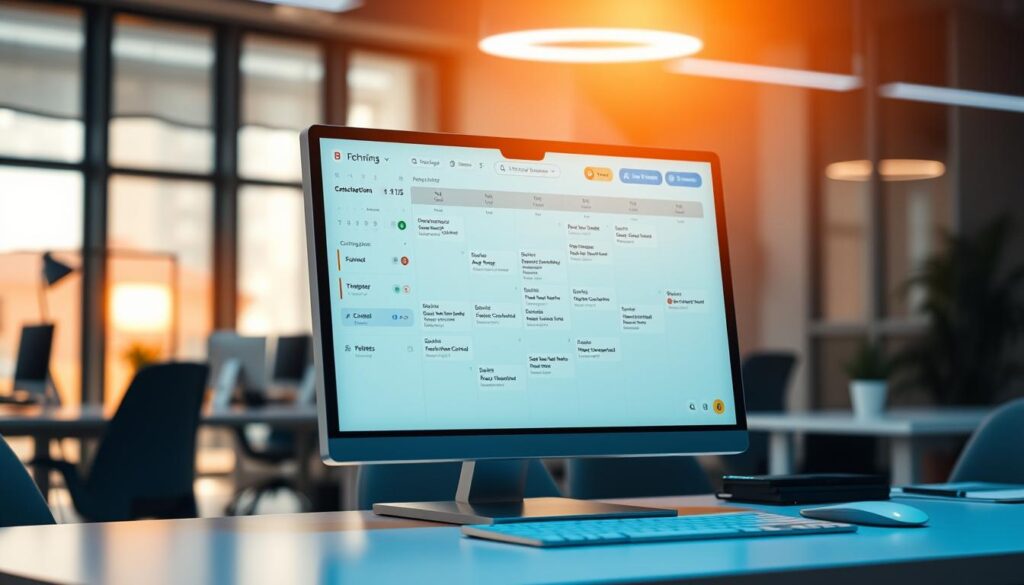
Choosing the right tool to manage your calendar can feel overwhelming, but it doesn’t have to be. With the right approach, you can find a solution that fits your needs perfectly. Let’s explore the key factors to consider.
Assessing Must-Have Features
Start by identifying the features that matter most to your workflow. For example, seamless integration with your email system is crucial for efficient communication. Tools like Reclaim AI excel in this area, offering a G2 rating of 4.8/5 based on over 100 reviews2.
Another essential feature is real-time adjustments. Platforms like Motion automatically reschedule tasks when priorities shift, saving up to 10 hours per week2. This ensures your work remains uninterrupted.
User Reviews and Real-World Testing
User reviews provide valuable insights into a tool’s performance. For instance, Clockwise has a G2 rating of 4.7/5 based on over 65 reviews2. These ratings reflect real-world experiences, helping you make an informed decision.
Testing the tool in your own environment is equally important. Many platforms offer free trials, allowing you to evaluate their functionality. Businesses implementing these solutions report up to 30% improvement in operational efficiency14.
By focusing on must-have features and leveraging user feedback, you can choose a scheduling assistant that enhances your productivity. Remember, the right tool should simplify your routine, not complicate it.
Leveraging AI to Optimize Your Daily Workflow

Your daily workflow could be smoother with the right tools. Coordinating multiple calendars and adapting to changing availabilities can be a challenge. Modern solutions simplify this process, ensuring your schedule stays on track without constant manual adjustments.
Integrating Multiple Calendars
Managing multiple calendars often leads to confusion. By linking services like Google Calendar, Outlook, and Apple Calendar, you create a unified view of your day. This integration ensures all appointments and tasks are in one place, reducing the risk of double bookings15.
For example, platforms like Motion analyze dependencies and automatically reschedule tasks when meeting times change. This minimizes manual adjustments and keeps your schedule optimized15.
Automating Task Rescheduling
Unexpected changes can disrupt your workflow. Automation tools adapt in real time, ensuring your availability is always up to date. If a meeting conflicts with your focus hours, the system finds a better slot instantly16.
Businesses using these solutions report a 30% increase in meeting productivity. This efficiency is crucial in today’s fast-paced work environment15.
Discover how these tools can transform your daily routine and bring clarity to your schedule.
Practical Tips for Maximizing Your Productivity with AI Scheduling

Staying on top of your tasks doesn’t have to feel like a constant battle. With the right strategies, you can streamline your workflow and focus on what truly matters. Here are some actionable tips to help you get the most out of modern tools like Motion.
Daily Integration for Better Results
Start by integrating your scheduling tool into your daily routine. Sync it with your calendar and email to automate repetitive tasks. For example, Motion uses time-blocking to protect focus periods, ensuring uninterrupted work17.
Regularly review your schedule to identify areas for improvement. Adjust settings to align with your priorities and deadlines. This ensures your calendar remains optimized for maximum efficiency17.
Optimizing Task and Project Management
Use your tool to prioritize tasks based on importance and deadlines. Platforms like Motion analyze dependencies and reschedule tasks automatically when plans change17. This keeps your project on track without constant manual adjustments.
Set clear goals for each day and week. Break larger tasks into smaller, manageable steps. This approach helps maintain content quality and ensures timely delivery of project milestones.
Maintaining Balance and Flexibility
Allow your tool to adapt to unexpected changes. If a meeting conflicts with your focus hours, the system can reschedule it instantly18. This flexibility ensures your schedule stays balanced, even when plans shift.
Finally, track your progress using productivity metrics. Tools like Motion provide insights into how you spend your time, helping you identify areas for improvement17. Regularly reviewing these metrics can lead to long-term efficiency gains.
Integrating AI Scheduling with Your Existing Calendar and Tools
Streamlining your calendar with modern tools can transform how you manage your day. By integrating these solutions with your existing platforms, you can eliminate the chaos of manual planning and focus on what truly matters.
Compatible Tools and Platforms
Most advanced tools seamlessly integrate with popular platforms like Google Calendar, Outlook, and Apple Calendar. This ensures all your appointments and tasks are in one place, reducing the risk of double bookings19.
For example, platforms like Motion analyze dependencies and automatically reschedule tasks when meeting times change. This minimizes manual adjustments and keeps your schedule optimized19.
Effective Integration Strategies
Start by syncing your tool with your email and calendar systems. This allows for automatic updates and reminders, ensuring you never miss a deadline20.
Set rules for meeting lengths and preferred times. This customization ensures your tool aligns with your workflow, boosting overall efficiency19.
Regularly review your schedule to identify areas for improvement. Adjust settings to align with your priorities and deadlines. This ensures your calendar remains optimized for maximum efficiency19.
“The right integration can transform how you manage your day, freeing up time for what truly matters.”
Discover how these tools can simplify your daily routine and enhance your productivity.
Avoiding Common Pitfalls in AI Scheduling Implementation
Implementing modern tools can streamline your workflow, but it’s not without challenges. While these solutions offer convenience, over-reliance or missteps can lead to inefficiencies. Understanding common pitfalls ensures you maximize the benefits of your scheduling tool while minimizing risks.
Over-Automation Risks
Too much automation can sometimes backfire. For example, rigid filtering criteria in hiring tools have rejected over 10 million qualified candidates in the U.S21.. Similarly, over-automation in scheduling can lead to errors, such as double bookings or missed appointments.
To avoid this, maintain a balance. Use automation for repetitive tasks but ensure manual override capabilities. This ensures your priority tasks are handled correctly, even when plans change unexpectedly22.
Establishing Backup Plans
Unexpected changes are inevitable. A robust backup plan ensures your workflow remains uninterrupted. For instance, tools with manual intervention features allow you to adjust schedules when automation falls short22.
Clear language settings are also crucial. Miscommunication can lead to errors, so ensure your tool’s settings align with your team’s preferences. This reduces the risk of misunderstandings and keeps your schedule meeting process smooth22.
Discover how these tools can enhance your workflow while avoiding common pitfalls.
Conclusion
Streamlining your daily tasks can feel like a puzzle, but the right tools make it simple. Modern solutions transform the scheduling process by using real-time automation and intelligent rescheduling. They eliminate the back-and-forth, ensuring your focus time remains uninterrupted.
These tools excel in task management, adapting to changes instantly. Platforms like Motion and Reclaim.ai use natural language processing to interpret requests and suggest optimal times. This ensures your calendar stays optimized without constant manual adjustments23.
By integrating these solutions into your workflow, you can maximize productivity and minimize disruptions. Evaluate your needs and choose the best tool for your lifestyle. Start today and experience the difference a well-organized schedule can make.
FAQ
What is an AI scheduling assistant?
How does an AI scheduling assistant save time?
What features should I look for in an AI scheduling assistant?
Can AI scheduling assistants handle multiple calendars?
How do I choose the right AI scheduling tool for my needs?
Are there risks to over-automating my schedule?
Can AI scheduling assistants prioritize tasks?
How do I integrate an AI scheduling assistant with my existing tools?
What are the benefits of using natural language processing in scheduling tools?
Can AI scheduling assistants handle last-minute changes?
Source Links
- 10 Best AI Scheduling Assistants (March 2025)
- Top 10 AI Calendar Apps to Streamline Scheduling in 2025
- The 5 Best AI Business Assistants
- Top 9 AI assistants to increase workplace productivity
- How to Use AI Personal Assistant Apps to Boost Productivity
- AI Manager Assistant: Unlocking Potential for Improved Workflow
- AI-Powered Assistants: The Key to Smarter Workflows – LiveX AI Blogs
- AI Scheduling Assistant: Streamlining Your Time Management Efforts for Better Balance
- How to Create Your Own AI Assistant in 10 Steps
- Zoom’s smart AI assistant that empowers you
- AI Personal Assistants: Which One is Best for You?
- 11 Best AI Project Management Tools & Platforms
- Boost Your Efficiency with Top AI Productivity Tools
- Artificial Intelligence Scheduling in 2025 – Callin
- How to Use AI for Workflow Management (Use Cases & Tools)
- How To Automate Tasks With Ai in 2025 – Callin
- 5 Ways AI Can Supercharge Your Productivity At Work
- 7 Practical Ways To Boost Productivity Using Generative AI
- Calendar Management AI Agent | ClickUp™
- 10 Time-Saving AI Prompts for Small Business Automation – AI Tools
- AI Recruitment Mistakes: Top Pitfalls and How to Avoid Them
- Best Practices for Implementing Agentic AI at Scale
- The Future of AI in Appointment Scheduling Software







