Have you ever wondered how you could build a powerful app without writing a single line of code? In today’s fast-paced digital world, creating functional and scalable applications doesn’t have to involve complex programming or hefty budgets. Enter Bubble, a no-code platform that’s revolutionizing the way apps are developed.
With over 2 million users and more than 3 million apps created, Bubble has become a go-to solution for startups and established companies alike. Its visual drag-and-drop builder allows you to design, develop, and deploy apps quickly and efficiently. Whether you’re building an e-commerce site, a social networking app, or an internal tool, Bubble’s scalable infrastructure and extensive integrations make it a versatile choice1.
This article will guide you through the no-code revolution, exploring how Bubble simplifies app development, its unique features, and real-world success stories. Ready to discover how you can bring your ideas to life without coding? Let’s dive in!
Key Takeaways
- Bubble is a no-code platform that simplifies app development with a visual drag-and-drop builder.
- It supports over 3 million apps and has a user base of 2 million, making it a trusted choice1.
- The platform offers scalable infrastructure and extensive integration capabilities.
- It’s ideal for startups and established companies looking to build apps quickly and cost-effectively.
- Bubble’s features include AI capabilities like natural language processing and smart content recommendations1.
Understanding the No-Code Revolution
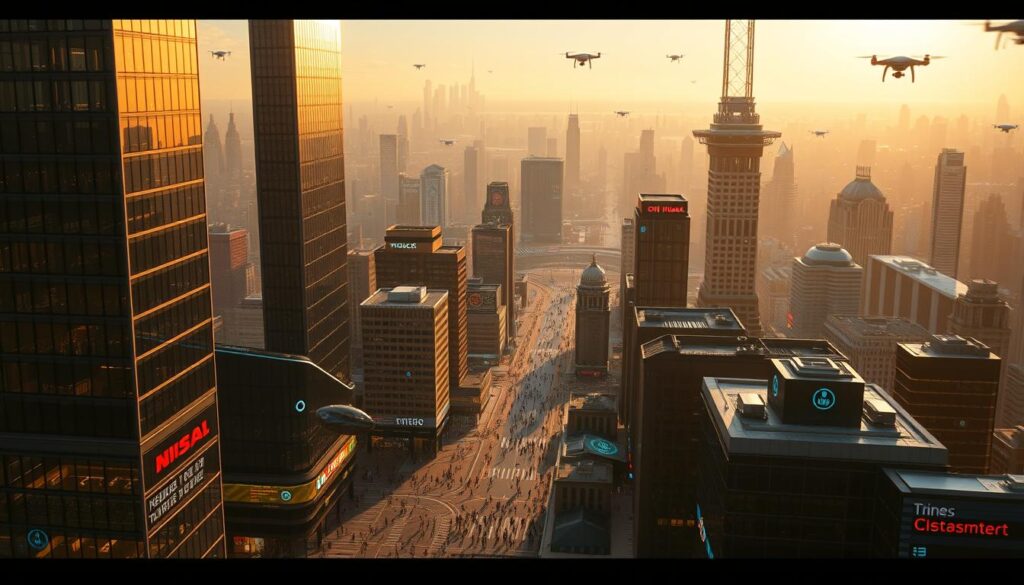
The way we build applications has changed dramatically in recent years. No-code platforms have disrupted traditional development by making app creation accessible to everyone. These tools empower users to design and launch applications without extensive coding knowledge.
No-code platforms are rapidly adopted because they offer efficient and cost-effective solutions. Features like drag-and-drop functionality and built-in workflows simplify the process. This allows entrepreneurs and startups to focus on their ideas rather than technical complexities2.
The Rise of No-Code Platforms
No-code tools have gained significant traction since 2018, with platforms like Webflow and Zapier leading the charge3. These platforms enable users to create Minimum Viable Products (MVPs) in days or even hours. This speed is a game-changer for businesses looking to test ideas quickly.
By 2026, over 75% of new applications will be built using low-code/no-code tools2. This shift highlights the growing demand for accessible development solutions. Entrepreneurs can now launch custom software up to 9X faster compared to traditional methods4.
Benefits for Entrepreneurs and Startups
No-code platforms offer several advantages for startups. Speed to market is a major benefit, allowing businesses to launch applications quickly. Lower costs and greater flexibility make these tools ideal for budget-conscious entrepreneurs.
For example, companies using no-code tools report enhanced efficiency and improved collaboration3. These platforms also support scalability, enabling businesses to grow without overhauling their systems. Learn more about how AI tools can complement no-code solutions for even greater innovation.
In summary, the no-code revolution is transforming how applications are built. It’s empowering users, reducing costs, and accelerating development cycles. Whether you’re a startup or an established business, these tools offer a path to innovation without the need for coding expertise.
What is Bubble and How It Works
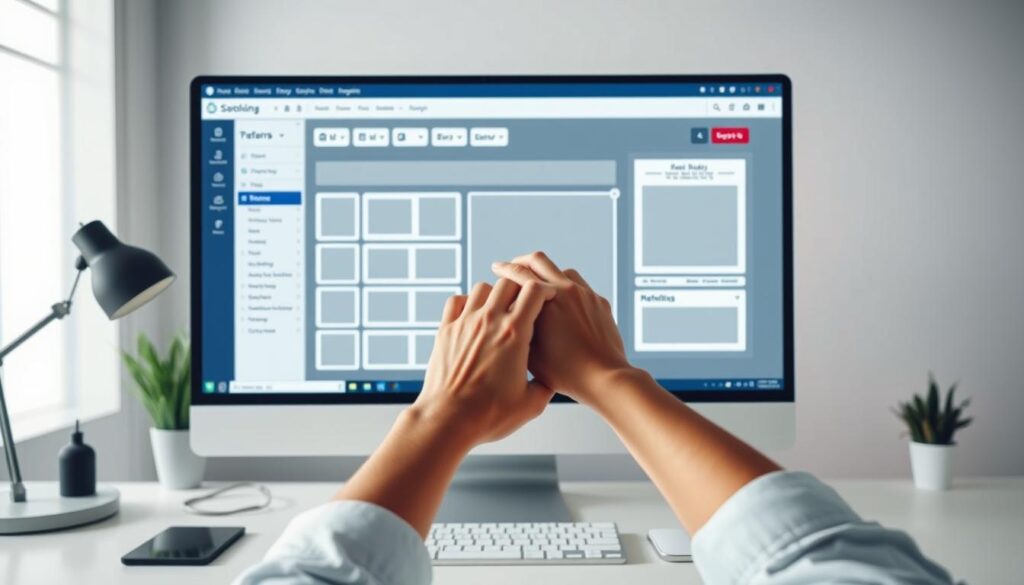
Creating a web app has never been easier, thanks to innovative tools that eliminate the need for coding. This platform allows you to design, develop, and deploy applications quickly, even without technical expertise. Its visual approach simplifies the process, making it accessible to everyone.
Visual Drag-and-Drop Builder
The platform’s drag-and-drop builder lets you design with pixel-perfect precision. You can add UI elements, configure databases, and set up workflows visually. This approach reduces time spent on development and allows you to focus on your project’s core features5.
For example, you can create anything from a simple landing page to a complex social network. The flexibility ensures your app meets specific needs without requiring coding skills6.
Integrated Backend Workflows
Managing data and logic is seamless with integrated backend workflows. You can set up databases, define user roles, and automate processes without writing code. This simplifies collaboration for teams and ensures efficient datum handling5.
Real-world examples, like Beelango, showcase how this approach accelerates app creation. By abstracting backend complexities, the platform enables rapid prototyping and iterative development6.
Whether you’re working solo or with a team, this tool streamlines the process. It’s ideal for startups and established businesses looking to save time and resources. Explore how AI tools can further enhance your app’s functionality.
Exploring Bubble: The Leading No-Code Platform for Web Apps

Transforming your startup idea into a functional app has never been simpler. With its dynamic features and scalable infrastructure, this tool empowers you to create robust applications tailored to your needs. Whether you’re a small business or a growing enterprise, the platform offers unmatched flexibility and reliability.
Dynamic Features and Scalable Infrastructure
One of the standout features is its adaptability. Pre-designed templates allow you to jumpstart your project, while customization options ensure your app aligns with your vision. This flexibility is ideal for startups looking to test and refine their ideas quickly7.
Powered by AWS, the platform ensures your app remains reliable even under high traffic. This scalability is crucial for businesses aiming to grow without worrying about technical limitations7.
Service Integration and Marketplace
Seamless integration with third-party APIs enhances your app’s functionality. Whether you need payment gateways, analytics tools, or CRM systems, the platform connects effortlessly with essential services. This capability allows you to build comprehensive solutions without coding expertise8.
The marketplace offers plugins and extensions to further customize your app. From advanced workflows to unique design elements, these resources make it easy to turn your idea into a polished product9.
Real-world examples, like Beelango, demonstrate how businesses leverage these features to create impactful apps. By combining scalability, flexibility, and integration, the platform empowers you to innovate and succeed in today’s competitive landscape.
Designing Visually Appealing and Responsive Web Apps

Designing a web app that looks great and works seamlessly is now within your reach. A polished interface not only attracts users but also enhances their experience. With the right tools, you can create apps that are both functional and visually stunning, even without advanced coding skills10.
Customizable UI Templates
One of the key features of modern design tools is their customizable UI templates. These templates allow you to bring your ideas to life quickly. You can adjust layouts, colors, and fonts to match your brand’s identity. This flexibility ensures your website stands out while maintaining a professional look11.
For example, pre-designed templates let you focus on functionality rather than starting from scratch. This is especially useful for non-technical developers who want to create high-quality apps without extensive design knowledge10.
Responsive Design Across Devices
Ensuring your app looks great on all devices is crucial. Responsive design techniques, like flexible grids and CSS media queries, adapt your interface to different screen sizes. This guarantees an optimal experience on desktops, tablets, and smartphones10.
By using these tools, you can create apps that perform well across platforms. This not only improves user engagement but also boosts your app’s credibility. Responsive design is a must for any modern website11.
With seamless integration of visual elements, you can build apps that are both beautiful and functional. Whether you’re a beginner or an experienced developer, these tools make it easy to create professional-level apps without writing a single line of -code10.
Building and Launching Your Web App on Bubble

Launching a web app has never been more straightforward, thanks to tools that handle the technical heavy lifting. With built-in database management and real-time workflow configuration, you can focus on your product’s core features without worrying about server management12. This streamlined process allows you to get started quickly and scale efficiently.
Planning Your Database Structure
Before diving into design, it’s crucial to plan your database structure. This ensures your app’s functionality aligns with your goals. Start by identifying the key data types your product will need, such as user profiles or transaction records. Organizing this information early saves time and prevents issues later13.
For example, setting up a basic database typically takes 1–2 hours. This step is essential for creating a solid foundation for your app’s features13.
Setting Up Workflows for Functionality
Workflows automate user interactions and logic, making your app dynamic and responsive. Use the visual editor to define actions like user sign-ups or payment processing. This approach simplifies complex tasks, allowing you to focus on delivering a seamless experience12.
Testing and debugging workflows usually take around 90 minutes. This ensures your app runs smoothly before launch13.
By following these steps, you can build and deploy your app efficiently. The platform’s hosting solutions eliminate the need for external server management, making the entire process hassle-free. Whether you’re a beginner or an experienced developer, this way of app development empowers you to bring your ideas to life quickly and effectively.
Integrations and Advanced Functionalities

Expanding your app’s capabilities has never been easier with third-party integrations. By connecting with external services, you can enhance your app’s functionality and keep up with industry trends. Whether you need payment gateways, AI tools, or analytics, these integrations allow you to build a comprehensive solution without coding expertise14.
Seamless Third-Party API Connections
One of the standout features is its ability to integrate with APIs like Stripe, AWS, and OpenAI. These connections enable advanced functionalities, such as real-time payments, scalable cloud storage, and AI-driven insights. For example, integrating Stripe allows you to process payments securely, while AWS ensures your app remains reliable under high traffic15.
APIs also make it easy to connect with email services like Mailchimp or analytical tools like Google Analytics. This flexibility ensures your app meets specific needs, whether you’re a small company or a growing enterprise14.
Advanced Functionalities and Industry Trends
To stay competitive, incorporating advanced features is essential. AI-driven functionalities, such as natural language processing and sentiment analysis, can elevate your app’s user experience. These tools allow your app to adapt to user behavior and provide personalized interactions16.
For instance, integrating OpenAI’s GPT models can enable chatbots or smart content recommendations. This not only improves engagement but also reduces manual effort for your team16.
Community Contributions and Software Needs
The community plays a vital role in enhancing the platform’s capabilities. Developers continuously contribute plugins and extensions to meet emerging software needs. These resources make it easy to add unique features, such as advanced workflows or custom design elements14.
For example, plugins for social media integrations or CRM systems are readily available. This collaborative approach ensures the platform evolves with the industry, providing users with cutting-edge tools15.
By leveraging these integrations and advanced functionalities, you can create a robust app tailored to your needs. Explore how AI tools can further enhance your app’s capabilities and streamline development.
Real-World Examples and Success Stories
Success stories often reveal the true potential of innovative tools. Companies like Beelango and Dividend Finance have built robust applications, showcasing how scalable solutions can handle complex requirements. These examples highlight both the benefits and limitations of using no-code platforms for app development17.
Case Study: Beelango and Dividend Finance
Beelango, an e-learning platform, leveraged no-code tools to create a visually appealing and functional app. By using pre-designed templates and customizable workflows, they reduced development time significantly. However, they faced a limitation in advanced programming features, which required creative workarounds18.
Dividend Finance, on the other hand, built a secure financial app tailored to their needs. The platform’s scalability allowed them to handle increasing user traffic without compromising performance. This case study underscores the point that no-code solutions can support significant growth when implemented strategically17.
Innovative Startup Applications
Startups are increasingly turning to no-code platforms to bring their ideas to life. For instance, one e-commerce startup created a fully functional online store in just weeks. The platform’s drag-and-drop interface made it easy to design a visually appealing storefront without extensive programming knowledge19.
Another example is a social networking app that integrated AI-driven features to enhance user engagement. These innovative applications demonstrate the versatility of no-code tools in solving real-world problems. For more insights, explore how Bubble.io is transforming industries with its no-code solutions.
These success stories highlight the point that no-code platforms are not just for simple apps. They can handle complex requirements and support significant growth, making them a valuable tool for businesses of all sizes18.
Tips for Maximizing Bubble’s No-Code Potential
Unlocking the full potential of your app starts with smart strategies. Whether you’re a founder or a team leader, optimizing performance, enhancing security, and leveraging advanced features can take your web app to the next level. Here’s how you can make the most of this powerful tool.
Optimizing Performance and Efficiency
To ensure your app runs smoothly, focus on performance optimization. Start by minimizing unnecessary workflows and streamlining database queries. This reduces load times and improves user experience20.
Regular testing is crucial. Use tools to monitor app performance and identify bottlenecks. By addressing these issues early, you can maintain high efficiency and avoid costly downtime21.
Enhancing Security and Scaling Your App
Security is a top priority for any web app. Implement robust authentication methods and encrypt sensitive data. This protects user information and builds trust20.
Scalability is equally important. Design your app to handle increasing traffic without compromising performance. This ensures your app grows seamlessly with your user base21.
Leveraging Bubble’s AI Features
AI-driven features can elevate your app’s functionality. Use natural language processing to create chatbots or smart content recommendations. These tools enhance user interaction and reduce manual effort20.
For example, integrating AI can automate repetitive tasks, freeing up time for your team to focus on innovation. Explore how AI tools can complement your app’s capabilities.
By following these tips, you can maximize the ability of this platform to deliver high-performing, secure, and scalable apps. Continuous testing and optimization are key to long-term success21.
Conclusion
Bringing your ideas to life has never been more accessible, thanks to innovative tools that simplify app creation. This guide has highlighted how this solution empowers you to build robust web applications without coding expertise. From intuitive design to seamless third-party service integrations, it offers a versatile approach for startups and enterprises alike22.
By leveraging its drag-and-drop interface and advanced features, you can create a fully functional code app tailored to your needs. The ability to integrate with external tools ensures your project remains scalable and efficient23.
Now is the time to explore its capabilities and transform your vision into reality. Whether you’re a founder or a team leader, this tool provides the flexibility and power to innovate. Start your journey today and discover how AI tools can further enhance your app’s potential.
FAQ
What is a no-code platform?
How does Bubble’s drag-and-drop builder work?
Can I integrate third-party services with Bubble?
Is Bubble suitable for e-commerce businesses?
How do I ensure my app is responsive across devices?
Can I scale my app as my business grows?
Are there templates available to get started quickly?
How secure are apps built on Bubble?
Can I test my app before launching it?
What kind of support does Bubble offer?
Source Links
- How We build an AI-powered app with Bubble
- Future Of Application Development Firms In No-Code/Low-Code – Enozom
- No-Code: from startup acceleration to internal process revolution
- The No-Code Industry | Bubble Blog
- How to Use Bubble: Step-by-Step Tutorial in 2025
- Bubble vs Webflow: Expert Comparison of Best No-code Tools
- The Process of Working With a No-code Agency
- Bubble x FlutterFlow | What’s the best?
- Top 20 Best No-Code App Builders for 2025| Quixy
- How to Build Web Apps in 2025? A Step-by-Step Guide
- Web App on Flutterflow – Create Responsive Apps
- Bubble Blog | What you need to know about building with no-code
- A 2024 Guide to Web App Development in 10 Days
- The 10 Best No-Code App Builders in 2025 | Bubble
- 30 Best No-Code Development Platforms Unveiled In 2025
- Bubble.io | All About the Biggest No-Code Tool on the Market
- 10 Reasons to Choose a Career in No-Code
- AI Web App Generator: Fast-Tracking Your App Development
- 7 Real Accounts Payable Automation Success Stories
- Bubble App Development: Unlocking the Future of No-Code Apps
- What is Bubblemaps? Crypto Data Visualization Tool Explained
- Bubble vs WordPress – Which One is Best for Your Website?
- 35+ no-code tools to help you build your business







