Have you ever wondered if it’s possible to create a fully functional app without writing a single line of code? What if you could turn your ideas into reality in just minutes, even with no technical background? The answer lies in innovative tools that are changing the game for non-technical founders and entrepreneurs.
Imagine building a mobile app using simple English prompts. This is now a reality thanks to platforms like Bolt.new, which leverages AI to generate applications quickly and efficiently. For example, one user created an NDA app in under a minute, saving thousands of dollars in software subscriptions1. Another built a $2 billion mobile app clone in just 15 minutes during a live demo2.
This guide is designed to show you how you can innovate and bring your ideas to life without the need for coding expertise. Whether you’re looking to streamline business processes or launch a new product, these tools empower you to act fast and save time. Ready to explore how you can transform your vision into a functional app? Let’s dive in.
Key Takeaways
- Create apps without writing a single line of code.
- Save time and money by automating app development.
- Leverage AI to turn simple prompts into fully functional applications.
- Real-life examples show significant cost and time savings.
- Perfect for non-technical founders looking to innovate quickly.
Introduction to No-Code App Development with Bolt.new

What if you could create a professional app in minutes, even without technical skills? This is the promise of no-code platforms, which are transforming how people bring their ideas to life. These tools empower anyone to design, build, and launch applications without needing to write a single line of code.
Overview of No-Code Platforms
No-code platforms have evolved significantly over the years. They started as simple drag-and-drop tools but now leverage advanced technologies like AI to simplify complex tasks. These platforms remove traditional barriers, making app development accessible to non-technical users.
For example, you can now start building applications with as few as 5 words, thanks to AI-driven engines like Anthropic’s Claude 3.5 Sonnet LLM3. This evolution has opened doors for entrepreneurs, marketers, and small business owners to innovate without relying on a developer.
Why Bolt.new is Changing the Game
Bolt.new stands out among no-code platforms with its AI-powered engine. It simplifies the development process by generating code from natural language prompts. This approach not only saves time but also reduces costs, making it a cost-effective solution for rapid prototyping3.
Moreover, Bolt.new democratizes app development. It allows individuals with little to no coding experience to create functional applications. For instance, users have built complex apps in under 15 minutes, showcasing the platform’s efficiency.
By leveraging tools like Bolt.new, you can focus on your ideas while the platform handles the technical details. This shift is empowering a new generation of creators to innovate and succeed in the digital world.
Understanding Bolt.new’s AI-Powered Platform

AI is reshaping how apps are created, making it accessible to everyone. With tools like Bolt.new, you can turn your ideas into functional applications using simple natural language prompts. This innovative approach leverages advanced AI to streamline the development process, saving time and effort.
How AI Generates Code from Prompts
At the core of Bolt.new is its AI-powered engine, which translates natural language prompts into functional code. For example, typing “create a to-do list app” triggers the AI to generate the necessary code structure. This eliminates the need for manual coding, making app development faster and more intuitive4.
The AI uses advanced algorithms to understand your intent and produce accurate results. This streamlined process ensures that even non-technical users can create complex applications with ease. It’s a game-changer for entrepreneurs and small business owners looking to innovate quickly.
Rapid Prototyping and Efficiency
One of the standout features of Bolt.new is its ability to enable rapid prototyping. You can move from an idea to a working model in minutes, thanks to the AI’s efficiency. This is particularly useful for testing concepts or iterating on designs without lengthy development cycles4.
For instance, users have built apps like NDA generators and mobile app clones in under 15 minutes. This speed not only saves time but also reduces costs, making it a cost-effective solution for businesses of all sizes. The intuitive process ensures that you can focus on your ideas while the platform handles the technical details.
By leveraging tools like Bolt.new, you can simplify the development process and bring your vision to life faster. Explore more about AI-powered tools to enhance your app creation journey.
Building Apps with Bolt.new: No Coding Required

Transforming your ideas into a fully functional application has never been easier. With platforms like Bolt.new, you can turn your vision into a working project in just minutes. The process is straightforward, starting with a simple idea and ending with a complete application, all without writing a single line of code1.
You don’t need deep technical knowledge to get started. The platform generates a complete application skeleton based on your prompts. This skeleton can be customized further to meet your specific needs. For example, users have created complex apps like NDA generators in under a minute, saving significant time and money1.
One of the key benefits is the ability to rapidly validate app ideas. Entrepreneurs can test concepts without lengthy development cycles. This approach is perfect for those looking to innovate quickly and efficiently. The platform’s AI-powered engine ensures that even non-technical users can create high-quality projects5.
By leveraging tools like Bolt.new, you can focus on your ideas while the platform handles the technical details. This transformative approach eliminates traditional coding hassles, making app development accessible to everyone. Explore more about AI-powered tools to enhance your app creation journey.
Setting Up Your Project and Getting Started

Getting started with your project is easier than you think, thanks to intuitive tools that simplify the process. Whether you’re a beginner or an experienced creator, the setup is designed to be straightforward and efficient. Let’s walk through the essential steps to get your project up and running in no time.
Cloning the Starter Template
The first step is to clone the starter template provided by the platform. This template serves as the foundation for your project, saving you time and effort. With just a few clicks, you can have a fully functional skeleton ready for customization. This process takes only a minute, making it ideal for rapid prototyping2.
Once cloned, the template provides a clean structure that you can build upon. This eliminates the need to start from scratch, allowing you to focus on your unique ideas. The simplicity of this step ensures that even non-technical users can get started with ease.
Integrating with Expo for Mobile Preview
Next, integrate your project with Expo to preview the mobile version in real time. Expo Go, a popular development tool, allows you to see your app come to life on your mobile device. This integration has been available since 2016 and has grown in popularity due to its accessibility6.
To get started, simply connect your project to Expo Go. You’ll be able to test and iterate on your app instantly, ensuring a smooth user experience. This step is crucial for validating your design and functionality before finalizing your project.
By following these steps, you can set up your project quickly and efficiently. The combination of cloning the starter template and integrating with Expo ensures a strong foundation for further customization. Ready to bring your ideas to life? Start today and see how easy it can be.
Creating and Customizing Your App Features
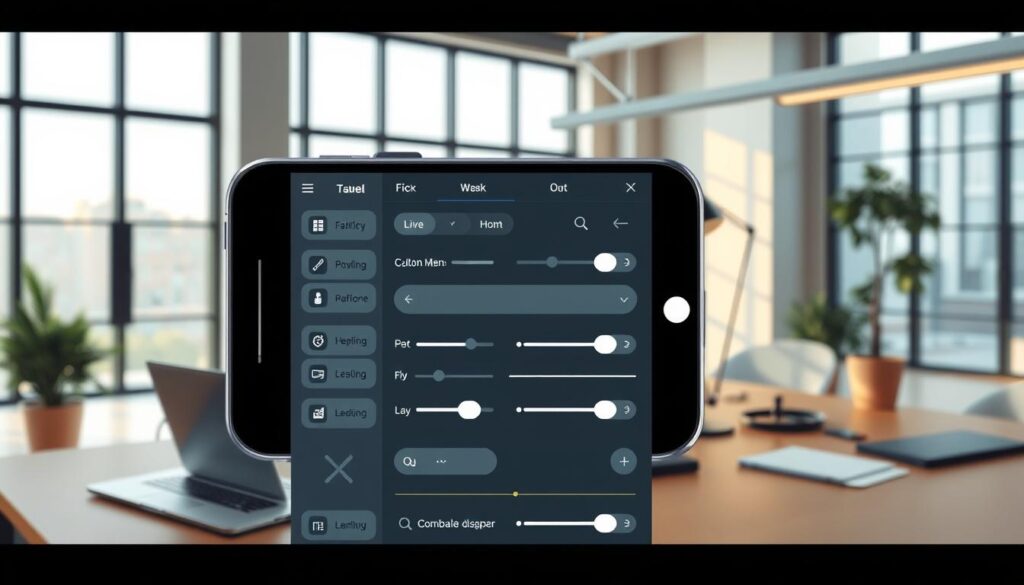
Creating unique app features has never been simpler, thanks to intuitive tools that translate your ideas into reality. Whether you’re adding a search bar or improving layouts, the process is designed to be effortless and efficient.
Generating Code with Natural Language Prompts
With platforms like Bolt, you can generate app features using simple natural language prompts. For example, typing “add a user login page” instantly creates the necessary code structure. This approach eliminates the need for manual coding, making it accessible to everyone5.
The AI-powered engine ensures accuracy and speed, allowing you to focus on your vision. This streamlined process is perfect for entrepreneurs and small business owners looking to innovate quickly.
Personalizing Your App’s Design and Functionality
Customization is key to making your app stand out. You can easily modify color schemes, layouts, and other design elements to match your brand. For instance, users have personalized apps by adding unique hover effects and accent colors5.
This flexibility ensures that every app reflects your vision. The platform’s features allow you to iterate quickly, transforming a basic framework into a unique product. This creative freedom is what makes the process so rewarding.
By leveraging these tools, you can bring your ideas to life faster than ever. Whether you’re adding new features or refining existing ones, the platform supports your journey every step of the way.
Integrating Backend Services and Deployment Options
Streamlining your app’s backend and deployment process has never been easier. With tools like Supabase and Netlify, you can manage data and launch your web application seamlessly. These integrations eliminate traditional hassles, allowing you to focus on creating a polished product.
Connecting to Supabase for Data Management
Supabase simplifies data management by providing a robust backend solution. It handles everything from database setup to real-time updates, making it ideal for dynamic web applications. Integrating Supabase is straightforward, ensuring your app’s data is secure and scalable7.
For example, you can set up user authentication, manage databases, and even enable real-time functionality with minimal effort. This streamlined approach saves time and ensures your app’s backend is reliable and efficient.
Deploying Your App with Netlify
Netlify offers a one-click deployment process, making it easy to launch your app. Once connected, your web application is instantly hosted, and a live URL is generated. This allows you to share your project with users or team members quickly7.
Collaborative development is also simplified. Netlify enables real-time access for your team, ensuring everyone can contribute efficiently. This integrated solution eliminates the need for complex configurations, making deployment hassle-free.
By leveraging these tools, you can enhance your app’s functionality and bring it to life faster than ever. Ready to streamline your development process? Start integrating today and see the difference.
Advanced Techniques for Optimizing App Development
Optimizing your app development process can significantly enhance efficiency and reliability. By adopting advanced techniques, you can reduce development time while ensuring your app remains robust and scalable. Let’s explore some of the most effective strategies for refining your workflow.
Iterative Development and Refinements
Iterative development is a powerful way to continuously improve your app. Instead of aiming for perfection in one go, you release smaller updates and gather feedback. This approach allows you to make incremental changes, ensuring your app evolves based on user needs8.
For example, platforms like GitHub Copilot help streamline this process by providing intelligent code suggestions. This reduces the time spent on repetitive tasks, allowing you to focus on refining features9.
Locking Files and Handling Persistent Errors
Managing persistent errors can be challenging, but locking files is an effective solution. By restricting access to specific files, you prevent unwanted changes that could introduce bugs. This technique ensures that every line of code remains consistent and error-free10.
Tools like Codiga offer automated bug detection, making it easier to identify and resolve issues quickly. This not only saves time but also enhances the overall quality of your app9.
By leveraging these advanced techniques, you can optimize your development process in a meaningful way. Whether you’re refining features or managing errors, these strategies ensure your app remains efficient and reliable. For more insights, explore advanced app development tips.
Conclusion
The future of app creation is here, and it’s simpler than you think. Platforms like Bolt.new have revolutionized the way we approach development, making it accessible to everyone. From generating code with natural language prompts to deploying fully functional applications, the process is seamless and efficient11.
By leveraging AI-powered tools, you can save time and focus on your ideas. The journey from concept to completion is faster than ever, allowing you to innovate without traditional barriers. This approach is perfect for entrepreneurs and creators looking to bring their vision to life quickly12.
Ready to explore this innovative method? Start experimenting with Bolt.new today and see how it transforms your workflow. For more insights, check out this guide on AI-powered tools.
Embrace this modern approach and take the next step in your creative journey. Share your thoughts or questions in the comments below—let’s innovate together!
FAQ
What is Bolt.new, and how does it work?
Can I customize my app’s design and features with Bolt.new?
Does Bolt.new support backend integration and deployment?
How long does it take to build an app with Bolt.new?
Is Bolt.new suitable for beginners?
Can I preview my app before deployment?
What kind of applications can I build with Bolt.new?
How does Bolt.new handle errors during development?
Source Links
- How I Earned $2,160 in 10 Minutes with Bolt.new and No Coding Skills
- We Were Going to Shut Down Our Company…Now We’re Worth $700M | Eric Simons (Bolt)
- Getting Started Guide for Bolt.new
- AI Trends Disrupting Software Teams
- Bolt vs Lovable: Comparing the Two Popular AI App Coding Tools
- Everyone is iOS Dev Now: Bolt + Expo Tutorial
- Top Benefits of Bolt.new
- Top 8 AI Web App Builders In 2025 [Comparison Guide]
- 11 best AI tools for web app development to boost your efficiency and innovation
- How to develop an app in 2025: A must read for small businesses – AppMySite
- How to Use AI Coding Agents: Cursor + Bolt Tutorial – Coding Money
- How to Build a Free No-Code AI Agent in Minutes Using Browser-Use and Python – Coding Money







