“The best way to predict the future is to create it.” – Peter Drucker. In the fast-changing world of artificial intelligence, people want to know about tools like ChatGPT. Developed by OpenAI, it lets users shape their digital world. Launched in late 2022, it has changed how we use technology, making many ask if it’s free.
OpenAI gives users free access to some cool features. You can talk to models like GPT-4o for free. Knowing what you can get for free is key. This article will help you understand what you can do without spending money and why ChatGPT is growing so fast.
Key Takeaways
- OpenAI provides a free version of ChatGPT with limited capabilities.
- Free users can still access features like GPT-4o and create custom GPT bots.
- ChatGPT Plus subscription offers enhanced features for $20 a month.
- This AI chatbot is one of the fastest-growing applications in history, reaching 100 million users in just two months.
- Users may encounter restrictions on the number of prompts they can send per hour.
- Mobile apps for iOS and Android expand access to ChatGPT without requiring a Plus subscription.
Introduction to ChatGPT

ChatGPT, a groundbreaking product from OpenAI, was launched in November 2022. It’s based on GPT-3.5 and GPT-4 architectures. GPT-4 has 1 trillion parameters, while GPT-3 has 175 billion1. This marks a big step in the AI world, allowing users to create various texts like poems and scripts1.
Since its release, ChatGPT has quickly become a hit in the tech world. It changes how we interact with AI and is key for many uses.
ChatGPT supports 26 languages, making it very useful for different language needs2. As companies start using it, talks about its features and uses are growing. Its unique abilities make ChatGPT stand out among other AI tools.
What is ChatGPT and How Does It Work?
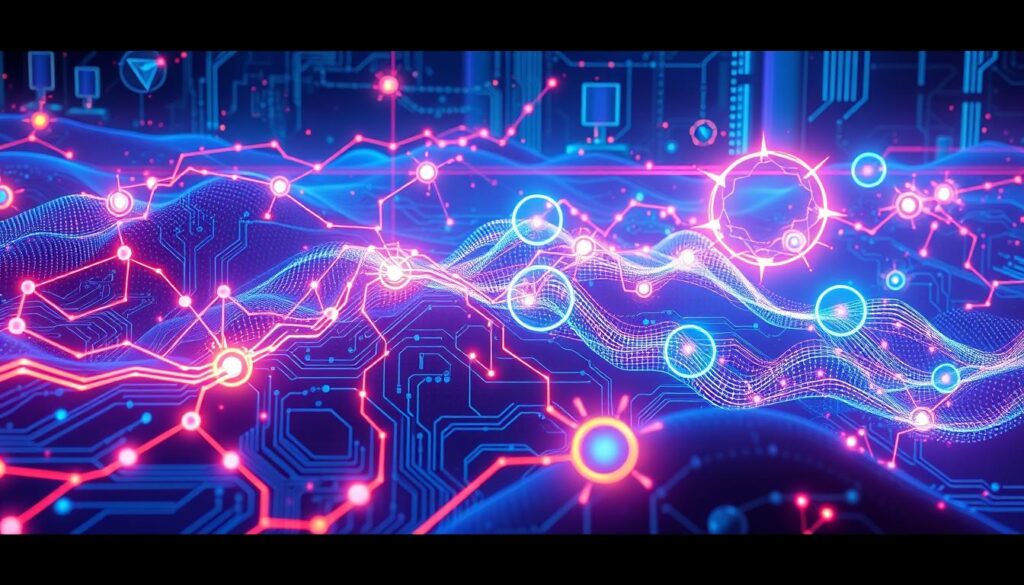
ChatGPT is a chatbot made by OpenAI. It can handle text, images, and audio. It uses advanced artificial intelligence and natural language processing to talk to users and write like a human.
The heart of ChatGPT is its language model. It started with GPT-3 and got better with GPT-3.5 and GPT-4o. This makes it very useful for many tasks3.
It uses smart algorithms to find patterns in data. This helps it with coding, music, and writing emails3. You can talk to ChatGPT in different ways, like typing, speaking, or uploading images4. It can understand a lot of context and give detailed answers4.
ChatGPT is great for many fields, making things faster, cheaper, and better3. You can also make it more personal by giving it specific tasks or improving its answers4. It’s a big step in artificial intelligence, helping with tough problems, data analysis, and language translation4.
Can I use ChatGPT for free?
ChatGPT lets users try its features for free. This way, anyone can see what an advanced AI chatbot can do. But, there are some limits to this free version. Recently, 40 people talked about the free and paid versions, with 7 unhappy about paying for ChatGPT Plus when there’s a free option5.
Understanding the Free Version of ChatGPT
The free version of ChatGPT gives basic access to its features. But, it might not have all the advanced stuff the paid version has. For example, it might not be as good at summarizing or responding to language5.
One user said the free version lacks features like PDF and YouTube summarization. This shows why some people need the paid version for certain tasks5. Also, users sometimes struggle to get to customized GPTs. Some can’t get them after clearing their browser cache, and free users often get asked to sign up or log in6.
Features Available to Free Users
Even with some limits, free users can still use ChatGPT’s GPT Store and custom GPT bots. They can also make images and use advanced data analysis. Plus, Android app users find it easier to access custom GPTs, but web app users face issues6.
ChatGPT is always getting better for free users. This means they get a better experience without paying anything.
Differences Between Free and Paid Versions
It’s important to know the differences between the free and paid versions of ChatGPT. The ChatGPT Plus subscription costs $20 a month. It offers many benefits that make it better than the free version.
ChatGPT Plus Subscription Explained
ChatGPT Plus users get access to features not available for free. For example, free users can send about 15-16 messages with GPT-4o every three hours. But Plus subscribers can send up to 80 messages in the same time7.
Plus subscribers can also create AI images and use advanced data tools. These features are not available for free users8. This makes Plus a great choice for those who want more and the latest features.
Accessing Advanced Features with ChatGPT Plus
ChatGPT Plus subscribers get special features. They can create and upload documents for analysis7. Plus users also get better image generation and Advanced Voice Mode for a more interactive chat8.
Free users are limited to basic image analysis and functions. The quality of their responses can drop when they switch to GPT-3.5. This is less detailed than the GPT-4o used by Plus subscribers7.
How to Get Started with Free ChatGPT
Starting with ChatGPT is easy and lets users dive into artificial intelligence quickly. You can create a free account on OpenAI’s website to get the most out of it. Having an account keeps your chat history and lets you customize settings, which guest users can’t do.
Once you’ve set up your account, the interface of ChatGPT is simple and easy to use. It has a clean design that makes it simple to navigate. It’s important to learn how to write good prompts to get better answers from the chatbot.
Helping new users get started is key. It prepares them for future chats with ChatGPT. By using all the features, users can make their work and life better with AI9.
Accessing ChatGPT Without a Login
Many people want easy access to technology. OpenAI has made it easier to use ChatGPT without logging in. Before, you needed an account with an email and phone number, or log in with Google, Microsoft, or Apple. Now, you can use the free version of ChatGPT without an account for guests10.
This change is great for using ChatGPT on mobile apps. It means you can chat without remembering login details11.
Using ChatGPT through Mobile Applications
The mobile app is easy to use, just like the website. You can still use basic features without an account. But, having an account lets you save chats, share them, and use cool features like voice conversations10.
Also, using ChatGPT without logging in means you start fresh each time. This can be good for keeping your chats private11. Just open a web browser and you’re ready to go, even on a new device.
Limitations of the Free ChatGPT Version
The free version of ChatGPT has some free limitations that might impact users who use it a lot. Free users can only send up to 10 messages every 3 hours. This is much less than ChatGPT Plus users, who can send up to 80 messages in the same time1213.
Free users can’t do as much as paid users. They can’t send as many messages. This means users often can’t keep talking after the time runs out. This can be really frustrating.
Many users face feature restrictions with the free version. They can’t do things like advanced data analysis, file uploads, or web browsing. These things are available to Plus subscribers14.
The limits can make it hard for users to use the platform as they need. Even though the free version is very useful, users who need to use it a lot might find it too limited.
Exploring Other AI Tools in Comparison
An AI tools comparison is key to see how ChatGPT compares to others. ChatGPT was released in November 2022 by OpenAI. It quickly became a top AI chatbot. In May 2024, OpenAI updated the free ChatGPT, making it the best AI chatbot15.
This updated version can generate text, solve math problems, and even code. It uses OpenAI’s GPT-4o or GPT-4o mini15.
ChatGPT vs. Other AI Chatbots
Looking at ChatGPT alternatives, we find Claude, Google Gemini, and Microsoft Copilot. Claude has a big 200,000 token context window. ChatGPT’s GPT-4 can handle up to 128,000 tokens16.
Microsoft Copilot, launched in February 2023, works with GPT-4 Turbo. It’s great for working with Microsoft apps15. Perplexity.ai also offers a user-friendly experience with internet access and easy-to-use UI15.
Understanding GPT-4o and its Accessibility for Free Users
GPT-4o mini makes more features available for free users. This is good for those who don’t want to pay15. It’s cheaper than services like Jasper, which costs $49 per user per month16.
These tools offer a wide range of chatbot features. They help create engaging content and automate tasks.
These comparisons help users choose the right AI tools for their work. They show the best tools and how they meet different needs1516.
Recommended Use Cases for Free ChatGPT
Free ChatGPT offers many use cases for different users. It’s great for students, professionals, and hobbyists. For example, it helps with customer service by answering common questions and offering support right away17. Businesses see big benefits, with 97% of owners thinking it can improve their operations18.
It’s also useful for content creation. Users can write articles, blogs, and social media posts. This boosts brand visibility17.
In healthcare, ChatGPT helps analyze medical records and create treatment plans. This makes diagnosis and treatment faster17. It also helps in education by grading assignments and making lesson plans for each student17.
Marketing gets a boost too, with personalized messages improving ad targeting17.
ChatGPT’s versatility is clear, with 13 million users using it every day18. It has over 25 use cases for small businesses, helping with productivity19. It can change how we manage projects and serve customers, making it a key tool in many fields19.
Conclusion
ChatGPT is free and offers a great way to get help with AI without spending money. It can help with writing and finding information, but it might have limits like usage caps and slower speeds during busy times20. Still, it’s very useful and can make your work better if you use it right20.
ChatGPT keeps getting better, and now you can use the latest version, ChatGPT 4, for free in 202421. It’s great for research and understanding complex questions. If you need more, there’s a paid version called ChatGPT Plus for $20 a month. It gives you faster answers and better service when it’s busy22.
ChatGPT is a key tool in AI chat apps, good for everyone from free users to those needing more2022. By understanding what ChatGPT can do, you can use it well for many tasks. This makes working with AI easier and more effective.
FAQ
Can I use ChatGPT for free?
What are the main features available to free users of ChatGPT?
How does ChatGPT differ from the paid subscription, ChatGPT Plus?
How do I get started with using ChatGPT for free?
Can I access ChatGPT on my mobile device without logging in?
What limitations come with using the free version of ChatGPT?
How does ChatGPT compare to other AI chatbots?
What practical applications can I use ChatGPT for as a free user?
Source Links
- How to Use ChatGPT For Beginners | Simplilearn
- 6 Easy Ways to Access ChatGPT-4 for Free
- What Is ChatGPT? Everything You Need to Know | TechTarget
- How to use ChatGPT: A beginner’s guide to getting started | Zapier
- ChatGPT 4 and 4o becoming free
- Still can’t use customized GPT as a free user
- ChatGPT Free vs. ChatGPT Plus: Worth the $20 Upgrade?
- ChatGPT vs. ChatGPT Plus: Is a paid subscription still worth it?
- How to Use ChatGPT-4 For Free? – DirectIndustry e-Magazine
- You can use ChatGPT without an account — here’s how
- How to use ChatGPT Without Login?
- Why’s GPT 4o insanely limited to free users and even plus users? It literally barely gives you 5 messages in 5-6 hours to the free users
- What are GPT 4o prompts limits for free users?
- ChatGPT-4o free vs paid: features and usage limits explained
- The best AI chatbots of 2024: ChatGPT, Copilot, and worthy alternatives
- The best ChatGPT alternatives in 2024 | Zapier
- Top 8 ChatGPT Use Cases for Businesses in 2024
- Best ChatGPT Use Cases: 8 Successful Business Stories
- 🦾 25 Use Cases for ChatGPT in Small Business
- ChatGPT Free: Your Guide to Accessing AI Chat Today!
- How to Use ChatGPT 4 for Free in 2024?
- ChatGPT Free VS Paid: Do You Need the Premium?







