Have you ever wondered how the right AI assistant can transform your daily tasks? In today’s fast-paced world, choosing the best model for your needs can make all the difference. Whether you’re managing professional workflows or tackling personal projects, the use of advanced tools has become essential.
Two leading platforms, Claude and ChatGPT, have emerged as top contenders in this space. Each is backed by a reputable company—Anthropic and OpenAI, respectively—and offers unique features tailored to different needs. Understanding their strengths and limitations can help you make an informed decision1.
From enhancing productivity to fostering creativity, these tools are reshaping how we work and interact. But which one aligns with your goals? Let’s explore the key factors that set them apart and why your choice matters2.
Key Takeaways
- Choosing the right AI assistant impacts both professional and personal efficiency.
- Claude focuses on safety and ethical AI, ideal for business tasks.
- ChatGPT excels in creativity and interactive conversations.
- Both models offer robust APIs for developers.
- Consider factors like pricing, integration, and specific use cases when deciding.
Overview of AI Assistants: Claude and ChatGPT
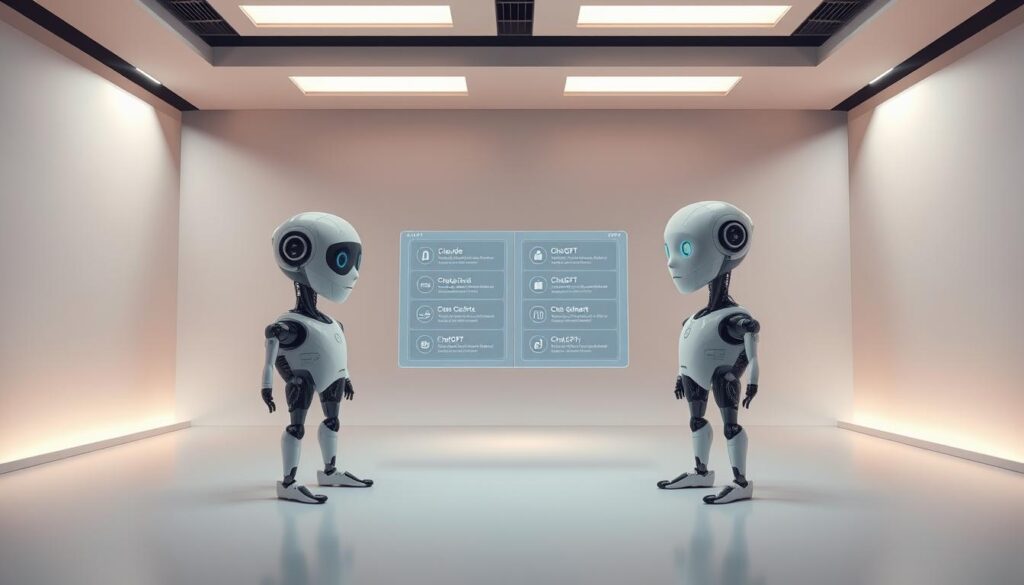
Exploring the foundations of modern platforms reveals their unique strengths. Both Claude and ChatGPT are designed to enhance productivity and creativity, but their approaches differ significantly. Understanding their origins and functionalities can help you determine which one aligns with your needs3.
Claude is built for nuanced content generation, excelling in creative writing and academic essays. Its focus on contextual awareness makes it ideal for narrative-driven tasks. On the other hand, ChatGPT is known for its structured content generation, offering clarity and coherence in professional and academic communications3.
When it comes to handling complex tasks, Claude can process up to 200k tokens of context, making it suitable for lengthy documents. ChatGPT, with its 8k token limit (extendable to 32k), is better suited for shorter, more structured outputs4. This comparison highlights how each platform caters to different use cases.
Asking the right questions is crucial when choosing between these tools. For instance, if you need detailed narrative responses, Claude might be the better choice. If you prioritize simplicity and structured outputs, ChatGPT could be more fitting5. This article will delve deeper into their capabilities to help you make an informed decision.
For more insights on how these platforms stack up, check out this detailed comparison.
Core Capabilities and Language Processing Features

The way these tools process information sets them apart in unique ways. Their technical backbone defines how efficiently they handle tasks, from generating code to crafting authentic text. Understanding these features can help you choose the right platform for your needs.
Comparing Context Windows
One key difference lies in their context window sizes. Some platforms can process up to 200,000 tokens, making them ideal for lengthy documents. Others are limited to fewer tokens, which may restrict their ability to handle complex tasks6. This impacts how well they can maintain context over long conversations or detailed projects.
Authentic Content Generation
Authenticity is another critical factor. Some tools excel at producing natural, flowing text, while others prioritize structured outputs. For example, one platform is known for its vibrant and catchy verses, making it a top choice for creative tasks7. This ensures the generated content feels genuine and aligns with your goals.
When it comes to code, precision matters. Some platforms deliver concise and effective solutions, while others may struggle with accuracy6. Understanding these nuances can help you select the best tool for technical or creative projects. For more insights, check out this detailed comparison.
Reasoning and Problem-Solving: Comparative Analysis
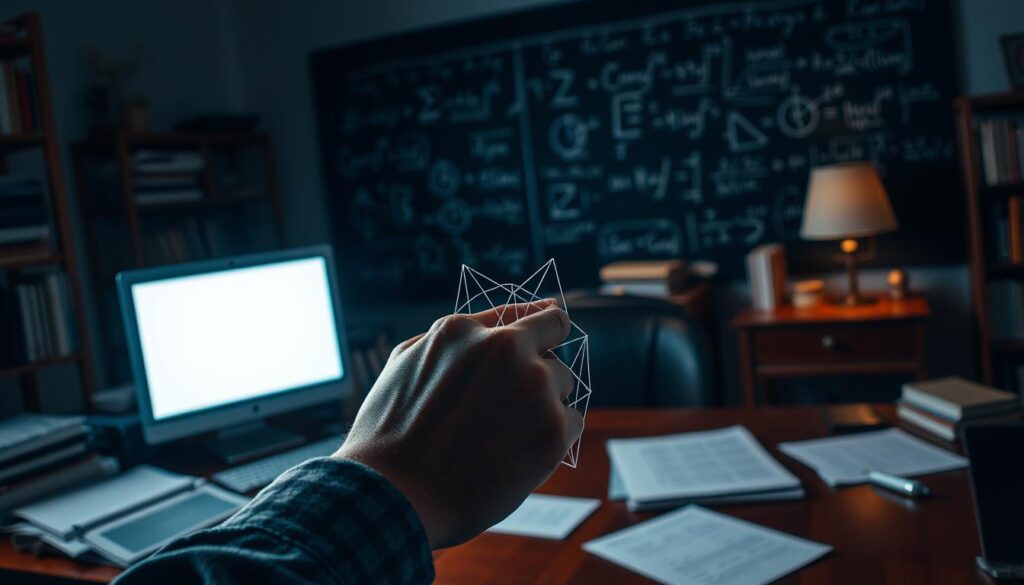
When tackling complex tasks, the ability to reason and solve problems efficiently is crucial. Both platforms excel in handling simple queries, but their performance diverges when faced with more challenging assignments. Understanding these differences can help you choose the right tool for your needs.
Handling Complex Queries
One platform often outperforms the other in complex reasoning tasks. For example, it solved a stiff ODE problem in just 88 seconds, compared to 115 seconds by its competitor8. This speed advantage can be critical for time-sensitive projects.
Another notable feature is the ability to recognize and adapt to complex systems. All three reasoning models tested identified the stiffness of the ODE system and chose implicit methods, ensuring accurate solutions8. This adaptability is essential for technical and research-based tasks.
Mathematical and Logical Reasoning
Mathematical precision is another area where these platforms differ. One model achieved an L2 error of 7.53×10⁻⁵% for the y-species in a stiff ODE problem, showcasing its accuracy8. Such precision is vital for tasks requiring high levels of detail.
In logical reasoning tests, one platform provided a step-by-step explanation of the Monty Hall Problem, demonstrating probabilities through hypothetical scenarios9. This feature makes it a strong choice for educational or analytical purposes.
Choosing the right tool depends on the complexity of your task. If speed and accuracy are priorities, one platform may be more suitable. For detailed explanations and adaptability, the other could be the better option. Understanding these nuances ensures you make an informed decision.
Coding Performance and Technical Reliability

When it comes to coding, reliability and precision are non-negotiable. The ability to generate error-free code is a critical factor for developers. Both platforms offer robust capabilities, but their approaches differ significantly.
Error-Free Code Generation
One platform excels in producing cleaner, more optimized code. It has been tested extensively, showing state-of-the-art results on benchmarks like SWE-bench Verified10. This tool is designed to handle large volumes of work efficiently, improving productivity and workflow for users10.
In real-world testing, this platform demonstrated proficiency in Python and other programming languages. Its extended thinking mode allows for more nuanced handling of complex problems, ensuring accuracy in code generation10.
Debugging and Optimization
Debugging is another area where these platforms differ. One offers advanced debugging features, making it easier to identify and fix errors. Its capability to optimize code ensures that the final output is both efficient and reliable10.
For developers, choosing the right tool can significantly impact project outcomes. Whether you prioritize error-free code or advanced debugging features, understanding these differences is key to making an informed decision10.
“The right coding platform can transform your development process, ensuring both speed and accuracy.”
Ultimately, technical reliability is crucial for any development project. By evaluating the strengths of each platform, you can select the best option for your needs.
User Experience, Specialized Features, and Customization

The way you interact with technology can significantly impact your productivity and satisfaction. Both platforms offer unique interfaces and features designed to enhance your workflow. Understanding these differences can help you choose the right tool for your needs.
Web and Mobile Interface
When it comes to user interfaces, each platform has its strengths. One offers a clean, intuitive design that makes navigation seamless. The other provides a more structured layout, ideal for extended conversations. Both are optimized for both web and mobile use, ensuring flexibility11.
Response time is critical for real-time interaction. One platform boasts response times that are 5-10 times faster than its competitors, making it ideal for quick tasks12. This speed ensures you can manage your time efficiently without compromising on accuracy.
Innovative Features: Artifacts & Custom GPTs
Specialized features can elevate your experience. One platform offers live code previews, allowing you to see your output in real-time. This is particularly useful for developers who need immediate feedback13.
Customization options are another highlight. The ability to tailor the interface and features to your specific needs can significantly enhance your workflow. Whether you’re tackling a complex problem or managing multiple tasks, these features ensure you get the most out of your response time11.
“An intuitive interface and unique features can transform how you work, making every interaction more efficient and enjoyable.”
Ultimately, the right platform depends on your specific needs. Whether you prioritize speed, customization, or ease of use, understanding these features can help you make an informed decision.
Claude AI vs. ChatGPT: Which is Better for Your Needs?

Choosing the right assistant for your tasks can significantly boost your efficiency and productivity. When it comes to developer needs and language-based tasks, personal testing experiences reveal that both platforms have their unique strengths. Your choice often depends on the specific requirements of your workflow4.
For developers, one platform offers a larger context window, allowing for more information retention within conversations. This is particularly useful for complex tasks that require continuity across multiple sessions14. On the other hand, another platform excels in generating creative responses and integrating external knowledge sources, making it ideal for brainstorming and real-time research15.
The user interface efficiency is another critical factor. One platform provides a clean, intuitive design that makes navigation seamless, while the other offers a more structured layout, ideal for extended conversations. Both are optimized for both web and mobile use, ensuring flexibility15.
When it comes to language capabilities, one platform often produces content that is more nuanced and less repetitive. This ensures the generated content feels genuine and aligns with your goals4. The other platform, however, is known for its structured content generation, offering clarity and coherence in professional and academic communications4.
“The right assistant can transform how you work, making every interaction more efficient and enjoyable.”
Ultimately, the choice between these tools depends on your specific needs. Whether you prioritize advanced analytical capabilities or creative flexibility, understanding these differences ensures you make an informed decision. For more insights, check out this detailed comparison.
Performance Benchmarks and Statistical Comparisons
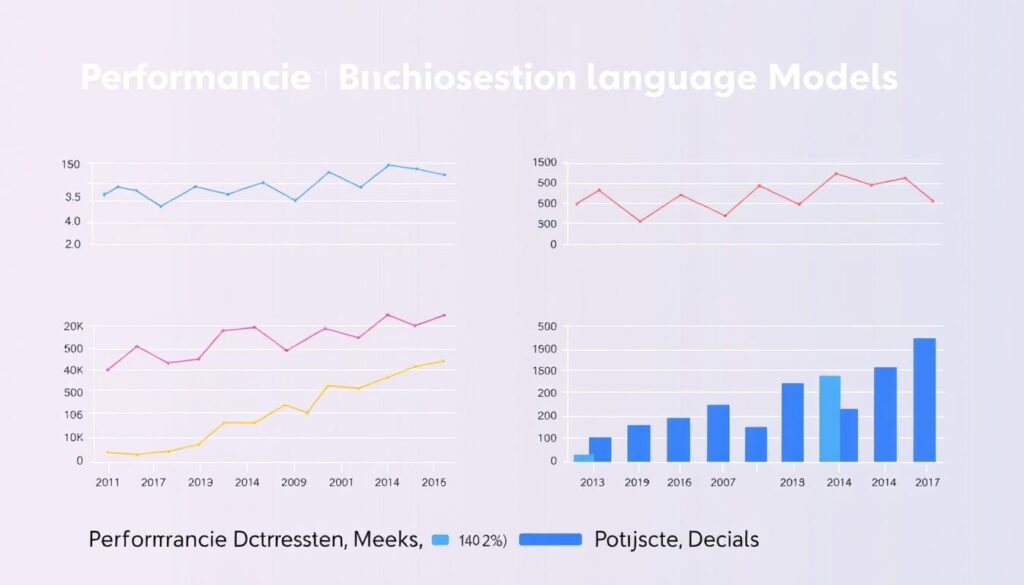
Understanding how platforms perform under standardized tests can guide your decision-making process. Benchmark tests reveal critical insights into reliability and efficiency, helping you choose the right tool for your needs.
Standard evaluation metrics like MMLU and GSM8K are used to assess language model quality. These tests measure accuracy, reasoning, and context handling, providing a comprehensive analysis of performance16.
Standard Evaluation Metrics
Metrics such as MMLU evaluate a model’s ability to process complex information across various domains. For example, one platform outperformed its competitor in graduate-level problem sets and math tasks4. This highlights its strength in handling advanced context and reasoning.
GSM8K focuses on mathematical problem-solving, testing precision and logical reasoning. One platform achieved higher accuracy in solving complex equations, making it a strong choice for technical tasks16.
Real-World Test Outcomes
In real-world scenarios, one platform maintained better understanding across long documents due to its larger context size. This allows it to analyze lengthy texts without breaking them into chunks4.
Another platform excels in structured content generation, producing outputs that are specific and less repetitive. This ensures the generated information aligns with your goals4.
“Benchmark tests provide a data-driven approach to comparing platform capabilities, ensuring you make an informed decision.”
For a deeper dive into how these tools perform in various applications, check out this detailed comparison.
API Access, Integration, and Pricing Models

When it comes to integrating advanced tools into your workflow, API access and pricing are critical factors. These elements determine how seamlessly you can incorporate the platform into your projects and the financial impact on your business. Understanding these aspects can help you make an informed decision.
Developer Tools and Pricing Breakdown
API pricing varies significantly between platforms. One option is often more cost-effective for high-volume usage, while the other offers broader tool integrations17. This difference can influence your choice based on your specific needs.
The cost-per-token model is a common pricing strategy. For example, one platform charges $20 per month for its Pro plan, providing access to all latest models and a larger context window18. This ensures more nuanced responses and better integration capabilities.
Usage limits also play a role in pricing. Free plans typically allow about 20 searches per day, while Pro plans offer 5x the usage, making them ideal for power users and businesses17. These limits can affect your workflow efficiency.
Developer tools vary in ease-of-integration and third-party support. One platform provides API access with its Pro plan, enabling seamless integration into existing systems18. This flexibility is crucial for developers looking to enhance their projects.
“The right API access and pricing strategy can transform your workflow, ensuring both efficiency and cost-effectiveness.”
Analyzing the financial implications of each platform is essential. Whether you prioritize cost-efficiency or advanced integration tools, understanding these factors ensures you choose the best option for your business needs.
Privacy, Data Usage Policies, and Ethical Considerations
Privacy and data handling are critical when choosing a platform for your projects. How your information is managed can shape your trust and long-term experience. Both platforms approach these aspects differently, with one emphasizing strict opt-in policies and the other offering opt-out options19.
Data Retention & User Consent
One platform requires explicit user consent for data collection, ensuring transparency in how your information is used. This way of handling data builds trust and aligns with ethical standards20. The other platform, while flexible, may retain data unless users opt out, which could raise concerns for sensitive projects.
Data retention policies also vary. One platform deletes user data after a set period, while the other stores it for extended durations. Understanding these differences helps you make an informed choice based on your needs21.
Ethical Safeguards and Safety Measures
Ethical safeguards are essential for responsible usage. One platform is designed with enterprise-grade data handling, complying with industry standards like SOC II Type 2 and HIPAA19. This ensures your interface with the platform is secure and reliable.
Safety measures also include content moderation. One platform strictly avoids generating harmful or illegal content, while the other may allow edgier outputs21. These differences highlight the importance of aligning your conversation goals with the platform’s ethical framework.
“Choosing a platform with robust privacy and ethical safeguards ensures your data is handled responsibly.”
Ultimately, your decision should consider how each platform’s policies align with your project requirements and ethical standards. Evaluating these factors ensures a secure and trustworthy experience.
Real-World Applications and Use Cases
Real-world applications of advanced tools reveal their true potential and adaptability. Whether you’re crafting a novel or debugging complex code, these platforms offer unique strengths tailored to your needs. Let’s explore how they perform in creative and technical tasks.
Creative Writing and Brainstorming
When it comes to creative writing, one platform excels in generating nuanced and engaging content. Its ability to process up to 200K tokens of context ensures seamless storytelling and detailed narratives15. This makes it ideal for authors and content creators who need depth and continuity in their work.
Another platform shines in brainstorming sessions, offering structured and audience-appropriate outputs. Its integration with external knowledge sources allows for real-time research, making it a top choice for marketers and strategists4. This support ensures your ideas are both innovative and actionable.
Technical Tasks and Data Analysis
For technical tasks, one platform’s advanced reasoning and coding capabilities stand out. It achieves state-of-the-art results on benchmarks like SWE-bench Verified, ensuring error-free code generation15. This strength is invaluable for developers tackling complex projects.
In data analysis, another platform’s ability to handle lengthy documents without breaking them into chunks is a game-changer. Its larger context window allows for comprehensive analysis of large datasets, making it a preferred choice for researchers and analysts4. This system ensures accuracy and efficiency in your workflow.
“The right tool can transform your approach to creative and technical challenges, ensuring both innovation and precision.”
Understanding these real-world applications helps you choose the platform that aligns with your specific needs. Whether you prioritize creative flexibility or technical reliability, these tools offer the support and adaptability to enhance your projects.
Conclusion
Deciding between advanced tools depends on your specific goals and workflow needs. Throughout this comparison, we’ve explored how each platform excels in different areas. For tasks requiring a larger range of context, one tool stands out with its ability to process up to 200K tokens, ensuring seamless continuity22.
Performance benchmarks reveal clear strengths. One platform delivers faster processing speeds, while another offers superior accuracy in complex queries23. These differences highlight the importance of aligning your choice with your project requirements.
Ethical considerations and data handling also play a crucial role. One tool emphasizes strict privacy policies, making it ideal for sensitive tasks24. Understanding these factors ensures you select the right assistant for your needs.
For more insights on how these tools compare, check out this detailed analysis. Ultimately, the best choice depends on your unique workflow and priorities.
FAQ
What are the key differences in context windows between these tools?
How do these platforms handle complex queries and problem-solving?
Which platform is more reliable for generating error-free code?
What are the unique features in their web and mobile interfaces?
How do their pricing models and API access compare?
What are the privacy and data usage policies for these systems?
Which tool is better for creative writing and brainstorming?
How do these systems perform in real-world applications and technical tasks?
Source Links
- Claude vs ChatGPT: What’s the Real Difference?
- ChatGPT vs Gemini vs Deepseek vs Claude: Best AI for Small Business
- Claude vs ChatGPT: AI Writing Comparison for Experts
- Claude vs. ChatGPT: A Practical Comparison
- The ultimate AI search face-off – I pitted Claude’s new search tool against ChatGPT Search, Perplexity, and Gemini, the results might surprise you
- Best AI Chatbots Compared: ChatGPT vs Gemini vs Claude – Ajelix
- LLM Comparison: ChatGPT, Claude, DeepSeek, Gemini, and Grok
- A Comparative Study for Scientific Computing and Scientific Machine Learning Tasks
- How Claude’s 3.7’s new ‘extended’ thinking compares to ChatGPT o1’s reasoning
- Claude AI Review: How is Version 3.7 Better Than 3.5?
- UX Leads Adoption of AI Chat
- The 2025 AI Productivity Revolution: Claude 3.7, DeepSeek & ChatGPT
- Top Artificial Intelligence Chat Tools for Enhanced Online Conversations
- ChatGPT Project vs. Claude Project: Which One is Better?
- Claude vs. ChatGPT: A Comprehensive Comparison in 2025 – DocsBot AI
- Anthropic Claude: What Is It and How Does It Compare to ChatGPT?
- How Much Does Claude AI Cost?
- Claude AI Free vs Pro: Which is Right for You in 2024?
- Claude AI: What It Is and Best Alternatives [Tutorial]
- The Great AI Search Showdown: Claude vs. ChatGPT, Gemini, and Perplexity
- Grok 3 vs ChatGPT vs DeepSeek vs Claude vs Gemini
- Grok 3 vs ChatGPT vs DeepSeek vs Claude vs Gemini – Which AI Is Best in February 2025? | Fello AI
- ChatGPT vs Claude Benchmark Analysis | Restackio
- Claude’s New Superpower: Web Search to Challenge ChatGPT







