Are you struggling to keep your projects on track? Many teams face challenges with tools that lack flexibility or fail to integrate essential features. A project management tool should simplify your workflow, not complicate it. What if there was a way to consolidate tasks, timelines, and resources into a single platform?
Modern teams need a management tool that adapts to their needs. With over 1,000 integrations and customizable templates, platforms like ClickUp offer a streamlined approach to handling complex projects1. Whether you’re managing a small team or a large enterprise, the right tool can make all the difference.
Imagine having access to AI-driven insights, real-time collaboration, and advanced reporting—all in one place. This is the future of project management. If your current solution feels outdated, it might be time to explore alternatives that align with your goals.
Key Takeaways
- Consolidate tasks and resources with a versatile project management tool.
- Leverage over 1,000 integrations to enhance workflow efficiency1.
- Customizable templates simplify complex project processes2.
- AI-driven insights provide actionable data for better decision-making.
- Real-time collaboration ensures seamless team communication.
Introduction to Project Management and ClickUp

Managing multiple tasks and deadlines can feel overwhelming without the right tools. A project management tool is essential for keeping everything on track. It helps teams organize tasks, set priorities, and meet deadlines efficiently. Without it, communication gaps and missed deadlines can derail even the best-laid plans.
Understanding the Need for a Project Management Tool
Teams often juggle tasks across different platforms, leading to confusion and inefficiency. A centralized management tool simplifies this process by bringing all tasks and resources into one place. This approach saves time and ensures everyone is on the same page3.
Modern projects involve collaboration across departments, making clear communication vital. Tools that centralize task assignments and updates help reduce misunderstandings and improve productivity3.
How ClickUp Enhances Your Workflow
ClickUp offers customizable templates and multiple views to suit every team member’s needs. Whether you prefer Kanban boards or Gantt charts, the platform adapts to your preferred style4.
Features like task assignments, subtasks, and time tracking ensure accountability and efficiency. Real-time updates and comment threads foster seamless collaboration, making it easier to stay aligned on goals3.
By integrating with over 1,000 apps, ClickUp eliminates the need for juggling multiple tools. This streamlined approach helps teams focus on what matters most—delivering results3.
For more insights on streamlining operations, check out these creative prompts to enhance your workflow.
Identifying Your Project Management Challenges
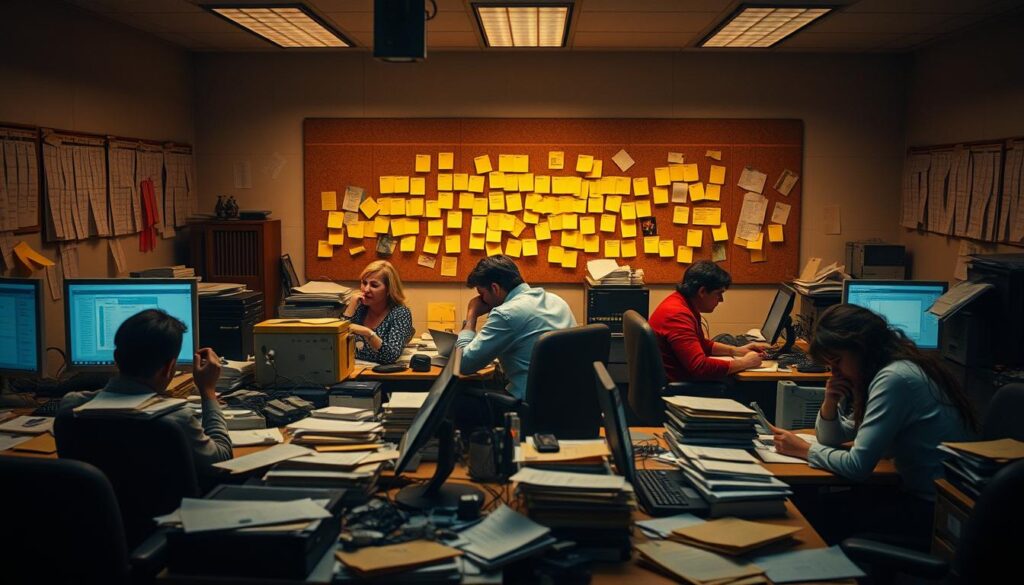
Do missed deadlines and disorganized workflows keep you up at night? Many teams face these issues daily, often due to inefficient systems. Poor workflow management can lead to delays, errors, and even project failure5. Recognizing these challenges early is the first step toward improvement.
Assessing Workflow Inefficiencies
Inefficient workflows often stem from unclear task assignments and poor scheduling. For example, the Sydney Opera House project went over budget and timeline due to poor scope management5. Breaking down tasks and setting clear deadlines can prevent such issues.
Effective tracking ensures no task is overlooked. Studies show that people who manage their time well are 57% more likely to complete projects on schedule5. Tools that provide real-time updates and accountability can make a significant difference.
Real-world examples highlight the importance of addressing inefficiencies early. The Empire State Building was completed in 410 days, showcasing the power of streamlined management5. By identifying and resolving workflow issues, you can save time and improve outcomes.
“Only 2.5% of companies complete their projects 100% successfully, highlighting the impact of poor idea management.”5
In fast-paced industries, adaptive approaches like Agile or APM allow for iterative progress and continuous feedback6. This flexibility ensures your team stays aligned with evolving needs. By addressing inefficiencies, you can transform your workflow and achieve better results.
Exploring ClickUp’s Key Features for Every Team Member
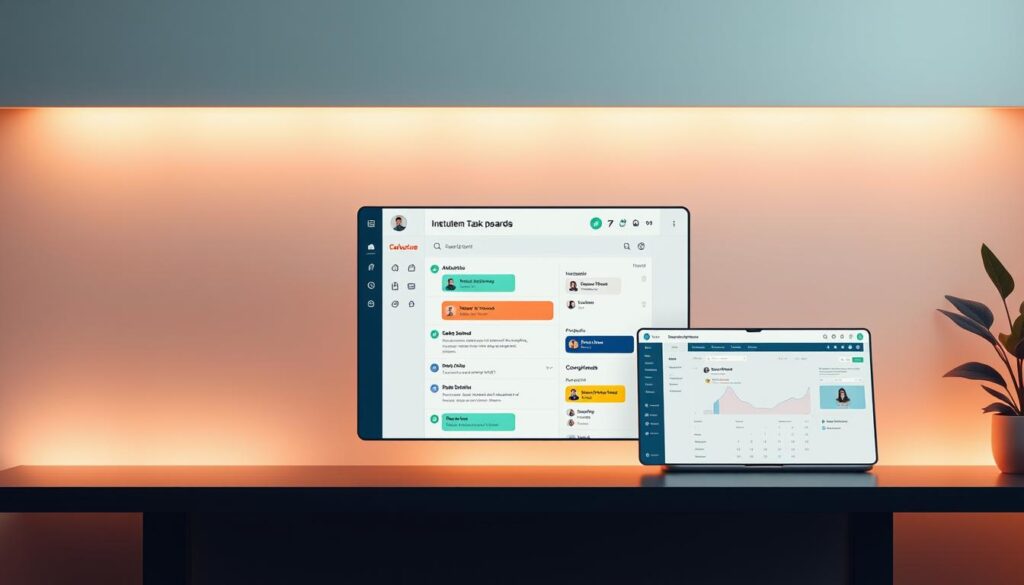
Ever feel like your tasks are scattered across too many platforms? A centralized tool can bring everything together, making it easier to stay organized and productive. Whether you’re managing a small team or a large project, the right features can transform your workflow.
Task, Subtask, and Collaboration Tools
Creating tasks and breaking them into subtasks ensures nothing falls through the cracks. This approach helps teams focus on smaller, manageable steps while keeping the bigger picture in mind7.
Collaboration is seamless with real-time updates and comment threads. A typical knowledge worker connects with an average of 6 people daily to complete tasks, making communication tools essential8.
Multiple View Options to Suit Your Style
Not everyone works the same way. That’s why customizable views like Lists, Kanban boards, and Gantt charts are so valuable. These options allow each team member to work in a way that suits their preferences7.
For example, a marketing team might use Kanban boards to track campaign progress, while a development team prefers Gantt charts for timeline planning. This flexibility ensures everyone stays aligned and productive7.
By combining these features, you can streamline your management process and achieve better results. Whether you’re overseeing a single project or multiple initiatives, the right tools make all the difference.
ClickUp: The All-in-One Project Management Solution

Looking for a smarter way to handle your team’s tasks and deadlines? Modern project management tools are evolving to meet the demands of dynamic workflows. With AI-powered features and customizable workspaces, platforms like ClickUp are redefining how teams operate.
AI-Powered Capabilities and ClickUp Brain
AI is transforming the way teams manage their projects. ClickUp Brain, an AI assistant, automates repetitive tasks and generates actionable insights. For example, it can transcribe meetings, assign tasks, and even adjust deadlines based on priority changes9.
With 71% of professionals comfortable sending an AI assistant to meetings, tools like ClickUp Brain are becoming indispensable9. This feature not only saves time but also ensures nothing falls through the cracks.
Customizable Workspaces and Integrated Tools
Every team has unique needs, and customizable workspaces make it easy to adapt. ClickUp’s platform allows you to create tailored views, set up dashboards, and integrate essential tools seamlessly10.
For instance, the revamped calendar tool integrates tasks, docs, and meetings into one place, streamlining your workflow9. This level of automation ensures your team stays focused on what matters most.
By combining AI-powered features with flexible workspaces, you can elevate your project management strategy and achieve better results.
Enhancing Team Collaboration with ClickUp

Struggling to keep your team aligned and productive? Effective collaboration is the backbone of any successful project. When communication tools are scattered, it’s easy to lose track of tasks and updates. A unified platform can transform how your team works together.
Integrated Communication Tools
Imagine having all your chat discussions, tasks, and documents in one place. Integrated communication tools ensure that context is never lost. Linking conversations to specific tasks keeps everyone on the same page11.
This approach eliminates the need to switch between apps, saving time and reducing confusion. Teams that use integrated tools report a 40% boost in productivity11.
Real-Time Updates and Chat Features
Real-time updates ensure that every team member stays informed. Whether it’s a task completion or a priority change, instant notifications keep everyone aligned11.
Features like chat threads and commenting allow for seamless communication. This ensures that no detail is overlooked, and decisions are made faster12.
By centralizing communication, you create a more efficient workflow. This not only improves productivity but also fosters a stronger sense of collaboration among team members11.
Leveraging AI for Smarter Project Management

Are repetitive tasks slowing down your team’s productivity? Manual updates and fragmented workflows can drain time and increase errors. AI-powered solutions like ClickUp Brain are transforming how teams handle project management, making processes faster and more efficient13.
How ClickUp Brain Automates Tasks
ClickUp Brain acts as your virtual assistant, handling repetitive tasks like generating stand-ups and updating progress reports. This automation frees up your team to focus on higher-value activities13.
For example, it can assign tasks based on priority and expertise, ensuring resources are used effectively. This reduces manual errors and improves overall efficiency14.
Real-time tracking is another game-changer. ClickUp Brain updates tasks instantly, keeping everyone aligned and informed. This eliminates the need for constant follow-ups and ensures smoother workflows13.
“AI workflow management tools can reduce manual errors by automating data entry, approvals, and repetitive workflows.”13
By leveraging AI, you shift from manual to smart project management. This not only saves time but also enhances decision-making by identifying bottlenecks and forecasting delays13.
With tools like ClickUp Brain, your team can achieve more with less effort, transforming the way you manage projects.
Optimizing Workflows with Custom Fields and Automation

Are you tired of juggling multiple tools to manage your tasks? Streamlining your workflow can save time and reduce errors. With over 50 automation recipes and customizable fields, you can tailor your tracking and planning systems to fit your needs15.
Automation Recipes to Streamline Processes
Automation can handle repetitive tasks, freeing you to focus on strategic work. For example, task progression updates and team notifications can be automated based on status changes16. This ensures everyone stays informed without manual effort.
With up to 1,000 automations per month on higher-tier plans, you can significantly reduce manual errors and improve efficiency15. These automation recipes are designed to fit various project needs, making your workflow smoother and more reliable.
Using Custom Fields for Precise Tracking
Custom fields allow you to capture project-specific data, ensuring nothing is overlooked. Whether it’s deadlines, resource allocation, or priority levels, these fields provide clarity and precision15.
Setting up custom fields is simple. You can tailor them to your team’s unique requirements, ensuring everyone has the information they need to succeed15. This level of tracking improves outcomes and keeps your project on track.
By combining automation and custom fields, you can create a more efficient workflow. This approach not only saves time but also enhances decision-making, leading to better project results. For more tips on improving your processes, check out these creative prompts.
Utilizing Multiple Project Views for Better Oversight
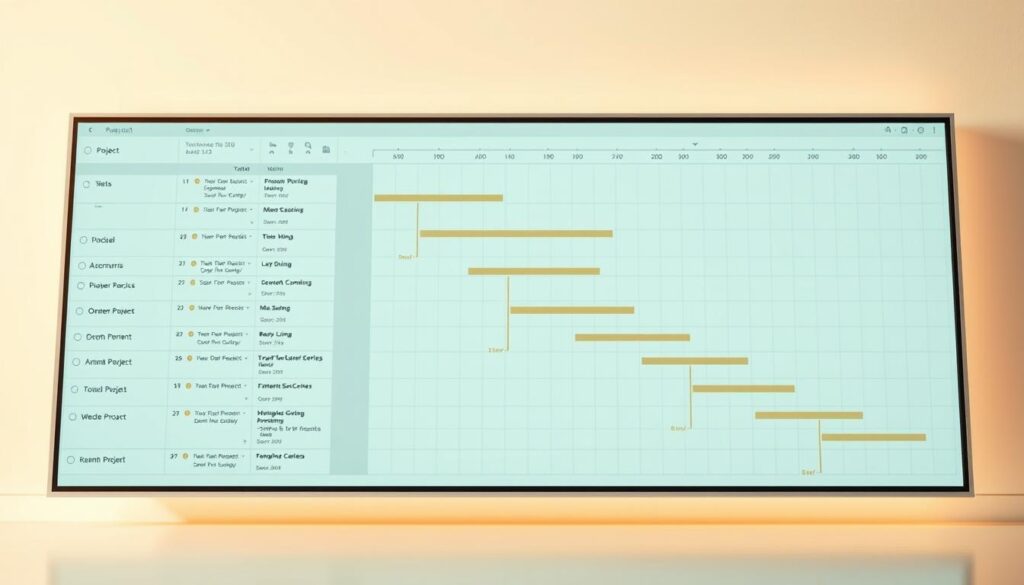
Visualizing your workflow can make a world of difference. A well-organized view helps you track progress, meet deadlines, and allocate resources efficiently. With tools that offer multiple views, you can adapt your approach to suit your team’s needs.
Gantt Charts and Timeline Views
A Gantt chart provides a clear timeline for your project, showing task dependencies and progress. This view is ideal for planning and monitoring complex workflows. It helps you identify bottlenecks and adjust schedules as needed17.
Timeline views offer a similar overview but with a focus on deadlines and milestones. They ensure everyone stays aligned with the project’s goals. These charts are particularly useful for long-term planning and resource allocation17.
Kanban Boards and List Views
Kanban boards are perfect for visualizing workflow stages. They allow you to move tasks through columns like “To Do,” “In Progress,” and “Done.” This view is great for agile teams that need flexibility and real-time updates17.
List views, on the other hand, provide a straightforward way to manage tasks. They are ideal for detailed task tracking and prioritization. Combining these views ensures you have a comprehensive overview of your project17.
Customizable dashboards bring all these views together, offering a centralized hub for management. They provide clear insights and help you make informed decisions. For more tips on optimizing your workflow, check out these AI tools.
Managing Tasks Effectively with ClickUp
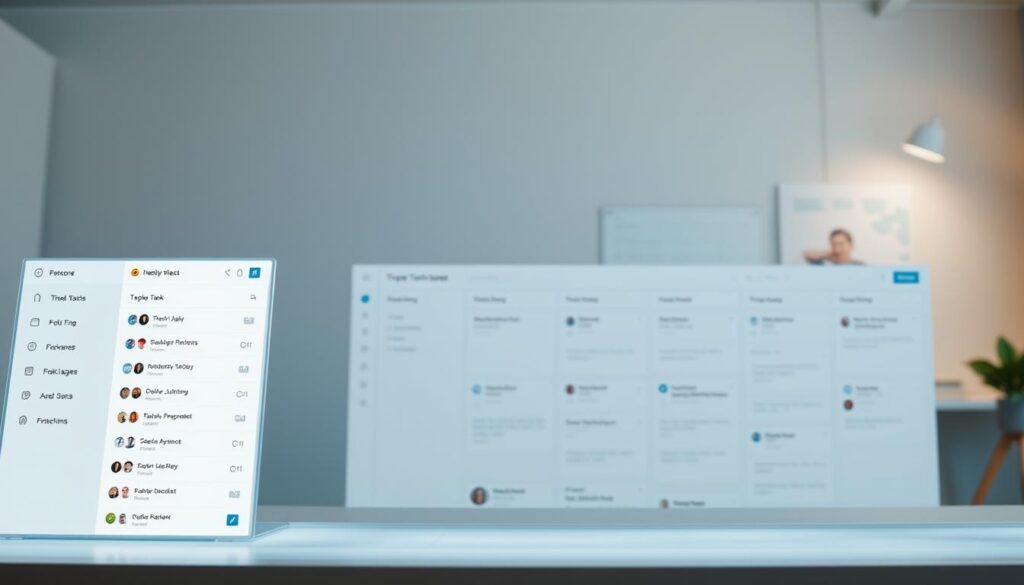
Need a better way to organize your workload and meet deadlines? Effective task management is key to keeping your project on track. By setting clear priorities and deadlines, you can ensure that every team member knows what to focus on and when.
Establishing Priorities and Deadlines
Start by assigning priority flags to each task. This helps your team identify what needs immediate attention and what can wait. Clear deadlines are equally important—they provide a sense of urgency and keep everyone aligned18.
Dependencies play a crucial role in preventing bottlenecks. By linking tasks that rely on each other, you can ensure smooth progress. For example, a design team can’t start until the research phase is complete. This approach keeps your plan on track19.
Tracking Progress for Better Outcomes
Use tracking features to monitor task completion in real-time. This allows you to identify delays early and adjust your plan accordingly. Studies show that teams using real-time updates are 40% more likely to meet deadlines18.
Time tracking is another valuable tool. It helps you understand how much time is spent on each task, enabling better resource allocation. This feature is particularly useful for long-term projects with tight schedules19.
Best Practices for Task Management
Break larger tasks into smaller subtasks to make them more manageable. This approach ensures that no detail is overlooked. For instance, a marketing campaign can be divided into research, content creation, and distribution phases18.
Regularly review your plan to ensure it aligns with your goals. Adjust priorities and deadlines as needed to accommodate changes. This flexibility is essential for successful project management19.
By implementing these strategies, you can streamline your workflow and achieve better results. For more tips on optimizing your task management, explore ClickUp’s features.
Streamlining Resource Management and Time Tracking
![]()
Ever wondered how to keep your team’s workload balanced and on schedule? Effective resource management and time tracking are essential for maintaining productivity and meeting deadlines. By optimizing these areas, you can ensure your team stays on track and avoids burnout20.
Efficient Scheduling Practices
Proper scheduling ensures that tasks are evenly distributed and deadlines are realistic. Start by breaking down your project into smaller tasks and assigning them based on team members’ strengths and availability. This approach prevents overloading individuals and keeps the workflow smooth21.
Regular check-ins are crucial to stay aligned with project goals. Implementing real-time dashboards allows managers to proactively address roadblocks instead of reacting to delays21. This proactive approach reduces the risk of missed deadlines and keeps the team focused.
Tools for Accurate Time Tracking
Accurate time tracking helps you understand how much time is spent on each task. This data is invaluable for improving future project planning and resource allocation. Tools like ClickUp’s built-in time tracking feature provide insights into productivity and help identify areas for improvement20.
For more detailed reporting, consider integrating with external tools like Everhour. These integrations offer enhanced features such as invoicing and budget management, making them ideal for larger teams22. By combining scheduling with time tracking, you can create a more efficient workflow.
Efficient resource management and time tracking not only improve productivity but also enhance overall project outcomes. By implementing these practices, you can ensure your team stays aligned, focused, and productive.
Integrating ClickUp with Your Existing Tools
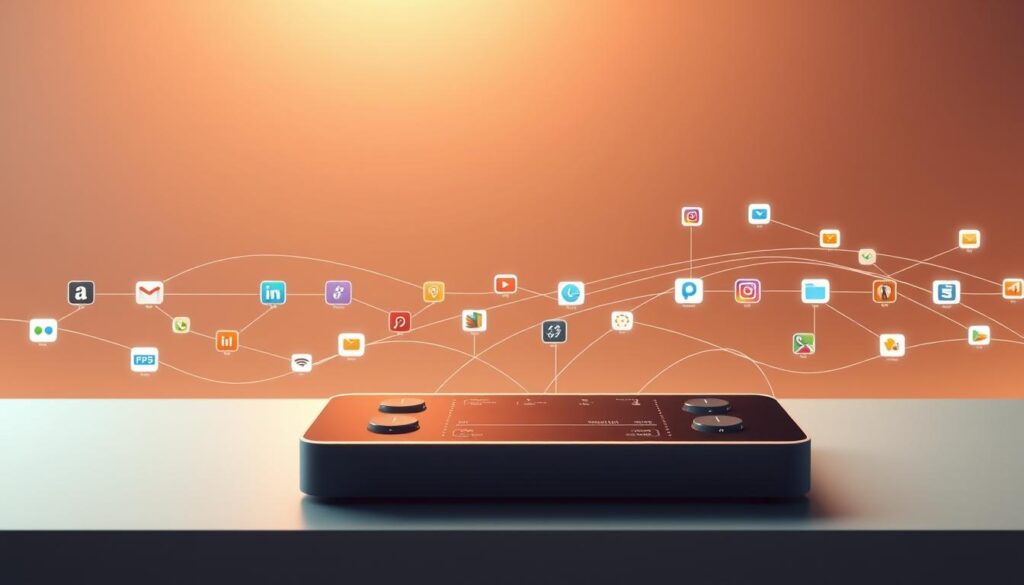
Are you looking to streamline your workflow by connecting your favorite apps? Integrating your project management tool with other systems can enhance efficiency and reduce manual effort. With over 80 third-party integrations, you can create a seamless workflow that connects all your essential tools23.
Exploring Third-Party Integrations
Connecting ClickUp with apps like Slack, Google Drive, and Microsoft Teams ensures that your team stays aligned. For example, Slack integration allows you to turn messages into tasks and receive updates directly in channels23. This eliminates the need to switch between platforms, saving time and reducing errors.
Google Drive integration lets you attach documents and create files without leaving the platform. This seamless connection ensures that all your resources are in one place, making it easier to manage your project23.
Seamless Workflow Automation with Connected Apps
Automation is a game-changer when it comes to workflow efficiency. Tools like Zapier allow you to connect ClickUp with other apps, automating repetitive tasks. For instance, you can set up Zaps to create tasks from emails or update deadlines automatically24.
With 93% of users reporting improved job performance through automation, it’s clear that connected apps can transform your management process24. By reducing manual data entry, your team can focus on high-value activities, boosting overall productivity.
For more insights on optimizing your workflow, check out these AI tools to enhance your processes.
Advanced Reporting and Analytics for Project Success

How do you ensure your projects stay on track and meet deadlines? The answer lies in leveraging advanced reporting and analytics. With customizable dashboards, you can gain real-time insights into your team’s progress and make informed decisions. These tools are essential for monitoring performance and ensuring your project stays aligned with its goals25.
Customizing Dashboards for Real-Time Insights
Setting up a dashboard tailored to your project needs is simple. Start by selecting the metrics that matter most, such as task completion rates or resource allocation. Customizable fields allow you to track specific data points, ensuring accuracy and relevance26.
Real-time analytics support agile decision-making by providing up-to-date information. For example, if a task is behind schedule, you can quickly identify the issue and adjust resources. This proactive approach minimizes delays and keeps your management process efficient25.
Tracking performance metrics is another key benefit. Dashboards can display data like team productivity, budget usage, and milestone progress. These insights help you identify trends and make data-driven adjustments to your project plan26.
“Data-driven insights are the backbone of successful project management, enabling teams to adapt and thrive in dynamic environments.”25
For instance, a dashboard that monitors progress and cost can highlight potential overruns before they become critical. This level of visibility ensures your team stays on budget and delivers results on time26.
By leveraging advanced reporting and analytics, you can transform how your team approaches management. These tools not only improve efficiency but also enhance overall project success. Start customizing your dashboard today and unlock the power of real-time insights.
Customizing ClickUp to Fit Your Unique Workflow

Customizing your workflow to fit your team’s unique needs can transform productivity. A tailored workspace ensures that every user can work efficiently, reducing friction and boosting engagement. By leveraging customization options, you can create an environment that aligns perfectly with your team’s goals27.
Tailoring the Workspace for Your Team
Start by setting up custom statuses and fields to match your project requirements. This allows you to track progress in a way that makes sense for your team. For example, marketing teams might use statuses like “Draft,” “Review,” and “Published,” while development teams might prefer “To Do,” “In Progress,” and “Done”27.
Custom views, such as Kanban boards or Gantt charts, let each user work in their preferred style. This flexibility ensures that everyone stays productive and aligned with the project’s objectives28.
Personalization Options and Custom Settings
Docs and collaborative features enhance teamwork by centralizing communication and resources. You can create shared docs for brainstorming, meeting notes, or task details, ensuring everyone has access to the latest information27.
Automation is another powerful feature. Set up workflows to handle repetitive tasks, like sending reminders or updating statuses. This saves time and reduces errors, allowing your team to focus on high-value activities28.
For more insights on optimizing your workspace, explore advanced features for workspace customization.
“A well-customized workspace can increase team productivity by up to 40%, ensuring smoother workflows and better outcomes.”27
Different industries require unique setups. For example, creative teams might prioritize visual boards, while finance teams might focus on detailed timelines. The flexibility to adjust settings as your team evolves ensures long-term success29.
By personalizing your management tools, you create a system that grows with your team. This adaptability is key to maintaining efficiency and achieving your goals.
Tips for a Smooth ClickUp Adoption
Transitioning to a new platform can be challenging, but with the right approach, it can be seamless. Adopting a management tool like ClickUp requires careful planning to ensure minimal disruption and maximum efficiency. By following best practices, you can make the process easy for your team.
Onboarding Best Practices for New Users
Start with a structured checklist to guide new users through the setup process. This ensures they understand the basics and feel confident using the platform. Providing live demos and training videos can also help them get up to speed quickly30.
Leverage built-in help guides and templates to simplify the learning curve. These resources make it easy for users to navigate the platform and start managing their tasks effectively. Gradually introduce advanced features to avoid overwhelming your team31.
Use email notifications to keep everyone informed about updates and deadlines. This ensures that no one misses important information. Integrated support tools can also help resolve issues quickly, maintaining productivity30.
Ongoing training is essential for long-term success. Encourage feedback from your team to identify areas for improvement. This approach ensures that the platform evolves to meet their needs. For more insights on optimizing your workflow, explore ChatGPT login tips.
“A well-structured onboarding process can increase user adoption by up to 40%, ensuring smoother workflows and better outcomes.”30
By focusing on ease of use and providing continuous support, you can ensure a smooth transition for your team. This not only enhances productivity but also fosters a positive experience with the new tool.
Future-Proofing Your Project Management Strategy
Is your team prepared to handle the challenges of scaling and evolving business needs? As organizations grow, so do their workflows and complexities. A scalable management tool ensures your processes remain efficient, no matter the size of your team or the scope of your project.
Scalability Considerations for Growing Teams
Scaling your tools alongside your team is essential for maintaining productivity. Start by setting measurable goals that align with your business objectives. This approach ensures your progress is tracked effectively, and adjustments can be made as needed32.
Adapting to increased complexity requires a flexible platform. Tools that offer customizable features and integrations can grow with your organization. For example, a management tool that supports automation and advanced reporting can handle larger workloads without compromising efficiency8.
Staying Updated with New Features and Updates
Regular updates and new features keep your tools relevant in a fast-paced environment. Platforms that prioritize innovation ensure your team has access to the latest advancements. This not only enhances productivity but also keeps your business competitive32.
Setting clear goals for adopting new features can drive continuous progress. For instance, integrating AI-powered tools can streamline repetitive tasks, freeing up time for strategic initiatives8.
“A scalable management tool is not just about handling growth—it’s about thriving in it.”32
By focusing on scalability and staying updated, you can future-proof your management strategy. This ensures your team remains agile, efficient, and ready to tackle any challenge.
Conclusion
Ready to take your team’s efficiency to the next level? A robust project management tool can transform how you handle tasks, collaborate, and achieve goals. With features like time tracking, Gantt charts, and automation, you can streamline workflows and boost productivity33.
Customizable views and templates ensure the platform adapts to your unique needs. Whether you’re managing a small team or a large project, these tools provide clarity and precision. Real-time updates and integrated chat features keep everyone aligned, fostering seamless collaboration34.
By leveraging AI-powered features, you can automate repetitive tasks and focus on strategic work. This approach not only saves time but also enhances decision-making. The platform’s scalability ensures it grows with your team, making it a long-term solution for your business35.
Transform your workflow today. Explore how this management tool can help you achieve better results and drive progress for your team.
FAQ
What makes ClickUp a comprehensive project management tool?
How does ClickUp improve team collaboration?
Can ClickUp integrate with other tools I use?
What view options does ClickUp provide?
How does ClickUp handle time tracking?
Can I customize ClickUp for my team’s needs?
Does ClickUp support automation?
Is ClickUp suitable for large teams?
How does ClickUp Brain enhance project management?
What onboarding support does ClickUp offer?
Source Links
- Honest ClickUp Review 2025: Pros, Cons, Features & Pricing
- 30 Free Project Management Templates | ClickUp
- How to use ClickUp efficiently for project management? – Webdew
- Project Management Process Improvement: Optimizing Workflow
- How to Discover Project Management Ideas for Better Results
- What is Adaptive Project Management? | ClickUp
- ClickUp Review 2025: Is It Really the Best All-in-One Project Management Tool?
- 20 Best Task Management Software Tools in 2025
- ClickUp is launching a revamped calendar tool for task and meeting management | TechCrunch
- ClickUp Customer Reviews 2025 | SoftwareReviews | Project Management – Enterprise
- Team Collaboration Enhancer AI Agent | ClickUp™
- ClickUp Review: Top Project Management Tool in 2025?
- How to Use AI for Workflow Management (Use Cases & Tools)
- How to Master AI Orchestration for Smarter Automation | ClickUp
- Pros & Cons of ClickUp: Analysis of a Leading Project Management Software – Financesonline.com
- How to Use ClickUp AI for Enhanced Productivity and Efficiency
- What Is ClickUp? [Features, FAQ & How to Get Started]
- How to use ClickUp efficiently for project management? – Webdew
- How to Use ClickUp Effectively in 2025 [A Beginner’s Guide]
- ClickUp Review: Key Insights Before You Choose This Tool
- Work Management: Tools & Strategies for Streamlined Productivity
- 10 Best ClickUp Time Tracking Integrations for 2025 [UPD]
- 10 Best ClickUp Integrations for 2025
- ClickUp OHWO Integration – Quick Connect – Zapier
- ClickUp vs Monday: Best Project Management Platform
- Creative Project Management Software of 2025
- Jira vs Clickup: Which Project Management Tool is Best for You?
- How to Create Kanban in ClickUp
- ClickUp Pricing: Is it Worth Spending in 2025?
- Event Project Management: Strategies, Tools & Tips | ClickUp
- Convergent Thinking: Examples and Strategies for Problem-Solving
- 20+ Best Project Management Software for 2025 • Paymo
- Why Software Development Teams Rely On ClickUp
- Project Evaluation: Methods, Steps, Benefits, and Metrics | ClickUp
- ClickUp







