Have you ever wondered how to create high-quality video content without spending hours on production? The answer lies in AI-powered tools that are revolutionizing the industry. By 2023, over 40,000 teams have adopted Synthesia, a cutting-edge platform that simplifies the process from script to final video1.
This guide will show you how to leverage Synthesia’s advanced features, such as AI-generated avatars and text-to-speech functionality, to streamline your workflow. You’ll discover how to produce engaging content efficiently, saving both time and resources. With over 140 AI avatars and support for 120 languages, Synthesia makes it easy to create videos tailored to your audience2.
Video has become a cornerstone of modern digital marketing and training. For example, Maryville University created 85+ online course videos in under 8 months, achieving a 35% time savings1. Synthesia’s user-friendly templates and automated features ensure that even beginners can produce professional-grade videos effortlessly.
Ready to explore how AI can elevate your video production? Let’s dive into the step-by-step process and unlock the potential of this innovative tool.
Key Takeaways
- Synthesia simplifies video production with AI-generated avatars and text-to-speech features.
- Over 40,000 teams use Synthesia for efficient content creation1.
- The platform supports 120 languages and offers 140+ AI avatars2.
- AI tools can save up to 35% of production time1.
- Video is a powerful medium for modern marketing and training.
Introduction to AI Video Creation with Synthesia

What if you could produce professional videos in minutes, not hours? Synthesia is a groundbreaking AI-powered tool that makes this possible. Founded on advanced algorithms, it simplifies the entire video creation process, from script to final output. With over 230 realistic AI avatars and support for 140+ languages, Synthesia is trusted by 50,000+ companies globally3.
What is Synthesia and Why Use It?
Synthesia leverages cutting-edge AI to transform how videos are made. Unlike traditional methods, it eliminates the need for cameras, actors, or lengthy editing sessions. Instead, you can create high-quality video content using text-to-speech technology and customizable avatars. This innovative approach reduces production costs by up to $1,500 per employee4.
For example, Zoom accelerated their training video production by 90% using Synthesia, creating over 200 micro videos4. This demonstrates how the platform can streamline workflows and deliver results quickly.
Key Benefits of AI Video Production
Using Synthesia offers numerous advantages. First, it saves time. The average cost of creating a short-form video traditionally ranges from $1,500 to $10,000 per minute4. With Synthesia, you can produce videos in just a few minutes, significantly cutting costs3.
Second, it enhances creative control. You can choose from 60+ pre-designed templates and customize avatars to match your brand3. This ensures your videos are both professional and engaging.
Finally, it improves accessibility. With support for 140+ languages, you can reach a global audience effortlessly5. Whether for marketing, training, or education, Synthesia is a versatile tool that delivers exceptional results.
Ready to transform your video production? Explore how Synthesia can elevate your and unlock new possibilities.
Getting Started: Setting Up Your Synthesia Account
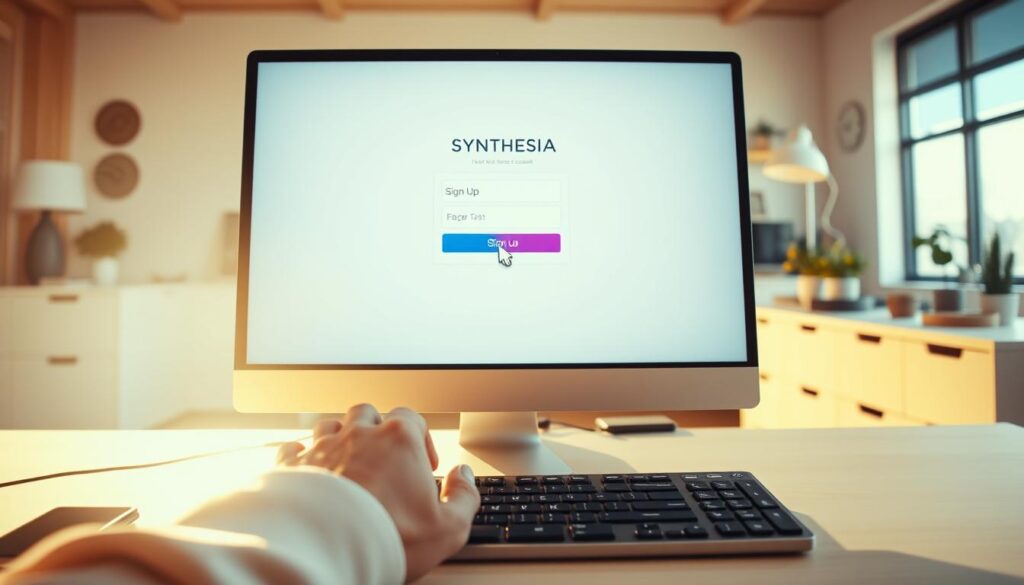
Ready to dive into video creation? Start by setting up your Synthesia account. This platform makes it easy to register and begin producing professional video content in minutes. Whether you’re a beginner or an experienced marketer, the process is designed to save you time and effort.
Account Registration Process
Signing up for Synthesia is straightforward. Enter your basic details, choose a plan that fits your needs, and you’re ready to go. The platform offers a free trial, allowing you to explore its features before committing6. This flexibility ensures you can test the tools and see how they align with your marketing goals.
Once registered, you’ll gain access to a library of ready-made templates and AI avatars. These resources streamline the creation process, making it easier to produce high-quality videos6. With support for multiple languages, you can create content that resonates with a global audience7.
Navigating Your User-Friendly Dashboard
Synthesia’s dashboard is designed for simplicity. From the moment you log in, you’ll find everything you need to start creating. The template library is front and center, offering 55+ pre-made options for inspiration7. This feature saves significant time, especially when you’re working on tight deadlines.
Customization is key. You can upload your own images, add text overlays, and even record voiceovers directly within the platform6. These tools give you full creative control, ensuring your videos align with your brand’s identity. “The ease of use is unmatched,” says one user, highlighting how quickly they adapted to the system.
By optimizing your profile and settings, you can streamline your workflow even further. This initial setup is crucial for successful marketing strategies, as it allows you to focus on delivering engaging content rather than navigating complex tools.
Ready to take the next step? Explore more AI tools to enhance your video creation process.
Exploring Templates and Personalizing Your Video Content

Ever thought about how to make your video content stand out effortlessly? Synthesia’s template library and customization tools make it easy to create videos that align with your brand. Whether you’re crafting training materials or social media campaigns, these features ensure your content is both professional and engaging8.
Discovering the Template Library
Synthesia offers over 60 pre-designed templates, created by professional designers, to simplify the video creation process8. These templates are perfect for beginners, allowing you to produce high-quality content without starting from scratch. Each option is tailored for different purposes, from marketing to education, ensuring you find the right fit for your needs.
With consistent visual language, these templates reduce cognitive overload, helping viewers focus on your message8. This approach not only saves time but also enhances the overall impact of your videos.
Customizing Visual Elements to Match Your Brand
Personalization is key to making your videos unique. Synthesia lets you adjust colors, fonts, and designs to align with your brand identity. For example, using consistent fonts can boost brand recognition by up to 80%8. This ensures your content feels cohesive and professional.
You can also customize avatars to reflect your brand’s personality. Whether you need a friendly spokesperson or a formal presenter, the platform offers a wide range of options to choose from. This flexibility allows your team to create videos that resonate with your audience on a personal level9.
By integrating these elements, you can craft videos that not only look great but also strengthen your brand’s presence on social media. Ready to take your video content to the next level? Explore more AI tools to enhance your workflow.
Crafting Your Video Script for Engaging Content

Crafting a compelling video script is the foundation of engaging content. A well-written script not only conveys your message but also keeps your audience hooked from start to finish. It’s the backbone of your video, ensuring clarity and impact10.
Incorporating Keywords Naturally
When writing your script, integrating keywords naturally is crucial for SEO. Avoid stuffing keywords; instead, weave them into the narrative. For example, using phrases like “video creation” or “target audience” in context enhances search visibility without disrupting the flow10.
Shorter sentences improve comprehension. A study shows that people understand 100% of information in 8 words or less10. Break your script into concise sentences to make it easier to remember and pronounce.
Storytelling Techniques to Captivate Your Audience
Storytelling is a powerful tool to connect with your audience. Use the STORY framework, which hundreds of companies rely on for engaging explainer videos10. Personal pronouns like “you” and “we” foster a connection, making your content relatable10.
Adding background details enriches your narrative. Whether it’s a product’s origin or a customer’s journey, these elements make your video more dynamic and memorable.
Pair your script with complementary voiceover options. Professional delivery enhances effectiveness, whether through human actors or advanced AI text-to-speech technology10. This ensures your message resonates clearly with your audience.
“The delivery of a script can significantly impact its effectiveness,” highlighting the importance of professional narration10.
Finally, align your script with your marketing goals and creative vision. A strong script drives viewer engagement, as seen in campaigns where AI-generated videos tripled views within 24 hours11. By focusing on these techniques, you can create content that not only informs but also inspires.
Choosing Your Ideal AI Avatar for Authentic Presentation
![]()
Your video’s avatar is more than just a face—it’s the voice of your brand. Selecting the right AI avatar ensures your message is delivered authentically and resonates with your audience. With over 230 diverse avatars available, Synthesia makes it easy to find the perfect fit12.
An avatar acts as the bridge between your content and your viewers. It’s essential to choose one that aligns with your brand’s personality and the tone of your training or marketing materials. This step ensures your videos feel cohesive and professional.
Selecting an Avatar That Reflects Your Message
When choosing an avatar, consider the message you want to convey. For example, a friendly, approachable avatar works well for training videos, while a formal avatar may suit corporate presentations. Synthesia’s library offers a wide range of options, from diverse ethnicities to various age groups12.
Think about your target audience. An avatar that reflects their demographics or cultural background can create a stronger connection. This approach enhances engagement and makes your content more relatable13.
Aligning Your Avatar With Your Brand Identity
Your avatar should embody your brand’s values and aesthetics. Customize its appearance, such as clothing and accessories, to match your brand’s style. This consistency reinforces your identity and makes your videos instantly recognizable12.
For instance, if your brand emphasizes innovation, choose an avatar with a modern, tech-savvy look. This alignment ensures your videos not only deliver your message but also strengthen your brand’s presence13.
“The right avatar can make your content feel personal and engaging, enhancing its impact,” says a Synthesia user.
By carefully selecting and customizing your avatar, you create a seamless link between your content and your brand. This strategy ensures your videos are not only informative but also memorable. Ready to elevate your video content? Explore more tools to enhance your workflow.
Enhancing Audio: Voiceover, Background Music, and Sound Effects

Audio quality can make or break your video content, and mastering it is easier than you think. A well-crafted audio experience enhances engagement, making your video production process more effective. Whether it’s a voiceover, background music, or sound effects, each element plays a crucial role in delivering a polished final product14.
Adding Voiceovers with Text-to-Speech Technology
Voiceovers bring your script to life, and Synthesia’s text-to-speech technology simplifies this step. You can choose from a variety of voices and languages to match your video creation needs. This feature ensures your message is clear and professional, even without hiring a voice actor15.
To maintain viewer attention, limit narration to 3-4 sentences per scene. Longer segments can cause a 30% drop in engagement14. By keeping it concise, you ensure your audience stays focused on your content.
Selecting the Perfect Soundtrack for Your Video
Background music sets the tone for your video. Choose tracks that complement your message without overpowering the narration. For example, upbeat music works well for marketing videos, while softer tones suit training materials14.
Balance is key. Adjust volume levels to ensure the music enhances, not distracts. This step is crucial in the production process, as it ensures your audio components work harmoniously15.
Sound effects add depth to your videos. Use them sparingly to highlight key moments, such as transitions or product features. This approach keeps your content dynamic and engaging14.
Ready to elevate your audio? Explore Synthesia’s voiceover video maker to streamline your video production process.
Utilizing Advanced Features for a Professional Look
Want to take your video content to the next level with advanced features? Synthesia offers tools that can transform your videos into polished, professional masterpieces. By integrating interactive elements, animations, and smooth transitions, you can captivate your audience and enhance engagement16.
These features are designed to make your editing process seamless while maintaining a high standard of quality. Whether you’re a seasoned creator or just starting, these tools ensure your videos stand out.
Integrating Interactive Elements
Interactive elements like clickable buttons or embedded links can significantly boost viewer engagement. For example, adding a call-to-action button increases click-through rates by up to 30%16. Synthesia’s platform makes it easy to incorporate these features without advanced technical skills.
When aligning these elements with your brand, ensure they match your visual identity and language. Consistency is key to creating a cohesive experience for your audience17.
Using Animations and Transitions Effectively
Animations and transitions add a dynamic touch to your videos. Smooth transitions between scenes keep viewers engaged, while subtle animations highlight key points. For instance, using fade-ins can improve retention by up to 20%16.
When selecting animations, consider your brand’s tone. A corporate video might benefit from clean, professional effects, while a creative project could use bold, eye-catching transitions4.
By leveraging these advanced features, you can create video content that not only looks professional but also resonates with your audience. Ready to explore more? Learn how to generate AI video from to enhance your workflow.
Creating Stunning Videos with Synthesia: A Step-by-Step Guide
Transforming your ideas into professional videos has never been easier with Synthesia. This platform simplifies the entire process, from setup to publishing, ensuring high-quality results every time. Whether you’re a beginner or an experienced creator, following these steps will help you avoid common pitfalls and maximize viewer engagement18.
Step-by-Step Process Overview
Start by setting up your account and exploring the platform’s features. Synthesia’s user-friendly interface allows you to choose from over 230 avatars and 140+ languages, making it easy to tailor your content to your audience17. Next, select a template or start from scratch, customizing visuals to match your brand’s style.
Write a compelling script, incorporating keywords naturally to enhance SEO. Use storytelling techniques to keep your viewers engaged. Once your script is ready, choose an avatar that reflects your message and aligns with your brand identity18.
Enhance your video with voiceovers, background music, and sound effects. These elements add depth and professionalism to your content. Finally, utilize advanced features like animations and transitions to create a polished final product4.
Avoiding Common Pitfalls
One common mistake is overloading your script with keywords. This can disrupt the flow and reduce viewer engagement. Instead, integrate keywords naturally to maintain clarity and impact18.
Another pitfall is neglecting audio quality. Poor sound can distract viewers and diminish the overall quality of your video. Ensure your voiceovers are clear and your background music complements the narration17.
Finally, avoid using too many animations or transitions. While these features can enhance your video, overuse can make it feel cluttered. Use them sparingly to highlight key points and maintain a professional style4.
“The right balance of visuals and audio can significantly boost viewer engagement,” says a Synthesia user.
By following these steps and avoiding common mistakes, you can create high-quality videos that resonate with your audience. Ready to take your video content to the next level? Explore more AI tools to enhance your workflow.
Conclusion
AI video generation has transformed the way you produce content, making it faster and more efficient. With tools like Synthesia, you can create professional-grade videos in minutes, saving both time and resources. This experience empowers your business to meet modern marketing and training demands with ease19.
By following a structured workflow, you ensure every minute spent on production delivers maximum impact. Customizable avatars, voiceovers, and templates allow you to craft content that aligns with your brand identity. These features enhance your video’s authenticity and engagement20.
To optimize your process, start with a clear script and choose the right tools for your needs. Test free trials to assess effectiveness before committing to a paid plan. This tip ensures you invest wisely in your video production19.
Ready to elevate your content? Explore more AI tools to refine your workflow and achieve professional results.
FAQ
What is Synthesia and why should I use it?
How do I set up a Synthesia account?
Can I customize videos to match my brand?
How do I write an engaging video script?
How do I choose the right AI avatar?
Can I add voiceovers and background music?
What advanced features does Synthesia offer?
What’s the step-by-step process for creating a video?
How can I avoid common pitfalls in video production?
Source Links
- How to Make Educational Videos (2025)
- Synthesia vs Elai: Which AI Video Generator Is Best in 2025?
- Free AI Explainer Video Maker | Create Explainer Videos
- The Step-by-Step Video Production Process (2025 Guide)
- How to Create Your Own Animated AI Avatar
- How to Use Synthesia: A Beginner’s Guide in 2024
- How to Make Video Templates: 2 Easy Methods | Synthesia
- Video Design 101: Tips, Tricks & Templates
- 7 Tips for creating branded video content (with examples)
- How to Create an Explainer Video Script (+Free Template)
- How to Make a Video with AI in 2025
- Free AI Video Presentation Maker
- How to Make a Video Presentation With No Equipment (Using AI)
- How to Write a Video Script: 5 Expert Tips (+ Free Template)
- How to Create Engaging Video Content (7 Pro Tips)
- 5 Top AI Video Generators of 2025 : Create Stunning AI Videos in Minutes
- Best AI Video Generator in 2025
- Best AI Video Generator Tools for 2025: Top Picks and Features
- The hidden cost of AI video generators that no one warns you about
- 18 Mind-Blowing Best AI Video Generator And Editing Tools







