Have you ever wondered how modern developers are achieving faster, more efficient workflows? The answer lies in the integration of advanced coding assistants that are transforming the way software is built. These tools are no longer optional—they’re becoming a necessity for staying competitive in the tech industry.
Over the years, the role of artificial intelligence in development has evolved significantly. From generating code snippets to debugging complex algorithms, these assistants are reshaping the landscape. For instance, GitHub Copilot offers a free tier with 12,000 completions per month, making it accessible for individual developers and businesses alike1.
This article will explore various types of AI-powered solutions, from development aids to debugging tools, designed to enhance your productivity. Whether you’re a seasoned developer or just starting, these innovations can help you streamline your workflow and focus on what truly matters—building exceptional software.
Key Takeaways
- Modern coding assistants are revolutionizing software development workflows.
- AI integration in coding has evolved from experimental tools to essential aids.
- GitHub Copilot offers free and paid tiers, catering to individual and business needs1.
- These tools enhance productivity by automating repetitive tasks and debugging.
- Developers of all skill levels can benefit from AI-powered coding solutions.
Introduction to AI in Coding and Development

Coding has entered a new era with the rise of intelligent assistants. These innovations are revolutionizing how developers approach software creation, making workflows faster and more efficient. From generating code snippets to debugging complex algorithms, AI-powered solutions are becoming indispensable.
The evolution of these tools has been remarkable. Early experiments have grown into sophisticated systems like GitHub Copilot and Tabnine. These platforms leverage natural language capabilities to explain and generate code in real-time. For instance, GitHub Copilot’s free tier offers 12,000 completions per month, making it accessible for both individuals and businesses2.
AI’s integration extends beyond just writing code. It assists in tasks like debugging, documentation, and even testing. A recent MIT study found that entry-level programmers using AI experienced productivity gains of 27% to 39%, while senior developers saw gains of 8% to 13%3. This highlights the versatility of these tools across skill levels.
For individual developers, AI-powered assistants can save hours of repetitive work. Teams benefit from streamlined collaboration and faster project completion. According to a GitHub study, developers using AI assistants completed tasks 55% faster than those without4. This efficiency boost is reshaping the development landscape.
Choosing the right tool is crucial. Whether you’re working on a solo project or part of a large team, the right AI assistant can enhance your productivity. Explore more about these innovations in our guide to top free AI coding tools.
Exploring Essential AI Tools for Coding and Development

What if you could cut your development time in half while improving code quality? Modern assistants are designed to do just that. They help you focus on creativity while handling repetitive tasks.
Key Benefits for Developers
Using these assistants can boost your productivity significantly. For example, GitHub Copilot reduces development time by 30% for certain tasks5. This allows you to focus on more complex aspects like UI/UX improvements.
Another advantage is fewer errors. Tools like Tabnine can optimize SQL queries, reducing execution time by 20%5. This ensures cleaner, more efficient codebases.
Scalability is also a major benefit. With support for multiple programming languages, these tools adapt to your project’s needs. GitHub Copilot, for instance, supports 14 languages6.
Main Features Overview
Intelligent auto-completion is a standout feature. It predicts your next lines of code, saving time and effort. Tools like Tabnine and GitHub Copilot excel in this area7.
Syntax correction is another game-changer. It identifies and fixes errors in real-time, ensuring your code is always clean and functional.
Multi-language support is crucial for diverse projects. Whether you’re working with Python, JavaScript, or SQL, these tools have you covered. This versatility makes them indispensable for modern developers.
Advanced features like context-aware suggestions and automated refactoring are transforming workflows. They help you write better code faster, without compromising quality.
Before choosing a tool, understand its benefits and functionalities. This ensures it aligns with your specific needs and enhances your development process.
AI-Powered Development Assistants

Imagine a world where your coding tasks are handled with precision and speed. This is the reality with tools like Qodo, Codeium, and AskCodi. These assistants are designed to make your workflow smoother and more efficient.
Qodo stands out with its automated test generation and Qodo Merge features. These tools ensure your code is reliable and well-tested, saving you hours of manual effort. For example, Qodo automates tailored test suites, improving coverage and reliability without extensive manual work8.
Codeium and AskCodi also bring unique strengths. Codeium’s AI-powered suggestions adapt to your coding style, speeding up the process. AskCodi, on the other hand, excels in simplifying complex logic and improving readability. Both tools are versatile, supporting multiple programming languages and tasks.
AI models play a crucial role in optimizing code suggestions. They analyze your workflow to provide relevant and accurate recommendations. This not only speeds up development but also reduces errors. For instance, GitHub Copilot’s real-time suggestions adapt to individual styles, improving coding speed and accuracy8.
When choosing a tool, consider the balance between free and premium features. While free versions offer basic functionality, premium plans unlock advanced capabilities like context-aware suggestions and automated refactoring. This ensures you get the most out of your assistant.
These tools also enhance team collaboration. Features like Qodo Merge streamline code integration, making it easier for teams to work together. With 76% of developers already using or planning to use such tools in 2024, they’re becoming a staple in modern development8.
In summary, Qodo, Codeium, and AskCodi are transforming how developers approach tasks. Whether you’re optimizing code, managing tests, or collaborating with a team, these assistants are here to help you succeed.
Code Intelligence and Completion Tools

Ever thought about how much time you could save with smarter coding solutions? Modern tools like GitHub Copilot and Tabnine are revolutionizing the way developers work. These assistants not only speed up the process but also improve accuracy and reduce errors.
GitHub Copilot, built on advanced AI models, integrates seamlessly with popular IDEs. It offers real-time suggestions, reducing keystrokes by 30-50%9. With support for 20+ programming languages, it’s a versatile choice for developers9. Its free tier provides basic functionality, while the Pro plan costs $10 per month, unlocking advanced features10.
Tabnine, on the other hand, focuses on intelligent coding suggestions and refactoring. It supports 30+ languages and offers a free tier for small projects9. Its Pro plan, priced at $15 per month, includes offline mode and enhanced security features10. Both tools automate up to 40% of boilerplate code, saving you valuable time9.
When comparing these tools, GitHub Copilot excels in generative capabilities, while Tabnine shines in code optimization. Choosing the right plan depends on your needs. Whether you’re an individual developer or part of a team, these tools can significantly enhance your workflow.
By reducing routine tasks and errors, these assistants allow you to focus on creativity and innovation. With flexible pricing models and robust features, they’re becoming indispensable for modern developers.
Streamlining Debugging and Error Resolution

Debugging can be a time-consuming process, but what if you could automate it? Modern solutions are transforming how developers handle errors, making the process faster and more efficient. These tools not only save time but also improve code reliability.
Real-Time Syntax Correction and Bug Fixing
One of the most significant advanced features of these tools is real-time syntax correction. For example, GitHub Copilot detects errors and security vulnerabilities as you type, reducing debugging time significantly11. This ensures your code is clean and functional from the start.
Tools like Qodo take it a step further by automating test generation. This not only identifies bugs but also suggests fixes in real-time. Developers using these tools complete tasks up to 55% faster12, allowing them to focus on more complex aspects of their projects.
Fast error resolution is crucial for meeting project deadlines. Automated suggestions reduce manual debugging time, ensuring you stay on track. As codebases grow more dynamic and complex, these tools evolve to meet the challenges, making them indispensable for modern developers.
By integrating these solutions into your workflow, you can streamline debugging and focus on what truly matters—building exceptional software. Learn more about how these tools can enhance your productivity in our guide to must-know solutions.
Boosting Code Efficiency and Optimization
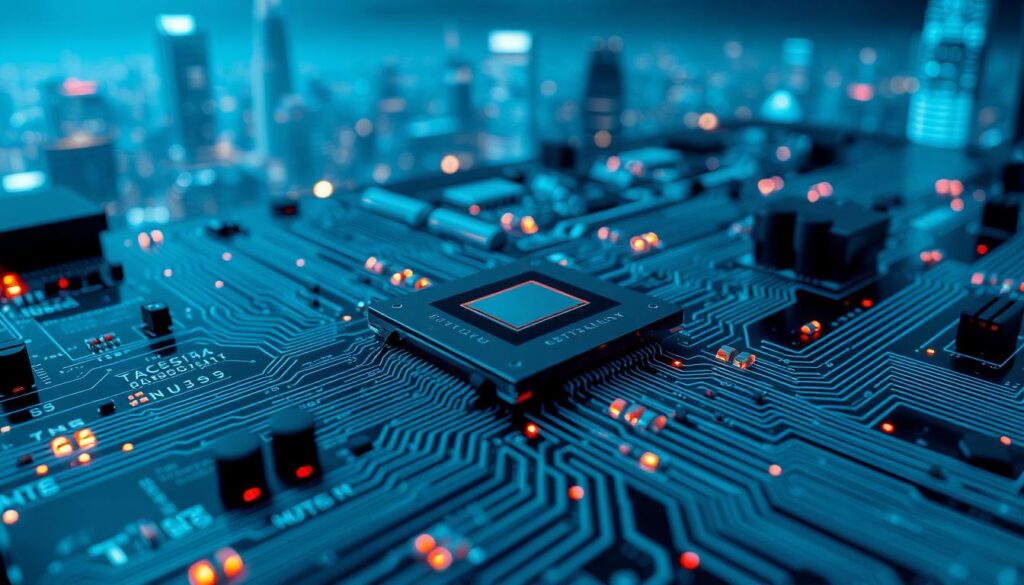
How can you make your codebase cleaner and more efficient? Modern solutions leverage suggestions to help you write better code faster. These tools analyze your workflow and provide real-time recommendations, ensuring your code is optimized from the start.
Automated suggestions streamline tasks like refactoring and error detection. For example, Tabnine identifies inefficient code and recommends better alternatives, reducing execution time by 20%13. This ensures your code is not only functional but also maintainable.
Platforms like GitHub Copilot integrate these features seamlessly into your workflow. They prioritize test cases based on their likelihood of finding defects, optimizing the testing process14. This reduces manual effort and allows you to focus on strategic tasks.
The impact on your workflow is significant. Developers using these tools complete tasks up to 55% faster, according to a GitHub study15. This efficiency boost translates into cleaner code and faster project delivery.
“AI tools not only save time but also improve code reliability, ensuring long-term benefits for your projects.”
Maintaining an efficient codebase has long-term advantages. It reduces technical debt and ensures scalability. By integrating these tools, you can focus on innovation while the platform handles the repetitive tasks.
For example, a fintech startup utilized an AI-assisted code review system, identifying a security vulnerability before deployment15. This proactive approach saved potential losses and highlighted the value of these tools.
In summary, leveraging suggestions and optimization features can transform your development process. They enhance productivity, improve code quality, and ensure your projects are future-proof.
Seamless Integration with Popular IDEs
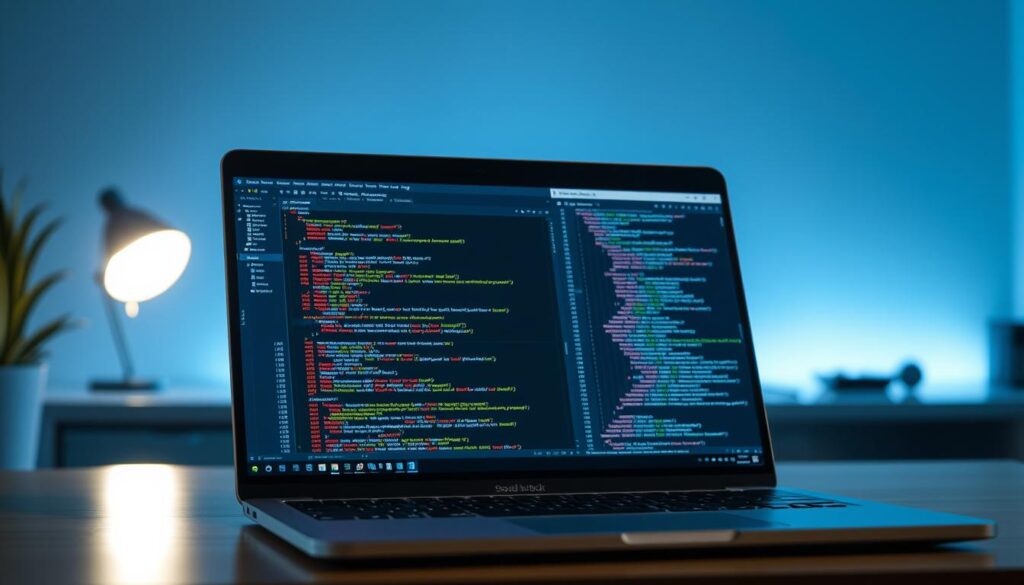
What if your IDE could predict your next move and adapt to your workflow? Seamless integration with popular development environments like VSCode, PyCharm, and IntelliJ IDEA is transforming how developers work. These integrations allow you to focus on your project while the tools handle the repetitive tasks.
Support for VSCode, PyCharm, and IntelliJ IDEA
GitHub Copilot and Tabnine are leading the way in IDE integration. GitHub Copilot, for instance, integrates directly with VSCode, offering real-time suggestions that reduce keystrokes by 30-50%16. This ensures your workflow remains smooth and efficient.
Tabnine supports multiple IDEs, including PyCharm and IntelliJ IDEA. Its intelligent suggestions adapt to your coding style, making it a versatile choice for diverse projects16. These tools also support multi-language coding, ensuring compatibility with robust developer environments.
Collaboration is another key benefit. Features like GitHub Copilot Workspace allow your team to work together seamlessly, even on complex codebases17. This enhances productivity and ensures faster project deployment.
For example, the Labelbox Platform now integrates a full VSCode Web IDE environment, enabling users to manage multi-file projects and execute CLI tools with ease17. This level of integration is reshaping how developers approach their work.
In summary, seamless IDE integration is no longer a luxury—it’s a necessity. Whether you’re working solo or as part of a team, these tools can significantly enhance your productivity and streamline your workflow.
Automated Testing and Quality Assurance

What if your code could test itself, ensuring quality without manual effort? Modern solutions are revolutionizing how developers approach testing, making it faster, more efficient, and reliable. These tools not only save time but also enhance the overall quality of your projects.
Automated Test Generation
One of the standout features of these tools is their ability to automatically generate comprehensive test cases. For instance, Qodo automates tailored test suites, improving coverage and reliability without extensive manual work18. This ensures your code is thoroughly tested, reducing the risk of bugs slipping through.
Predictive analytics further enhance this process by prioritizing test cases based on high-risk components. This improves execution effectiveness and software reliability18. By focusing on areas most likely to fail, you can ensure your code is robust and ready for deployment.
Pull Request Reviews & Code Behavior Coverage
Automated testing also plays a crucial role in pull request reviews. Tools like GitHub Copilot analyze code changes and provide detailed feedback, ensuring high standards are maintained19. This not only speeds up the review process but also ensures consistency across your codebase.
Self-healing frameworks dynamically update test scripts in response to software modifications, addressing maintenance challenges associated with traditional testing18. This adaptability ensures your tests remain valid even as your code evolves.
By integrating these solutions into your workflow, you can reduce manual testing time while enhancing coverage. This allows you to focus on innovation while maintaining high code standards across your projects.
Enhancing Security and Analysis in Code

How secure is your code in today’s fast-paced development environment? Modern tools are stepping up to ensure your projects are protected from vulnerabilities while maintaining high standards. By integrating advanced security features, these solutions are transforming how developers approach secure coding practices.
Vulnerability Detection
Detecting vulnerabilities early is crucial for maintaining secure applications. Tools like GitHub Copilot and Amazon CodeWhisperer scan your code in real-time, identifying risks such as SQL injection and weak authentication mechanisms20. This proactive approach reduces the chances of security breaches and ensures your code is robust.
AI-powered systems can also detect subtle bugs that human reviewers might miss, improving overall code quality21. By providing instant feedback, these tools allow you to address issues quickly, saving time and effort.
Secure Coding Practices
Adopting secure coding practices is essential for protecting sensitive applications. AI tools enforce predefined rules, ensuring consistency and eliminating subjectivity in code reviews21. This not only enhances security but also helps developers build a strong foundation in programming.
For example, static analysis tools like SonarQube and ESLint identify potential issues without executing the code, making them ideal for large development teams21. These tools are particularly beneficial for startups and small businesses operating on limited budgets, as they reduce development costs by automating repetitive tasks20.
By integrating security assessments into your workflow, you can protect your applications from evolving threats. This approach ensures your projects are not only efficient but also secure from the ground up.
Real-Time Collaboration and Version Control

How do dispersed teams stay in sync while working on complex projects? Real-time collaboration tools are the answer. These solutions ensure everyone is on the same page, even when working remotely. With features like Git integration and merge conflict prevention, maintaining version control has never been easier22.
One of the standout options is Qodo Merge. It streamlines code integration, making it simple for teams to collaborate on large projects. GitHub Copilot Workspace also offers real-time code review, allowing developers to share feedback instantly22. This reduces delays and keeps projects moving forward.
Real-time text-based chat is another game-changer. It allows developers to discuss code changes without leaving their IDE. This feature is particularly useful for continuous testing across multiple versions. Teams can identify and fix issues faster, ensuring higher code quality23.
These tools also improve overall project management. By integrating real-time collaboration features, teams can streamline communication and accelerate product delivery. For example, GitHub Copilot’s team plan costs just $4 per user per month, making it an affordable option for businesses22.
“Real-time collaboration tools not only enhance productivity but also ensure smoother project execution, even for dispersed teams.”
By leveraging these features, you can keep your team aligned and focused. Whether you’re working on a small project or a large-scale application, real-time collaboration tools are essential for success. Learn more about how these tools can transform your workflow in our guide to AI-powered solutions.
Effortless Code Generation and Natural Language Processing

What if you could write code just by describing what you need in plain English? Modern solutions are making this a reality. With tools like GitHub Copilot and AskCodi, you can now generate code effortlessly using natural language. This not only speeds up the process but also makes coding more accessible to everyone.
Chat Functionality for On-Demand Assistance
One of the standout features of these tools is their chat functionality. For example, AskCodi allows you to ask questions in plain English and receive instant code suggestions. This on-demand assistance is particularly useful for troubleshooting or learning new concepts. Developers report a 55% increase in productivity when using such features.
GitHub Copilot takes this a step further by offering real-time suggestions based on your context. It can suggest whole lines or blocks of code, significantly expediting the coding process24. This ensures you stay focused on your project without getting bogged down by repetitive tasks.
Contextual Code Explanations
Understanding code is just as important as writing it. Tools like GitHub Copilot provide detailed contextual explanations for the code they generate. This helps you learn as you code, improving your skills over time. For instance, 81% of developers find these explanations particularly useful for accelerating their coding journey25.
Real-life examples show how these tools aid in learning and troubleshooting. A developer using GitHub Copilot shared how the tool helped them debug a complex algorithm in minutes, saving hours of manual effort. This kind of intuitive analysis is transforming the development experience.
“The ability to generate code from natural language queries has completely changed how I approach development. It’s like having a mentor by your side at all times.”
By leveraging these features, you can access detailed insights and improve your coding efficiency. Whether you’re a beginner or an experienced developer, these tools offer a seamless way to enhance your workflow. Learn more about how natural language processing can transform your coding experience.
Integration with GitHub Copilot Features

What if your coding workflow could adapt to your needs in real-time? GitHub Copilot’s integration features make this possible, enhancing your overall coding function and streamlining your process. With its seamless ability to merge into existing workflows, it’s designed to support efficient writing and maintenance of code26.
One of the standout features is its inline chat, which allows you to enter prompts for code modifications. This ability enhances flexibility, enabling you to create full minimum viable products (MVPs), write tests, and fix errors with ease26. The Copilot Chat feature also supports multi-file editing, making it ideal for collaborative coding27.
Transitioning between traditional and AI-assisted coding modes is effortless. GitHub Copilot provides real-time suggestions based on the context of your code, ensuring improved accuracy and documentation support28. For example, it can generate commit messages automatically, saving you time and effort26.
Developers using GitHub Copilot report a 10.6% increase in Pull Requests (PRs), highlighting its impact on productivity28. Its integration with popular IDEs like VSCode and JetBrains ensures compatibility with robust developer environments, making it a versatile choice for diverse projects27.
“GitHub Copilot’s real-time suggestions and multi-file editing capabilities have transformed how I approach complex projects.”
By leveraging these features, you can focus on creativity while GitHub Copilot handles repetitive tasks. Learn more about how GitHub’s new AI tool can enhance your coding experience.
Pricing Models and Subscription Options
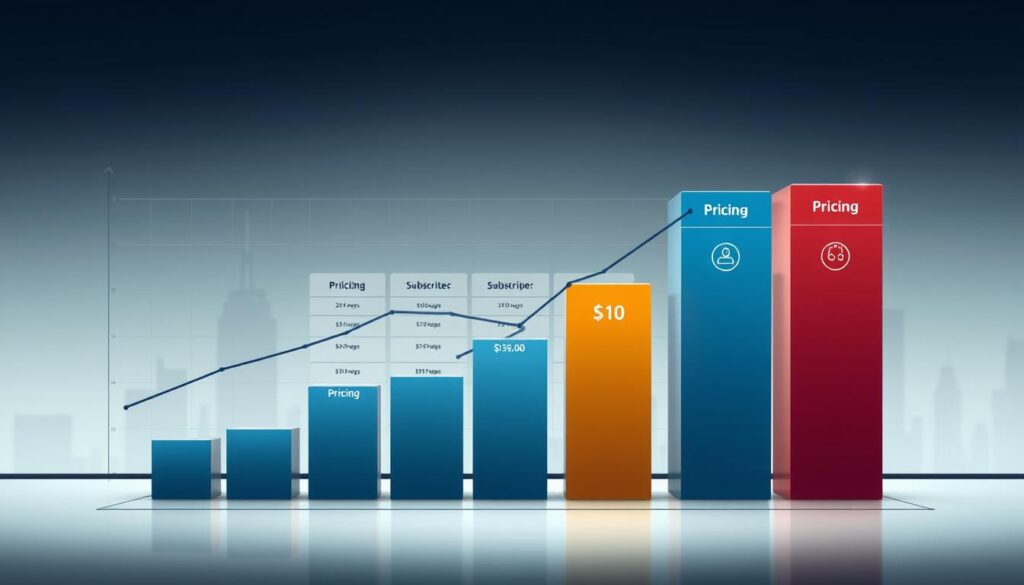
How do you choose the right pricing plan for your development needs? With so many options available, understanding the cost and benefits of each subscription is crucial. Whether you’re an individual developer or part of a large team, the right plan can significantly enhance your workflow.
Most platforms offer free tiers to help you get started. For example, GitHub Copilot provides a free tier with limited completions, while Qodo offers a plan starting at $15 per month per developer29. These entry-level options are ideal for learning the basics and testing the tool’s capabilities.
For more advanced features, premium tiers are available. GitHub Copilot’s Pro plan costs $19 per month, offering unlimited completions and priority support29. Similarly, Tabnine’s Pro plan includes offline mode and enhanced security for $15 per month29. These plans are designed for professionals who need robust functionality.
Enterprise users have access to tailored solutions. Amazon CodeWhisperer, for instance, charges $10 for 100,000 lines of code, with additional costs for extra lines29. This flexibility ensures scalability for large projects. Choosing the right plan depends on your team size, project complexity, and budget.
“The right pricing model not only saves costs but also enhances productivity, ensuring you get the most out of your tools.”
When comparing options, consider the value each plan offers. For example, GitHub Copilot’s Pro plan includes real-time suggestions and multi-file editing, which can streamline your workflow29. On the other hand, Qodo’s automated test generation is ideal for teams focused on quality assurance29.
Ultimately, the right subscription can transform how you approach development. By investing in a plan that aligns with your needs, you can maximize efficiency and focus on innovation. Learn more about how to monetize your tools for long-term success.
User Experience: Tips and Best Practices
How can you ensure a smooth transition when integrating new technologies into your workflow? The key lies in understanding the process and adopting best practices that enhance your experience. Whether you’re a beginner or an experienced developer, these tips will help you get the most out of your tools.
Getting Started with AI Tools
Start by exploring free tiers offered by platforms like Qodo, which includes features like test generation and auto-documentation30. This allows you to test the tool’s capabilities without financial commitment. Focus on tools that integrate seamlessly with your existing IDE, such as VS Code or PyCharm, to minimize disruption30.
Customization is crucial. Look for tools that adapt to your coding style, as this can significantly improve productivity30. For example, Qodo’s ability to analyze local and global context ensures suggestions are relevant to your project30.
Real-Life Developer Insights
Developers often face challenges during integration, such as adapting to new workflows. One common issue is the initial learning curve. However, tools like GitHub Copilot and Tabnine offer real-time suggestions that ease this transition31.
Version control is another critical aspect. Establish clear practices for managing code changes when using assistants. For instance, GitHub Copilot’s ability to generate commit messages can streamline this process30.
“Using Qodo Merge has transformed how our team collaborates. It’s made code integration seamless and reduced conflicts significantly.”
Continuous learning is essential. As new features are released, take the time to explore them. This ensures you’re always maximizing the benefits of your tools. For example, Amazon CodeWhisperer’s security scanning feature can enhance your coding practices31.
By following these tips and learning from real-life experiences, you can optimize your workflow and stay ahead in the ever-evolving tech landscape.
Advanced Features and Future Trends in AI Coding
What does the future hold for the evolution of coding practices? As technology advances, new features are reshaping how developers work. From improved multi-language models to extended context awareness, these innovations are set to transform workflows and drive high-quality outputs32.
Emerging Technologies Impacting Development
One of the most exciting advancements is the rise of multi-language support. Tools are now capable of understanding and generating code in multiple programming languages, making them more versatile than ever33. This feature like adaptability ensures developers can work across diverse projects without switching tools.
Another trend is the integration of datum-driven insights into coding assistants. These tools analyze historical data to predict errors and suggest optimizations, reducing debugging time by up to 70%34. This not only improves efficiency but also enhances the overall quality of the code.
Evolution of Multi-Language Support
The future of coding lies in tools that can seamlessly switch between languages and frameworks. For instance, AI models are being trained to handle complex logic across Python, JavaScript, and SQL, ensuring high-quality outputs regardless of the language32. This evolution is particularly beneficial for teams working on global projects.
As these tools become more advanced, they are expected to automate up to 90% of routine tasks, allowing developers to focus on creative problem-solving32. This shift is already evident in the increasing demand for hybrid roles that combine traditional coding with AI expertise.
“The integration of AI into coding tools has led developers to reconsider their default coding environments, with options ranging from traditional IDEs enhanced with AI plugins to fully AI-native cloud IDEs.”
To stay ahead, developers should explore these emerging technologies and consider how they can integrate them into their workflows. For more insights, check out trends in AI-powered coding tools.
Conclusion
The landscape of software creation is evolving rapidly, thanks to advanced technologies. These innovations are reshaping how developers approach their workflows, offering real-time suggestions and automating repetitive tasks. By integrating these solutions, you can significantly enhance productivity and focus on creativity.
Throughout this article, we’ve explored how these technologies streamline debugging, optimize code, and improve collaboration. Platforms like GitHub Copilot and Tabnine provide context-aware insights, ensuring cleaner and more efficient codebases35. These tools are not just for experts; they benefit developers at all skill levels.
Adopting these solutions is crucial for staying competitive in the tech industry. They offer scalable options, from free tiers to premium plans, catering to individual and business needs36. Whether you’re working on a solo project or part of a team, these technologies can transform your workflow.
Stay updated on emerging trends and pricing options to make informed decisions. Explore innovative solutions that align with your goals. Continuous learning is key to thriving in this rapidly changing landscape.
FAQ
What are the key benefits of using AI-powered development assistants?
How does GitHub Copilot assist in code generation?
Can AI tools help with debugging and error resolution?
What pricing options are available for AI coding tools?
How do AI tools integrate with popular IDEs?
Are there advanced features in AI coding tools for experienced developers?
How can AI tools improve collaboration in development teams?
What is the role of natural language processing in code generation?
How do AI tools ensure secure coding practices?
What are the future trends in AI coding tools?
Source Links
- Best AI Code Editors in 2025
- AI in Software Development: Productivity at the Cost of Code Quality? – DevOps.com
- A developer’s guide to thrive vs. AI in coding | TheServerSide
- Code at the Speed of Thought
- Generative AI Tools for Software Development
- 8 best AI coding tools for developers: tested & compared!
- Unlocking the Power of AI Coding Tools: Top Features and Must-Know Solutions – CodeStringers
- 15 Best AI Tools for Developers To Improve Workflow in 2025
- Best Tools for Coding With AI in 2025
- Will AI Replace Web Developers? 5 Essential AI Coding Tools to Know
- 13 Best AI Coding Assistant Tools in 2025 (Most Are Free)
- How to Use AI in Software Development
- Developer Nation Community
- Top AI Tools for Optimizing Code Performance | Restackio
- AI-Assisted Coding: Everything You Need to Know in 2025
- Top 12 AI Tools for Developers in 2025
- Labelbox unveils integrated VS Code IDE: Generate sophisticated training code quickly
- AI-Powered Test Automation: The Future of Smarter, Faster Testing
- AI powered test automation: Exploring AI-Powered Test Automation Tools
- The Rise of AI-Powered Coding: Efficiency or a Cybersecurity Nightmare?
- Implementing AI-Powered Code Reviews: A Practical Guide
- 17 Best AI Code Generators for 2025 – Qodo
- 10 Best AI Collaboration Tools (March 2025)
- 10 Best AI Code Generators (March 2025)
- 13 Best AI Code Generators for 2025 | ClickUp
- GitHub for Beginners: Essential features of GitHub Copilot
- GitHub for Beginners: How to get started with GitHub Copilot
- GitHub Copilot vs. ChatGPT: Best AI Tool for Developers in 2025
- The Best 10 AI Code Review Tools: Pricing and Features
- 10 Tips for Selecting AI Code Assistant for Development Needs
- 💻 List of AI Tools for Developers in 2025! 💡 (Bookmark) 📌
- Future of Software Engineering in an AI-Driven World
- The Impact of AI in Software Development | Wiz
- The Future Growth of AI Software Development
- The Challenges of AI regarding Source Code Quality
- 10 Best AI Coding Tools—Guide for Developers (2024) – Golden Owl







