Have you ever wondered how simple words can turn into captivating visuals? With advancements in technology, text-to-image tools are revolutionizing the way we create art. These platforms allow you to input descriptions and generate unique visuals effortlessly. Whether you’re a designer, marketer, or hobbyist, this innovation opens up endless creative possibilities.
Platforms like Fotor and Canva are leading the charge, offering multiple art styles and user-friendly interfaces. For instance, Fotor’s AI art generator lets you experiment with various designs based on your text input1. Similarly, Canva provides up to 50 free credits for image generation, making it accessible for beginners2.
These tools are not just about convenience; they democratize creativity. You no longer need advanced skills to produce professional-quality visuals. The question is, how can you leverage these tools to enhance your projects? Let’s explore the options and find out.
Key Takeaways
- Text-to-image tools simplify the process of creating unique visuals.
- Platforms like Fotor and Canva offer multiple art styles and user-friendly interfaces.
- Many tools provide free credits, making them accessible to beginners.
- These technologies democratize creativity, requiring no advanced skills.
- Explore how these tools can enhance your creative projects.
Introduction

From text to art, technology bridges the gap effortlessly. The rise of accessible tools has made it easier than ever to turn ideas into visuals. Whether you’re a professional or a beginner, these platforms offer endless possibilities for creativity.
An Overview of AI Image Generation
AI image generation has evolved significantly over the years. What once required complex software and advanced skills is now available at your fingertips. By using simple text prompts, you can generate unique and compelling visuals in seconds.
Platforms like DALL-E 3 and Google ImageFX allow users to create images without a paid subscription3. Similarly, Flux AI offers new users 40 free credits upon signing up, with additional credits available daily4. These tools are designed to make the process intuitive and user-friendly.
The Rise of Free Tools in Visual Content Creation
The shift from paid systems to free tools has democratized design. Platforms like Canva and NightCafe Studio provide free credits, enabling users to experiment without financial barriers3. This accessibility has opened doors for individuals and businesses alike.
These tools also offer versatile styles and modern design capabilities. For example, Flux AI’s hybrid architecture scales up to 12 billion parameters, ensuring high-quality outputs4. This innovation has disrupted traditional workflows, making professional-grade visuals more attainable.
With free tools, you can explore creative freedom and enhance your projects. The digital shift in visual content creation is here to stay, and it’s transforming how we approach design.
Understanding Free AI Image Generators
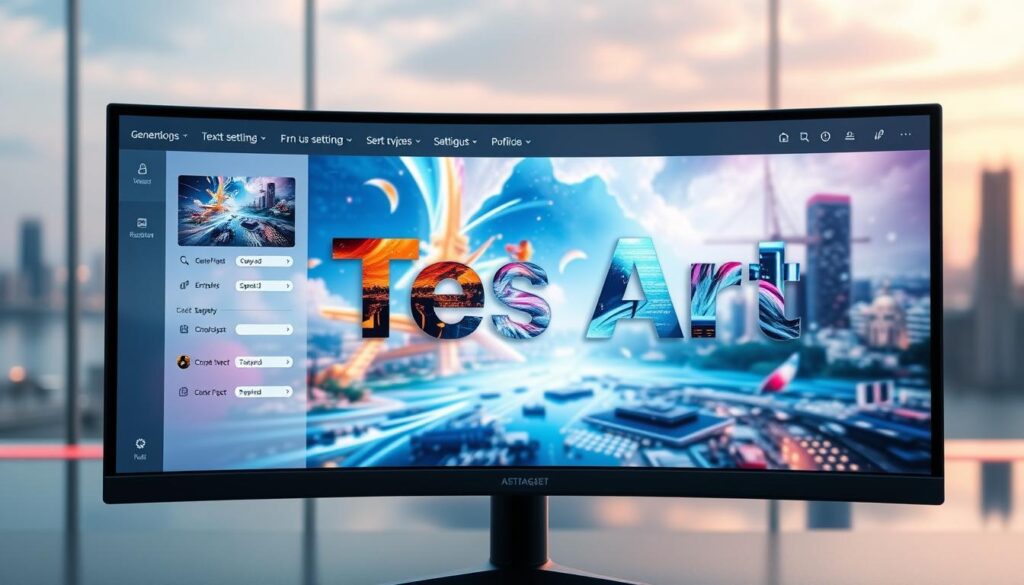
Imagine turning your ideas into vivid visuals with just a few words. This is the power of text-to-art platforms. These tools allow you to generate unique and compelling visuals by simply describing what you envision. Whether you’re a professional designer or a beginner, these platforms make creativity accessible to everyone.
Definition and Core Principles
At their core, these platforms use advanced neural networks to interpret text and produce visuals. They analyze your input and generate photo-realistic or stylized outputs based on your description. For example, Craiyon, formerly known as DALL·E mini, is one of the most well-known tools in this space5.
These systems rely on vast datasets to understand patterns and styles. This enables them to create diverse art forms, from realistic images to abstract designs. Platforms like Flux AI use hybrid architectures, scaling up to 12 billion parameters for high-quality results6.
Balancing creativity with technical constraints is key. While these tools offer immense flexibility, they also require precise input to deliver the desired output. This interplay between user input and machine learning defines the text-to-image experience.
For more insights into how these tools are transforming creativity, check out this detailed guide.
How Free AI Image Generators Work

Transforming words into visuals has never been easier, thanks to modern technology. These platforms use advanced algorithms to interpret your ideas and turn them into stunning artworks. Let’s dive into how this process works and the technologies that make it possible.
Text-to-Image Conversion Process
When you input a prompt, the system analyzes it to understand your vision. For example, platforms like Fotor guide you through describing your idea and selecting styles or aspect ratios7. This step ensures the output matches your expectations.
Neural networks then process your input, learning from millions of images and text descriptions to generate visuals8. This technology allows for endless variations, letting you refine your results without starting over.
Key Technologies Behind AI Generation
Two main models drive this process: Generative Adversarial Networks (GANs) and Diffusion Models. GANs use a generator and discriminator to create realistic images, while Diffusion Models refine random noise into clear visuals8.
These tools are designed to handle complex tasks, such as customizing styles and refining details. For instance, Flux AI’s hybrid architecture scales up to 12 billion parameters for high-quality outputs9.
“The ability to generate images in seconds has revolutionized creative workflows, making professional-grade visuals accessible to everyone.”
By combining these technologies, modern platforms offer features that cater to diverse needs, from marketing to digital art. This innovation continues to shape the future of visual content creation.
Benefits of Using Free AI Image Generators

Unlocking creative potential has never been easier with accessible tools that transform ideas into visuals. These platforms offer significant cost benefits, allowing you to produce high-quality output without financial commitment. For instance, platforms like Fotor provide daily credits, enabling users to experiment freely10.
Creative flexibility is another major advantage. Whether you’re designing marketing materials or personal projects, these tools adapt to your needs. Platforms like Canva and Flux AI offer diverse styles and customization options, ensuring your content stands out11.
Efficiency is a key benefit. With tools like DeepSeek processing images in just 13 milliseconds, you can save time while maintaining professional-grade quality12. This speed is invaluable for businesses and individuals alike.
Integration into your workflow is seamless. Many platforms, such as Adobe Firefly, allow you to connect with other design tools, enhancing productivity11. This makes it easier to incorporate these tools into your creative process.
For more insights into how these tools can elevate your projects, explore this best free art generator. By leveraging these platforms, you can unlock new levels of creativity and efficiency in your work.
Exploring Top Free AI Image Generators for 2025

In 2025, the landscape of digital creativity is set to evolve with innovative tools that redefine how we produce visuals. This section dives into a curated list of platforms anticipated to lead the way, offering insights into their features, accessibility, and practical applications.
Product Roundup Overview
Platforms like Fotor, Canva, and DALL-E 3 are at the forefront of this transformation. Fotor provides daily credits, allowing users to experiment freely13. Canva’s Dream Lab offers 50 credits for free users, enabling up to 50 image generations13. DALL-E 3 via ChatGPT allows free users to generate 2 images per day13.
Other notable tools include Stable Diffusion, which is completely free and open-source, and Adobe Firefly, offering 25 generative credits per month13. These platforms cater to diverse needs, from professional design to casual use.
Evaluation Criteria and Scoring
When assessing these tools, key factors include output quality, customization options, and user experience. For instance, Flux AI’s hybrid architecture scales up to 12 billion parameters, ensuring high-quality results14. NightCafe Studio provides 5 free credits daily, making it accessible for beginners13.
Customization is another critical aspect. Platforms like Playground AI allow users to generate 50 free images per day with customizable settings13. This flexibility ensures that each tool meets specific creative and technical needs.
“The ability to generate high-quality visuals with minimal effort has revolutionized digital content creation, making professional-grade outputs accessible to all.”
By comparing these features, you can identify the best tool for your projects. Whether you’re a marketer, designer, or hobbyist, these platforms offer the background and capabilities to elevate your work.
Free AI Image Generators: Create Stunning Visuals Without Cost

Elevate your online presence with tools that turn ideas into eye-catching visuals effortlessly. These platforms are designed to help you produce professional-quality content without breaking the bank. Whether you’re managing a social media campaign or enhancing your personal projects, these tools make it easy to stand out.
For social media managers, these platforms are a game-changer. Platforms like Adobe Firefly and Midjourney allow you to generate visuals that align perfectly with your brand’s aesthetic15. Their mobile app interfaces are intuitive, making it simple to create on the go.
Integration into your daily workflow is seamless. Tools like Leonardo AI offer 150 free generations per day, ensuring you have enough resources for your projects16. This immediacy is invaluable for maintaining a consistent online presence.
Accessibility is another key benefit. Platforms like Stable Diffusion are open-source, allowing users to experiment without financial barriers16. This democratization of design tools empowers everyone to create stunning visuals.
For more insights on streamlining your creation process, check out this detailed guide. By leveraging these tools, you can enhance your media strategy and elevate your content to new heights.
Comparing Key Product Features and Functionalities
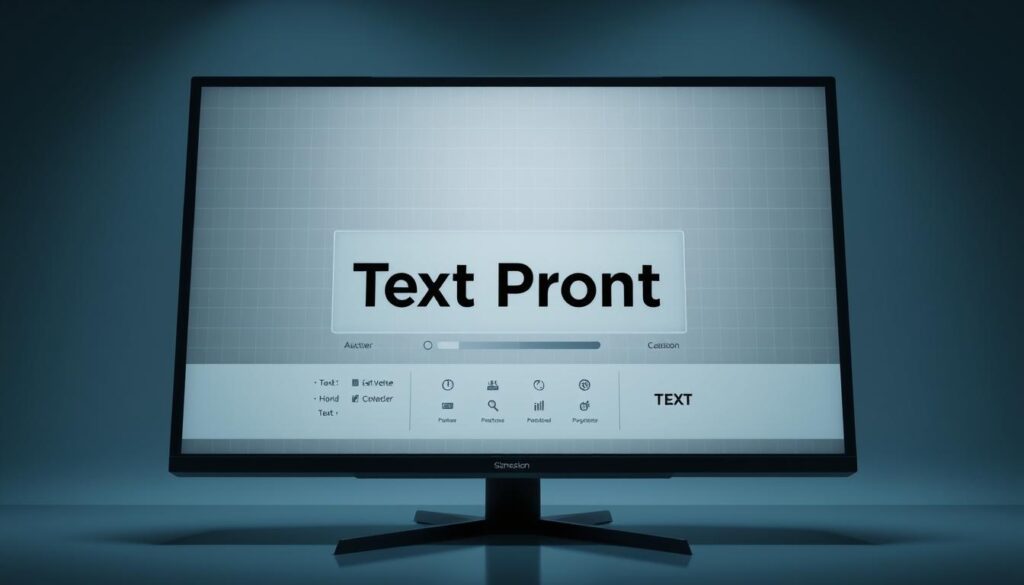
Choosing the right tool for your creative needs can make all the difference in your projects. With so many platforms available, understanding their unique features is essential. This section dives into the core functionalities of top platforms, helping you decide which one aligns best with your goals.
Output Quality and Style Versatility
When it comes to generating graphics, output quality is a top priority. Platforms like DALL-E and Stable Diffusion excel in producing high-resolution images with diverse artistic styles17. For instance, DALL-E 3 allows users to create two images daily on its free plan, ensuring consistent quality18.
Style versatility is another key factor. Tools like Canva and Midjourney offer a wide range of styles, from realistic to abstract. This flexibility ensures your project can match any creative vision17.
Customization and Accessibility Options
Customization is crucial for fine-tuning details in your graphics. Platforms like DreamStudio allow users to generate multiple image options per prompt, giving you more control over the final output19. This level of customization ensures your project meets your exact specifications.
Accessibility is equally important. Many platforms, such as NightCafe, offer free credits daily, making it easy to experiment without financial barriers19. This approach democratizes creativity, allowing everyone to produce professional-quality visuals.
“The ability to customize and access tools freely has transformed how we approach digital creativity, making it more inclusive and efficient.”
By comparing these features, you can identify the best platform for your project. Whether you’re a marketer, designer, or hobbyist, these tools offer the versatility and accessibility needed to elevate your work.
User Experience and Interface Design
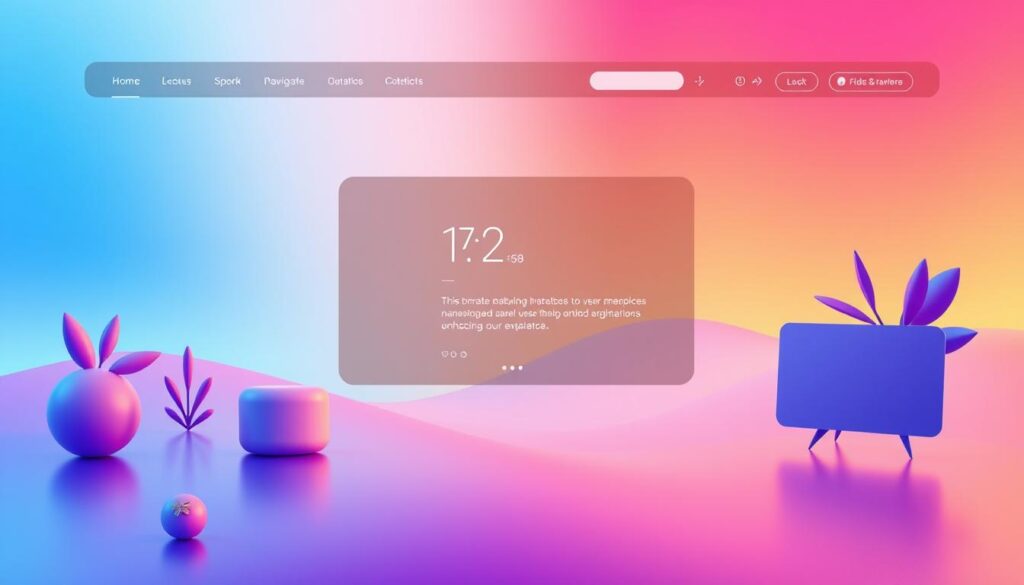
The design of a platform can make or break your creative experience. Effective interface design ensures that you can focus on your ideas rather than struggling with the tools. Platforms like Canva and Adobe Express excel in offering user-friendly interfaces that make image generation hassle-free20.
Easy navigation is key to speeding up the process. When you can quickly find the features you need, it saves time and enhances your workflow. For instance, Magic Hour allows users to generate up to 20 images daily without signup, making it accessible and efficient20.
Balancing creative controls with automation is another critical aspect. Platforms like Cloudairy offer customizable templates and smart suggestions, allowing you to fine-tune your editing process while maintaining ease of use21. This balance ensures that you have the flexibility to create exactly what you envision.
Modern design practices contribute to faster project turnaround times. Features like real-time collaboration and high-resolution outputs, as seen in Cloudairy, streamline your workflow and enhance productivity21. These elements are designed to make your creative process smoother and more enjoyable.
“A well-designed interface not only improves efficiency but also makes the creative process more enjoyable, allowing you to focus on what truly matters—your ideas.”
By appreciating these interface elements, you can enhance both your efficiency and enjoyment. For more insights into how these tools are transforming creativity, check out this detailed guide.
Pricing, Plans, and Accessibility Considerations

Exploring the pricing and accessibility of modern tools can help you make informed decisions for your creative projects. Whether you’re working on a post or refining your editing tool skills, understanding the options available ensures you get the most value.
Free Versus Premium Features
Many platforms offer free plans with limited features, making them accessible to beginners. For example, Canva’s Dream Lab provides 50 credits for free users, allowing up to 50 image generations22. Similarly, Adobe Firefly grants 25 generative credits per month, with results watermarked22.
Premium plans often unlock advanced features and higher usage limits. Midjourney’s paid plans start at $10/month, offering enhanced capabilities for serious creators23. This model ensures that you can scale your projects as your needs grow.
Accessibility is maintained across pricing tiers, ensuring quality isn’t sacrificed. Platforms like Playground AI allow 50 free images per day, with customizable settings for both free and paid users22. This flexibility makes it easy to experiment before committing to a paid plan.
“Understanding the balance between free and premium features helps you maximize your creative potential without overspending.”
Usage limits and credit systems vary widely. NightCafe Studio offers 5 free credits daily, while Leonardo AI provides 150 free generations per day2223. These systems ensure you can test the waters before diving into a subscription.
Upgrade benefits often include higher resolution outputs and faster processing times. For instance, Jasper Art’s $69/month plan includes advanced editing tool features, ideal for professional projects23. This makes it easier to decide which plan aligns with your budget and creative goals.
For more insights into choosing the right model for your needs, check out this detailed guide. By understanding pricing and accessibility, you can make smarter decisions for your projects.
Creative Use Cases for AI-Generated Images
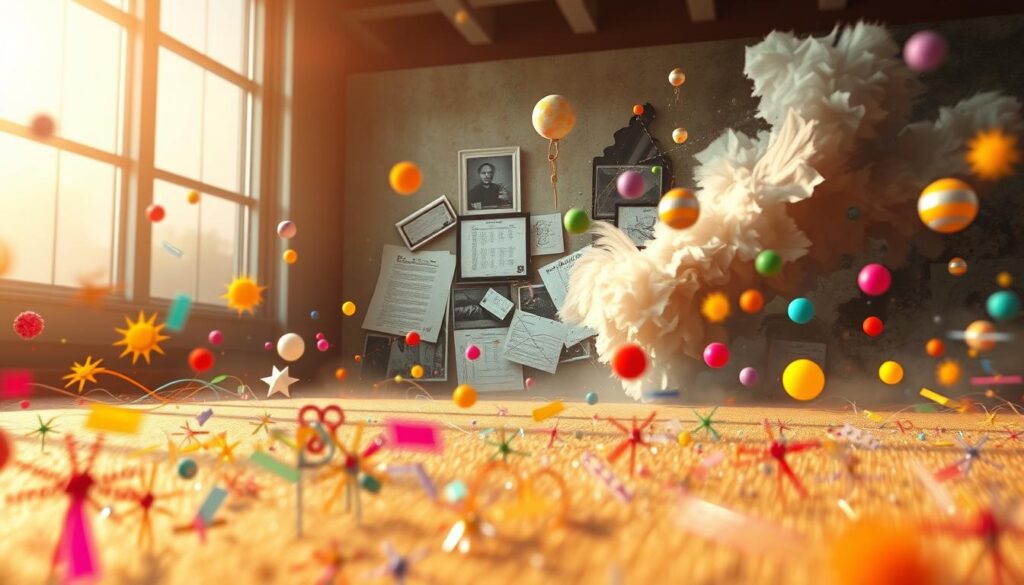
The rise of digital tools has opened new doors for creativity, allowing you to turn ideas into impactful visuals effortlessly. From marketing campaigns to artistic projects, these platforms are transforming how we approach design. Let’s explore how you can leverage these tools to enhance your work.
Applications in Marketing and Social Media
Marketing professionals are finding innovative ways to use these tools to create image content that resonates with audiences. Platforms like Canva’s Dream Lab offer 50 credits for free users, enabling up to 50 image generations24. This makes it easy to produce high-quality visuals for social media posts, ads, and campaigns.
Tools like Hotpot.AI provide templates for social media posts and marketing images, catering to users in graphic design and marketing sectors24. These features allow you to maintain a consistent brand image style across all platforms.
Art, Design, and Digital Innovation
Artists and designers are embracing these tools to push the boundaries of creativity. Platforms like NightCafe Studio offer 5 free credits daily, making it accessible for digital art projects24. This allows you to experiment with different image styles and techniques without financial barriers.
For more advanced projects, tools like Adobe Firefly provide 25 generative credits per month, ensuring you have enough resources to create image content for presentations, websites, and visual storytelling24. These platforms are redefining what’s possible in the art and design sectors.
“The ability to generate high-quality visuals with minimal effort has revolutionized digital content creation, making professional-grade outputs accessible to all.”
By integrating these tools into your workflow, you can unlock new levels of creativity and efficiency. Whether you’re a marketer, artist, or designer, these platforms offer the flexibility and accessibility needed to elevate your projects.
Effective Tips for Crafting AI Prompts
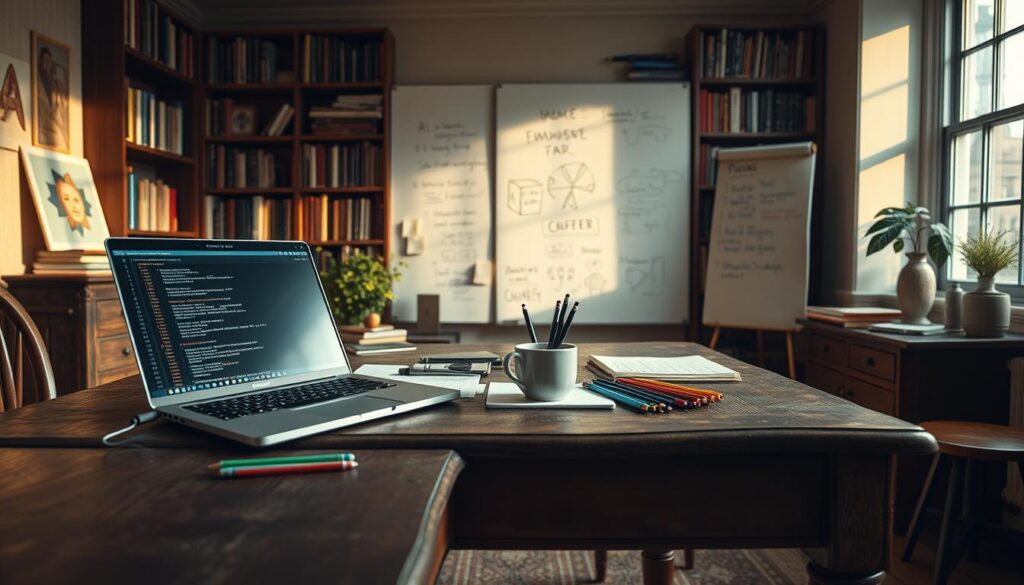
Crafting the perfect prompt can transform your ideas into striking visuals with precision. Whether you’re a seasoned creator or just starting, the right approach ensures your artwork stands out. Let’s dive into the best practices for detailed and impactful prompts.
Best Practices for Detailed and Impactful Prompts
Start with clarity. The ideal length for effective prompts typically ranges from 10 to 30 words, ensuring the AI understands your vision without confusion25. Begin with the main subject and refine details gradually. This structure improves the accuracy of the generated artwork26.
Use descriptive adjectives to enhance visual details. Words like “vibrant,” “minimalist,” or “surreal” can guide the style and mood of your output25. Avoid rare or complex words, as they may lead to misunderstandings25.
Incorporate reference images when possible. They provide a clear direction for the AI, improving the quality of the results25. Platforms like Fotor and DALL-E allow you to upload references, making it easier to achieve your desired visual style25.
“A well-crafted prompt not only enhances image quality but also inspires creativity, making the process more enjoyable and efficient.”
Experiment with negative prompts to refine your results. For example, specifying what you don’t want can help the AI focus on the right elements25. However, ensure your wording is clear to avoid misleading the tool25.
Finally, balance specificity with openness. Overly detailed prompts may restrict creativity, while vague ones can lead to unpredictable results25. Finding the right mix ensures your artwork aligns with your vision while leaving room for innovation.
By following these tips, you can elevate your role as a creator and produce visual content that truly resonates. Whether you’re designing for marketing, art, or personal projects, these strategies will help you achieve professional-quality results.
Integrating AI Image Generators into Your Creative Workflow
Streamlining your creative process has never been more accessible with modern tools. By combining traditional design methods with advanced technologies, you can enhance productivity and achieve consistent results. This section explores strategies to seamlessly integrate these tools into your daily workflow.
Enhancing Content Creation Efficiency
One of the primary benefits of these tools is their ability to save time. Platforms like Canva’s Dream Lab allow you to generate up to 50 images with a free subscription, making it easy to experiment and refine your ideas1. This option ensures you can focus on creativity rather than technical hurdles.
Real-time collaboration features, such as those offered by Cloudairy, streamline team workflows and enhance productivity21. These tools allow you to move from concept to polished design quickly, ensuring your projects stay on track.
Tools and Integration Strategies
Choosing the right tools is crucial for maximizing efficiency. Platforms like Adobe Firefly provide 25 generative credits per month, ensuring you have enough resources for your projects27. This purpose-driven approach helps you achieve professional-quality results without unnecessary complexity.
Integration into existing workflows is equally important. Tools like Playground AI allow 50 free images per day with customizable settings, making it easy to adapt to your specific needs27. This flexibility ensures you can maintain a consistent creative process while leveraging advanced features.
“The right integration strategy not only enhances efficiency but also fosters a collaborative community of creators.”
For more insights into optimizing your workflow, explore this detailed guide. By adopting these strategies, you can elevate your creative projects and achieve outstanding results.
Expert Insights and Customer Experiences
Discover how real users and industry experts are leveraging modern tools to elevate their creative projects. From small businesses to professional designers, these platforms are transforming workflows and enhancing creativity across industries.
User Success Stories and Reviews
Many users have shared their success stories, highlighting how these tools have streamlined their processes. For instance, businesses report a 40% increase in productivity by automating repetitive tasks28. This allows teams to focus on strategic work, improving overall efficiency.
One designer shared, “Using these tools has given my projects a unique character that resonates with my audience.” Such testimonials underscore the practical benefits of integrating these platforms into daily workflows.
Editorial Recommendations from Industry Experts
Experts emphasize the importance of choosing the right tool for your needs. Platforms like Craiyon offer unlimited free generations, though with ads and lower resolution29. Paid plans, starting at $5/month, provide faster processing and private images, making them ideal for professional use.
Industry leaders also recommend being specific in your prompts. Detailed descriptions yield better results, ensuring your presentation aligns with your vision29. This approach maximizes the potential of these tools, delivering high-quality outputs.
“The ability to generate unique visuals quickly has revolutionized how we approach design, making professional-grade results accessible to all.”
For more insights on how these tools can enhance your projects, explore this unlocking creativity guide. By learning from real users and experts, you can make informed decisions and elevate your creative workflow.
Conclusion
The future of digital creativity is here, offering tools that bring your ideas to life with ease. These platforms provide a unique aspect of flexibility, allowing you to experiment with various styles and techniques. Whether you’re a professional designer or a beginner, the value of these tools is undeniable.
From enhancing marketing campaigns to pushing the boundaries of digital art, these platforms are transforming workflows. Platforms like Canva’s Dream Lab and Adobe Firefly offer free credits, making it easy to explore their capabilities30. This accessibility ensures that everyone can benefit from their features.
Key insights from this article highlight the importance of detailed prompts and seamless integration into your workflow. By following these tips, you can achieve professional-quality results effortlessly. Don’t hesitate to experiment with the discussed platforms to elevate your projects.
In conclusion, the transformative impact of this technology on art and design is profound. Embrace these tools to unlock new levels of creativity and efficiency in your work. The future of digital creation is bright, and it’s time to be part of it.
FAQ
What is text-to-image technology?
How can I use AI-generated images in my projects?
What makes a good text prompt for image generation?
Are there customization options in these tools?
Can I integrate these tools into my workflow?
What are the benefits of using these tools for social media?
How do I choose the right tool for my needs?
Source Links
- 6 Best Free AI Art Generators (2025): No-Cost Masterpieces
- The Best FREE AI Image Generators for 2025 – And How-to Use Them
- Best Free AI Image Generators in 2025
- Flux AI – Free Online Advanced Flux.1 AI Image Generator
- The Best Free AI Image Generators with Unlimited Use
- Best Free AI Image Generators in 2025
- How Does AI Image Generation Work? – Hypotenuse AI
- How do AI Image Generators Actually Work? – Workflows
- Best AI Image Generators – Comparison With 16 Generated Images
- Best Free AI Image Generators in 2025
- Free Ai Image Generator For Commercial Use | Restackio
- How to Use DeepSeek Image Generator for Stunning Visuals
- Best Free AI Image Generators in 2025
- Best AI Image Generators of 2025: Reviewed and Tested – GeeksforGeeks
- Top Free Ai Image Generators | Restackio
- Top 10 Realistic AI Image Generators in 2025
- 12 Best AI Image Generators in 2025 – Movavi
- 12 Best AI Image Generators in 2025 | ClickUp
- 11 Best Free Online AI Art Generators in 2025
- Free AI Image Generator: Online Text to Image Tool
- AI Image Generator | Create Stunning AI Art Online
- Best Free AI Image Generators in 2025
- 19 Best AI Image Generators of 2025 [Free & Paid]
- Best Free AI Image Generators in 2025
- 5 Tips for AI image prompts to Create Stunning Art – GenApe
- 30+ DALL·E 3 Prompts to Create Stunning Visuals | ClickUp
- Best Free AI Image Generators in 2025
- The best AI generators for businesses in 2025 – Formaloo
- Craiyon Review 2025 – Features, Pricing & Deals
- Best Free AI Image Generators in 2025







