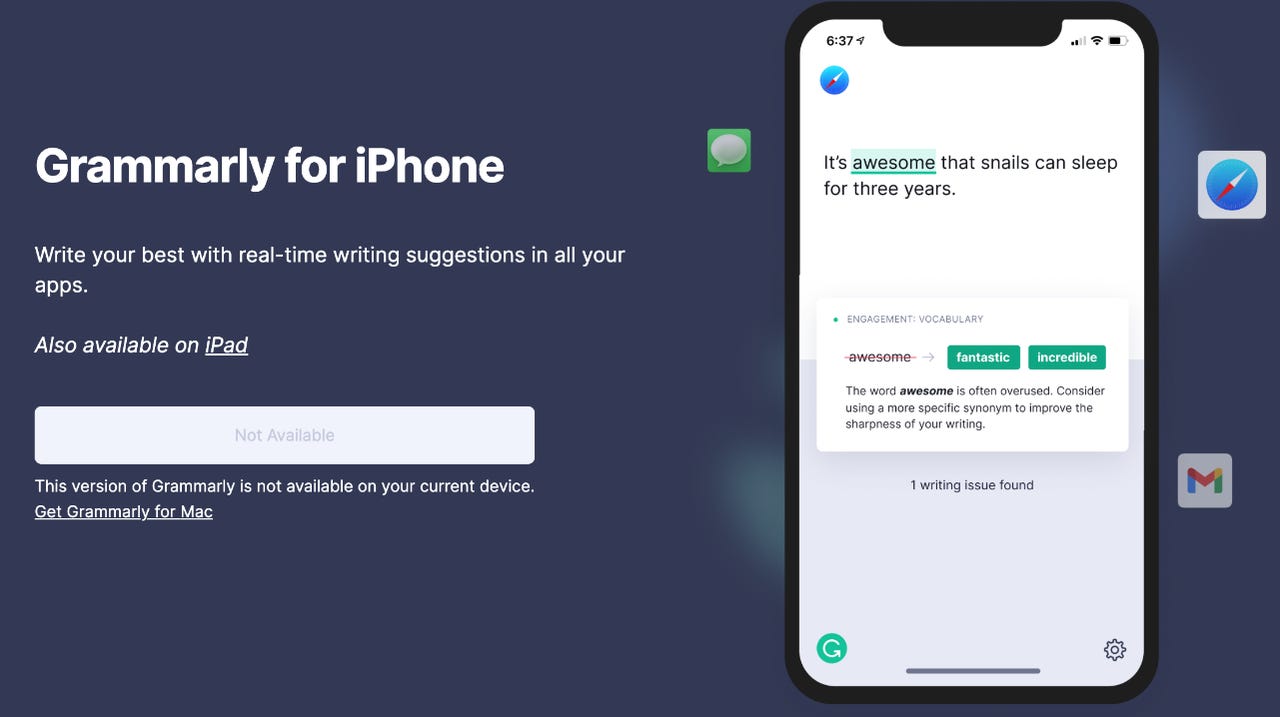
Grammarly has long been a go-to tool for writing help, checking for errors in spelling, syntax, grammar, and more. With the rise of generative AI, Grammarly has expanded its offerings, and today the company unveiled a new gen AI tool for mobile.
Grammarly’s AI-powered rewrite feature for mobile enables users to tweak a message simply by highlighting it, selecting from one of the built-in prompts, and having Grammarly rewrite the text to match their needs.
Also: The promise and peril of AI at work in 2024
The available prompts include writing assistance such as “make it persuasive,” “rewrite for a general audience,” “paraphrase it,” and “sound fluent,” according to the company.
According to the company, the feature targets the needs of business professionals who are working on the go and can benefit from additional writing assistance. In a study, the company found that 50% of professionals text for work daily, while 80% do so at least once a week.
“With more people working from their phones, there’s a major need for quality AI writing support everywhere we communicate,” said Tal Oppenheimer, Grammarly head of product. “We’re aiming to ensure professionals feel confident they can do quality work from anywhere.”
Also: Google Workspace’s AI assistant Duet AI is about to get a whole lot smarter
The feature is already available on iOS, and all users have to do is download the Grammarly app from the App Store to use Grammarly for iPhone. Android users will have to wait until early 2024.
However, if you are an Android user who wants to try out Grammarly’s generative AI features, you can experiment with them on your desktop for free through Grammarly’s various platforms and offerings, including Grammarly for Windows, Mac, Chrome, and Edge.







