Have you ever wondered which writing tool truly elevates your writing to the next level? With so many options available, it’s easy to feel overwhelmed. Two of the most popular tools, Grammarly and Wordtune, have unique strengths that cater to different needs. But how do you decide which one is right for you?
Grammarly is known for its ability to identify hundreds of grammar mistakes in seconds, making it a go-to for error correction1. On the other hand, Wordtune shines with its creative rewriting capabilities, offering real-time feedback to enhance your writing efficiency2. Both tools have robust features, but their focus areas differ significantly.
This article dives into a detailed comparison of these two tools, exploring their grammar checking, rewriting, plagiarism detection, and integration capabilities. By the end, you’ll have the insights needed to choose the best writing tool for your specific needs.
Key Takeaways
- Grammarly excels in error correction and grammar checking.
- Wordtune offers creative rewriting and real-time feedback.
- Both tools integrate seamlessly with popular platforms.
- Premium versions provide additional features and fewer restrictions.
- Your choice depends on whether you prioritize grammar accuracy or creative flexibility.
Introduction to AI Writing Tools: Grammarly and Wordtune
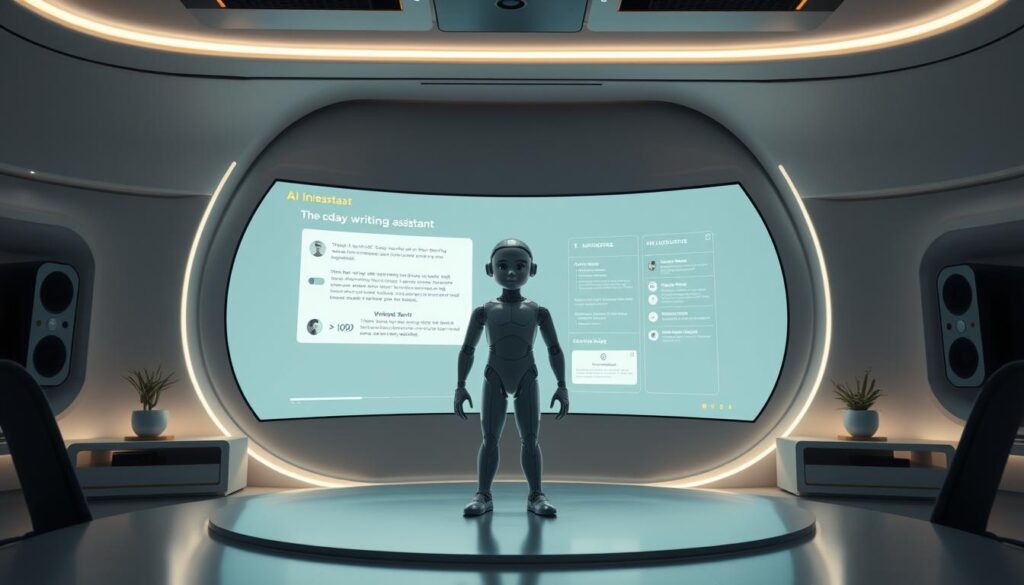
In today’s fast-paced digital world, AI writing tools are transforming how we create content. These writing assistants are designed to help you craft polished, error-free text while saving time and effort. Whether you’re a student, professional, or casual writer, these tools offer features that enhance your writing process.
AI writing assistants like Grammarly and Wordtune are essential for modern writing. They not only catch grammar and spelling mistakes but also suggest improvements to tone, clarity, and style. With real-time feedback, you can refine your content as you write, ensuring it meets the highest standards3.
One of the key benefits of using an AI tool is its ability to streamline your workflow. Features like seamless integration with popular platforms and real-time suggestions make it easier to produce high-quality content efficiently4. This is especially valuable for professionals who need to create polished documents quickly.
AI writing assistants also play a crucial role in generating error-free content. By analyzing your text for grammar, punctuation, and style, these tools ensure your writing is clear and impactful. This is beneficial for both casual and professional writers, as it helps maintain consistency and professionalism3.
Understanding the features of these tools is key to choosing the right one for your needs. Whether you prioritize grammar accuracy or creative flexibility, AI writing assistants like Grammarly and Wordtune offer unique capabilities. To learn more about how these tools can enhance your writing, check out this guide on AI tools.
Exploring Grammarly’s Capabilities
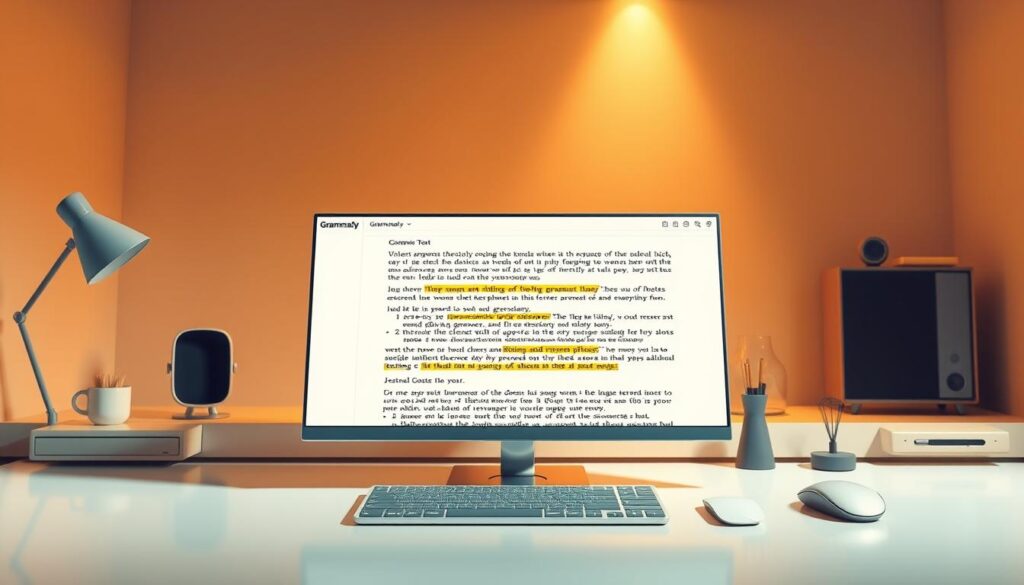
When it comes to refining your writing, Grammarly stands out as a powerful ally. Its advanced features help you catch subtle mistakes and enhance your overall content quality. Whether you’re drafting an email, essay, or report, Grammarly ensures your work is polished and professional5.
Grammar, Spelling, and Plagiarism Checking
Grammarly’s core strength lies in its ability to detect grammar and spelling errors in real time. Its extensive database identifies even the most subtle mistakes, ensuring your writing is error-free5. From misplaced commas to complex sentence structures, Grammarly provides detailed suggestions for improvement.
Another standout feature is its plagiarism checker. This tool scans your text against billions of web pages to ensure originality. For students and professionals, this is a critical feature to maintain credibility and avoid unintentional duplication5.
Style Suggestions and Real-Time Editing
Beyond basic corrections, Grammarly offers style suggestions to enhance clarity and tone. Its built-in editor analyzes your writing for wordiness, passive voice, and readability. The sidebar provides instant feedback, making it easy to implement changes as you write5.
For example, if your sentence sounds too formal, Grammarly suggests a more conversational tone. This adaptability ensures your writing aligns with your intended audience and purpose. To learn more about improving your writing process, check out this guide on creative prompts.
By catching grammatical errors and offering real-time edits, Grammarly helps you produce polished, professional content. Its seamless integration with popular platforms further streamlines your workflow, making it an essential tool for writers of all levels5.
Examining Wordtune’s Unique Features
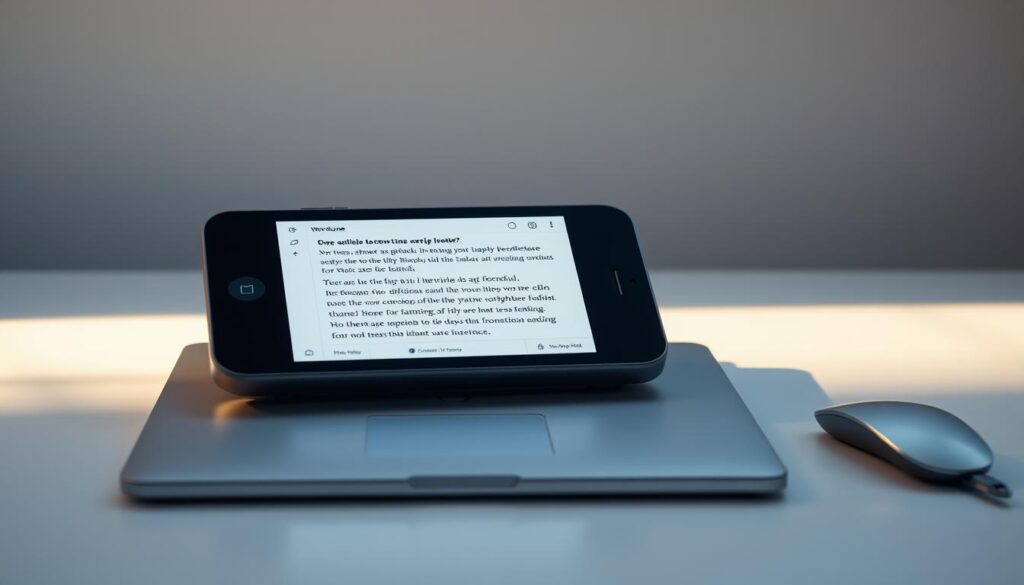
Ever struggled to make your sentences flow better? Wordtune is designed to help you rewrite and refine your writing with ease. Its advanced natural language processing offers multiple suggestions that maintain your original meaning while adding creative flair6.
Rewriting and Sentence Rephrasing Tools
Wordtune excels at turning clunky sentences into smooth, effective prose. Whether you’re writing an email or a blog post, it provides multiple rewrite options to enhance clarity and impact6. The tool’s ability to adjust words and phrasing ensures your message resonates with your audience.
For example, if your sentence feels too formal, Wordtune can suggest a more casual tone. This flexibility makes it a valuable tool for adapting your style to different contexts7.
Tone Adjustment and Creative Enhancements
One of Wordtune’s standout features is its ability to adjust tone. Whether you need a formal or casual voice, it offers tailored suggestions to match your audience6. This is particularly useful for professionals who need to adapt their writing for different purposes.
Additionally, Wordtune’s creative enhancements can transform bland text into engaging content. By offering alternative phrasing and word choices, it helps you craft compelling messages that stand out7.
“Wordtune’s ability to rewrite and adjust tone makes it a game-changer for creative writing.”
With its focus on sentence rephrasing and tone adjustment, Wordtune proves to be a powerful tool for writers seeking to elevate their style. Its intuitive interface and real-time feedback make it easy to implement changes and improve your writing instantly6.
Grammarly vs. Wordtune: Which Grammar Checker is Superior?
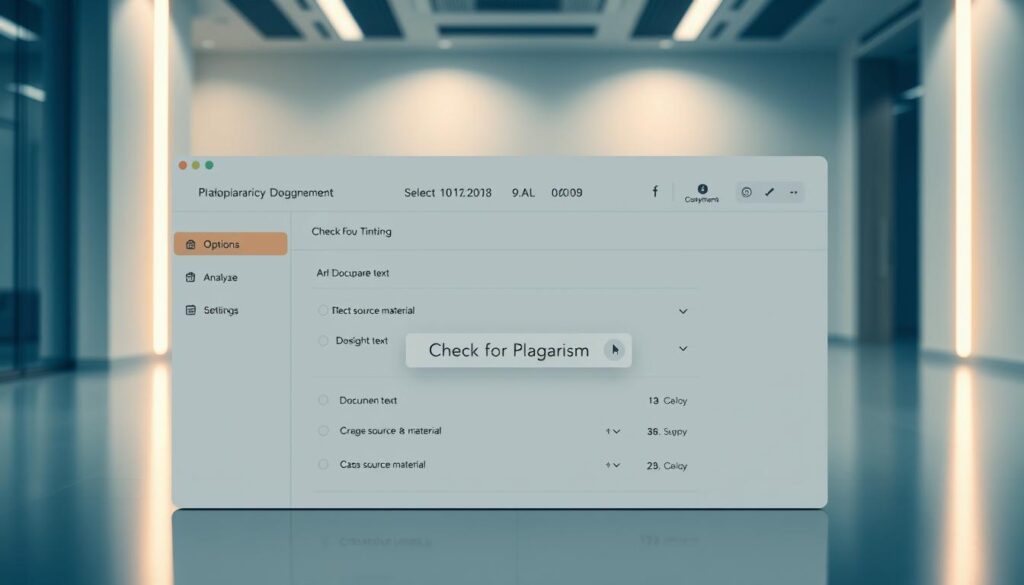
Accuracy and originality are critical when it comes to polished writing. Both tools excel in different areas, but their approaches to error detection and plagiarism checking set them apart. Understanding these differences can help you choose the right assistant for your needs2.
Grammarly is renowned for its robust plagiarism checker, which scans your text against billions of web pages. This feature ensures your content is original, making it ideal for academic and professional writing2. Its ability to identify subtle mistakes in grammar and spelling further enhances its appeal.
Wordtune, on the other hand, focuses on creative rewriting and tone adjustment. While it doesn’t offer a dedicated plagiarism checker, its real-time suggestions improve clarity and flow. This makes it a strong choice for those prioritizing style over strict error correction8.
When it comes to accuracy, Grammarly’s advanced algorithms detect hundreds of mistakes in seconds. This precision ensures your writing is polished and professional1. Wordtune, while less focused on grammar, excels in refining sentence structure and tone.
For academic or professional writing, Grammarly’s plagiarism checker and error detection capabilities give it an edge. However, if your priority is creative flexibility, Wordtune’s rewriting tools may be more suitable. Both tools offer unique strengths, so your choice depends on your specific needs.
In real-world scenarios, accuracy and originality are non-negotiable. Whether you’re drafting a research paper or a business report, the right tool can save time and ensure quality. Explore more about AI tools to enhance your writing process.
User Experience and Accessibility

A seamless user experience can make or break your writing workflow. Both tools prioritize intuitive design and easy access to features, ensuring you can focus on your ideas without distractions. Their interfaces are designed to enhance clarity and efficiency, making them ideal for writers of all levels9.
Interface Design and Ease of Use
The interface of a writing assistant plays a crucial role in its usability. Both tools offer clean, user-friendly designs that simplify navigation. Features are logically organized, allowing you to access editing tools with just a few clicks10.
For example, the sidebar in one tool provides real-time suggestions, while the other offers a dropdown menu for quick adjustments. These design choices ensure you can refine your tone and style without interrupting your flow9.
Browser Extensions and Integrations
Browser extensions are a game-changer for productivity. Both tools integrate seamlessly with platforms like Google Docs, Gmail, and Microsoft Word. This allows you to edit your work directly within these applications, saving time and effort11.
Quick access to editing features ensures your writing is polished before you hit send. Whether you’re drafting an email or a report, these integrations streamline your workflow and enhance clarity10.
“The right interface design can transform your writing process, making it faster and more efficient.”
In summary, both tools excel in providing a smooth user experience. Their intuitive interfaces and seamless integrations make them valuable assistants for writers. Whether you prioritize tone adjustments or quick edits, these features ensure your writing is always at its best.
Content Creation and Writing Assistance

From brainstorming to final edits, writing tools streamline your process. Whether you’re crafting a blog post or a detailed report, these apps ensure your work is polished and professional. They assist at every stage, from generating ideas to refining your text for maximum impact12.
Ideation and Long-form Writing Support
Starting a new project can be daunting, but these tools make it easier. They help you brainstorm ideas and structure your text effectively. With features like AI-powered suggestions, you can kick-start your creative process and maintain momentum throughout long-form writing13.
For example, one tool offers templates for different types of content, while another provides real-time feedback on your work. This ensures your text stays on track and meets your goals12.
Editing Efficiency and Natural Language Processing
Editing is where these tools truly shine. Advanced natural language processing identifies errors and suggests improvements in real time. This not only saves time but also enhances the quality of your text1.
Features like tone adjustment and sentence rephrasing ensure your work resonates with your audience. Whether you’re writing for a professional or casual audience, these tools adapt to your needs13.
“The right writing assistant can transform your content creation process, making it faster and more efficient.”
By leveraging these tools, you can streamline your workflow and produce high-quality text with ease. Explore more about writing assistants to find the best choice for your needs.
Pricing, Integrations, and Support
Finding the right writing tool often comes down to balancing cost and features. Both tools offer free and premium plans, but their pricing structures and integration capabilities differ significantly. Understanding these differences can help you choose the best option for your needs.
Comparative Pricing and Free Plan Offerings
The free version of one tool provides basic grammar and spelling checks but limits advanced features like style corrections and AI prompts13. On the other hand, the free plan of the other tool allows for limited generative AI and paraphrasing, capped at ten uses per day14. These limitations are important to consider if you’re a casual writer or need more advanced features.
Premium plans vary in cost and benefits. One tool’s subscription is more expensive but offers comprehensive grammar, style, and plagiarism checks13. The other focuses on creative enhancements like its “Spice” feature, which adds flair to your writing14. Choosing the right plan depends on your level of writing and budget.
Seamless Integrations with Everyday Tools
Both tools integrate with popular platforms like Google Docs, Gmail, and Microsoft Word. This ensures you can edit your work directly within these applications, saving time and effort13. Browser extensions further enhance accessibility, allowing you to refine your writing on the go.
For example, one tool’s integration includes real-time suggestions in emails and documents, while the other offers tone adjustments for different contexts14. These features make it easier to produce polished content, regardless of your user experience.
“The right integrations can transform your writing process, making it faster and more efficient.”
Customer support also plays a crucial role. One tool provides extensive online resources and email support, while the other offers live chat for premium users13. These options ensure you can resolve issues quickly and continue writing without interruptions.
Ultimately, the choice between these tools depends on your priorities. Whether you value advanced grammar checks or creative enhancements, both offer unique benefits. Selecting the right plan and integrations can elevate your writing to the next level.
Choosing the Best Tool for Your Writing Needs
Selecting the right writing assistant can significantly impact your productivity and content quality. To make an informed decision, you need to evaluate your primary writing challenges and style preferences. Whether you’re crafting a blog post or a professional report, aligning the tool’s features with your workflow is essential15.
Assessing Your Writing Style and Objectives
Start by identifying your needs. Are you looking for consistent error detection or creative rewriting? For technical writing, a tool with robust grammar and plagiarism checking might be ideal15. If your focus is on engaging content, prioritize tools that offer tone adjustments and sentence rephrasing.
Consider the type of content you create. Long-form projects may require advanced editing features, while quick posts benefit from real-time suggestions. Testing both tools through their free plans can help you determine which one fits your language and writing objectives16.
“The right tool should enhance your writing process, not complicate it.”
Lastly, think about your workflow. Do you need seamless integration with platforms like Google Docs or Microsoft Word? Tools that align with your daily tasks ensure a smoother experience. By carefully assessing your needs, you can choose a writing assistant that elevates your content to the next level.
Conclusion
When deciding between these two writing assistants, it’s essential to consider your specific needs. One tool excels in delivering error-free content with precise grammar and spelling checks, making it ideal for those prioritizing accuracy17. On the other hand, the other offers a more flexible approach, focusing on creative rewriting and tone adjustments to enhance your writing style13.
Your choice depends on the type of content you create. If you need consistent error detection and plagiarism checks, one option is a better fit. For those seeking creative flexibility and sentence rephrasing, the other tool provides a more dynamic experience2.
Both tools can significantly improve your writing efficiency over time. Trying their free versions can help you determine which one aligns with your workflow. Explore their features further to see how they can elevate your ability to craft polished, impactful content.
For a detailed comparison, check out this guide to make an informed decision.
FAQ
What are the main features of Grammarly?
How does Wordtune improve my writing?
Which tool is better for long-form writing?
Are there free versions available for these tools?
Can these tools integrate with other applications?
How do I choose the right tool for my needs?
Do these tools support natural language processing?
Which tool offers better editing efficiency?
Source Links
- 24 Best AI Writing Assistant of 2025: We Compare Best
- Best 11 Grammarly Alternatives for Writing in 2025: Free & Paid
- What is an AI Writing Assistant? A Complete Beginner’s Guide
- My Take on 8 Best AI Writing Generators to Assist Writers in 2025
- How to Use Grammarly AI for Your Editing
- Grammarly vs. Wordtune: Which is the Best AI Writing Tool?
- Top 6 Wordtune Alternatives to Enhance Your Writing (2025)
- Language Tool Review 2025 – Features, Pricing & Deals
- Can AI Writing Tools Unlock Your Creativity?
- 15 Best Wordtune Alternatives for AI-Powered Writing
- 15 Quillbot Alternatives You Need to Try in 2025
- Best Tools for B2B Content Writers to Work Faster and Better
- 9 Best Grammarly Alternatives in 2025 | AI Writing Tools
- 39 Must-Have AI Tools That Are Redefining Technology in 2025
- 13 Best Grammarly Alternatives For Perfect Writing In 2025
- 11 Best AI Writing Tools or Softwares of 2023
- My writing has never been better, thanks to these grammar checkers







