Have you ever wondered how technology can make finding the right information faster and more accurate? With advancements in AI, tools like ChatGPT are changing the game. These tools now integrate with vector databases to provide more precise and contextually relevant responses1.
Traditional methods often fall short when it comes to delivering up-to-date and detailed answers. By combining AI with enhanced search methodologies, you can access data that’s not only accurate but also tailored to your needs1. This integration ensures that the tool you rely on stays ahead of the curve.
But what makes this approach so effective? It’s the ability to supplement fixed training data with real-time insights. This means you get information that’s both reliable and relevant, helping you make better decisions1.
Key Takeaways
- AI tools like ChatGPT are enhanced by vector databases for better results.
- Integration with real-time data improves accuracy and relevance.
- Traditional search methods often lack the depth AI can provide.
- Combining AI with advanced search techniques ensures precise answers.
- These tools are transforming how we retrieve and use information.
Overview of ChatGPT and Modern Search Capabilities

Modern AI tools are transforming the way we access and process data. ChatGPT, an advanced conversational agent, leverages natural language processing to deliver nuanced and interactive responses. This technology goes beyond traditional search, offering contextually aware interactions that feel more like a dialogue than a query2.
One of the standout features of ChatGPT is its ability to continuously learn from user interactions. This ensures that the responses you receive are not only accurate but also tailored to your specific needs. By transforming traditional search into a conversation, it makes accessing information more intuitive and efficient2.
Key Features and Capabilities
ChatGPT’s natural language processing allows it to understand and generate human-like text. This means it can handle detailed queries and even produce creative responses. For example, it can analyze lengthy documents and reference earlier parts to provide comprehensive answers3.
Another critical aspect is its content adaptability. The model improves over time by learning from user inputs, ensuring that the quality of its output continues to enhance. This makes it a powerful tool for both casual users and professionals alike.
Understanding Contextual Responses
What sets ChatGPT apart is its focus on context. Unlike traditional search engines, which often return isolated results, ChatGPT considers the broader conversation. This allows it to provide more relevant and meaningful answers2.
For instance, if you’re researching a complex topic, ChatGPT can synthesize information from multiple sources, saving you time and effort. Its ability to understand context makes it an invaluable resource for anyone looking to streamline their information retrieval process.
To learn more about how AI tools like ChatGPT are revolutionizing the way we interact with technology, check out this detailed guide.
The Power of Vector Databases in Enhancing AI Search

What if your search tool could think like you do? Vector databases are making this possible by transforming how AI systems process and retrieve data. Unlike traditional databases, which rely on structured tables, vector databases store information as multidimensional data points. This allows for faster and more accurate similarity searches, significantly boosting AI performance4.
Understanding Vector Databases
Vector databases work by converting data into numerical vectors. These vectors represent the meaning and context of the information, enabling the system to find patterns and relationships. For example, when you submit a query, the database compares it to stored vectors to identify the most relevant results5.
This approach reduces “knowledge hallucinations,” where AI systems generate incorrect or irrelevant responses. By focusing on context, vector databases ensure that the answers you receive are both accurate and meaningful4.
Advantages Over Traditional Databases
Traditional databases struggle with complex queries, especially when dealing with unstructured data like text or images. Vector databases, on the other hand, excel in these scenarios. They can handle multidimensional data points, making them ideal for AI-driven applications5.
Another key advantage is their ability to scale. As your data grows, vector databases maintain their speed and accuracy. This makes them a powerful tool for industries like healthcare, legal research, and education, where precision is critical6.
“Vector databases are not just a step forward; they are a leap into the future of AI search.”
By integrating vector databases, AI systems like ChatGPT can deliver faster, more reliable responses. This capability enhancement is transforming how we interact with technology, making it more intuitive and efficient4.
Setting Up Your ChatGPT Environment for Effective Information Retrieval
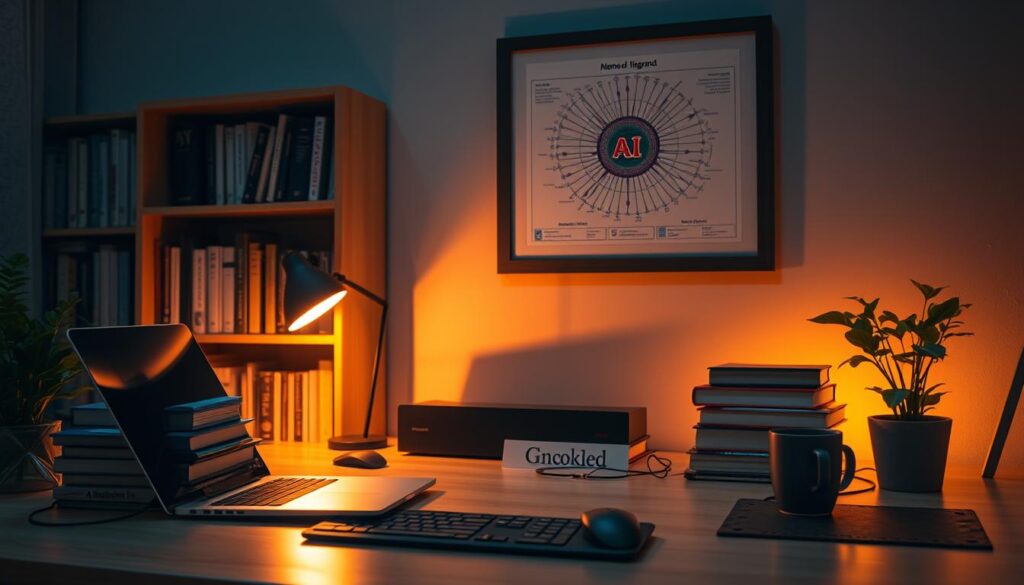
A well-configured environment is the foundation for effective AI interactions. To get started, you’ll need to install essential libraries and configure your API keys. These steps ensure your system is ready to handle real-time data retrieval and deliver accurate responses7.
Installing Essential Libraries
Begin by installing libraries like langchain, sentence-transformers, and openai. These tools are critical for enabling advanced functionalities, such as contextual understanding and real-time data processing8. Use package managers like pip to streamline the installation process.
For example, run the following command to install the required libraries:
pip install langchain sentence-transformers openai
This ensures your environment is equipped to handle complex queries and generate precise answers7.
Configuring Your API and Environment Variables
Next, set up your API keys and environment variables. This step is crucial for authenticating your access to AI services. Store your API keys securely in environment variables to avoid exposing sensitive information9.
Here’s a sample code snippet to configure your environment:
import os
os.environ[“OPENAI_API_KEY”] = “your-api-key-here”
This setup ensures seamless integration with AI tools, allowing you to focus on retrieving accurate and relevant information8.
If you encounter issues during setup, check your API key validity and ensure all libraries are correctly installed. Troubleshooting common questions can save time and improve your overall understanding of the process7.
By following these steps, you’ll create a reliable environment that supports real-time data retrieval and enhances your AI interactions.
Data Preparation: Loading, Cleaning, and Splitting Your Documents

Preparing your data is the first step toward achieving accurate AI-driven results. Properly organized data ensures your system delivers precise and relevant answers. This section will guide you through the process of loading, cleaning, and splitting documents for optimal efficiency.
Techniques for Document Loading and Splitting
Loading large datasets can be challenging, but tools like PyPDFLoader simplify the process. This tool allows you to extract text from PDFs and split it into manageable chunks. Splitting documents ensures that the data is easier to analyze without losing context10.
For example, you can use the following code to load and split a PDF:
from PyPDFLoader import load_pdf
pages = load_pdf(“document.pdf”)
chunks = split_text(pages, chunk_size=500)
This approach enhances efficiency by breaking down complex documents into smaller, more digestible parts.
Effective Data Cleaning Strategies
Cleaning your data is crucial for improving AI learning outcomes. Use regular expressions to remove noise, such as unwanted characters or formatting issues. This ensures that your data is ready for analysis11.
Here’s an example of how to clean text using Python:
import re
cleaned_text = re.sub(r’\W+’, ‘ ‘, raw_text)
By implementing these strategies, you create a foundation for high-quality data, which is essential for precise search and retrieval capabilities.
Well-prepared data not only enhances efficiency but also ensures that your AI tools deliver accurate and meaningful results. This way, you can focus on leveraging the insights rather than troubleshooting data issues.
Strategies for Maximizing ChatGPT Search for Efficient Information Retrieval

Improving the way you interact with AI tools can lead to more accurate and tailored results. By focusing on precision and customization, you can unlock the full potential of these technologies. This section provides actionable strategies to enhance your task outcomes and optimize your search experience.
Enhancing Query Precision
Clear and specific queries are the foundation of effective AI interactions. When you refine your questions, the system can deliver more relevant answers. For example, instead of asking a broad question, break it down into smaller, focused points. This approach reduces ambiguity and improves response accuracy12.
Another key strategy is to use context-rich language. Providing background information helps the AI understand your intent better. This ensures that the answers you receive are aligned with your needs13.
Tailoring Search Strategies to Your Needs
Every task is unique, and your search strategy should reflect that. Start by identifying your specific goals. Are you looking for quick answers or in-depth analysis? Adjust your queries accordingly to access the most relevant information12.
For instance, if you’re researching a complex topic, use follow-up questions to dive deeper. This iterative approach allows you to explore multiple angles and gather comprehensive insights. By tailoring your strategy, you can make the most of artificial intelligence capabilities14.
To learn more about crafting effective queries, check out this detailed guide.
Leveraging Natural Language Processing for Better Contextual Answers
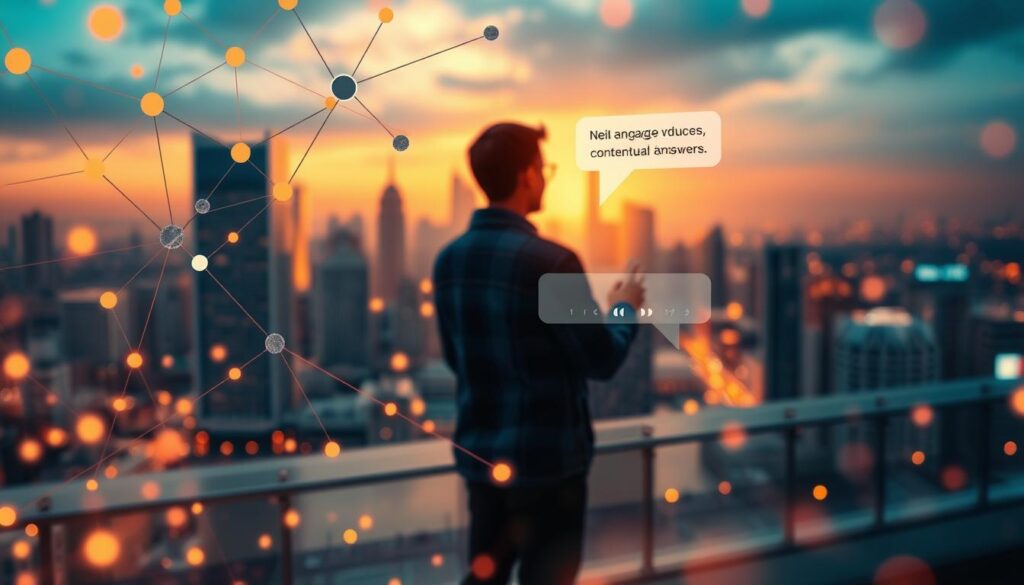
Natural language processing is reshaping how we interact with technology. By understanding human language, AI tools can deliver clear and precise responses. This capability ensures that the answers you receive are not only accurate but also tailored to your needs15.
Optimizing User Inputs for Clarity
Clear and detailed inputs are essential for effective AI interactions. When you provide specific context, the system can tap into its combined knowledge base to deliver relevant answers. This approach eliminates unnecessary steps and saves time16.
For example, instead of asking a broad question, break it down into smaller, focused points. This reduces ambiguity and improves the precision of the responses you receive. By optimizing your inputs, you can achieve faster and more accurate search outcomes15.
Another key benefit is the ability to handle complex queries. AI tools can analyze lengthy documents and reference earlier parts to provide comprehensive answers. This ensures that the information you receive is both reliable and relevant16.
To learn more about how NLP enhances AI interactions, check out this detailed guide.
Integrating ChatGPT with MyScale and Vector Storage Solutions

Integrating advanced tools with modern storage solutions can transform how you access and process data. By combining natural language capabilities with vector storage, you can achieve faster and more accurate results. This integration ensures that your system delivers contextually relevant answers, making it a powerful asset for various applications17.
Step-by-Step Integration Process
To begin, configure your environment by installing essential libraries like langchain and sentence-transformers. These tools enable the conversion of natural language data into vector representations, which are crucial for efficient searches18.
Next, set up your API keys and environment variables. This step ensures secure access to the tools and services you’ll be using. Here’s a sample code snippet to configure your environment:
import os
os.environ[“OPENAI_API_KEY”] = “your-api-key-here”
Once your environment is ready, you can start executing vector searches. This process involves converting queries into vectors and comparing them with stored data to find the most relevant results. By leveraging this approach, you can reduce communication volume by up to 76.2%17.
Finally, test your setup by running sample queries. This ensures that the integration is functioning as expected and delivers accurate responses. Regular testing and refinement are key to maintaining high retrieval quality19.
By following these steps, you can seamlessly integrate advanced tools with modern storage solutions, enhancing your system’s capabilities and improving search accuracy.
Enhancing Response Accuracy with Real-Time Data and Fine-Tuning
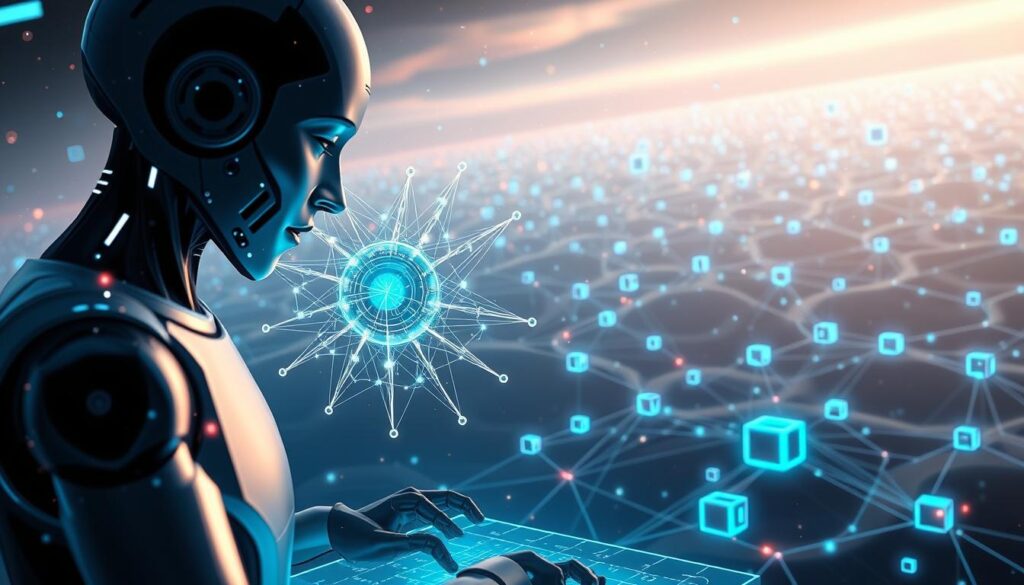
Accurate responses from AI tools depend on real-time data and fine-tuning. By integrating up-to-date information and refining your system, you can significantly improve the quality of answers. This approach ensures that your feature remains reliable and relevant20.
One key step is to incorporate real-time data into your workflow. This allows the system to access the latest information, reducing inaccuracies and improving response quality. For example, using live data feeds ensures that your answers are always current21.
Managing Your Knowledge Base Effectively
Keeping your knowledge base updated is crucial for maintaining accuracy. Regular updates ensure that the system has access to the most relevant information. This feature helps prevent outdated or incorrect responses22.
Another important step is fine-tuning your environment. By adjusting parameters and training models with specialized datasets, you can enhance performance. This process leads to more precise and contextually aware answers20.
“Fine-tuning not only improves accuracy but also ensures that the system adapts to your specific needs.”
Using advanced techniques like semantic chunking can further optimize your knowledge base. This method ensures that data is organized in a way that maintains context and improves retrieval outcomes21.
For more tips on improving your AI interactions, check out this detailed guide.
Best Practices for Using ChatGPT as a Search Tool

Unlocking the full potential of AI-driven tools requires mastering the art of interaction. By understanding how to craft effective queries and refine them iteratively, you can significantly enhance your system outcomes. This section provides actionable tips to improve your interaction with AI tools and achieve more precise results.
Tips for Crafting Effective Queries
Clear and specific queries are the foundation of effective AI interactions. When you provide detailed context, the model can deliver more relevant answers. For example, instead of asking a broad question, break it down into smaller, focused points. This reduces ambiguity and improves response accuracy23.
Another key strategy is to use context-rich language. Providing background information helps the AI understand your intent better. This ensures that the answers you receive are aligned with your needs18.
Iterative Refinement Techniques
Iterative refinement is crucial for achieving the best results. Start by asking a question and analyze the response. If the answer isn’t precise, refine your query based on the feedback. This process helps the system learn and adapt to your specific requirements23.
For instance, if you’re researching a complex topic, use follow-up questions to dive deeper. This approach allows you to explore multiple angles and gather comprehensive insights. By tailoring your strategy, you can make the most of the model’s capabilities24.
“Refining your queries iteratively not only improves accuracy but also ensures that the system adapts to your unique needs.”
By following these best practices, you can transform your interaction with AI tools into a more efficient and productive experience. This approach ensures that you receive accurate and actionable answers every time.
Comparing ChatGPT Search with Traditional Search Engines
When it comes to finding answers, the approach you choose can make all the difference. Traditional search engines like Google have long been the go-to for quick retrieval of information. However, modern technology like ChatGPT offers a more conversational and context-driven experience. This section explores how these two methods stack up in terms of performance and efficiency.
Performance and Efficiency Insights
Traditional search engines excel at providing a list of links based on keywords. This method is effective for quick fact-checking and broad research. However, it often lacks the depth needed for complex queries. In contrast, ChatGPT generates responses based on a mixture of licensed data and human-trained models, offering more nuanced answers25.
One key advantage of ChatGPT is its ability to handle extended conversations. You can ask follow-up questions or request clarifications, making it ideal for detailed inquiries. Traditional search engines, on the other hand, are better suited for retrieving up-to-date information from multiple sources quickly26.
Another factor to consider is the use of context. ChatGPT’s responses are tailored to the conversation, ensuring relevance. Traditional search engines rely on keyword matching, which can sometimes lead to less accurate results. This difference highlights the unique strengths of each technology.
“The choice between ChatGPT and traditional search engines depends on your specific needs. For quick facts, Google is unbeatable. For in-depth analysis, ChatGPT shines.”
Both methods have their place in modern retrieval strategies. By understanding their strengths and limitations, you can choose the right tool for the task. For more insights on this comparison, check out this detailed guide.
Advanced Use Cases for ChatGPT in Customer Support and Education
Exploring advanced applications of AI tools reveals their transformative potential in customer support and education. These technologies are not just enhancing workflows but also redefining how organizations interact with their audiences. From streamlining customer inquiries to improving learning experiences, the possibilities are vast.
Case Study: AI HR Assistant Integration
One practical example of AI’s impact is its integration into HR systems. By leveraging high-level processing, companies can automate routine tasks like answering employee queries or managing leave requests. This reduces response times by up to 50%, allowing HR teams to focus on strategic initiatives27.
For instance, an AI HR assistant can handle up to 80% of common inquiries without human intervention. This not only decreases the workload but also ensures employees receive up-to-date information quickly27. The result is a more efficient and satisfied workforce.
Transforming Knowledge Management Systems
AI tools are also revolutionizing knowledge management systems (KMS). By organizing and retrieving data with advanced processing techniques, these systems make information more accessible. Studies show that 75% of users find it easier to grasp complex subjects when supported by AI27.
For example, integrating AI into a KMS can lead to a 20% increase in employee productivity. Employees can retrieve information faster and collaborate more effectively27. This transformation ensures that knowledge is not just stored but actively utilized.
“AI-driven knowledge management systems are not just tools; they are enablers of smarter decision-making and collaboration.”
By adopting these advanced use cases, organizations can achieve significant operational improvements. Whether in customer support or education, AI tools are proving to be indispensable for delivering up-to-date information and enhancing workflows.
Conclusion
The integration of AI tools with modern technologies has revolutionized how we access and process data. By leveraging natural language processing, you can achieve more precise and contextually aware results. This approach ensures that the answers you receive are not only accurate but also tailored to your specific needs28.
From setting up your environment to advanced integrations, each step plays a crucial role in enhancing accuracy. Real-time data and iterative refinement further improve the quality of responses, making the system more reliable over time29.
Applying these best practices can transform your experience with AI tools. By focusing on continuous improvement, you ensure that your system remains effective and relevant. For more insights on optimizing your interactions, check out this detailed guide.
FAQ
What are the key features of ChatGPT that enhance search capabilities?
How do vector databases improve AI search compared to traditional databases?
What steps are involved in setting up ChatGPT for efficient information retrieval?
How can I prepare my data for better search results with ChatGPT?
What strategies can I use to maximize the efficiency of ChatGPT searches?
How does natural language processing improve contextual answers in ChatGPT?
Can I integrate ChatGPT with vector storage solutions like MyScale?
How can I ensure response accuracy with real-time data and fine-tuning?
What are some best practices for using ChatGPT as a search tool?
How does ChatGPT search compare to traditional search engines?
What are some advanced use cases for ChatGPT in customer support and education?
Source Links
- Revolutionizing finance with conversational AI: a focus on ChatGPT implementation and challenges – Humanities and Social Sciences Communications
- Control search rankings, control the world: what is a good search engine? – AI and Ethics
- March AI Progress: Google Gemini and Microsoft Copilot AI Press the Leadership Accelerator
- A Survey on Knowledge-Oriented Retrieval-Augmented Generation
- What is Retrieval-Augmented Generation (RAG)?
- Your Codes Reflect! – Artificial Intelligence, Generative AI, Amit Puri, Open AGI Codes, Neural Network, AGI, AI, Artificial General Intelligence, Large Language Models, LLM
- AI Engineering (2/3): Prompt Engineering, RAG, Agents, and Fine-Tuning
- 500+ Best Prompts for ChatGPT (Ultimate List for 2025) – Prompts
- 6 Easy Ways to Access ChatGPT-4 for Free
- Principal Component Analysis
- Resource Center – Decisions
- Can Chatgpt Automate Tasks in 2025 – Callin
- What’s a Large Language Model? A Complete LLM Guide
- Research Guides: AI-Based Literature Review Tools: Home
- Leveraging Retrieval-Augmented Generation and Personalized Context for AI-Driven Digital Avatars
- Machine Learning vs. NLP: Key Differences & Benefits for B2B
- Efficient Federated Search for Retrieval-Augmented Generation
- What is Deep Search and How It Enhances Your Workflow
- How To Evaluate The Performance Of ChatGPT On Different Prompts And Metrics
- How to Build a RAG System That Actually Works!
- What’s new in Azure OpenAI Service? – Azure AI services
- Taming your LLM: Prompting, Fine-Tuning, and RAG Techniques
- How to use ChatGPT to write code – and my favorite trick to debug what it generates
- The Pros and Cons of Using ChatGPT as an Amazon Seller
- Perplexity AI vs. ChatGPT: Which Solution is Better in 2025?
- Perplexity vs ChatGPT: Which Search Tool Wins in 2025?
- ChatGPT Knowledge Base Integration for Enhanced Efficiency
- Transforming healthcare with chatbots: Uses and applications—A scoping review
- Revolutionizing finance with conversational AI: a focus on ChatGPT implementation and challenges







