Have you ever wondered how creators produce high-quality short-form videos so quickly? In today’s fast-paced digital world, engaging content is key to standing out on social media. Yet, editing videos can be time-consuming and complex.
This is where advanced AI steps in. Platforms like OpusClip streamline the process, transforming raw footage into polished clips in minutes. With over 10 million users and 172 million video clips created, it’s clear this tool is revolutionizing the industry1.
OpusClip’s AI identifies viral-worthy segments, adds animated captions, and adapts videos for platforms like TikTok and Instagram Reels1. This not only saves time but also boosts creativity, making content creation accessible to everyone.
Whether you’re a seasoned creator or just starting, tools like this can elevate your game. Ready to learn how it works and why it’s a game-changer? Let’s dive in.
Key Takeaways
- AI-powered tools simplify video editing for short-form content.
- Over 10 million users have created 172 million clips1.
- Videos are optimized for platforms like TikTok and Instagram Reels.
- Features include automatic audio cleaning and animated captions.
- Makes content creation faster and more accessible.
Introduction to OpusClip and Its Impact on Social Media

In the ever-evolving world of digital content, speed and quality are non-negotiable. AI-powered tools have revolutionized how creators approach video editing, making it faster and more efficient than ever before. These platforms are transforming the way we produce and consume video content on social media platforms.
Automated editing has become a game-changer for modern social media strategies. By leveraging AI, creators can now process raw footage into polished clips in minutes. This not only saves time but also ensures high-quality output tailored for platforms like TikTok and Instagram Reels2.
One of the standout benefits is the ability to generate engaging video content quickly. Tools like these analyze footage to identify viral-worthy segments, add animated captions, and optimize videos for specific platforms3. This level of efficiency allows creators to focus on storytelling rather than technical details.
“AI has democratized video editing, making it accessible to everyone, from beginners to professionals.”
Whether you’re creating tutorials, vlogs, or promotional clips, these tools support a wide range of video content. They enhance creative potential by offering features like automatic audio cleaning and seamless transitions. This ensures your videos stand out in a crowded digital space.
For those looking to explore AI video editing tools, platforms like OpusClip provide free trials, allowing you to experience their capabilities firsthand3. This accessibility is reshaping how creators approach content creation, making it easier to produce professional-grade videos without extensive resources.
In summary, AI-powered tools are redefining the landscape of social media content creation. They offer speed, quality, and creativity, empowering creators to produce engaging videos effortlessly. Embrace these innovations to elevate your content and stay ahead in the digital race.
Understanding the Power of AI in Video Editing

AI is reshaping the way we approach video editing, making it faster and more intuitive. By automating repetitive tasks, it allows creators to focus on storytelling and creativity. This technology is not just a trend; it’s a game-changer for producing high-quality content efficiently.
Automated Editing for Speed and Efficiency
One of the biggest advantages of AI in video editing is its ability to save time. Tools can analyze raw footage and identify key moments in seconds, reducing manual effort4. This means you can generate polished clips in minutes, not hours.
AI also minimizes errors by automating tasks like audio cleaning and captioning. This ensures your content is professional and ready to share. With features like auto-reframing, videos are optimized for platforms like TikTok and Instagram Reels5.
Enhanced Quality and Creativity Through AI
AI doesn’t just speed up the process; it enhances the quality of your clips. By analyzing footage intelligently, it can suggest transitions, effects, and even B-rolls to make your videos more engaging5.
Creativity flourishes when AI handles the technical details. For example, animated captions with 97%+ accuracy add a professional touch without extra effort6. This allows you to experiment with different formats and styles effortlessly.
“AI empowers creators to focus on their vision, leaving the technicalities to automation.”
Whether you’re a beginner or a pro, AI-driven tools like AI tools make video editing accessible and efficient. Embrace this technology to elevate your content and stay ahead in the digital space.
The Role of OpusClip in Short-Form Content Creation
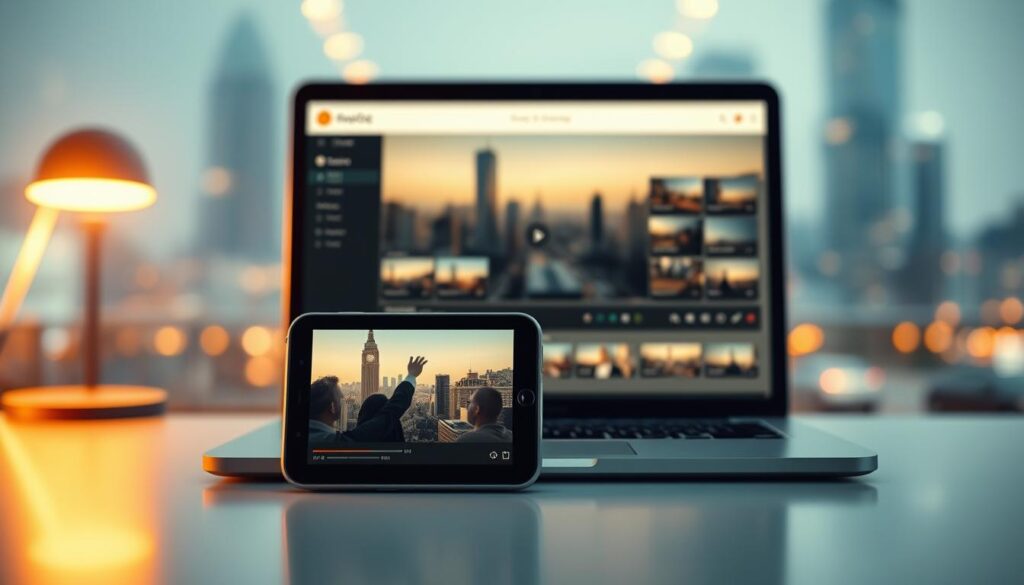
In a world where attention spans are shrinking, bite-sized videos are king. Short-form content dominates social media, and platforms like OpusClip are leading the charge. With over 70 billion daily views on YouTube Shorts, it’s clear that this format drives engagement like no other7.
OpusClip excels at transforming long videos into engaging clips in minutes. Its AI identifies viral-worthy moments, adds animated captions with 97% accuracy, and optimizes videos for platforms like TikTok and Instagram Reels7. This automation allows creators to focus on storytelling rather than technical details.
Why is short-form content so effective? It’s fast, easy to consume, and highly shareable. Brands leveraging this format see a significant boost in engagement and reach. For example, repurposing a single long video into multiple clips can increase audience interaction by up to 6x7.
“Short-form content isn’t just a trend; it’s a strategic necessity for modern brand storytelling.”
Automation plays a crucial role in this process. Tools like OpusClip make it possible to produce high-quality clips rapidly, ensuring your creation process is efficient and scalable. Whether you’re a podcaster, gamer, or marketer, this platform empowers you to stay relevant in a fast-paced digital landscape.
To boost engagement, embrace the power of short-form content. With AI-driven solutions, you can create captivating videos that resonate with your audience and elevate your brand’s presence.
Step-by-Step Guide to Using the AI Clip Maker

Creating short-form videos doesn’t have to be a time-consuming challenge. With AI-powered tools, you can streamline the process and produce engaging clips in minutes. Here’s how to get started.
Uploading Your Video Content
The first step is simple: upload your video to the platform. Whether it’s a long-form recording or a quick snippet, the AI will analyze it for the best segments. This feature ensures you don’t miss any viral-worthy moments8.
Optimize your upload by ensuring good lighting and clear audio. This helps the AI identify key moments more accurately. You can also trim unnecessary parts before processing to save time.
Letting AI Identify and Process Key Clips
Once uploaded, the AI gets to work. It scans your video for engaging segments, such as high-energy moments or impactful dialogue. This editing process is 10x faster than manual clipping8.
The AI also adds captions with 97% accuracy, making your content accessible and professional. You can review the selected clips and make adjustments for a personal touch. This ensures your final product aligns with your vision.
“AI tools save 80% of your time while enhancing the quality of your content.”
By following these steps, you can create polished, shareable videos effortlessly. Embrace the power of AI to elevate your editing process and produce content that stands out.
Tools for Unmatched Creativity and Visual Appeal

Unlock your creative potential with advanced tools designed to elevate your video content. These features empower you to add professional polish, even if you’re new to editing. With seamless transitions, dynamic effects, and color adjustments, your videos will stand out effortlessly9.
One standout feature is the “hook” function, which identifies key moments in your footage. This ensures your clips are engaging from the first second9. Whether you’re creating for TikTok or Instagram, these tools optimize your content for maximum impact.
Ease-of-use is a priority. The intuitive interface allows users of all skill levels to navigate the platform effortlessly. You don’t need to be a pro to produce professional-looking videos. This accessibility makes it a go-to choice for creators worldwide.
“The right tools transform raw footage into captivating stories, letting your creativity shine.”
These features also enhance your brand identity. Consistent, high-quality videos build trust and recognition with your audience. By leveraging these tools, you can create content that reflects your unique style and vision.
Ready to take your editing to the next level? Explore how AI-driven tools can help you craft videos that resonate with your audience. With these resources, your creativity knows no bounds.
Crafting Captivating Clips for Your Social Platforms

Crafting engaging video clips requires more than just good footage; it’s about perfecting the details. Smooth transitions and dynamic effects can transform your content, making it more captivating and shareable. These elements keep your audience hooked from start to finish.
Perfecting Transitions and Effects
Transitions are the glue that holds your clips together. A seamless flow between scenes ensures your audience stays engaged. Use effects like fades, wipes, or zooms to add visual interest without overwhelming the viewer10.
Refining each clip is crucial. Shortening transitions or adding subtle animations can make the viewing experience more fluid. This attention to detail keeps your audience focused and enhances the overall quality of your content11.
“A well-timed transition can turn a good clip into a great one, keeping viewers engaged and eager for more.”
Balancing speed and quality is key. While quick edits save time, rushing can lead to choppy results. Take the time to review and adjust each transition for a polished finish. This process ensures your clips are both efficient and professional.
Visual finesse can significantly boost your content’s performance. Platforms like TikTok and Instagram reward creativity, so experiment with effects that align with your brand. Tools like AI-driven editors can help streamline this process, making it easier to achieve professional results10.
By focusing on transitions and effects, you can create clips that not only capture attention but also leave a lasting impression. Perfecting these details ensures your content stands out in a crowded digital space.
Streamlining Your Workflow with Automation

Automation is transforming how creators manage their video editing workflows, making the process faster and more efficient. By reducing repetitive tasks, you can focus on crafting compelling stories rather than getting bogged down by technical details12.
One of the biggest advantages of automation is its ability to simplify the overall creation process. Tools analyze raw footage, identify key moments, and even add captions with 97% accuracy12. This not only saves time but also ensures your media is polished and ready to share.
With automation, the manual workload is significantly reduced. This allows you to dedicate more energy to your strategy and creativity. For example, instead of spending hours editing, you can focus on brainstorming ideas that resonate with your audience13.
Streamlined workflows also lead to faster turnaround times. Whether you’re producing for TikTok or Instagram, automation ensures your content is ready in minutes, not hours. This speed is crucial in today’s fast-paced digital landscape12.
“Automation empowers creatorsto focus on their vision, leaving the technicalities to AI.”
Productivity improves dramatically with integrated automation features. By leveraging tools like AI-driven editors, you can produce more media without compromising quality. This efficiency is a game-changer for both beginners and professionals.
In summary, automation is reshaping how creators approach video editing. It simplifies workflows, enhances productivity, and allows you to focus on what truly matters—your strategy and storytelling. Embrace these tools to elevate your media and stay ahead in the digital race.
Optimizing Content for Instagram and TikTok

Maximizing your reach on Instagram and TikTok requires more than just posting videos; it’s about optimizing them for each platform. With over 70 billion daily views on YouTube Shorts, it’s clear that short-form content drives engagement like no other14. To stand out, your videos need to meet the technical requirements of each media platform while maintaining high quality.
Seamless Integration Between Platforms
Transitioning content between Instagram and TikTok doesn’t have to be a hassle. Advanced tools automate the process, ensuring your videos are reformatted and optimized for each platform. This includes adjusting resolution and aspect ratio to fit the unique specifications of Instagram Reels and TikTok15.
Maintaining quality across platforms is crucial. Tools ensure your videos look sharp and professional, whether they’re viewed on Instagram’s square format or TikTok’s vertical layout. This consistency boosts your content’s reach and keeps your audience engaged14.
“Optimizing for multiple platforms isn’t just about resizing; it’s about creating a cohesive strategy that maximizes your impact.”
One of the most frequently asked questions is how to maintain a unified strategy across different media platforms. By leveraging automation, you can ensure your content is tailored for each platform without sacrificing quality or spending hours on manual adjustments15.
Technical adjustments like auto-reframing and aspect ratio adaptations ensure your videos look great on any device. This not only saves time but also enhances your brand’s presence across Instagram and TikTok. With these tools, you can focus on creating compelling content while the technical details are handled for you14.
In summary, optimizing your content for Instagram and TikTok is essential for maximizing engagement. By automating technical adjustments and maintaining high quality, you can create a unified strategy that spans multiple media platforms. Embrace these tools to elevate your content and reach a wider audience.
Enhancing Brand Presence with Professional Editing

Building a strong brand presence starts with professional video editing. High-quality edits not only make your content visually appealing but also help distinguish your brand’s unique style. In a crowded digital space, polished videos can set you apart and leave a lasting impression.
One of the most effective techniques is enhancing video color and composition. Adjusting brightness, contrast, and saturation can make your footage pop, while thoughtful framing ensures your message is clear. These small tweaks can significantly elevate your brand’s visual identity16.
Tailored editing also reinforces your brand’s story. By aligning your edits with your messaging, you create a cohesive narrative that resonates with your audience. This approach builds trust and recognition, making your brand memorable17.
Crisp captions and dynamic visual effects play a crucial role in engagement. Captions ensure accessibility, while effects like transitions and overlays add a professional touch. These elements keep viewers hooked and encourage them to interact with your content18.
“Professional editing isn’t just about aesthetics; it’s about crafting a story that reflects your brand’s essence.”
Measurable improvements in brand recognition are driven by consistent, high-quality edits. When your audience associates your videos with professionalism and creativity, they’re more likely to engage and share your content. This boosts your reach and strengthens your brand’s presence16.
If you’re looking to elevate your editing game, consider exploring tools that streamline the process. For example, unlocking virality with AI-driven solutions can help you produce professional-grade videos effortlessly. Embrace these techniques to enhance your brand’s impact and stand out in the digital landscape.
Integrating Multilingual Subtitles and Customizations
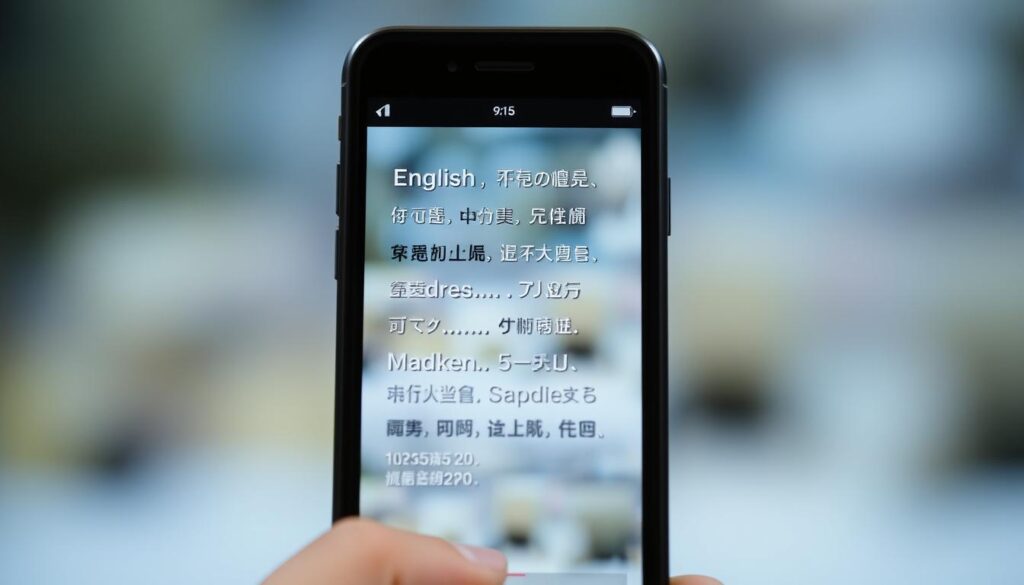
Expanding your video’s reach globally starts with effective multilingual subtitles. With 85% of people watching videos with sound off, captions are essential for engaging viewers19. Adding subtitles not only improves accessibility but also boosts shareability, making your content more impactful.
Subtitle Options for a Global Audience
Adding multilingual subtitles is straightforward. Tools like the AI subtitle maker allow you to transcribe and sync captions in multiple languages with just a few clicks. This feature ensures your videos resonate with diverse audiences, breaking language barriers effortlessly.
Customization options let you tailor subtitle styles to match your brand. From font size to color, you can adjust the text to enhance readability and visual appeal. This flexibility ensures your videos look professional and cohesive across platforms.
“Subtitles aren’t just an add-on; they’re a gateway to global engagement and inclusivity.”
Accessibility is a frequently asked question among creators. Subtitles make your content accessible to viewers with hearing impairments and those in noisy environments. This inclusivity expands your audience and fosters deeper connections with your viewers19.
When integrating subtitles, clarity is key. Use concise text and avoid cluttering the screen. Best practices include timing captions accurately and ensuring they complement the visuals. These small details can significantly enhance viewer experience.
In summary, multilingual subtitles and customization options are essential for reaching a global audience. They improve accessibility, boost engagement, and ensure your videos stand out. Embrace these tools to make your content more inclusive and impactful.
Strategies for Engaging Storytelling and User Interaction

Crafting a story that captivates your audience is the key to unlocking your video’s full potential. Short-form videos thrive on clear, concise narratives that resonate with viewers. Start by identifying the core message you want to convey and build your story around it.
Thoughtful editing enhances the overall narrative. Use transitions, effects, and pacing to guide your audience through the story. This ensures your vision is communicated effectively, keeping viewers engaged from start to finish20.
Boosting interaction requires creativity. Incorporate elements like polls, questions, or calls-to-action to encourage viewer participation. Personalized video messages can also make your audience feel valued, increasing their connection to your content21.
Merging narrative with visual appeal is essential. Use tools that allow you to add dynamic effects, subtitles, and overlays seamlessly. These features not only enhance the story but also make your videos more accessible and professional20.
“A well-told story doesn’t just inform; it inspires and connects with the audience on a deeper level.”
Finally, focus on consistency. Align your storytelling with your brand’s identity to create a cohesive experience. This approach ensures your videos leave a lasting impression and maximize their potential for engagement.
By combining these strategies, you can create videos that not only tell a story but also drive meaningful interaction. Embrace these techniques to elevate your content and connect with your audience in a powerful way.
Maximizing Engagement on Diverse Social Media Platforms

To truly connect with your audience, tailoring your content to each social media platform is essential. Different platforms have unique formats, audience behaviors, and engagement metrics. By understanding these nuances, you can craft videos that resonate deeply and drive meaningful interactions.
Platform-Specific Techniques for Instagram
Instagram thrives on visually appealing content with a polished aesthetic. Keep your video duration between 15 to 30 seconds for Reels, as shorter clips tend to perform better. Use vibrant colors, dynamic transitions, and trending audio to capture attention quickly22.
Editing for Instagram requires precision. Ensure your videos are square or vertical to fit the platform’s format. Adding captions can boost accessibility and engagement, especially since many users watch videos without sound23.
“Optimizing for Instagram isn’t just about aesthetics; it’s about creating content that fits seamlessly into your audience’s feed.”
Leveraging TikTok’s Unique Format
TikTok’s algorithm favors creativity and authenticity. Videos with a duration of 15 to 60 seconds often perform best. Start with a strong hook in the first three seconds to grab attention and keep viewers engaged until the end22.
Editing for TikTok involves using trending sounds, effects, and hashtags. The platform’s vertical format is ideal for mobile viewing, so ensure your videos are optimized for this layout. Repurposing content into multiple short clips can also maximize your reach23.
By tailoring your content to each platform’s unique format, you can achieve better results and increase engagement. Experiment with different techniques to find what works best for your audience.
Improving Your Overall Content Creation Process

Streamlining your content creation process can significantly enhance your workflow and output quality. By adopting a systematic approach, you can ensure each stage—from concept to final output—is optimized for efficiency and creativity.
Start by outlining your goals and target audience. This clarity helps you craft a cohesive message that resonates with viewers. Use AI tools to analyze raw footage and identify key moments, saving you valuable time24.
Editing is an iterative process. Refine your clips by reviewing and adjusting transitions, effects, and pacing. This ensures your story flows smoothly and keeps your audience engaged. Constructive feedback from peers or test audiences can provide valuable insights for further improvements1.
Efficiency is key. Automated tools can reduce manual effort, allowing you to focus on creative decisions. For example, AI-powered captioning ensures your message is clear and accessible, enhancing viewer experience15.
“A well-edited video not only tells a story but also leaves a lasting impression on your audience.”
Integrate creative ideas to refine both your message and story. Experiment with different formats, styles, and effects to find what works best for your brand. This flexibility ensures your content remains fresh and engaging.
By focusing on these strategies, you can streamline your content creation process, saving time while improving quality. Embrace these techniques to elevate your videos and connect with your audience on a deeper level.
OpusClip: The Ultimate Tool for Social Media Content Creation
In today’s fast-paced digital landscape, creating standout video content has never been more accessible. With advanced AI, you can transform raw footage into polished clips in minutes, ensuring your videos are optimized for every platform24.
One of the standout features is its ability to enhance accessibility. Automated captions with 97% accuracy make your content inclusive and engaging for all viewers24. This ensures your message reaches a wider audience, regardless of their viewing preferences.
Speed and quality are at the core of this platform. With over 70 million videos created, it’s clear that users value the quick processing and high-quality renderings24. This efficiency allows you to focus on creativity rather than technical details.
What truly sets this platform apart is its ability to change the game in content creation. By automating repetitive tasks, it empowers creators to produce professional-grade videos effortlessly25. This democratization of video editing ensures everyone can participate in the digital storytelling revolution.
“This platform isn’t just a tool; it’s a gateway to unlocking your creative potential and transforming how you connect with your audience.”
Ready to elevate your content? Try this platform today and experience the future of video editing. With its user-friendly interface and powerful features, you’ll see why it’s a must-have for creators everywhere.
Exploring Additional Features from OpusClip’s Toolbox
Video editing tools have evolved to offer more than just basic trimming and cutting. With advanced features, you can now optimize your short-form content for various platforms effortlessly. These tools ensure your videos look professional and engaging, no matter where they’re viewed.
Adjusting Video Aspect Ratios for Optimal Viewing
One of the standout features is the ability to adjust video aspect ratios. This ensures your content fits perfectly on platforms like TikTok, Instagram Reels, and YouTube Shorts. By tailoring the aspect ratio, you maximize visual appeal and enhance the viewer’s experience26.
These adjustments also support seamless repurposing of your videos. For example, a single piece of content can be optimized for multiple platforms without losing quality. This flexibility is a game-changer for creators who need to adapt their work for different audiences27.
“Optimizing aspect ratios isn’t just about fitting the screen; it’s about creating a consistent and professional look across all platforms.”
For those in the content creation process, these features save time and effort. Instead of manually resizing videos, you can rely on automated tools to handle the technical details. This allows you to focus on storytelling and creativity, ensuring your videos stand out.
Ready to take your videos to the next level? Explore these features and see how they can transform your short-form content. With the right tools, you can elevate your videos and connect with your audience in a more impactful way.
Conclusion
Embracing innovative solutions can transform how you approach video editing and content creation. By leveraging advanced tools, you can streamline your workflow, saving time while enhancing creativity. These platforms empower every content creator to produce high-quality, engaging videos effortlessly.
Optimizing your strategy for each social platform ensures your content resonates with diverse audiences. Automated features like captioning and aspect ratio adjustments make your videos accessible and professional, boosting engagement and brand visibility28.
Ready to elevate your content? Start using these tools today and unlock your full potential as a content creator. Transform your approach and see measurable results on every social platform.
FAQ
What is OpusClip and how does it help with social media content?
How does AI improve video editing in OpusClip?
Can OpusClip optimize videos for different social media platforms?
Does OpusClip support multilingual subtitles?
How does OpusClip streamline the content creation process?
Can I use OpusClip to enhance my brand’s social media presence?
What makes OpusClip stand out for short-form content creation?
Is OpusClip suitable for beginners?
Source Links
- OpusClip grabs $20M for AI-powered editing tool that turns long videos into short viral clips — TFN
- Creator Lab – NAB Show
- Best AI Video Generator in 2025
- Argil AI – Get ai short videos with AI clones in 2 minutes.
- 90 Days Deep in Opus Clip: A Full Review (2025)
- Add French Subtitles to Video – Lightning-Quick AI – OpusClip
- Top 6 AI Tools for Generating YouTube Shorts 2024 | Vozo AI
- The Best Opus Clip Alternative (Free to Use)
- The 50 Best AI Tools in 2025 (Tried & Tested)
- Pictory AI – Effortless AI-Powered Video Creation for Marketers & Content Creators
- How to Use AI to Go Viral on TikTok & Get 1 Million Views
- 10 Best Opus Pro Alternatives for AI-Video Clipping & Editing
- Argil AI – Get ai short videos with AI clones in 2 minutes.
- quso.ai vs SocialPilot: Which is the Best Tool for Social Media Management?
- The 10 Best AI Clip Makers for Professional Broadcasters in 2025
- Argil AI – Get ai short videos with AI clones in 2 minutes.
- 14 Best Facebook Tools for Marketing (2025)
- Turn your talking videos into content you can use on social media
- 6 Best Video Captioning Apps: Free & Paid (2025)
- AI in Marketing: The 20 Best AI Marketing Tools & Strategies (2025)
- Argil AI – Get ai short videos with AI clones in 2 minutes.
- quso.ai vs Sprout Social: Which is the Best Social Media Management Tool?
- 7 Ways to Repurpose your Webinar into 10+ pieces of content
- AI video startup OpusClip raises $20 million from SoftBank’s Vision Fund 2 at a $215 million valuation
- Argil AI – Get ai short videos with AI clones in 2 minutes.
- Vocal Enhancer – Boost Your Vid’s Vocal Clarity with AI – OpusClip
- Top 7 Alternatives to Opus Clip for AI Short Clips
- Argil AI – Get ai short videos with AI clones in 2 minutes.







