Have you ever wondered how much time you could save if your calendar managed itself? For professionals juggling multiple tasks, meetings, and personal commitments, efficient scheduling can feel like an impossible challenge. What if there was a tool that could automate this process, giving you back hours in your day1?
Reclaim is designed to simplify your life by automating your calendar. It connects directly to Google Calendar, analyzing your schedule to optimize tasks, meetings, and even personal habits. This ensures you stay productive while maintaining a healthy work-life balance1.
With features like habit protection and integration with popular task management tools, Reclaim adapts to your needs. Whether you’re managing deadlines or planning breaks, this tool adjusts automatically to keep you on track1.
Key Takeaways
- Automates scheduling to save time and boost productivity.
- Integrates with Google Calendar and task management tools like Asana and Todoist.
- Optimizes task, meeting, and personal habit timings.
- Adjusts schedules automatically when plans change.
- Helps improve work-life balance with habit protection features.
Introduction: The Rise of Smart Scheduling for Busy Professionals
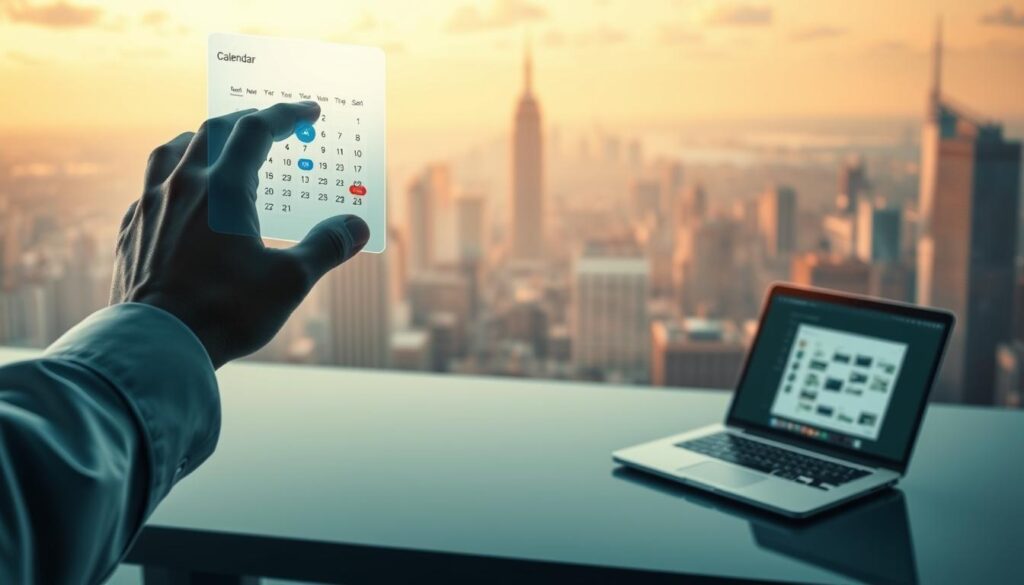
The way we organize our days has evolved dramatically with the rise of digital tools. Gone are the days of manually scribbling appointments in a planner. Today, tools like Google Calendar have become essential for managing our time effectively. These platforms not only store your schedule but also help you optimize it for maximum productivity2.
One of the biggest challenges professionals face is balancing tasks and meetings. Studies show that over-reliance on meetings can consume up to 50% of an employee’s workweek, leaving little room for deep work2. This is where smart scheduling tools step in, offering seamless integration with your calendar to ensure every minute counts.
As digital calendars have advanced, so has their ability to adapt to your needs. For instance, AI-driven tools can now analyze your habits and preferences to create a schedule that works for you. This not only saves time but also reduces the stress of managing a packed day3.
“The right scheduling tool can transform how you approach your day, turning chaos into clarity.”
By integrating meetings, tasks, and personal commitments into one platform, these tools ensure nothing falls through the cracks. Whether you’re juggling multiple projects or planning your week, a well-organized calendar can be your greatest ally. The rise of smart scheduling is not just a trend—it’s a necessity for anyone looking to thrive in today’s fast-paced world.
Reclaim: Smart Scheduling for Busy Professionals – A Game Changer

What if your calendar could adapt to your workflow, not the other way around? This is where Reclaim steps in, revolutionizing how you manage your day. By automating your schedule, this app ensures you focus on what truly matters—your work and tasks.
One of the standout features is its seamless integration with task management tools. Whether you’re juggling deadlines or collaborating with your team, Reclaim aligns your schedule with your priorities. This not only saves time but also reduces the cognitive load, allowing you to work smarter, not harder4.
For professionals, the impact is undeniable. Studies show that AI-powered tools can save up to 10 hours per week, translating into significant efficiency gains5. Reclaim takes this a step further by optimizing your calendar for both individual and team productivity. It’s not just an app—it’s a productivity partner.
“Reclaim has transformed how I approach my day. It’s like having a personal assistant who knows exactly what I need.”
By redefining daily scheduling and project management, Reclaim ensures nothing falls through the cracks. It’s a game changer for anyone looking to streamline their work and achieve more in less time. Whether you’re managing tasks solo or collaborating with a team, this app adapts to your needs, making it an essential tool for modern professionals.
Core Features and Integrations
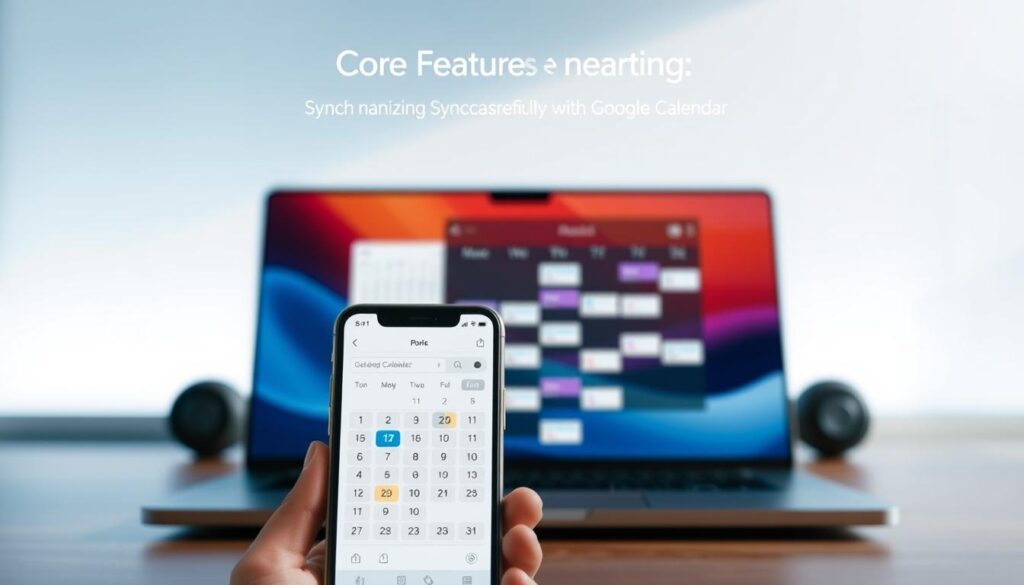
Efficiency starts with a tool that syncs effortlessly with your calendar and task management apps. By automating your schedule, you can focus on what truly matters—your tasks and goals. This section dives into the features that make this possible, from seamless integrations to intuitive controls.
Seamless Google Calendar Sync
One of the standout features is its automatic sync with Google Calendar. This ensures all your events, meetings, and tasks are updated in real-time. No more manual adjustments or missed appointments. Your schedule stays organized without any extra effort6.
This integration also allows you to set habits and priorities. Whether it’s blocking time for deep work or scheduling breaks, the tool adapts to your needs. It’s like having a personal assistant who knows exactly what you need to stay productive.
Integration with Tools like Slack, Asana, and More
For professionals juggling multiple platforms, this tool connects with popular apps like Slack and Asana. This means your tasks and deadlines are automatically reflected in your schedule. Collaboration becomes smoother, and you can focus on achieving your goals7.
“The right integrations can transform how you manage your day, turning chaos into clarity.”
These features are designed with the user in mind. Intuitive controls make it easy to set priorities and maintain a balanced schedule. Whether you’re managing tasks solo or working with a team, this tool ensures nothing falls through the cracks.
Boosting Productivity with Intelligent Scheduling

Imagine a tool that not only organizes your day but transforms how you approach productivity. By automating your schedule, you can focus on what truly matters—your tasks and goals. This section dives into how intelligent scheduling maximizes efficiency through automated meeting setups, time blocking, and customizable task management.
Automated Meeting Setup and Time Blocking
One of the most time-consuming aspects of a busy day is managing events and meetings. Automated meeting setups eliminate the stress of manual scheduling. Tools like these can cut scheduling time by up to 50%8.
Time blocking is another powerful strategy. By dedicating specific blocks for tasks, you can reduce idle time by 15%8. This ensures you stay focused and productive throughout the day.
Customizable Task Management for Busy Days
Every professional has unique needs and preferences. Customizable task management allows you to tailor your schedule to fit your workflow. Whether it’s prioritizing deadlines or planning breaks, the tool adapts to your preferences.
Managing your tasks on a month-to-month basis ensures nothing falls through the cracks. This approach not only boosts productivity but also helps maintain a healthy work-life balance8.
“The right scheduling tool can transform how you approach your day, turning chaos into clarity.”
By leveraging these features, you can streamline your daily routine and achieve more in less time. Intelligent scheduling is not just about managing time—it’s about reclaiming it.
Team Collaboration and Smart 1:1 Scheduling

Coordinating meetings can often feel like solving a puzzle with missing pieces. With the average worker attending about 5 one-on-one meetings and 6 team meetings weekly, finding the best time for everyone can be a challenge9. Fortunately, tools designed for team collaboration simplify this process, ensuring your schedule stays organized and efficient.
Simplifying Recurring and One-on-One Meetings
Recurring meetings are a staple of team management, but they can quickly become overwhelming. By automating these events, you eliminate the need for constant back-and-forth emails. This feature ensures that your one-on-one meetings are scheduled at the most convenient times, saving you valuable hours each week9.
For example, tools can analyze your availability and suggest the best time for recurring meetings. This not only reduces scheduling conflicts but also helps maintain a balanced workflow. Whether it’s a weekly check-in or a monthly review, automation ensures consistency and efficiency.
Enhancing Group Scheduling with Smart Links
Group meetings often involve multiple schedules, making coordination a daunting task. Smart links simplify this process by allowing participants to choose their availability. This feature ensures that the meeting time works for everyone, reducing delays and frustration9.
With smart links, you can send a single invite that adapts to each participant’s calendar. This approach not only streamlines group scheduling but also enhances collaboration. By eliminating the guesswork, your team can focus on what truly matters—achieving goals together.
“Smart scheduling tools have transformed how our team collaborates. It’s like having a personal assistant for every meeting.”
By leveraging these management features, you can maintain a balanced schedule while fostering teamwork. Whether it’s one-on-one or group meetings, the right tools ensure that your time is used effectively. For more insights on how AI can enhance your meeting experience, check out this article.
Enhancing User Experience: UI & UX Insights

The design of a tool can make or break its usability. A modern, vibrant interface paired with intuitive navigation ensures that users can focus on their tasks without unnecessary distractions. This is especially important for professionals who rely on efficiency to manage their daily plans and projects.
One of the standout features is the seamless integration with other platforms. Whether you’re syncing your calendar or connecting task management apps, the process is designed to be frictionless. This ensures that your workflow remains uninterrupted, allowing you to stay productive10.
Modern, Vibrant Interface and Intuitive Navigation
The interface is clean and visually appealing, making it easy to navigate. With well-placed links and clear labels, users can quickly access the features they need. This reduces the learning curve and ensures that even new users can get started without hassle.
For example, the dashboard provides a comprehensive overview of your plan for the day. This includes upcoming meetings, tasks, and personal commitments. By organizing this information in a single view, the tool helps you stay on track and manage your time effectively10.
Streamlined Controls for a Seamless Experience
Streamlined controls are another key aspect of the user experience. From setting priorities to adjusting schedules, every action is designed to be quick and intuitive. This minimizes friction and allows you to focus on what truly matters—your work.
“A well-designed tool doesn’t just look good—it feels good to use.”
By combining a modern interface with intuitive controls, this tool ensures that your daily project management is as smooth as possible. Whether you’re planning your week or adjusting your schedule, the experience is designed to be seamless and stress-free.
Smart Automation and AI-Driven Scheduling

AI-driven tools are reshaping how we manage our time, offering smarter solutions for daily tasks. By leveraging advanced algorithms, these tools analyze your schedule to optimize every minute of your day. This ensures you stay focused on what truly matters—your tasks and goals.
One of the standout features is automated time blocking. This technique dedicates specific periods for focused work, reducing idle time by up to 15%8. By automating this process, you can find time for deep work without the hassle of manual planning.
Harnessing AI for Optimal Time Blocking
AI-powered tools use smart algorithms to analyze your habits and preferences. This allows them to create a schedule that adapts to your workflow. For example, if you’re juggling multiple projects, the tool will prioritize tasks based on deadlines and importance11.
These tools also integrate seamlessly with your calendar, ensuring all your commitments are accounted for. Whether it’s meetings, personal breaks, or deep work sessions, the AI ensures nothing falls through the cracks. This level of automation can boost your productivity by up to 30%8.
“AI-driven scheduling is like having a personal assistant who knows exactly what you need to stay on track.”
For those on a paid plan, the benefits are even greater. Advanced features like dynamic task adjustments and priority-based scheduling ensure your day is optimized to the fullest. This not only saves time but also reduces stress, allowing you to focus on achieving your goals.
By embracing AI-driven tools, you can transform how you manage your day. From automating time blocking to optimizing task management, these solutions are designed to help you work smarter, not harder.
Pricing, Plans, and Value Considerations

Finding the right tool to manage your time doesn’t have to break the bank. With a range of pricing options, this app ensures you get the features you need without overspending. Whether you’re looking for a free plan or a premium solution, there’s something for everyone.
Overview of Free and Paid Options
The free plan is perfect for those just starting out. It offers basic features like calendar syncing and task management, making it a great entry-level solution. For professionals with more complex needs, the paid plans provide advanced features like automated scheduling and priority-based task management12.
Paid plans are designed to adapt to your availability, ensuring you never miss a deadline or meeting. With options for both individuals and teams, these plans offer flexibility and scalability. This makes it easy to find a solution that fits your budget and workflow13.
Budget-Friendly Plans for Professionals
For those on a tight budget, the app offers cost-effective plans that don’t compromise on quality. These plans include features like one-on-one meeting scheduling and habit tracking, ensuring you stay productive without overspending12.
By automating routine tasks, the app reduces the need for additional administrative staff. This not only saves money but also increases efficiency, making it a smart investment for any professional13.
“The right plan can transform how you manage your day, turning chaos into clarity.”
For more insights on affordable tools, check out this article.
Feature Comparison: Reclaim vs. Alternative Tools
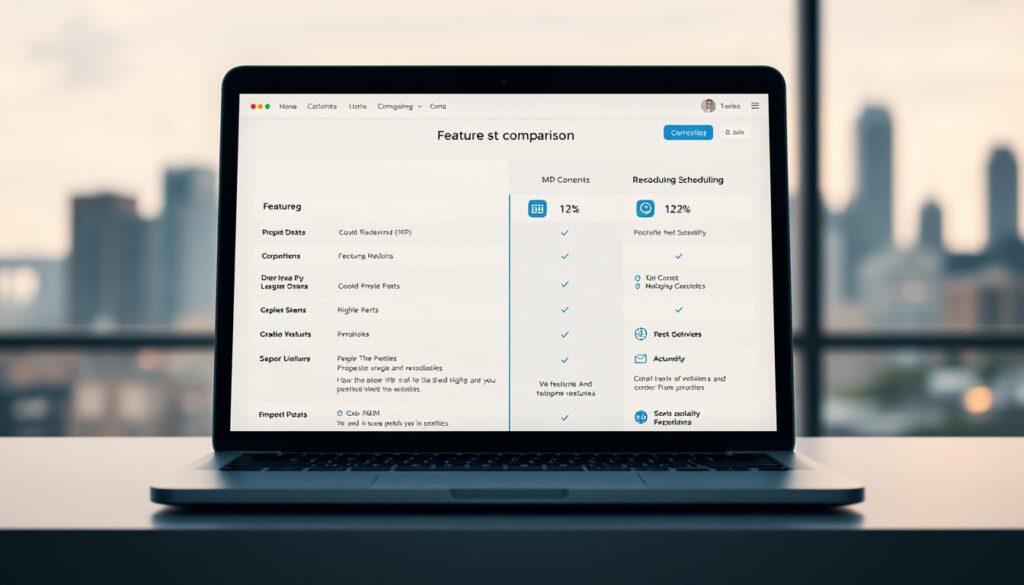
Choosing the right scheduling tool can significantly impact your daily efficiency and productivity. With so many options available, it’s essential to understand how each tool stacks up in terms of features, usability, and value. This section provides a balanced comparison to help you make an informed decision.
Strengths and Limitations
Reclaim excels in automated scheduling, offering seamless integration with Google Calendar and task management apps. Its ability to optimize time blocks and protect habits makes it a standout choice for professionals. However, some users may find its pricing plans less flexible compared to alternatives like Motion, which offers a free tier with core features14.
Motion, on the other hand, provides robust project management features but lacks the depth of Reclaim’s habit protection. Its G2 rating of 4.7/5 highlights its strengths in team collaboration, though it falls short in one-on-one meeting scheduling15.
Competitor Highlights from Motion and OneCal
Motion’s ability to handle complex projects is a key advantage. It integrates with tools like Slack and Asana, making it a versatile option for teams. However, its pricing starts at $12/month, which may not suit all budgets14.
OneCal focuses on calendar syncing across platforms, ensuring you never miss a time meeting. Its free tier is a great entry point, but advanced features require a paid plan. For more insights on affordable tools, check out this article.
“The right tool can transform how you manage your day, turning chaos into clarity.”
When comparing these tools, consider your specific needs. Reclaim’s ability to automate and adapt makes it ideal for individuals, while Motion and OneCal offer strong team collaboration features. Ultimately, the best option depends on your workflow and budget.
Practical Tips for Maximizing Your Scheduling Efficiency
Time management can feel overwhelming, but it doesn’t have to be. With the right strategies, you can take control of your schedule and make every week more productive. Here are actionable tips to help you optimize your daily and weekly planning.
Creating a Balanced Daily and Weekly Schedule
Start by prioritizing tasks that deliver the most impact. The Pareto principle suggests that 80% of results come from 20% of efforts16. Focus on these high-value tasks to maximize productivity. Use timeboxing to allocate specific blocks for work, ensuring you stay on track and avoid procrastination16.
For weekly planning, set aside time to review your goals and adjust your schedule. This helps you find the best time for deep work and meetings. Tools like Pomodoro Technique can also help maintain focus by breaking work into manageable intervals16.
Integrating Tools into Your Workflow
To streamline your schedule, leverage web-based tools that sync with your calendar. These platforms automate repetitive tasks, giving you more time for meaningful work. For example, integrating a tool that adjusts your schedule based on priorities can save hours each week17.
Automation also helps you control your agenda by adapting to changes in real-time. Whether it’s rescheduling meetings or blocking time for breaks, these features ensure your schedule remains balanced and efficient18.
“The right tools can transform how you manage your day, turning chaos into clarity.”
By combining these strategies, you can create a schedule that works for you. For more insights on improving time efficiency, explore these practical tips and take the first step toward a more productive routine.
Real-World Success Stories and User Experiences
Ever felt overwhelmed by a packed schedule? Real users found a solution. By leveraging a smart calendar, professionals have transformed their days, achieving better work-life balance and higher productivity19.
One user, a marketing manager, shared how automating their schedule freed up hours each week. “I used to spend so much time coordinating meetings. Now, my smart calendar handles it all, and I can focus on what truly matters,” they said19.
Another story highlights the power of one-on-one interactions. A sales executive found that automated scheduling reduced back-and-forth emails, saving them 10 hours monthly. “It’s like having a personal assistant who knows my priorities,” they explained20.
For teams, the impact is even greater. A project manager shared how their team’s productivity level increased by 25% after adopting the tool. “We spend less time planning and more time executing,” they noted19.
“This tool has been a game-changer for our team. It’s not just about saving time—it’s about working smarter.”
These stories demonstrate the measurable benefits of automation. By optimizing schedules, users report reduced stress and improved focus. For more insights, explore how smart meetings can transform your.
Whether you’re managing one-on-one meetings or coordinating team projects, the right tool can elevate your productivity level. Real users prove it’s possible to reclaim your time and achieve more.
Conclusion
Managing your time effectively doesn’t have to be a constant struggle. By leveraging tools that automate your planning, you can focus on what truly matters—your tasks and goals. This solution stands out with its seamless integrations, automated adjustments, and habit protection features, making it ideal for both individual professionals and teams.
With features like time blocking and priority-based scheduling, you gain better control over your day. Studies show that professionals using these strategies are 40% more productive21. Whether you’re managing a packed account or juggling multiple projects, this tool adapts to your needs, ensuring nothing falls through the cracks.
Ready to transform your workflow? Explore how this solution can enhance your planning and productivity. For more insights on optimizing your time, check out this guide.
FAQ
How does Reclaim sync with Google Calendar?
Can Reclaim help with team collaboration?
Does Reclaim support integrations with other tools?
How does Reclaim improve productivity?
Is Reclaim suitable for individual use or teams?
What pricing options does Reclaim offer?
How does Reclaim compare to other scheduling tools?
Can Reclaim help with time blocking?
Is Reclaim easy to use for beginners?
How can I integrate Reclaim into my workflow?
Source Links
- Reclaim AI Review 2025 – Features, Pricing & Deals
- The Habit Loop: How to Make & Break It (+Examples) | Reclaim
- Top 10 AI Calendar Apps to Streamline Scheduling in 2025
- The 1-3-5 Rule: A Smarter Approach to Productivity
- AI Personal Assistants: Which One is Best for You?
- 8 Best AI Appointment Scheduling Assistants – Choose the Right One?
- The 5 Best AI Business Assistants
- Mastering Your Time: How Smart Scheduling Boosts Productivity
- Ditch the Double Bookings: 12 Apps That Will Save Your Schedule – Calendar
- Streamlining Workflows with Microsoft Power Automate: Trends and Insights
- Best AI Tools to enhance Productivity and save time in 2025
- 5 Ways AI Agents Can Help Solopreneurs Scale Without Hiring
- 11 Best AI sales agents to upgrade your sales process in 2025
- Best Productivity Apps for 2025: Top Tools to Boost Efficiency
- A Guide to Task Management: Key Tools and Methods | Clockwise
- Parkinson’s Law: Overcome It to Increase Productivity [2025] • Asana
- How does AI Improve Efficiency? | IBM
- How to Maximize Employee Productivity with Customizable Workspaces
- What’s a Project Plan? Your 2025 Playbook (w/ Examples) | Reclaim
- How I Built a Business Around My Life (Not the Other Way Around)
- How Time Blocking Can Save Project Managers Hours Every Week







