NVIDIA has overhauled how GeForce RTX gamers and content creators access all of its apps, settings, drivers, and features with the arrival of the new NVIDIA App, which is currently in beta. It combines all of the features from the GeForce Experience app and NVIDIA Control Panel into a sleek, minimal, and fast app that offers some cool new toys and things to play with.

RTX HDR uses AI to bring impressive High Dynamic Range lighting to thousands of games, image credit: NVIDIA.
VIEW GALLERY – 5 IMAGES
Two of these are brand-new AI Freestyle Features added to the NVIDIA Freestyle suite of post-processing filters. Compatible with over 1,200 games, the new NVIDIA App introduces AI-powered RTX HDR to convert any SDR game to HDR in real-time and RTX Dynamic Vibrance. And yes, this is the same technology recently uncovered in NVIDIA drivers and released by fans as an RTX Video HDR mod for games.
The latter is all about ‘dynamic visual clarity’ that makes colors and details pop without ‘crushing colors’ to help enhance and preserve immersion. RTX HDR and RTX Dynamic Vibrance, like NVIDIA DLSS, require a GeForce RTX 20 Series GPU to run because they use a GPU’s AI-based Tensor Core hardware.

RTX Dynamic Vibrance is a new AI filter in the brand new NVIDIA App that can dramatically change and improve the look of a game, image credit: NVIDIA.
Both offer in-game adjustments through the overhauled NVIDIA App overlay to fine-tune, and you can also turn on or off RTX HDR and RTX Dynamic Vibrance on a per-game basis via the NVIDIA App’s ‘Graphics Settings’ page. As a post-processing filter that uses AI and on-screen information, RTX HDR requires Dynamic Super Resolution like DLSS or NVIDIA Image Scaling to be disabled to work.
RTX HDR is similar to Windows Auto HDR in that it applies an HDR effect to SDR content. However, with Windows Auto HDR being limited to a selection of games, the new RTX HDR can add HDR or High Dynamic Range lighting to thousands of games on compatible displays with a single button click. Games running on DirectX 12, DirectX 11, DirectX 9, and Vulkan are all compatible with RTX HDR – and the results are impressive.
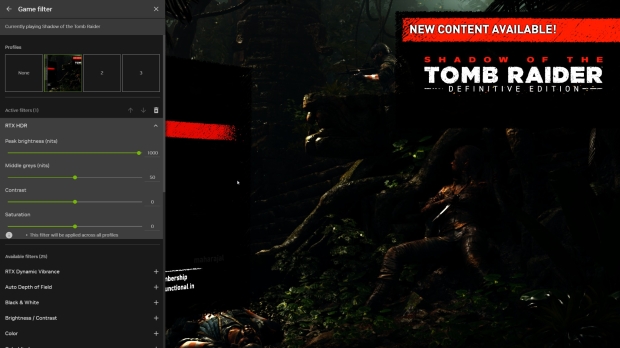
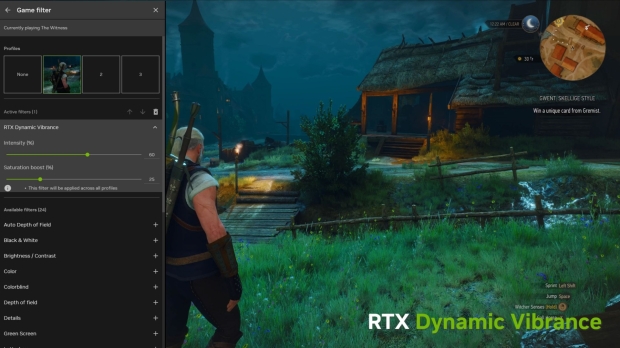
RTX HDR and RTX Dynamic Vibrance settings can be fine-tuned and adjusted via the NVIDIA App overlay, image credit: NVIDIA.
As outlined in my full hands-on with the NVIDIA App, RTX HDR is a game changer for converting SDR to HDR – with the results being so far ahead of Windows’ Auto HDR that it’s not a fair comparison.
In addition to supporting countless games, the big difference comes down to accurately presenting 10-bit color depth with no banding or artifacts. With RTX HDR, lighting in titles like Batman: Arkham Knight pops in a way that feels like a native implementation, and you can even fire it up in classic titles like the recent Doom 64 port or the 2013 Tomb Raider reboot.
The only downside is a minor hit to performance, though it’s barely noticeable. For those with an HDR display and an extensive library of PC games, RTX HDR and RTX Dynamic Vibrance are two excellent software additions to NVIDIA’s impressive collection – while also being a part of the fantastic new NVIDIA App.







