ChatGPT has revolutionized how we interact with artificial intelligence, offering unprecedented capabilities for content creation, problem-solving, and creative thinking. However, the quality of results you get depends heavily on how you frame your requests. The right top 10 prompts for ChatGPT can transform this powerful AI tool from merely helpful to absolutely game-changing for your workflow. Whether you’re a writer, marketer, student, or professional in any field, mastering the art of prompt engineering is the key to unlocking ChatGPT’s full potential.
In this guide, we’ll explore ten expertly crafted prompts that consistently deliver exceptional results. Each prompt is designed to address specific needs, from generating creative content to solving complex problems. By incorporating these prompts into your daily interactions with ChatGPT, you’ll save time, enhance your productivity, and discover new creative possibilities you might never have considered.
1. Content Creation Powerhouse
When you need to generate high-quality content quickly, this versatile prompt template will become your go-to resource. It works exceptionally well for blog posts, articles, social media content, and more.
This prompt works because it provides clear structure and expectations. By specifying the expertise level, content type, and required elements, you guide ChatGPT to produce well-organized, valuable content that requires minimal editing. The tone specification ensures the writing matches your brand voice or target audience preferences.
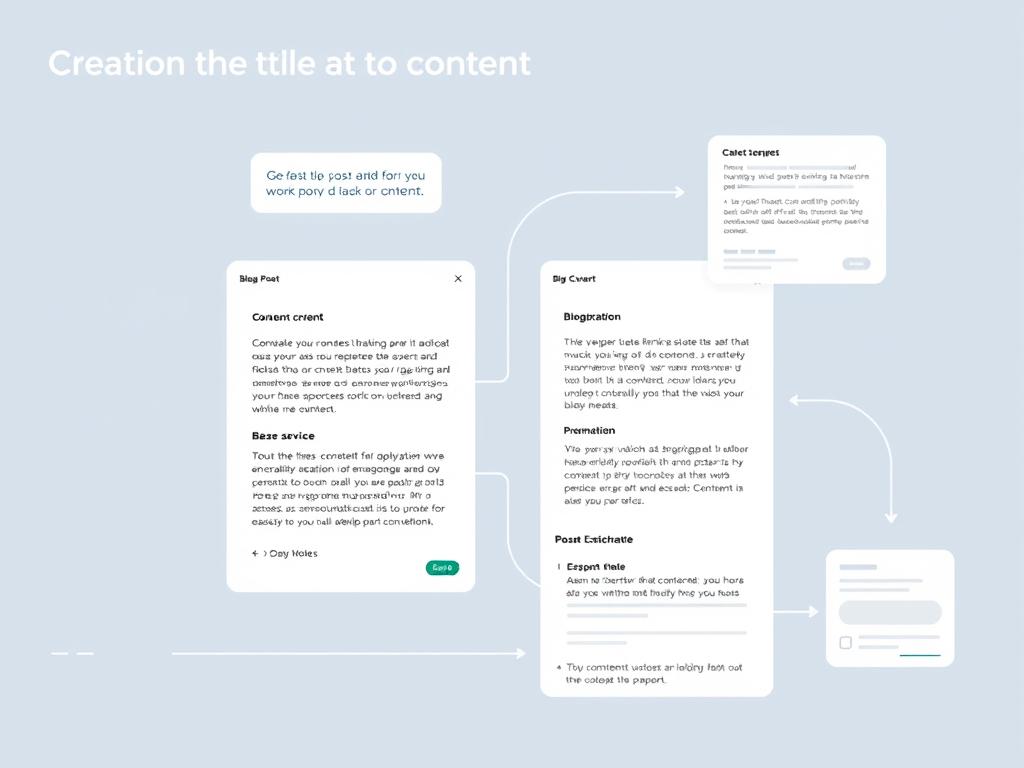
2. Personal Learning Coach
Transform ChatGPT into your personal tutor with this prompt that helps you understand complex concepts or learn new skills efficiently.
This prompt excels because it mimics how effective human teachers approach education—starting with fundamentals, providing a structured learning path, incorporating practice, and addressing potential stumbling blocks. The result is a personalized learning experience that adapts to your specific interests.

3. Strategic Problem Solver
When facing challenging problems at work or in personal projects, this prompt helps generate multiple solution approaches and evaluate their potential effectiveness.
The strength of this prompt lies in its systematic approach to problem-solving. Rather than jumping straight to solutions, it forces a thorough analysis of the problem, explores multiple options, and provides a reasoned recommendation. This comprehensive framework helps you make better decisions with greater confidence.
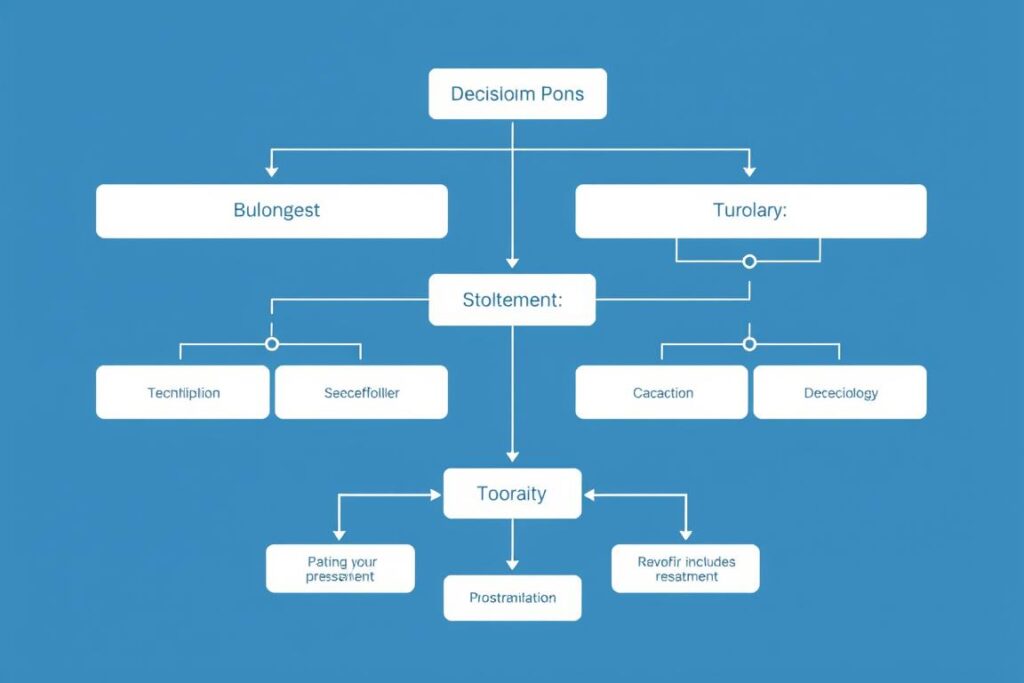
4. Creative Idea Generator
Overcome creative blocks and generate fresh ideas with this prompt that pushes beyond conventional thinking.
This prompt excels at generating diverse, high-quality ideas by explicitly requesting unconventional thinking and providing a clear structure for each idea. The implementation suggestion for each concept bridges the gap between creative thinking and practical action, making it more likely you’ll actually use the ideas generated.

5. Comprehensive Research Assistant
One of the best ChatGPT prompts for gathering and organizing information on any topic is this research-focused template.
This prompt creates a well-structured research brief that gives you both breadth and depth on your topic. By requesting significance, key aspects, and further questions, it provides a comprehensive foundation while pointing toward areas for deeper exploration. The formatting request ensures the information is easy to scan and digest.

6. Decision-Making Framework
When faced with important choices, use this prompt to get a balanced analysis that helps clarify your thinking.
This prompt helps overcome decision paralysis by providing a structured framework for evaluation. By analyzing multiple dimensions and suggesting reflective questions, it helps you see beyond immediate preferences to make more thoughtful, well-reasoned choices. The explicit request not to make the final decision ensures you maintain agency in the process.
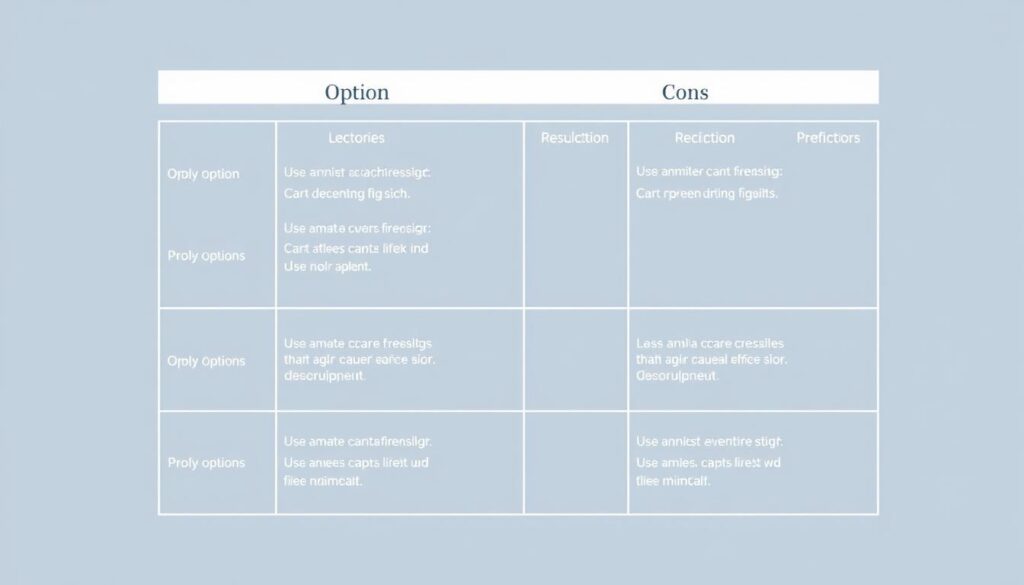
7. Productivity System Designer
This prompt helps you create customized productivity systems tailored to your specific work style and challenges.
The effectiveness of this prompt comes from its personalization. Rather than generic productivity advice, it generates a tailored system that accounts for your specific context, challenges, and preferences. The request for simplicity and sustainability increases the likelihood that you’ll actually implement and maintain the suggested system.
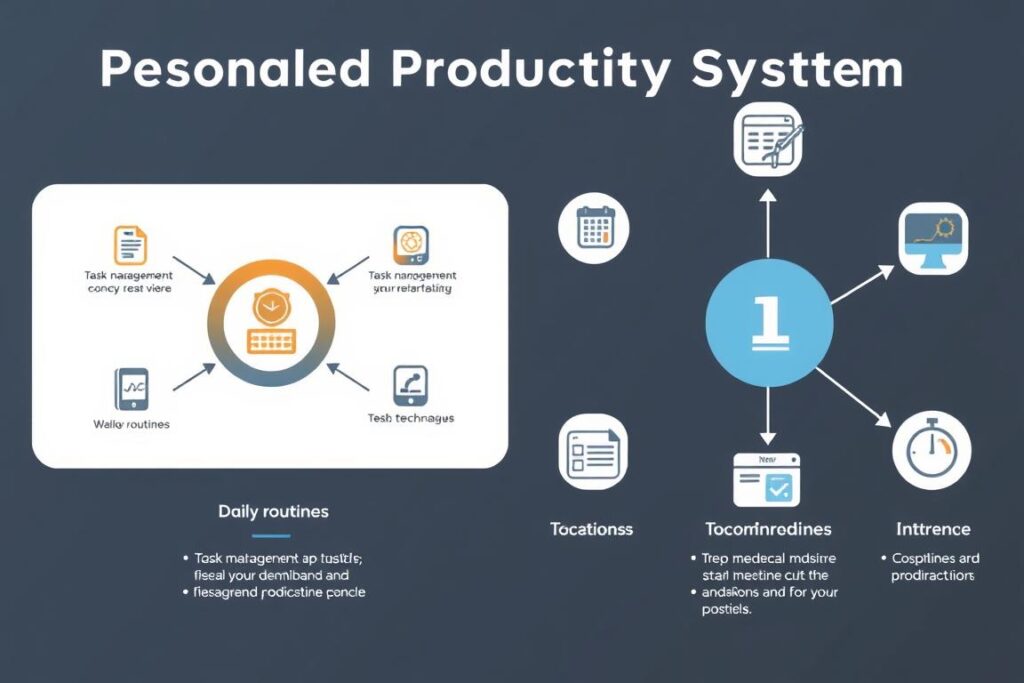
8. Communication Enhancer
Improve your written communication for any context with this versatile prompt that helps you craft more effective messages.
This prompt excels by focusing on both structure and content, ensuring your message is organized effectively while conveying the right information. The request for alternatives for critical sections gives you options to compare, helping you develop your communication skills while getting immediate help with your current needs.
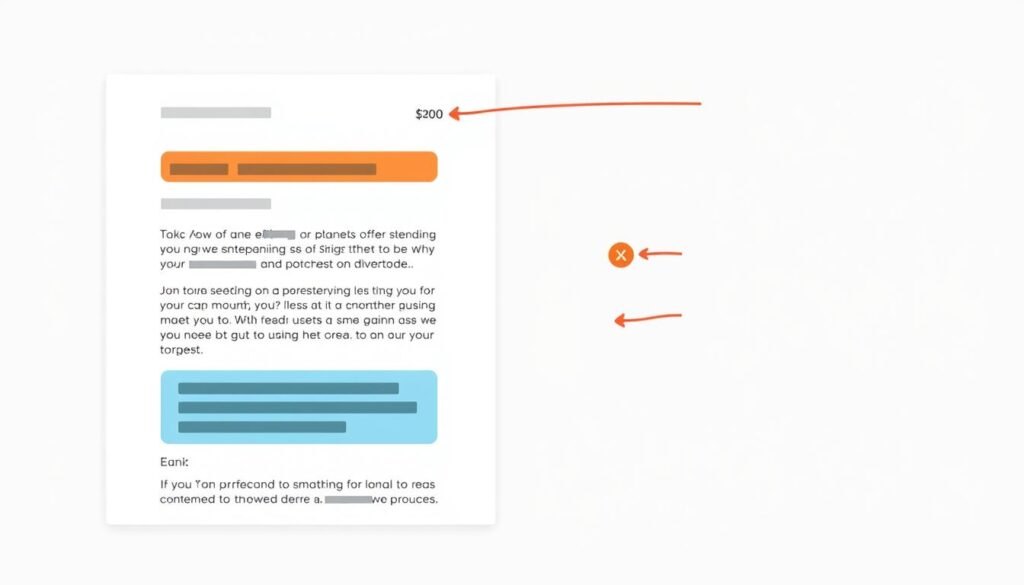
9. Project Planning Assistant
One of the top 10 prompts for ChatGPT that professionals love is this comprehensive project planning template.
This prompt generates a complete project framework that addresses all critical aspects of project management. By specifying the format as a shareable brief, it creates a practical document you can immediately use with your team. The comprehensive nature of the output helps ensure you don’t overlook important planning elements.
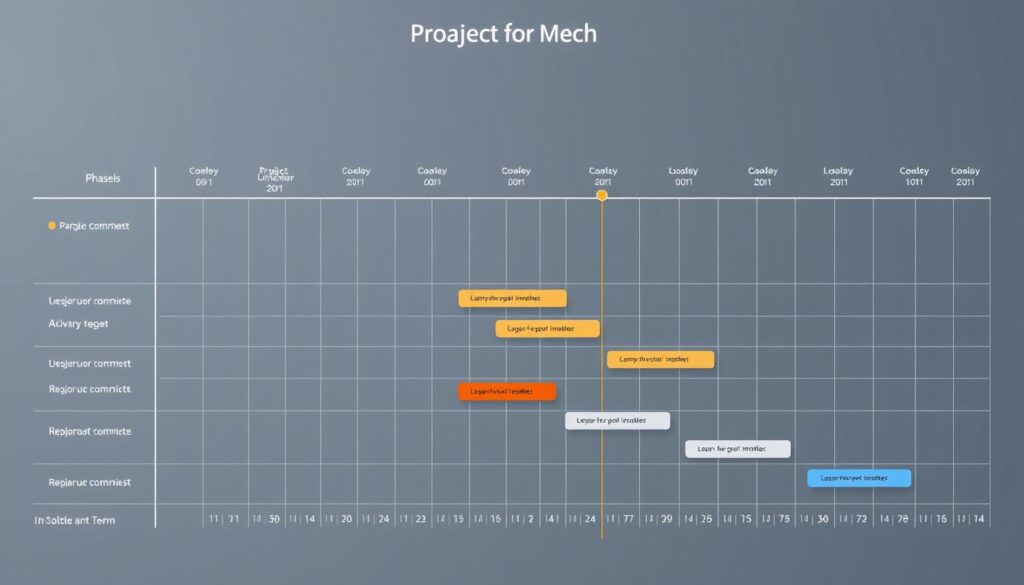
10. Content Summarizer and Knowledge Extractor
When you need to quickly extract key information from lengthy content, this prompt helps you capture the essential insights efficiently.
This prompt transforms ChatGPT into an effective learning tool by helping you process and retain information from various sources. The structured analysis goes beyond simple summarization to identify assumptions, connections, and applications, giving you a deeper understanding of the material. It’s particularly valuable for research, continuous learning, and staying updated in your field.
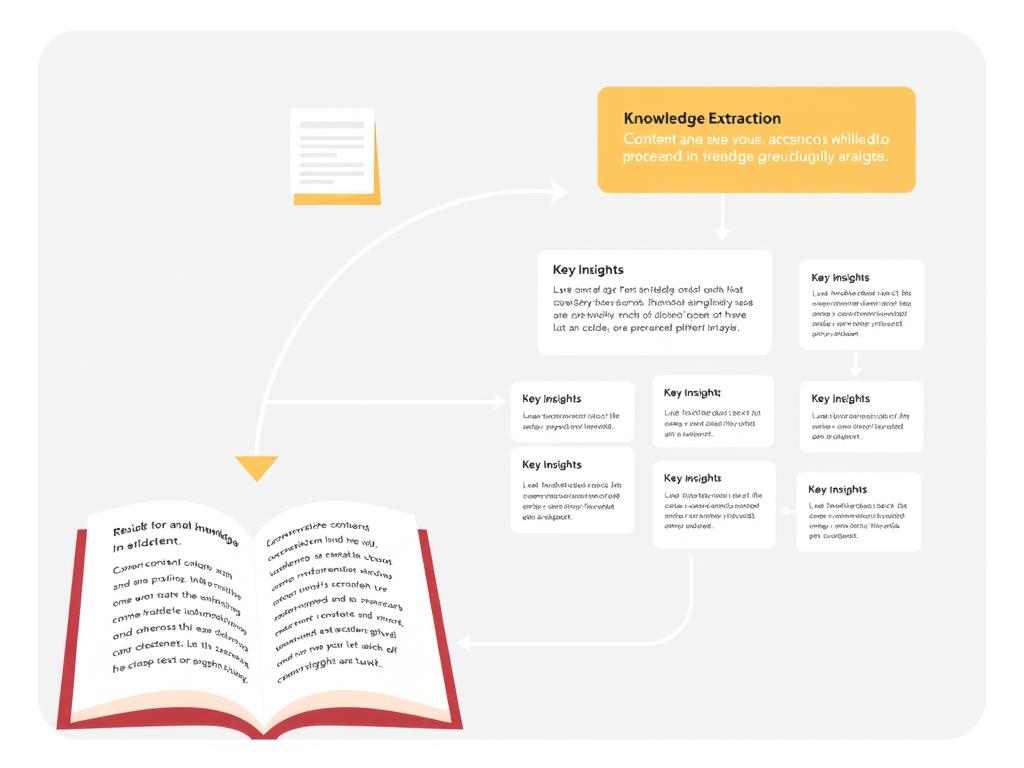
Conclusion: Mastering the Art of ChatGPT Prompting
The top 10 prompts for ChatGPT we’ve explored represent just the beginning of what’s possible when you learn to communicate effectively with AI. Each prompt template can be customized to your specific needs, creating endless possibilities for enhancing your productivity and creativity. The key to success lies in being specific about your requirements, providing context, and clearly structuring your requests.
As you experiment with these prompts, you’ll likely discover patterns that work particularly well for your unique needs. Don’t be afraid to iterate and refine your approach based on the results you receive. Remember that effective prompting is a skill that improves with practice, and even small adjustments can significantly enhance the quality of ChatGPT’s responses.

Frequently Asked Questions About ChatGPT Prompts
What makes a good ChatGPT prompt?
A good ChatGPT prompt is specific, provides context, and clearly communicates your expectations. The most effective prompts include details about the desired format, tone, length, and purpose of the response. Including examples or specifying the role you want ChatGPT to assume can also significantly improve results.
How can I improve ChatGPT’s responses if they’re not quite right?
If you’re not satisfied with ChatGPT’s initial response, try iterative prompting. Provide feedback on what aspects need improvement and ask for a revised version. You can also try breaking complex requests into smaller steps or adding more specific instructions about what you liked and didn’t like in the previous response.
Can these prompts work with other AI tools besides ChatGPT?
Many of these prompt structures will work with other large language models like Claude, Bard, or Llama, though you may need to make minor adjustments based on each model’s capabilities and limitations. The principles of clear communication, specificity, and structured requests apply across most AI language tools.
How often should I update my prompts?
It’s good practice to periodically review and refine your frequently used prompts. As you gain experience with ChatGPT, you’ll discover ways to make your prompts more effective. Additionally, as the AI models are updated, new capabilities may allow for different approaches to get better results.
Are there any limitations to what these prompts can do?
While these prompts can significantly improve ChatGPT’s outputs, the tool still has inherent limitations. It may not always have access to the most current information, can occasionally produce inaccuracies, and has limits on handling highly specialized technical content. Always review and verify important information generated by AI tools.







