Unleashing Creativity with Sora AI: The Future of Video Creation
In the ever-evolving digital landscape, video content has emerged as a pivotal player in marketing, education, and storytelling. Enter Sora AI, a revolutionary tool that leverages artificial intelligence to simplify video creation. Whether you’re a seasoned content creator or a beginner, Sora AI makes high-quality video production accessible and straightforward, eliminating the need for advanced editing skills. With Sora, your ideas can transform into captivating visual stories effortlessly.
A Breakthrough in AI Technology
First launched earlier this year, Sora AI has already made waves in the creative community. Its advanced capabilities allow users to generate videos from simple text prompts, enabling anyone to create educational videos, marketing materials, or engaging tales in just moments. The latest enhancement, Sora Turbo, boosts performance and speed, catering to advanced users who demand more. With a capability to produce videos of up to 20 seconds in 1080p quality, Sora AI is indeed game-changing.
Versatile Formats for Every Need
Sora AI understands the diverse needs of content creators, offering three video formats: widescreen, vertical, and square. This versatility ensures that your content looks stunning across various platforms, from YouTube to TikTok.
This tutorial aims to guide you through every aspect of Sora’s powerful features, maximizing your video creation experience.
Fun Fact: A Marketing Marvel
Did you know? Sora AI has been instrumental in innovative marketing campaigns, like the AI-generated advertisement by Toys "R" Us. This highlights its potential to revolutionize content creation across various industries.
Getting Started with Sora AI
Embarking on your journey with Sora AI is a straightforward task. Here’s how to get started:
1. Access OpenAI Sora
Head over to sora.com and sign in using your OpenAI account. If you’re new, you’ll need to create an account to proceed.
2. Choose Your Subscription Plan
Sora AI offers various subscription tiers to cater to your content creation needs:
- ChatGPT Plus: This plan allows up to 50 priority videos (1,000 credits) monthly, with a maximum resolution of 720p and video durations not exceeding 5 seconds.
- ChatGPT Pro: For those who require more, this plan allows up to 500 priority videos (10,000 credits), providing access to 1080p resolution and video lengths up to 20 seconds, all without watermarks.
3. Select Your Plan
Choose the plan that best fits your video creation requirements—whether you are a casual user or a professional.
4. Set Up Billing Information
After selecting your preferred plan, you’ll need to set up your billing information. Ensure that all details are accurate to avoid service interruptions.
Unveiling the Features of Sora AI
Sora is not just a video generator; it is infused with features designed to spark your creativity.
1. Seamless Storyboarding
Sora offers a storyboarding feature that allows you to plan your video frame-by-frame. By adding prompts for each frame, Sora seamlessly stitches them together into a cohesive narrative.
2. Remix and Blend Tools
The remix and blend tools enable users to tweak existing videos or combine multiple clips into a brand-new creation. This opens endless possibilities for creative expression.
3. Community Inspiration
Explore featured videos created by fellow Sora users to gain insights and spark new ideas. This feature nurtures a creative community that promotes inspiration and collaboration.
4. Flexible Resolutions
With flexible resolution options, you can create everything from quick 480p drafts to stunning 1080p outputs, ensuring your videos encapsulate the quality you desire.
Industry Insight: The global AI video generation market is anticipated to experience significant growth, bolstered by the rising demand for video content, with projections estimating it will reach $1.101 billion by 2031.
Understanding How Sora AI Works
The simplicity of Sora AI shines through its operation. Here’s a step-by-step look at how it functions:
1. Log In
Upon entering the Sora dashboard, users are greeted by a clean interface featuring saved videos, recent projects, and their available credits.
2. Utilizing Your Credits
Each video created consumes a certain number of credits. For example:
- A 5-second video in 480p utilizes 20 credits.
- A 10-second video in 720p consumes 50 credits.
- Pro users can generate stunning 20-second videos in 1080p.
3. Create Your Video
Input a simple prompt like, "A polar bear enjoying the Sahara desert," and watch Sora work its magic. Users can also upload their images or videos to enrich the final product.
4. Customize to Perfection
Leverage tools such as Recut and Loop to refine your scenes and create seamless repetitions, giving your videos that extra touch.
Experience the Magic of Storyboarding
Let’s visualize the magic of Sora’s storyboarding. Imagine you’re crafting a video about a polar bear and its family playing in the sand. You can set different prompts for each frame:
- Frame 1: Polar bear with family.
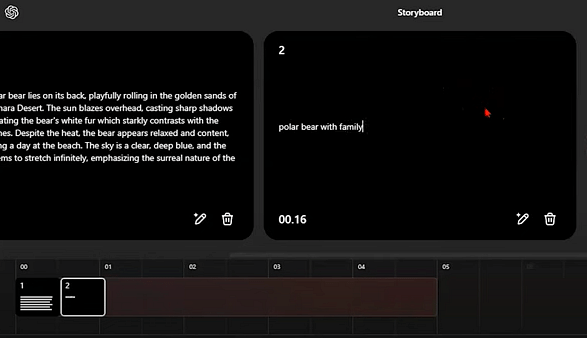
- Frame 2: Playing with sand.
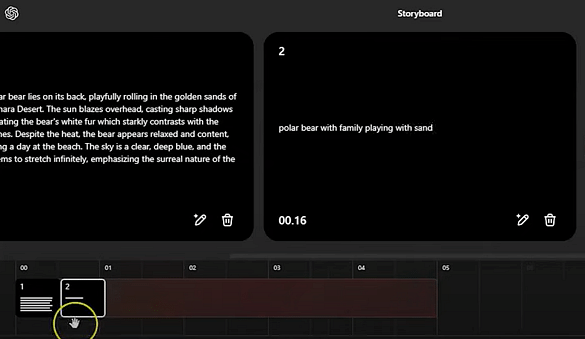
Once you hit "Create," Sora fuses these frames into a lively, inventive video within minutes!
- Frame 3: The Final Result
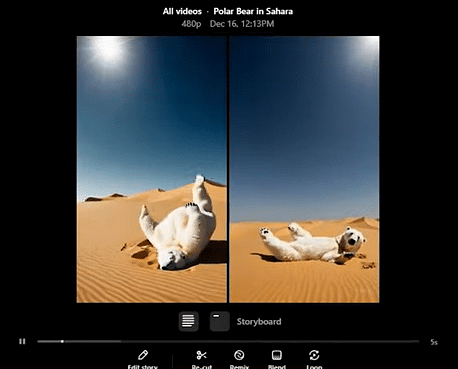
Curious to see how this process unfolds? Check out this comprehensive video walkthrough to see Sora AI in action!
Exploring Sora Turbo and Its Pricing
Sora Turbo elevates speed and performance to new heights. Depending on your chosen subscription, here’s what you get:
- ChatGPT Plus Users: Create up to 50 videos per month in 480p quality.
- Pro Users: Generate up to 500 videos per month with access to 1080p quality and 20-second video lengths. The Pro plan is priced at $20/month.
Although a bit of an investment, for those serious about video projects, it is undoubtedly justified.
"Every frame of AI-created video is a testament to what happens when technology and imagination dance together."
– Christopher Nolan, Director of "Inception"
Why Sora AI Stands Out
Sora AI is perfectly tailored for anyone eager to create captivating videos swiftly and creatively—be it content creators, educators, or business professionals. Its intuitive tools streamline the video creation process, and the AI features elevate your creative possibilities.
Conclusion: Step Into the Future of Video Creation
OpenAI’s Sora AI is not only a video generator; it’s a veritable playground for creativity. From effortless text-to-video transformations to detailed storyboarding capabilities, this innovative tool is on a mission to bring your ideas to life. If you haven’t explored what Sora can do, now’s your chance. Who knows? With just a few creative prompts, your next viral video could be right around the corner!
Take your first step into the future of AI video creation, and explore the power of Sora AI today. Happy creating! 🎥✨
FAQs: Your Questions Answered
1. What is Sora AI?
Sora AI is an advanced AI-powered video creation tool developed by OpenAI, enabling users to craft high-quality videos directly from text inputs without needing extensive editing skills.
2. What are the key features of Sora AI?
- Storyboarding: Create videos frame-by-frame.
- Remix and Blend Tools: Customize or merge videos.
- Flexible Resolutions: Create videos with resolutions up to 1080p.
- Community Inspiration: Access a library of user-generated content for ideas.
3. What subscription plans are available?
Sora AI offers:
- ChatGPT Plus: Up to 50 videos per month at 720p resolution.
- ChatGPT Pro: Up to 500 videos per month, options for 1080p, and longer durations.
4. How do credits work in Sora AI?
Credits are essential for video generation. For instance:
- A 5-second video in 480p uses 20 credits.
- A 10-second video in 720p uses 50 credits.
5. What is Sora Turbo?
Sora Turbo is the enhanced version of Sora AI designed for faster processing and better performance, available to Pro plan users.
6. Can I upload my content to Sora AI?
Yes! Users can upload images or videos to personalize and enhance the content generated by the AI.
7. What video formats are supported?
Sora AI accommodates three formats:
- Widescreen: Best for presentations and YouTube.
- Vertical: Ideal for platforms like Instagram Stories.
- Square: Perfect for social media posts.
Engage with Sora AI today and explore the creative possibilities at your fingertips!






