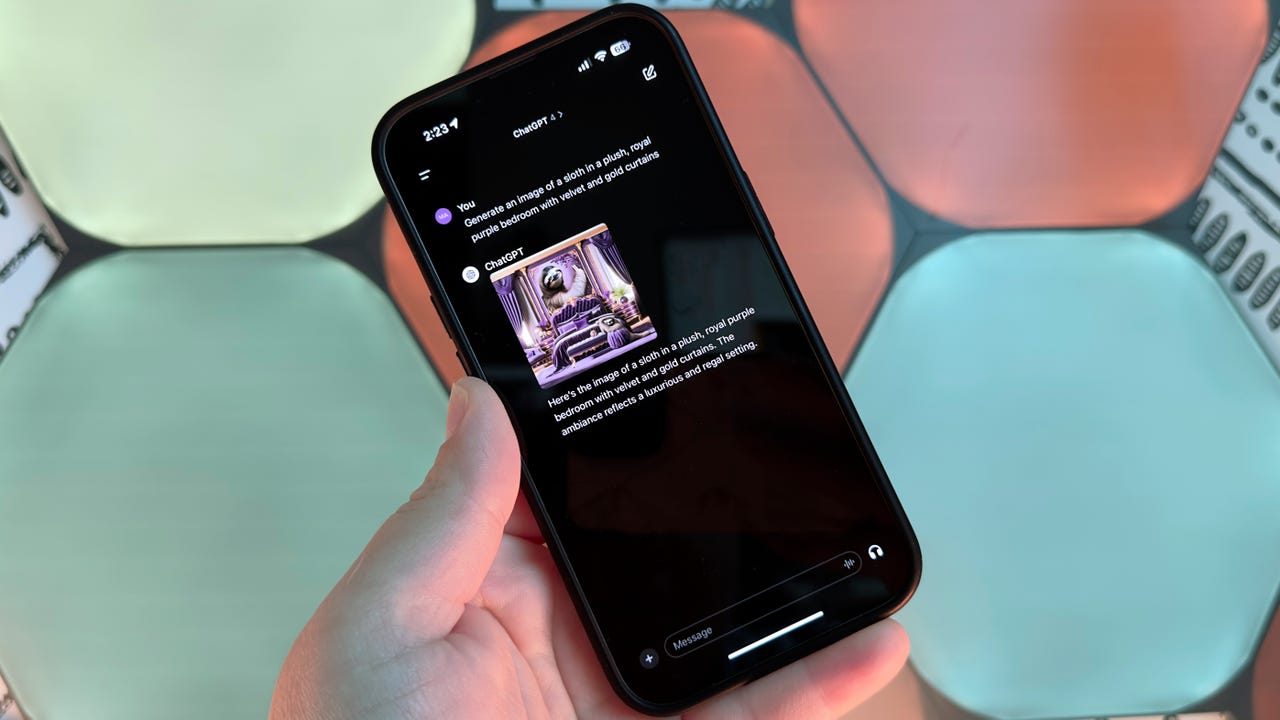
OpenAI recently added DALL-E 3, its most powerful version of an artificial intelligence image generator to date, to ChatGPT Plus and Enterprise subscriptions. Since then, paid ChatGPT subscribers can access DALL-E 3 within the AI chatbot, as it’s yet to become available through OpenAI Labs.
Also: How to use ChatGPT Plus: From web browsing to plugins
DALL-E 3 is also available through the Bing Image Creator, which gives users the chance to access the AI image generator for free through a Microsoft account.
How to create AI images using DALL-E 3 in ChatGPT
I like to ask AI to generate images that cannot be real, but it can generate pretty much any images you’d like, as long as they don’t violate the generator’s terms of use. Maria Diaz/ZDNET via DALL-E 3
What you’ll need: As stated above, using DALL-E 3 in ChatGPT requires a Plus or Enterprise because DALL-E 3 is only available within GPT-4. A Plus subscription costs $20 per month, while the cost for the Enterprise tier varies depending on the size of the organization. You can learn more about subscribing to ChatGPT Plus or read on if you’re already a subscriber.
Go to ChatGPT’s website to log in, Chat.OpenAI.com. If you haven’t signed up for ChatGPT Plus, select Sign up and enter your account information.






