Are you tired of spending hours transcribing audio recordings? Looking for a faster and easier way to convert your audio to text? Look no further than VREW, the Virtual Reality Editing Workflow tool that will revolutionize your workflow and save you valuable time.
VREW is designed for video editors, content creators, journalists, and podcasters who want to streamline their editing process. With its AI-powered subtitle generation, you can effortlessly add captions to your videos with minimal editing. Say goodbye to tedious manual typing and let VREW do the work for you.
But that’s not all. VREW offers a transcript-based editing feature that allows you to easily find and edit specific points in your video by reading through the transcript. No more scrubbing through hours of footage searching for that one soundbite. VREW makes it easy to pinpoint exactly what you need.
With its lightweight and user-friendly interface, VREW is accessible to anyone, regardless of their technical knowledge. You don’t have to be a tech expert to take advantage of its powerful features.
What’s more, VREW provides a wide range of stock resources including images, videos, music tracks, sound effects, fonts, and text templates. These resources are all copyright-free, ensuring that you can create professional videos without any legal concerns. Let your creativity run wild with VREW.
Key Takeaways:
- VREW is a revolutionary tool that converts audio to text with unmatched speed and ease.
- Its AI-powered subtitle generation saves you time and effort in adding captions to your videos.
- The transcript-based editing feature allows you to easily find and edit specific points in your video.
- VREW’s lightweight and user-friendly interface makes it accessible to anyone, regardless of technical knowledge.
- With a wide range of stock resources, VREW enables you to create professional videos without any copyright concerns.
VREW Tutorial: Convert Audio to Text Step-by-Step
In this section, we will provide a step-by-step guide on how to convert audio to text using VREW. Follow these instructions to seamlessly transform your audio files into written transcripts.
- Download and Install VREW Desktop App
- Upload and Convert Audio Files
- AI-powered Transcription
- Edit and Customize
- Search, Organize, and Share
To begin, download the VREW desktop app from the official website. The desktop version offers enhanced features compared to the mobile app, ensuring a comprehensive audio-to-text conversion experience.
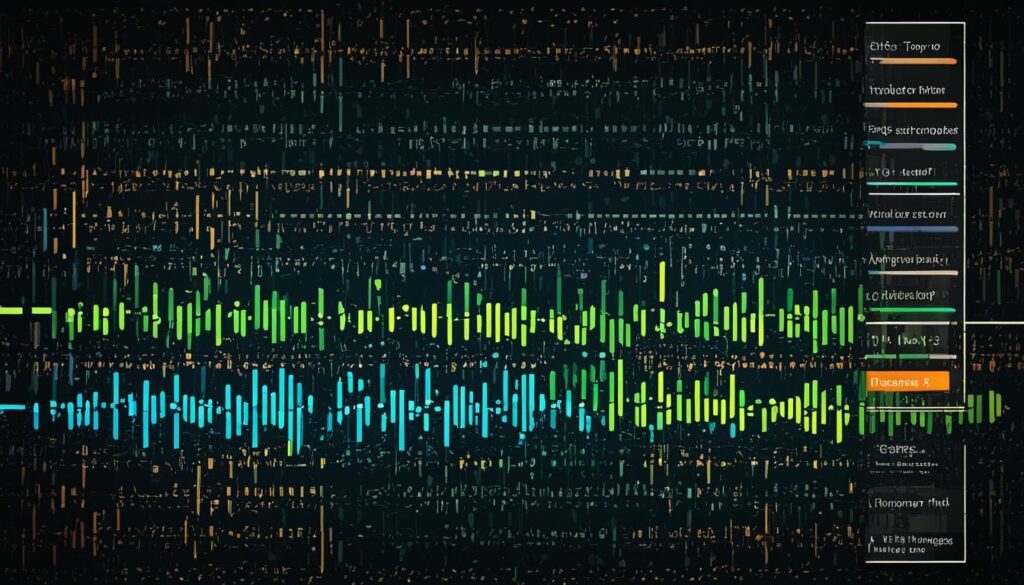
This is a visually appealing and relevant image representing the topic of audio-to-text conversion.
After installing the VREW app, launch it on your desktop. Then, upload your audio file for conversion. VREW supports various audio formats, including MP3, WAV, and more.
VREW’s advanced AI transcription engine will automatically convert your audio file into a text transcript. Sit back and let the powerful technology save you time and effort.
Once the transcription is complete, you can easily edit the text using VREW’s user-friendly document-like interface. Make any necessary changes to ensure accuracy and clarity.
VREW provides intuitive tools for searching, playing, organizing, and sharing your audio transcripts. Access your transcripts from any device, allowing for flexible collaboration and seamless workflow integration.
By following these simple steps, you can effortlessly convert your audio files to accurate and editable text using VREW. Unlock the power of audio-to-text conversion and streamline your workflow today!
VREW: The Benefits of Audio-to-Text Conversion
VREW offers numerous benefits when it comes to audio-to-text conversion. First and foremost, it saves you a significant amount of time compared to manual transcription. With VREW, you can convert audio to text in a fraction of the time it would take to transcribe it manually.
Additionally, audio-to-text conversion improves accessibility by making your content available to individuals who are deaf or hard of hearing, as well as those with learning disabilities or who are non-native speakers.
Furthermore, with transcripts, you can repurpose your content and create additional materials such as blog posts, articles, infographics, and social media posts. Transcripts also improve organization and note-taking, allowing you to easily annotate, organize, and share your annotations.
From an SEO perspective, transcripts can increase search traffic by providing text for search engines to index, leading to higher discoverability.
Transcripts also help improve communication within organizations by allowing everyone to have access to the same information, even if they missed a meeting or forgot key points.
Additionally, transcripts can be translated into multiple languages, enabling you to reach a wider audience.
Lastly, for podcasters, audio-to-text conversion can be used to create show notes, providing additional information to listeners and improving the discoverability of their content.

Benefits of Audio-to-Text Conversion with VREW:
| Benefit | Description |
|---|---|
| Time-saving | Convert audio to text in a fraction of the time compared to manual transcription. |
| Accessibility | Make your content accessible to individuals who are deaf or hard of hearing, as well as those with learning disabilities or who are non-native speakers. |
| Content Repurposing | Create additional materials such as blog posts, articles, infographics, and social media posts from your transcripts. |
| SEO Improvement | Increase search traffic and improve discoverability by providing text for search engines to index. |
| Improved Communication | Allow everyone to access the same information and ensure that key points are not missed during meetings. |
| Language Translation | Translate transcripts into multiple languages to reach a wider audience. |
| Podcast Show Notes | Create detailed show notes to provide additional information to listeners and improve the discoverability of your podcast content. |
VREW Features: From Transcription to Subtitles to Summaries
VREW offers a wide range of features designed to enhance your video editing workflow. Whether you’re a content creator, journalist, or video editor, these features will save you time and make your videos more engaging and accessible.
Automated Transcription
One of VREW’s standout features is its automated transcription capability. With VREW, you can effortlessly convert your audio to text in over 38 languages. Say goodbye to manual transcription and let VREW handle the task, saving you valuable time and effort.
Automated Translation
VREW also provides automated translation, allowing you to easily translate your transcripts into multiple languages. This feature enables you to reach a wider audience and facilitates global content distribution.
Automated Subtitles
VREW’s automated subtitle feature takes your videos to the next level. With a few clicks, you can add accurate and customizable subtitles that make your videos more accessible, searchable, and engaging. Fine-tune the subtitles to perfection and create a seamless viewing experience for your audience.
Automated Summaries
Condensing lengthy content into concise summaries has never been easier with VREW. The software can automatically generate summaries of your transcripts, organizing the information into well-formulated paragraphs or bullet points. This feature is perfect for creating quick overviews or teasers for your videos.
Video Creation from Text
VREW goes beyond transcription and simplifies the video creation process. Using the script, images, and voiceover, VREW can automatically generate a video directly from your text. This feature is ideal for creating short-form videos quickly and easily, freeing up time for other creative endeavors.
Silence Trimmer
With VREW’s silence trimmer, you can effortlessly eliminate silent sections from your videos. This feature automatically detects and removes silence with a single click, ensuring a more seamless and engaging viewing experience for your audience.
With these remarkable features, VREW empowers you to transform your video editing process. From automated transcription and translation to subtitles, summaries, and even video creation from text, VREW offers everything you need to create professional and captivating videos.
Now that you understand the incredible features VREW has to offer, let’s explore in the next section how to convert audio to text using VREW with a step-by-step tutorial.
Conclusion
VREW is a game-changer when it comes to audio to text conversion and video editing workflow. With its intuitive interface and AI-powered features, VREW streamlines the process of converting audio to text, saving you valuable time and effort.
Beyond transcription, VREW offers a range of features such as automated translation, subtitles, summaries, and even video creation from text. These features enhance accessibility, improve content repurposing, and boost SEO by increasing search traffic.
Additionally, VREW facilitates improved communication within organizations by providing transcripts of meetings and allowing everyone to access the same information. Whether you’re a journalist, content creator, or video editor, VREW is a must-have tool for enhancing your workflow and unleashing your creative potential.
FAQ
What is VREW?
VREW is a revolutionary tool that allows you to convert audio to text quickly and easily. It also offers a range of features for video editing, including automated transcription, translation, subtitles, summaries, and video creation from text.
Who can benefit from using VREW?
VREW is beneficial for video editors, content creators, journalists, and podcasters who want to streamline their workflow and save time. It is also useful for individuals who need to improve accessibility, repurpose content, boost SEO, enhance communication, or create show notes for their podcasts.
How does VREW save time in the audio-to-text conversion process?
VREW’s AI-powered transcription engine accurately converts audio to text in a fraction of the time it would take to transcribe manually.
Can VREW support multiple audio formats?
Yes, VREW supports a wide range of audio formats, including MP3, WAV, and more.
How can VREW improve accessibility?
By converting audio to text, VREW makes content accessible to individuals who are deaf or hard of hearing, as well as those with learning disabilities or who are non-native speakers.
What are the benefits of content repurposing with VREW?
With VREW’s transcripts, you can repurpose your content and create additional materials such as blog posts, articles, infographics, and social media posts.
How does VREW improve SEO?
Transcripts provided by VREW increase search traffic by providing text for search engines to index, leading to higher discoverability.
How does VREW enhance communication within organizations?
VREW provides meeting transcripts, allowing everyone to access the same information, even if they missed a meeting or forgot key points.
Can VREW translate transcripts into different languages?
Yes, VREW offers automated translation, enabling you to reach a wider audience by translating your transcripts into multiple languages.
What other features does VREW offer for video editing workflow?
In addition to transcription and translation, VREW provides features such as automated subtitles, summaries, and even video creation directly from text. It also includes a silence trimmer to eliminate silent sections of videos with a single click.
How can VREW help podcasters?
Podcasters can use VREW to convert audio to text and create show notes for their episodes, providing additional information to listeners and improving the discoverability of their content.






